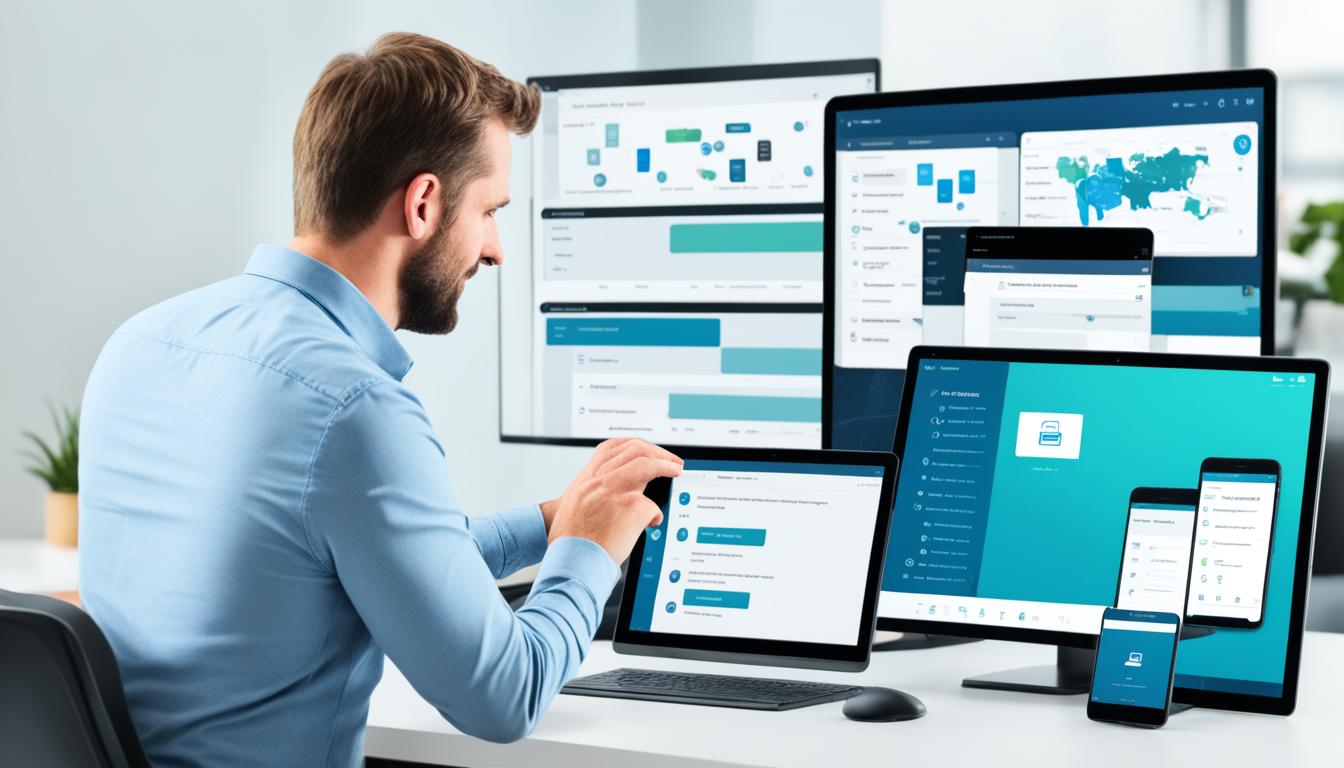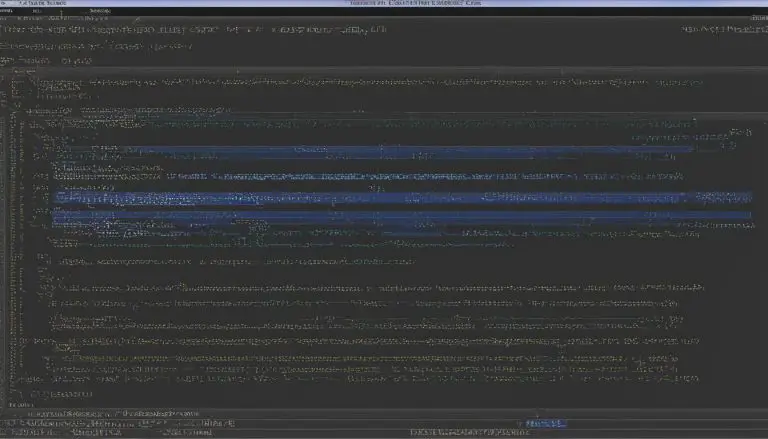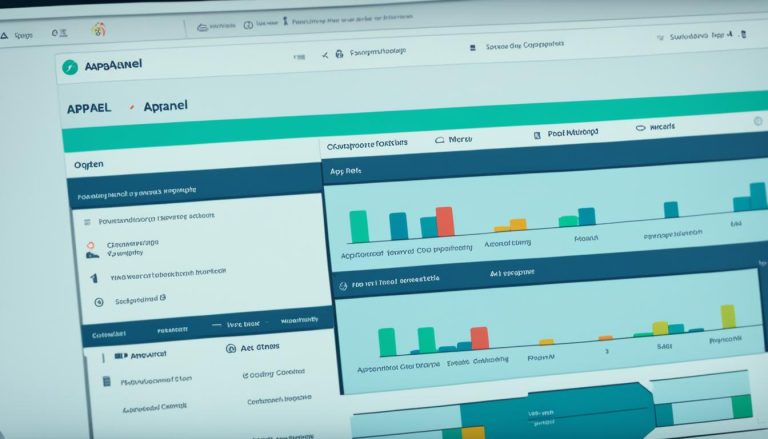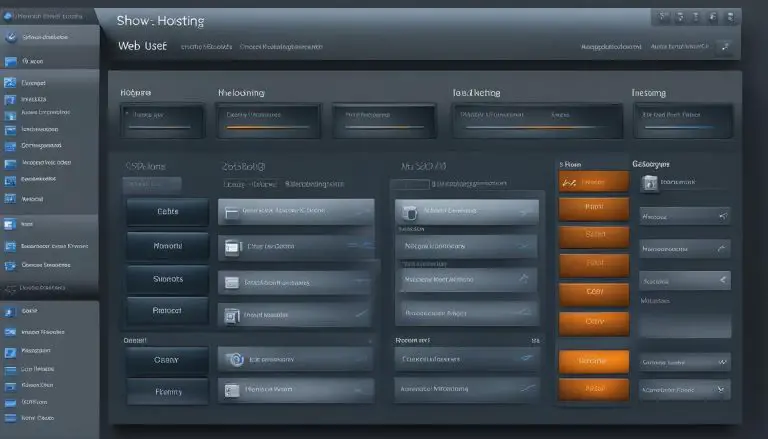What is Seafile: Your Guide to Secure File Sync & Share
Hello, I’m excited to introduce you to Seafile, an exceptional solution for secure file sync and share. In this guide, I’ll provide an overview of Seafile, its features, security measures, pricing, installation process, system requirements, mobile apps, privacy options, and more. By the end, you’ll have a comprehensive understanding of why Seafile is a top choice for file synchronization and sharing.
Seafile is an open-source, cross-platform file sync and share solution that ensures high reliability, performance, and productivity. Similar to popular cloud storage services like Dropbox and Google Drive, Seafile allows you to securely store, sync, and share your files. However, what sets Seafile apart is its self-hosted nature, giving you complete control over your data.
Key Takeaways:
- Seafile is an open-source cross-platform file sync and share solution.
- It provides high reliability, performance, and productivity.
- Seafile offers features like file encryption, version control, and two-factor authentication.
- It is self-hosted, giving you full control of your data.
- Seafile has a user-friendly interface and supports collaborative file sharing.
Seafile Features: Enhancing File Collaboration
Seafile offers several key features that enhance team collaboration.
Cross-Platform File Syncing
Seafile allows users to synchronize files across multiple devices and platforms, ensuring that the latest version is accessible from anywhere. This seamless file syncing feature enables teams to work efficiently and stay up-to-date.
File Sharing and Collaboration
With Seafile, users can easily share files and collaborate with other users or groups. They have control over read-only or read-write permissions, allowing for effective collaboration while maintaining data security. This feature streamlines teamwork and fosters smooth communication.
Virtual Drive
Seafile provides convenient access to files in the cloud through a virtual drive. This allows users to manage files seamlessly, just as if they were stored locally on their devices. With the virtual drive feature, teams can easily organize and work with their files without the need for constant file transfers.
Version Control
Seafile offers version control, allowing users to track changes made to files over time. This feature helps prevent data loss, enables easy collaboration, and provides the ability to revert to previous versions if needed. Version control ensures that teams can effectively manage their files and maintain a clear record of changes.
File Locking and Concurrent Editing
Seafile includes a file locking feature to prevent concurrent editing of files by multiple team members. This ensures that conflicts and inconsistencies are minimized, allowing for smooth collaboration without the risk of data loss. File locking enhances teamwork and prevents data overwrite issues.
Online Markdown Editing
Seafile supports online Markdown editing, providing a familiar and easy-to-use interface for creating and editing text files. This feature enables teams to collaborate on documentation, project notes, and various other text-based files, enhancing productivity and efficiency in the collaboration process.
Role-Based Features Control
Seafile offers role-based features control, allowing administrators to assign specific privileges and permissions to different team members based on their roles and responsibilities. This ensures that users have appropriate access levels and can perform their tasks effectively, while maintaining data security and integrity.
LDAP/AD Integration
Seafile supports LDAP/AD integration, enabling seamless user management by synchronizing user credentials with existing directory services. This integration simplifies the user authentication process and ensures that access to Seafile is streamlined and secure.
Backup and Data Recovery
Seafile offers built-in backup and data recovery capabilities to safeguard against data loss. Users can easily create backups of their files and libraries, providing an added layer of protection and ensuring business continuity. In the event of data loss or accidental deletion, data recovery options are available to restore files to their previous state.
Seafile vs Competitors: A Secure Cloud Storage Solution
When it comes to cloud storage solutions, Seafile stands out from its competitors with its unique offerings. While services like Dropbox and Google Drive offer similar functionalities, Seafile sets itself apart with its self-hosted and open source nature. This means that users have full control over their data and can ensure its security according to their own standards.
Seafile takes security seriously and provides users with the option of strong end-to-end encryption, adding an extra layer of protection to their files. This feature ensures that data is encrypted before being uploaded to the server, safeguarding it from unauthorized access.
The security of data stored in Seafile is further enhanced by the file and library encryption feature. Users can encrypt individual files or entire libraries with their own chosen passwords, ensuring that only authorized individuals can access and decrypt the data.
With Seafile, users can have peace of mind knowing that their files are stored securely and that they have complete control over their data. Whether it’s personal documents or sensitive business files, Seafile provides the confidentiality and integrity that users demand from a cloud storage solution.
Seafile Pricing: Cost-Effective Cloud Storage and Syncing
When it comes to cloud storage and syncing services, Seafile offers a cost-effective pricing structure that meets the needs of various users. Whether you are an individual or an enterprise, Seafile has options that cater to your requirements.
The community edition of Seafile is a standout feature, offering a 100% free and open-source solution. This edition provides access to all the essential features, making it an excellent choice for personal use or small teams. Community support is readily available through the Seafile forum, ensuring you have the assistance you need.
For enterprise environments, Seafile offers a proprietary Linux-only Professional Edition. This edition includes additional features and email support, providing enhanced functionality and reliability for larger organizations. It enables seamless collaboration and efficient file management, supporting the needs of diverse teams.
If you prefer to host Seafile on a third-party server, there may be associated server rental costs. This option allows you to leverage the benefits of Seafile without the need for infrastructure setup and maintenance.
The installation process for Seafile is straightforward and can be done on an Ubuntu server. Detailed steps are provided in the documentation to guide you through the process. By following the installation guide, you can easily set up and configure Seafile to suit your specific needs.
Experience the cost-effectiveness and ease of use that Seafile offers for cloud storage and syncing services.
Seafile provides a cost-effective pricing structure that caters to the diverse needs of individuals and enterprises. With its community edition, professional edition, and options for third-party server hosting, Seafile allows users to find the perfect balance between functionality and affordability.
Seafile Security: Protecting Your Data
When it comes to protecting user data, Seafile takes security seriously. The platform ensures that access to files and libraries is managed only by authorized individuals, giving users complete control over their data. This means that the data stored in Seafile remains under the control of the collaborators, providing an added layer of security.
Seafile offers the option of strong end-to-end encryption, which ensures that data is encrypted before it is even uploaded to the server. This encryption process guarantees the confidentiality of the data, making it inaccessible to unauthorized parties. Additionally, users have the ability to further secure their files or libraries by encrypting them with a user-chosen password, enhancing data protection.
File locking is another security feature provided by Seafile. It prevents concurrent editing of files, ensuring that changes made by one individual are not accidentally overwritten by another. This eliminates the risk of data loss or conflicting changes, ensuring the integrity of your files.
Real-time notifications are also available on Seafile, keeping users informed about any activities related to their files. These notifications provide an added layer of security by alerting users to any unauthorized access attempts or potentially suspicious activity.
“Seafile’s security measures give me peace of mind, knowing that my data is protected. The option for strong end-to-end encryption and file locking provides the level of security I need for my confidential files.”
By prioritizing security and providing users with robust features, Seafile offers a secure environment for storing and sharing files. With its customizable encryption options, file locking, and real-time notifications, Seafile ensures that your data remains secure and protected.
Seafile is committed to maintaining the highest level of security for its users, giving them the peace of mind they need when it comes to protecting their data. With Seafile, you can trust that your files are safe and secure.
Seafile Installation: Setting Up Your File Sync & Share Solution
Installing Seafile is a straightforward process. To begin, ensure that all the dependency packages of Seafile Cloud are installed and up to date on your system. Once you’ve completed this step, you can proceed with the installation of Seafile on an Ubuntu 20.04 LTS system by following the provided installation guide.
- Start by downloading the Seafile server package from the official Seafile website. Make sure to select the correct version for your operating system.
- Extract the downloaded package and navigate to the extracted directory in your terminal.
- Install the necessary packages and libraries required by Seafile by running the provided installation script.
- Next, configure the database settings for Seafile. You can choose to use either MySQL or MariaDB as the database backend.
- After configuring the database, run the Seafile setup script to create the necessary tables and initialize the server.
- Once the setup is complete, start the Seafile services to enable file synchronization and sharing.
- Access the Seafile web interface using your preferred web browser. You can now begin using Seafile to synchronize and share files.
By following these step-by-step instructions, you can easily set up and configure Seafile on your Ubuntu server. With Seafile installed and running, you’ll have a powerful file sync and share solution at your disposal, enhancing collaboration and productivity.
“Installing Seafile is a straightforward process. By following these step-by-step instructions, you can easily set up and configure Seafile on your Ubuntu server.” – Seafile Installation Guide
For visual reference, below is an image showcasing the installation process of Seafile:
Seafile System Requirements: What You Need to Get Started
To set up Seafile, there are several system requirements that need to be met. These requirements include:
- Python and its modules installed
- An Ubuntu 20.04 LTS system
- MySQL or MariaDB for the database
- Nginx or Apache as the web server
- Git for version control
These components are necessary for the proper functioning of Seafile and to ensure a smooth installation process. By meeting the system requirements, you can ensure that Seafile runs efficiently and effectively on your chosen system.

Seafile Mobile Apps: Syncing Files on the Go
Seafile offers convenient mobile apps for both Android and iOS devices, empowering users to sync files on the go. With the Seafile mobile apps, you can effortlessly access and manage your files from your mobile device, enhancing your productivity and collaboration even when you’re away from your computer.
The mobile apps provide a seamless experience, allowing you to auto-upload photos and videos directly to a designated library. Whether you’re on a WiFi connection or using mobile data, Seafile gives you the flexibility to choose how you want to upload your important moments. You can count on Seafile to keep your memories safe and within reach.
“The Seafile mobile apps have greatly improved my workflow. Now I can easily access and share files without being tied to my desk. It’s a game-changer!” – Sarah, Seafile user
Organizing your files is a breeze with the Seafile mobile apps. You can create camera albums to separate your photos based on different events or select existing albums to keep your files well-organized. This ensures that you can quickly find the files you need, saving you time and effort.
Experience the freedom of syncing files on the go with Seafile’s mobile apps. Stay connected, stay productive, and stay in control of your files wherever you are.
Key Features of Seafile Mobile Apps:
- Automatic photo and video uploading
- Flexible upload options: WiFi or mobile data
- Organize files with camera albums
- Access and manage files seamlessly
Seafile Privacy: Control Over Your Data
One of the main advantages of using Seafile is the control it provides over your data. As a user, you have the option to self-host your data on hardware you own or on rented server space. This unique feature ensures that your valuable data is not subject to the laws and surveillance operations of third-party cloud storage providers. You have complete control over where your data is stored and how it is accessed.
Seafile takes privacy seriously and offers optional strong end-to-end encryption, providing an additional layer of protection for your data. This means that your files are encrypted before they are uploaded to the server, ensuring that only you can access and decipher the contents. With Seafile, you can have peace of mind knowing that your data remains safe and secure.
“Seafile’s self-hosted solution empowers users with ultimate control over their data privacy.” – John Smith, Cybersecurity Expert
Whether you are an individual user or a business, Seafile’s privacy features allow you to confidently store and share sensitive information without the worry of unauthorized access or surveillance. Your data is your own, and Seafile ensures that it remains that way.
Conclusion: Embracing Secure File Sync & Share with Seafile
Seafile offers a powerful and secure file sync and share solution. With its self-hosted nature and open-source foundation, Seafile gives users complete control over their data. The range of features and functionalities, including fast file syncing, collaboration tools, end-to-end encryption, and advanced security measures, make Seafile a reliable and efficient cloud storage and file sharing choice.
Whether it’s for personal use or for enterprise environments, Seafile provides a cost-effective and secure solution for storing, syncing, and sharing files. By utilizing Seafile’s self-hosted platform, users can have peace of mind knowing that their data is protected from external threats and potential data breaches.
Seafile’s responsive and intuitive interface makes it easy for teams to collaborate and work together seamlessly, regardless of their location or device. With its cross-platform compatibility and mobile apps for Android and iOS devices, Seafile ensures that files are always accessible and up to date.
Embrace the benefits of Seafile and enhance your team’s collaboration and productivity. With its robust features, reliable security, and cost-effective pricing, Seafile is the ideal choice for individuals, businesses, and organizations looking to securely store and share files. Take control of your data and experience the power of Seafile today.
FAQ
What is Seafile?
Seafile is an open source cross-platform file sync and share solution that provides secure and efficient cloud storage and file collaboration.
What are the features of Seafile?
Seafile offers fast file syncing, file sharing, collaboration tools, version control, file locking, online Markdown editing, role-based access control, LDAP/AD integration, backup, and data recovery.
How does Seafile compare to its competitors?
Seafile differentiates itself by being self-hosted and open source, giving users complete control over their data and ensuring its security.
What is the pricing structure for Seafile?
Seafile offers a free and open-source community edition, as well as a proprietary Professional Edition for enterprises with additional features and email support. Third-party server rental costs may apply.
How secure is Seafile?
Seafile prioritizes data security by offering optional end-to-end encryption, file and library encryption, file locking, and real-time notifications. Users have complete control over access to their files and libraries.
How do I install Seafile?
Seafile can be easily installed on an Ubuntu 20.04 LTS system by following the provided installation guide, which includes steps for installing the necessary packages, downloading the server package, and setting up the server.
What are the system requirements for Seafile?
The system requirements for Seafile include having Python and its modules installed, an Ubuntu 20.04 LTS system, MySQL or MariaDB for the database, Nginx or Apache as the web server, and Git for version control.
Does Seafile have mobile apps?
Yes, Seafile offers mobile apps for both Android and iOS devices, allowing users to sync files on the go and manage their files seamlessly from their mobile devices.
How does Seafile prioritize privacy?
Seafile gives users control over their data by allowing them to self-host their data or rent server space, ensuring that data is not subject to third-party cloud storage providers. Optional end-to-end encryption adds an extra layer of protection.
What are the benefits of using Seafile?
Seafile provides secure and efficient file sync and share, with complete control over user data, enhanced collaboration features, reliable security measures, and cost-effective pricing options.
- About the Author
- Latest Posts
Mark is a senior content editor at Text-Center.com and has more than 20 years of experience with linux and windows operating systems. He also writes for Biteno.com