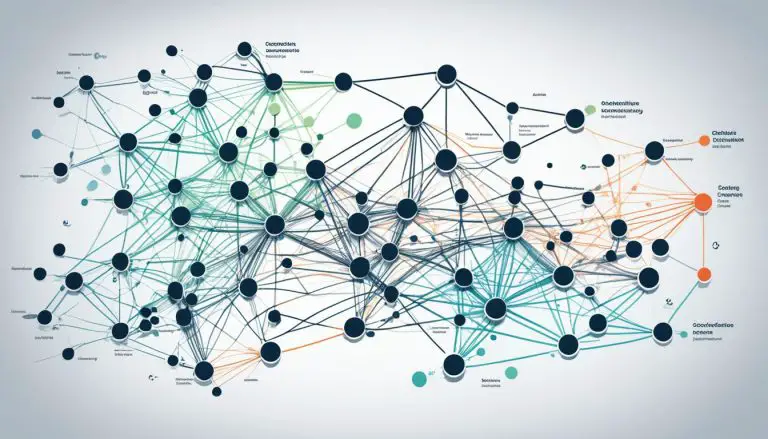Understanding What is ServerName Explained
In the world of computer networking, you may have come across the term “ServerName.” But what is ServerName exactly? Let me break it down for you.
ServerName is a crucial component of the virtual host configuration in Apache, one of the most widely used web servers. It serves as the hostname and port that the server uses to identify itself. In simpler terms, it’s like the address and nameplate of a website.
When you type a website’s URL into your browser, such as mywebsite.com, the ServerName is what directs your request to the right place. Apache uses the ServerName to determine which virtual host should handle your request and deliver the website content you’re seeking.
But what about alternate names for the host? That’s where the ServerAlias comes into play. While the ServerName represents the primary address of the website, the ServerAlias allows you to specify additional names that should also point to the same virtual host. For instance, www.mywebsite.com could be set as a ServerAlias.
It’s important to note that the ServerName can accept port numbers, allowing for more precise configuration. On the other hand, the ServerAlias cannot accept port numbers. Additionally, the ServerAlias can accept wildcard characters, enabling multiple subdomains to be linked to a single virtual host.
To summarize, the ServerName is like the online identity card of a website, while the ServerAlias allows for flexibility in naming conventions. Together, they play a vital role in ensuring that your requests are directed to the correct virtual host and that your web browsing experience is seamless.
Key Takeaways:
- The ServerName is a crucial part of the virtual host configuration in Apache.
- It serves as the hostname and port that the server uses to identify itself.
- The ServerAlias allows you to specify additional names for the host.
- The ServerName can accept port numbers, while the ServerAlias cannot.
- The ServerAlias can accept wildcard characters.
Difference Between Hostname and Server Name
In computer networking, understanding the difference between the hostname and server name is essential. While they both play a role in identifying devices and servers on a network, they serve different purposes.
Hostname Definition:
A hostname is a nickname assigned to a device connected to a network. It serves as a unique identifier for the hardware device, allowing it to be distinguished from other devices on the same network. The hostname can be the name of a computer or server and can be up to 255 characters long.
Server Name Definition:
A server name, on the other hand, is the name that a server uses to identify itself. It is typically the main address of the server, such as google.com or facebook.com. The server name is used in host headers to determine which server should handle a request.
While the hostname is used by humans to identify computers, the server name is used by servers themselves for handling requests. They serve different purposes in the networking environment.
It’s important to note that a hostname can also be a domain name that points to an IP address. In the context of the internet, a hostname can refer to a domain name that translates to a specific IP address. This allows users to access websites using domain names rather than typing in the IP addresses directly.
Function and Structure of Name Server
In the world of computer networking and the Domain Name System (DNS), name servers play a crucial role in connecting URLs with the IP addresses of web servers. But what exactly is the function of a name server? And what is its structure? Let’s dive in.
Function of Name Server
A name server is essentially like a directory within the DNS system that maintains a database of devices and their corresponding IP addresses. Its primary function is to act as an intermediary between the user’s computer and the web servers by resolving domain names to their IP addresses.
“Name servers are like the contact lists on our phones. Instead of using phone numbers, they assign IP addresses to domain names, making it easier for users to remember and access websites.”
Think of it as translating a phone book into human-readable names. When you enter a URL in your browser, the name server is responsible for locating the corresponding IP address. It acts as a communication bridge, ensuring that users can easily navigate the internet without having to remember complex strings of numbers.
Structure of Name Server
The structure of a name server closely resembles a domain name itself. It consists of various files that contain information about domain names and their corresponding IP addresses. These files, known as zone files, hold essential data such as the domain name, the associated IP address, and other DNS records. Each name server typically contains multiple zone files for different domains.
“The structure of a name server looks just like a domain name. It stores all the files containing information about domain names and their corresponding IP addresses.”
When a user requests a website, the name server checks its zone files to find the IP address associated with the requested domain name. Once the IP address is obtained, the name server directs the user’s computer to the correct web server, establishing a connection and enabling access to the desired website.
Comparison Between Hostname and Server Name
In computer networking, understanding the difference between a hostname and a server name is essential. Both serve distinct functions and play crucial roles in the communication and identification process. Let’s explore the dissimilarities between these two terms.
Hostname Function
A hostname serves as a unique identifier for a device within a network. It is used to distinguish one computer from another, ensuring accurate communication. Hostnames, consisting of alphanumeric characters, can be up to 255 characters long. They can represent both physical and virtual addresses, enabling efficient network management.
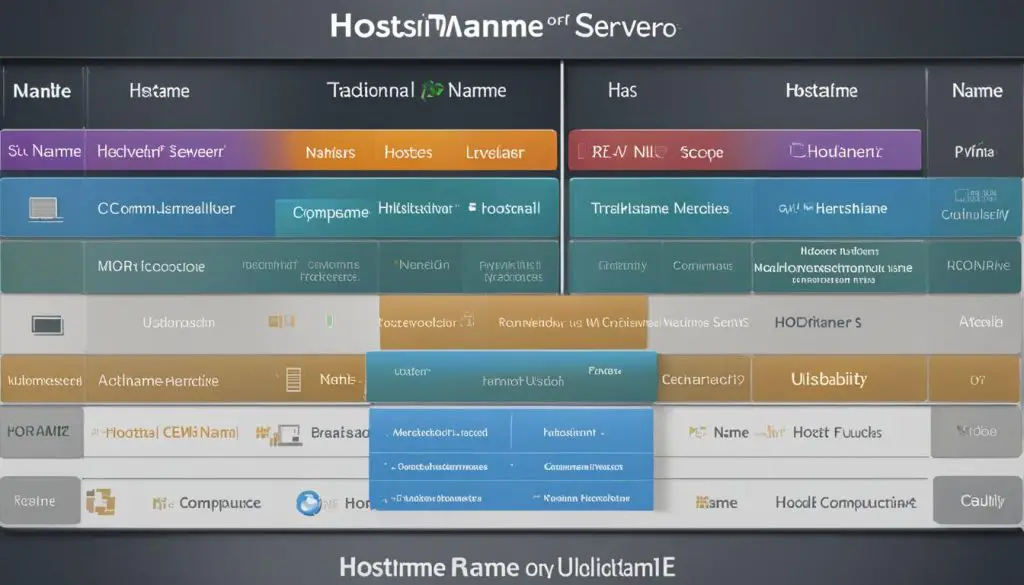
Server Name Function
A server name, on the other hand, is the name that a server uses to identify itself. It typically represents the main address of the server. Server names, often domain names, serve as vital components in host headers that determine the server responsible for handling requests. Server names enable effective routing and allocation of resources, ensuring seamless server functionality.
“Hostnames and server names have distinct purposes in networking. While hostnames facilitate accurate identification of devices, server names guide servers in processing requests effectively.”
To summarize, the primary distinction between a hostname and a server name lies in their respective functions. Hostnames identify devices within a network, while server names allow servers to handle requests appropriately. Utilizing both accurately contributes to efficient network communication and streamlined server operations.
Conclusion
In conclusion, understanding the ServerName in networking is crucial for configuring virtual hosts in Apache. The ServerName plays a vital role in identifying the server and determining the handling of incoming requests. It serves as the main address of the website and is used to establish communication between clients and the server.
Additionally, the ServerAlias allows for alternate names to be assigned to the host, providing flexibility in managing virtual hosts. Properly configuring the ServerAlias ensures that multiple names can be associated with a single virtual host, enabling efficient website management.
It is important to differentiate between a hostname and a server name in computer networking. A hostname acts as a unique identifier for a device on a network, while a server name is used by servers to handle requests. Understanding the distinction between these two concepts is fundamental to ensuring effective communication and functionality within a network.
By comprehending the roles of the ServerName, ServerAlias, hostname, and server name, network administrators can optimize their virtual host configurations and enhance the overall performance of their servers. With the right setup and understanding of these concepts, smooth communication between devices and efficient management of websites can be achieved.
FAQ
What is a ServerName?
The ServerName is a part of the virtual host configuration in Apache. It is the hostname and port that the server uses to identify itself. It is typically the main address of the website, such as mywebsite.com.
What is the difference between ServerName and ServerAlias?
The ServerAlias is used to specify alternate names for the host, while the ServerName is the main address. The ServerName can accept port numbers, while the ServerAlias cannot. The ServerAlias can also accept wildcards, allowing for multiple subdomains to be assigned to a single virtual host.
What is a hostname?
A hostname is a nickname assigned to a device connected to a network. It serves as a unique identifier for the hardware device and is used to distinguish one device from another on a network.
What is a server name?
A server name is the name that a server uses to identify itself. It is typically the main address of the server, like google.com. The server name is used in host headers to determine which server should handle a request.
What is a name server?
Name servers are an essential part of the Domain Name System (DNS). They act as a directory that maintains a database of devices and their corresponding IP addresses. Name servers connect URLs with the IP addresses of web servers, making it easier for users to access websites.
What is the structure of a name server?
The structure of a name server looks just like a domain name, and it stores all the files containing information about domain names and their corresponding IP addresses.
What is the difference between a hostname and a server name?
A hostname serves as a unique identifier for a device on a network, distinguishing one computer from another. A server name is the name that a server uses to identify itself and is used by servers to handle requests.
- About the Author
- Latest Posts
Mark is a senior content editor at Text-Center.com and has more than 20 years of experience with linux and windows operating systems. He also writes for Biteno.com