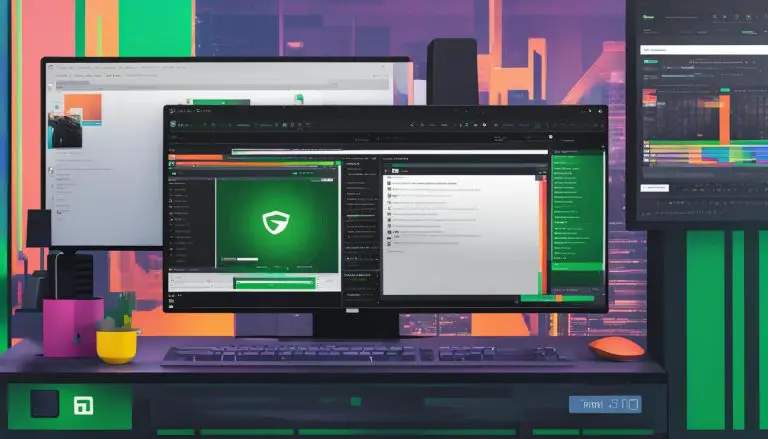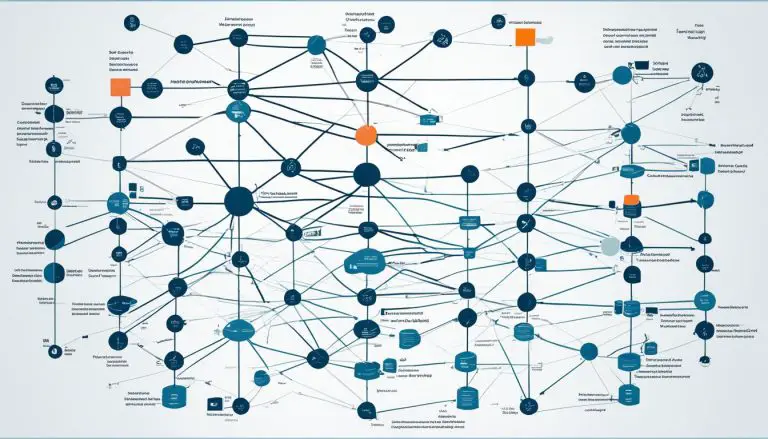Understanding What is SolidCP: A Guide
Greetings! In this guide, I will provide you with a comprehensive understanding of SolidCP, a powerful web hosting control panel designed specifically for the Microsoft product ecosystem. So, what is SolidCP? Let’s dive in and find out.
SolidCP simplifies the management of hosting services by offering a feature-rich platform that allows users to effortlessly manage websites, email, and databases from a single interface. This free and open-source solution brings convenience and efficiency to web hosting management.
Key Takeaways:
- SolidCP is a web hosting control panel for the Microsoft product ecosystem.
- It offers a centralized interface to manage websites, email, and databases.
- SolidCP is free and open-source, providing cost-effective hosting management options.
- It simplifies processes, improves efficiency, and enhances functionality.
- Users can customize SolidCP to meet their specific hosting requirements.
Features of SolidCP
SolidCP offers a range of powerful features that enhance web hosting management. These feature-rich capabilities make it an ideal choice for anyone looking to streamline their hosting services. Let’s explore some of the key features that SolidCP provides:
1. Compatibility with Exchange Servers
SolidCP is designed to seamlessly integrate with Microsoft Exchange Servers, including Exchange 2013, 2016, and 2019. This compatibility allows users to manage email accounts, distribution lists, and public folders with ease, providing a comprehensive solution for email hosting.
2. Support for Hyper-V Virtualization
With SolidCP, users can take advantage of Hyper-V virtualization technology. This enables them to create and manage virtual machines (VMs) for a flexible and efficient hosting environment. By harnessing the power of virtualization, users can optimize resource allocation and enhance overall performance.
3. Remote Desktop Services
SolidCP offers seamless integration with Remote Desktop Services (RDS), allowing users to securely access their desktops or applications from anywhere, at any time. This feature is particularly beneficial for businesses with remote teams or individuals who require remote access to their work environments.
4. Windows Update Control
Managing Windows updates across multiple servers can be time-consuming. SolidCP simplifies this process by providing built-in Windows Update control. Users can easily manage and schedule updates, ensuring their servers stay up-to-date with the latest security patches and improvements.
5. Linux Hosting Compatibility
While SolidCP is primarily designed for the Microsoft product ecosystem, it also offers compatibility with Linux hosting. This flexibility allows users to manage both Windows and Linux hosting services from a single interface, providing a unified solution for diverse hosting requirements.
6. DNS Administration and FTP Services
In addition to web hosting management, SolidCP offers robust DNS administration capabilities. Users can easily manage DNS zones, records, and other DNS-related settings. Furthermore, SolidCP provides FTP services, allowing users to securely transfer files between servers and clients.
These are just a few of the many features SolidCP has to offer. With its extensive feature set, SolidCP empowers users to efficiently manage their web hosting services, whether they are focusing on email, virtualization, remote desktop access, or DNS administration.
SolidCP Installation Guide
Installing SolidCP involves several steps. To get started, you will need to download the necessary resources, including the Portal, Enterprise, and Server files. These files are essential for setting up and configuring SolidCP for your web hosting management needs.
Once you have downloaded the files, the installation process begins. It is important to follow the installation guide provided by SolidCP to ensure a successful installation. The guide will walk you through each step, ensuring that you don’t miss any critical configurations or settings.
During the installation, you will encounter various tasks that require your attention. For example, you will need to manually configure the application pool settings, generate encrypted passwords, and execute commands to add Windows services. These tasks ensure that SolidCP operates smoothly and securely on your system.
Pro Tip: It is highly recommended to carefully read the installation guide and follow the instructions precisely. This will help you avoid any potential installation errors and ensure that your SolidCP installation is done correctly.
Installation Steps Overview:
- Download the necessary resources (Portal, Enterprise, and Server files).
- Follow the detailed installation guide provided by SolidCP.
- Configure application pool settings manually.
- Generate encrypted passwords.
- Add Windows services using the provided commands.
By following the installation guide and completing each step carefully, you will have a functional SolidCP installation ready to streamline your web hosting management processes.
Benefits of SolidCP
SolidCP provides numerous benefits that make it an ideal choice for web hosting management. Whether you’re a small business owner or a seasoned developer, SolidCP offers features and advantages that can streamline your hosting operations.
- Centralized Control Panel: With SolidCP, you can conveniently manage all your hosting services from a single, user-friendly control panel. This eliminates the need to switch between different interfaces, saving you time and effort.
- Compatibility with Microsoft Products: SolidCP is specifically designed for the Microsoft product ecosystem. It seamlessly integrates with Exchange 2013, 2016, and 2019, as well as other Windows servers. This compatibility ensures smooth functionality and enhanced performance.
- Advanced Features: SolidCP offers a wide range of advanced features that enhance web hosting management. From Hyper-V virtualization support to Remote Desktop Services and Windows Update control, you have the tools to optimize your hosting environment.
- Cost-Effectiveness: As an open-source platform, SolidCP is completely free to use. This means you can significantly reduce your hosting expenses without compromising on functionality. Additionally, its customizable nature allows you to tailor the platform to meet your specific hosting requirements.
Overall, SolidCP provides a comprehensive and efficient solution for web hosting management. Its centralized control panel, compatibility with Microsoft products, advanced features, and cost-effectiveness make it an attractive choice for businesses of all sizes.
SolidCP vs MSPControl: A Comparison
When comparing SolidCP and MSPControl, two popular free and open-source web hosting control panels, it’s important to consider their similarities and differences. While both platforms offer effective solutions for web hosting management, they cater to different needs and provide unique features.
Interface and User Experience
One notable difference between SolidCP and MSPControl is the user interface. MSPControl boasts a more modern and user-friendly interface that prioritizes simplicity and intuitive navigation. Its visually appealing design and streamlined user experience contribute to a smoother workflow for hosting management.
On the other hand, SolidCP focuses primarily on web hosting management, offering a straightforward interface that appeals to users who value functionality and efficiency over aesthetics. It provides a no-frills approach, allowing users to manage their hosting services with ease.
Features and Functionality
MSPControl stands out for its extensive feature set, which includes Hyper-V virtualization support and Windows Update control. These features enable users to manage virtual machines and keep their Windows servers up-to-date, enhancing performance and security.
While lacking some of MSPControl’s advanced features, SolidCP excels in its compatibility with Linux hosting, DNS administration, and FTP services. These capabilities make it a preferred choice for users who require cross-platform functionality or have specific hosting requirements beyond the Microsoft ecosystem.
Comparison Table
| Aspect | SolidCP | MSPControl |
|---|---|---|
| Interface | Functional and efficient | Modern and user-friendly |
| Hosting Focus | Strong emphasis | Comprehensive |
| Windows Compatibility | Full | Full |
| Linux Compatibility | Partial | N/A |
| DNS Administration | Yes | No |
| FTP Services | Yes | No |
| Hyper-V Virtualization Support | No | Yes |
| Windows Update Control | No | Yes |
While this table provides a high-level overview, it’s important to evaluate your specific hosting needs and consider the desired functionality before choosing between SolidCP and MSPControl.
In the next section, we will explore the documentation and support resources available for SolidCP, ensuring that users have the necessary assistance to maximize the platform’s potential.
SolidCP Documentation and Support
As a user of SolidCP, you can take advantage of the comprehensive documentation and support resources available to ensure a smooth web hosting experience. Whether you are a beginner or an advanced user, SolidCP has you covered with its detailed tutorials, installation guides, and community forum.
The SolidCP documentation provides step-by-step instructions on various topics, including installation, configuration, and troubleshooting. These resources are designed to help you navigate the platform and make the most of its features and functionalities.
Installation guides offer detailed explanations of the setup process, ensuring that you can effortlessly install SolidCP on your preferred server environment. These guides provide clarity and guidance at each stage, empowering you to set up the control panel without any hassle.
If you have any questions, need assistance, or want to share your knowledge and experiences with other users, the SolidCP community forum is the ideal place to connect. The forum is a vibrant hub of activity, with users actively sharing insights, answering queries, and discussing various aspects of SolidCP.
The SolidCP community, including moderators and experienced users, regularly updates the platform to address user queries and provide enhanced functionality. This ensures that you have access to the latest information and updates to optimize your web hosting operations.
SolidCP Pricing
When it comes to the pricing of SolidCP, you’ll be pleased to learn that it is a free and open-source platform. This means that you can access all of its powerful features and functionalities without incurring any upfront costs. Whether you are an individual user or a small business, SolidCP offers a cost-effective solution for managing your web hosting services.
However, it’s important to note that while SolidCP itself is free, there may be additional expenses to consider. These expenses can include server infrastructure and support services. Depending on your hosting requirements and technical expertise, you may need to invest in hardware, software, or technical support to ensure a smooth and efficient web hosting experience. It’s crucial to weigh these factors when determining the total cost of implementing SolidCP for your hosting needs.
Despite the potential additional expenses, the cost savings that come with SolidCP’s open-source nature can be substantial. By leveraging this platform, you can avoid hefty licensing fees associated with proprietary control panels, making it an attractive option for individuals and organizations seeking a budget-friendly web hosting solution.
To get a clearer picture of the potential costs involved and to make an informed decision, it’s recommended to evaluate your specific hosting requirements and consult with experts in the field. They can provide valuable insights and help you determine the most cost-effective implementation strategy for SolidCP.
Benefits of SolidCP Pricing:
- Free and open-source, eliminating upfront licensing costs
- Cost-effective alternative to proprietary control panels
- Potential for significant cost savings in the long run
- Flexibility to invest in server infrastructure and support as per your specific needs
- Customizable to meet your unique hosting requirements
By carefully considering the costs and benefits of SolidCP, you can make an informed decision that aligns with your hosting needs and budgetary constraints.

| Cost Component | Potential Expenses |
|---|---|
| Server Infrastructure | Costs associated with hardware and software for hosting servers |
| Support Services | Expenses related to technical support, maintenance, and troubleshooting |
Conclusion
In conclusion, SolidCP is an exceptional web hosting control panel specifically designed for the Microsoft product ecosystem. With its robust features and numerous benefits, SolidCP offers a comprehensive solution for web hosting management.
One of the standout features of SolidCP is its ability to simplify the management of hosting services, allowing users to efficiently handle websites, email, and databases from a single interface. This centralization of tasks not only saves time but also improves overall productivity.
Moreover, SolidCP’s compatibility with Exchange and Windows servers enhances its functionality and makes it an ideal choice for organizations utilizing Microsoft products. The platform also offers customization options, enabling users to tailor their hosting environment to meet specific requirements.
By adopting SolidCP, users can streamline their web hosting management processes and benefit from simplified management, enhanced compatibility, and customization options. With SolidCP, effortlessly manage your hosting services and deliver a seamless hosting experience for your clients.
FAQ
What is SolidCP?
SolidCP is a web hosting control panel that simplifies the management of hosting services. It is specifically designed for the Microsoft product ecosystem and allows users to manage websites, email, and databases from a single interface.
What are the features of SolidCP?
Some of the features of SolidCP include compatibility with Exchange 2013, 2016, and 2019, support for Hyper-V virtualization, Remote Desktop Services, Windows Update control, Linux hosting compatibility, DNS administration, and FTP services.
How do I install SolidCP?
To install SolidCP, you need to download the necessary resources such as the Portal, Enterprise, and Server files. The installation process involves manual configuration of application pool settings, encrypted password generations, and commands to add Windows services. It is recommended to follow the detailed installation guide provided by SolidCP for a successful installation.
What are the benefits of using SolidCP?
Some benefits of using SolidCP include simplified web hosting management through a centralized control panel, compatibility with the Microsoft product ecosystem, advanced functionality through features like Exchange compatibility and Linux hosting support, and cost-effectiveness and customization through its open-source nature.
How does SolidCP compare to MSPControl?
Both SolidCP and MSPControl are free and open-source web hosting control panels. While they share similarities, SolidCP focuses more on web hosting and offers compatibility with Linux hosting, DNS administration, and FTP services. MSPControl, on the other hand, has a more modern and user-friendly interface, additional features like Hyper-V virtualization support and Windows Update control.
Where can I find documentation and support for SolidCP?
SolidCP provides comprehensive documentation and support resources for users. These include tutorials, installation guides, and a community forum where users can seek assistance and share knowledge. The SolidCP community is active and regularly updates the platform to address user queries and provide enhanced functionality.
How much does SolidCP cost?
SolidCP is a free and open-source platform, so there are no upfront costs. However, users may need to consider additional expenses such as server infrastructure and support services when calculating the total cost of implementing SolidCP for web hosting management.
Source Links
- https://solidcp.com/kb/configuration/
- https://solidcp.com/kb/installation/manual-offline-solidcp-installation/
- About the Author
- Latest Posts
Janina is a technical editor at Text-Center.com and loves to write about computer technology and latest trends in information technology. She also works for Biteno.com.