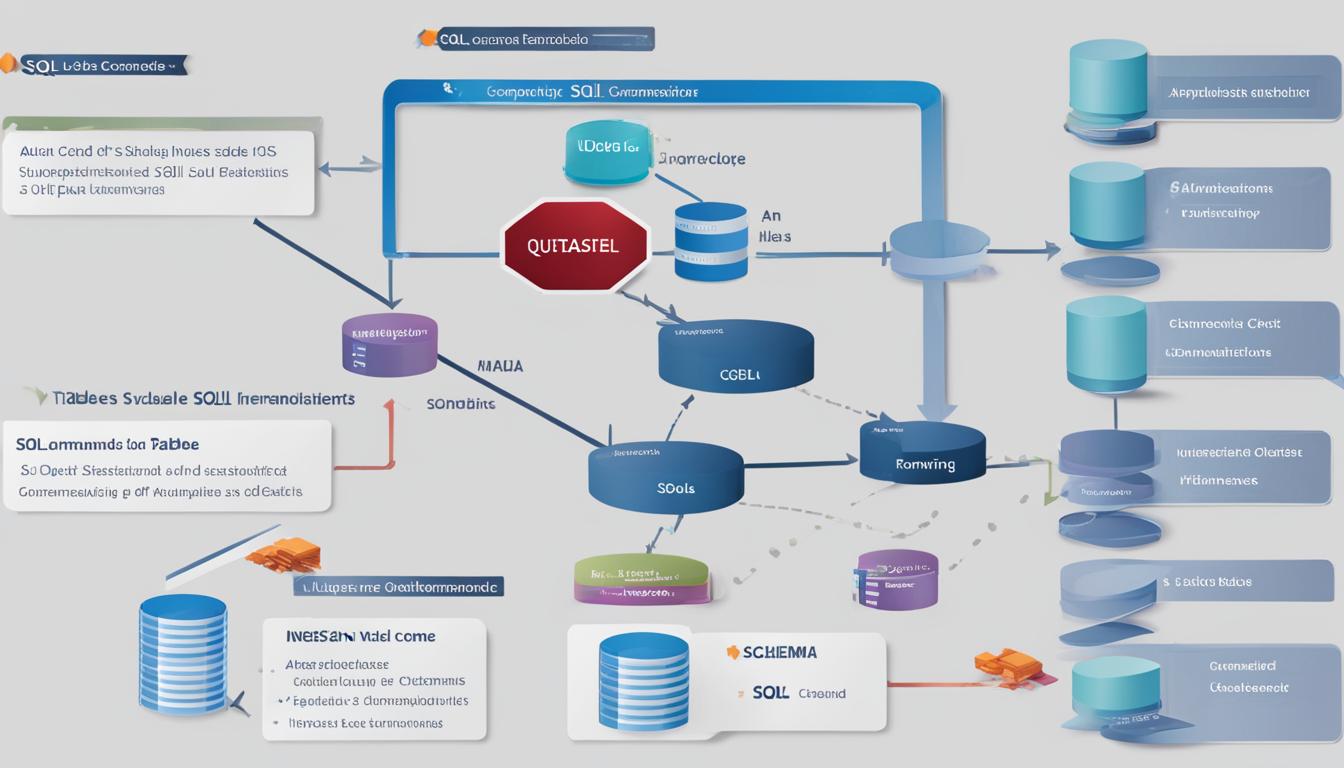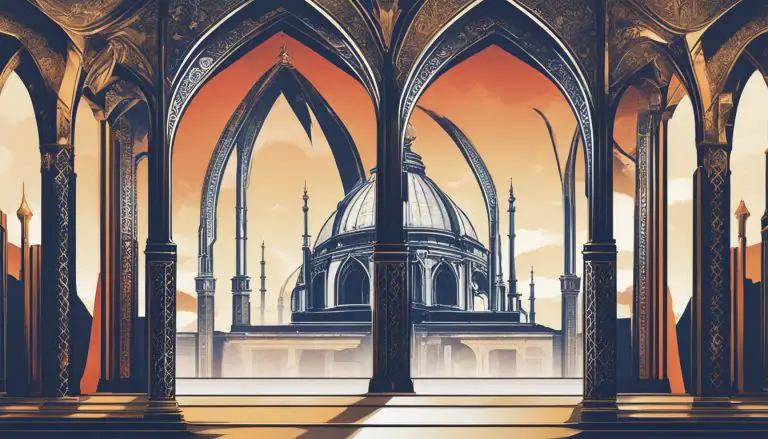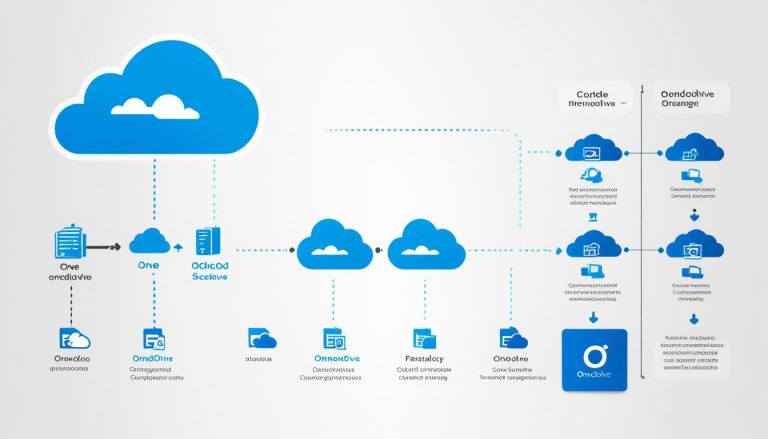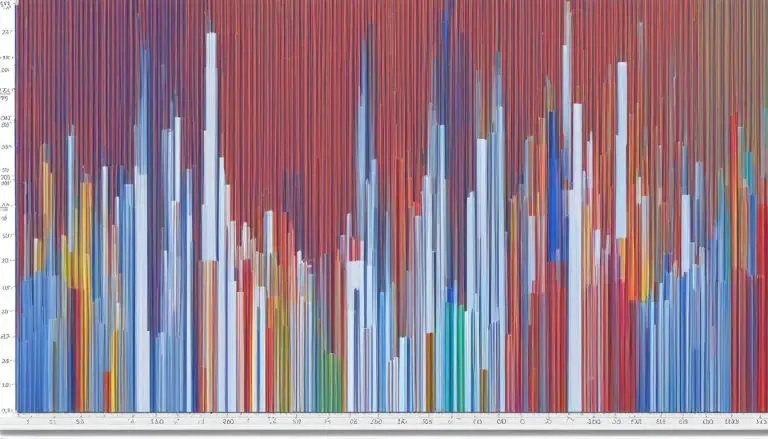Understanding Databases: What is SQL Explained
Welcome to my article on understanding databases and getting started with SQL. In today’s data-driven world, SQL is a fundamental skill that is essential for anyone working with databases. Whether you’re a beginner or looking to refresh your knowledge, this article will explain SQL basics in a simple and accessible way.
Key Takeaways:
- SQL (short for Structured Query Language) is a query language used to communicate with and manipulate relational databases.
- Relational databases organize data into tables, while non-relational databases use different data models.
- SQL enables common operations such as retrieving data, adding new records, updating existing records, and deleting records.
- SQL offers benefits such as efficient data management, data integrity, security, and powerful data analysis capabilities.
- Learning SQL can enhance your career prospects and enable effective data management and analysis.
What is a Database?
A database is a structured collection of electronically stored data. It serves as a repository for information that can be accessed, managed, modified, and organized using a Database Management System (DBMS). Think of it as a digital filing cabinet that allows users to store and retrieve data efficiently.
A DBMS is software that enables users to interact with the database and perform operations like creating, updating, and retrieving data. It acts as an intermediary between the users and the database, ensuring the smooth functioning of data management tasks. Common examples of DBMS include MySQL, Oracle, PostgreSQL, and MSSQL.
There are various types of databases, but the two major categories are relational and non-relational databases. Relational databases, as the name suggests, organize data into tables, allowing for easy organization and retrieval of information. Non-relational databases, on the other hand, store data in a non-tabular format, using different data models such as key-value pairs.
Relational Databases
Relational databases, also known as SQL databases, are widely used in industry and provide a structured way to organize and manage data. In a relational database, data is stored in tables, with each table consisting of rows (also known as records) and columns (also known as fields).
The tables in a relational database are related to each other through common data elements, allowing for the establishment of connections and relationships between different sets of data. This structure enables efficient storage, retrieval, and manipulation of data through the use of SQL, the language used to query and manipulate data in relational databases.
Non-Relational Databases
Non-relational databases, also known as NoSQL databases, offer a flexible approach to data storage. They are designed to handle large amounts of unstructured or semi-structured data, which may not fit well into the rigid structure of a relational database. Non-relational databases use different data models, such as key-value pairs, document-oriented, columnar, or graph-based, to organize and store data.
NoSQL databases provide greater scalability and flexibility compared to relational databases, making them suitable for applications that require handling massive amounts of data or have dynamic data structures. While they may not offer the same level of data integrity and strict relationships as relational databases, NoSQL databases excel in their ability to scale horizontally and handle complex data formats.
What is a Relational Database?
A relational database, also known as a SQL database, is a type of database that organizes data into tables. These tables consist of rows and columns, allowing for efficient organization and retrieval of information. Each table represents a specific entity or relationship, and the columns contain attributes or properties of that entity. The rows, also known as records, represent individual instances or entries in the table. This tabular structure of a relational database provides a clear and systematic way to store and manage data.
Relational databases use relationships between tables to establish connections and dependencies. These relationships are defined through keys, which are unique identifiers associated with each record. The primary key uniquely identifies each record in a table, while foreign keys establish relationships between tables by referencing the primary key of another table. This helps to maintain data integrity and allows for efficient querying and retrieval of related information.
In a relational database, SQL is the language used to interact with the data. SQL, or Structured Query Language, provides a standardized way to query, manipulate, and manage the data stored in the database. With SQL, users can perform various operations such as selecting specific data, inserting new records, updating existing records, or deleting unwanted records. The SQL language is powerful and expressive, enabling users to perform complex operations on the data in a relational database.
Key Concepts of Relational Databases:
- Tables: Organize data into a structured format with rows and columns.
- Rows: Represent individual instances or entries in a table.
- Columns: Contain attributes or properties of the entities represented by the table.
- Keys: Unique identifiers used to establish relationships between tables.
- SQL: The language used to query and manipulate data in a relational database.
Advantages of Relational Databases:
- Structured Data Organization: Relational databases provide a systematic and organized way to store and manage data.
- Data Integrity: The use of primary and foreign keys ensures data integrity by maintaining relationships between tables and enforcing referential integrity.
- Efficient Data Querying: SQL allows for powerful and efficient querying of data, enabling users to retrieve specific information based on various criteria.
- Relational Model Flexibility: The relational model allows for the flexibility to modify tables and relationships as the data requirements evolve.
Example of a Relational Database Table:
| Customer ID | Customer Name | |
|---|---|---|
| 1 | John Smith | [email protected] |
| 2 | Jane Doe | [email protected] |
| 3 | Mike Johnson | [email protected] |
In the example table above, each row represents a customer, and the columns contain attributes such as the customer ID, customer name, and email address. This format allows for easy organization and retrieval of customer data within the relational database.
What is a Non-Relational Database?
A non-relational database, also known as a NoSQL database, is a type of database that differs from its relational counterpart in terms of data storage and organization. While relational databases use tables to store data in rows and columns, non-relational databases opt for more flexible data models such as key-value pairs, documents, graphs, or wide-columns. NoSQL databases are designed to handle large volumes of unstructured or semi-structured data, offering greater scalability and performance compared to traditional relational databases.
One of the key features of a non-relational database is the use of key-value pairs to store data. In this model, data is organized in a way that allows quick and efficient retrieval based on a unique key. The values associated with each key can take various forms, including simple data types, nested structures, or even entire documents. This flexibility makes NoSQL databases well-suited for applications that require fast and agile data access.
In addition to key-value pairs, non-relational databases can also utilize other data models depending on the specific requirements of the application. Document databases, for example, store data in JSON-like documents, allowing for hierarchical structures and nested data. Graph databases, on the other hand, are designed to represent and store relationships between data entities, making them ideal for social networks, recommendation systems, and fraud detection.
Overall, non-relational databases provide a compelling alternative to traditional relational databases, especially when dealing with large-scale, dynamic, or unstructured data. By leveraging innovative data models and flexible schemas, NoSQL databases offer improved scalability, performance, and agility, making them a valuable tool for modern data management.
How Does SQL Work?
Understanding how SQL works is essential for anyone working with databases. SQL, or Structured Query Language, goes through a series of software components and processes to execute queries and perform operations on a database.
The first step in the SQL process is the parser, which analyzes the SQL statement. The parser checks for correctness and authorization, ensuring that the query meets the required syntax and permissions. If there are any errors or unauthorized access attempts, the parser will raise an appropriate exception.
Once the SQL statement is verified and authorized, the relational engine comes into play. The relational engine creates a plan for retrieving, writing, or updating data in the most efficient manner. It optimizes the execution plan, taking into account indexes, joins, and other relevant factors to ensure optimal query performance.
After the relational engine has created the execution plan, the storage engine takes over. The storage engine processes the byte code generated by the relational engine and reads or writes data to the physical disk storage. It manages the physical storage structures, such as tables and indexes, and ensures data consistency and durability.

Summary:
- The SQL process involves the parser, relational engine, and storage engine.
- The parser analyzes the SQL statement for correctness and authorization.
- The relational engine creates an optimized execution plan for query performance.
- The storage engine processes byte code and manages physical data storage.
Common SQL Operations
SQL offers a variety of operations that allow users to manipulate data in a database. These operations, known as CRUD operations (Create, Read, Update, Delete), form the foundation of SQL’s ability to manage and manipulate data. Here, I will explain each operation and its purpose:
Create (INSERT)
- INSERT INTO table_name(column1, column2, …) VALUES (value1, value2, …): Adds new records to a table.
Creating new records in a table is a fundamental operation in SQL. By using the INSERT statement and specifying the values to be inserted, you can add data to the database.
Read (SELECT)
- SELECT column1, column2, … FROM table_name WHERE condition: Retrieves data from one or more tables.
The SELECT statement is used to retrieve data from a table or multiple tables. By specifying the columns to be selected and applying conditions, you can retrieve specific data based on your requirements.
Update (UPDATE)
- UPDATE table_name SET column1 = value1, column2 = value2 WHERE condition: Modifies existing records in a table.
If you need to change the values of existing records, the UPDATE statement is used. By specifying the table, columns, and conditions, you can update the data as needed.
Delete (DELETE)
- DELETE FROM table_name WHERE condition: Removes records from a table.
The DELETE statement allows you to remove unwanted records from a table. By specifying the table and applying conditions, you can delete specific data to keep your database clean and relevant.
Overall, these common SQL operations provide the necessary tools to manage and manipulate data effectively. By mastering these operations, you will have a solid foundation in SQL and be able to perform essential tasks in database management.
Benefits of Using SQL
SQL offers numerous benefits for effective data management and analysis. Understanding these advantages can help professionals harness the power of SQL in their work.
Data Management:
SQL provides efficient storage, retrieval, and modification of data. With SQL, you can organize and access large amounts of data quickly and easily, making it an ideal choice for handling complex databases.
Data Integrity:
Ensuring the accuracy and reliability of data is crucial in any database system. SQL enforces constraints and relationships between tables, maintaining data integrity and consistency. This ensures that your data remains reliable and reflects real-world relationships.
Data Security:
Protecting sensitive data is of utmost importance in today’s digital landscape. SQL provides robust security features, including user authentication, authorization mechanisms, and data encryption. These features help safeguard your data from unauthorized access and ensure its confidentiality.
Data Analysis:
SQL’s query capabilities enable powerful data analysis and reporting. You can extract valuable insights from your database by running complex queries and aggregating data. SQL’s ability to handle large datasets and perform advanced calculations makes it an invaluable tool for data analysis and business intelligence.
| Benefits | Description |
|---|---|
| Data Management | Efficient storage, retrieval, and modification of data |
| Data Integrity | Enforcement of constraints and relationships for reliable data |
| Data Security | Robust security features for protecting sensitive data |
| Data Analysis | Powerful query capabilities for extracting insights and performing analysis |
“SQL’s benefits extend beyond managing data. It empowers businesses to make data-driven decisions, optimize processes, and gain a competitive edge in today’s information-centric world.”
– Data Analyst
SQL vs. NoSQL: A Comparison of Data Models, Scalability, and Flexibility
When it comes to database management systems, two popular options are SQL and NoSQL. These systems differ in their data models, scalability, and flexibility, making each suitable for different use cases. Understanding the contrasts between SQL and NoSQL is crucial for choosing the right database solution for your project.
Data Models:
| SQL | NoSQL | |
|---|---|---|
| Structure | Relational – Tables with defined schema | Non-relational – Key-value pairs, documents, wide-column stores, or graphs |
| Complexity | Supports complex relationships between data | Simple data models with flexible schemas |
Scalability:
| SQL | NoSQL | |
|---|---|---|
| Scaling | Vertical scaling (adding more resources to a single server) | Horizontal scaling (distributing data across multiple servers) |
| Performance | Optimized for complex queries and transactions | Designed for high-speed, high-volume data access |
Flexibility:
| SQL | NoSQL | |
|---|---|---|
| Schema | Rigid and requires predefined schema | Flexible and allows for schema-less data models |
| Data Types | Supports a wide range of data types | Offers limited data type support |
“SQL databases excel in structured data, complex relationships, and strict data integrity, making them ideal for applications that require ACID compliance. NoSQL databases, on the other hand, are well-suited for handling unstructured or semi-structured data and scenarios that demand high scalability and flexibility.”
Choosing between SQL and NoSQL ultimately depends on the specific requirements of your project and the nature of the data you’re working with. If your application demands complex relationships and strict data integrity, SQL databases are a reliable choice. However, if your project involves handling vast amounts of unstructured or semi-structured data and requires high scalability and flexibility, NoSQL databases offer a more suitable solution.
Understanding the differences between SQL and NoSQL databases allows you to make informed decisions when it comes to database management. Consider the data models, scalability options, and flexibility requirements of your project to choose the right database solution that aligns with your needs.
Learning SQL
Learning SQL is an essential step for anyone interested in working with databases or pursuing a career in data management. Fortunately, there are many resources available to help you learn SQL at your own pace.
One popular option for learning SQL is through online tutorials. Websites like freeCodeCamp, Codecademy, and Udemy offer comprehensive SQL tutorials that cover the basics and more advanced topics. These tutorials often include interactive exercises and quizzes to reinforce your learning.
If you prefer a more structured approach, you can enroll in SQL courses. These courses are designed to provide a step-by-step learning path, guiding you through the fundamentals of SQL and teaching you how to write complex queries. Some courses even offer certifications upon completion, which can boost your resume and credibility.
| Resource | Description |
|---|---|
| freeCodeCamp | An online platform offering a variety of coding tutorials, including SQL. Their interactive tutorials provide a hands-on learning experience. |
| Codecademy | Codecademy offers an interactive SQL course that covers the basics of SQL, including querying, data manipulation, and database design. |
| Udemy | Udemy has a wide range of SQL courses, from beginner to advanced levels. These courses often include practical examples and real-world projects. |
In addition to online tutorials and courses, there are also books available that can serve as comprehensive guides to learning SQL. Some popular SQL books include “SQL for Dummies” by Allen G. Taylor and “Learning SQL” by Alan Beaulieu. These books cover various aspects of SQL, from basic syntax to advanced topics like database optimization and performance tuning.
Whether you choose online tutorials, courses, or books, the key to learning SQL is practice. As you progress, make sure to apply what you’ve learned by working on real-world projects or solving coding challenges. With dedication and consistent effort, you’ll soon become proficient in SQL and open doors to exciting opportunities in the world of data management.
Conclusion
In summary, SQL is a fundamental and essential language for managing and manipulating data in relational databases. Its simplicity and versatility make it a powerful tool for various industries and professionals, allowing for efficient data storage, retrieval, and analysis. By understanding SQL, individuals can gain a deeper insight into their data, make informed decisions, and drive business growth.
The importance of SQL cannot be overstated. It forms the backbone of database management systems, enabling seamless communication with databases and ensuring data integrity, security, and efficiency. Whether you’re a beginner learning the basics or an experienced professional, SQL skills are highly valuable in today’s data-driven world.
By mastering SQL, you can enhance your career prospects, work more effectively with databases, and contribute to data-driven decision-making processes. SQL empowers you to query, modify, and retrieve data with ease, providing you with the ability to extract valuable insights and generate meaningful reports. Investing time and effort in learning SQL will undoubtedly pay off in both personal and professional growth.
FAQ
What is SQL?
SQL stands for Structured Query Language, and it is a query language used to communicate with and manipulate relational databases.
What is a database?
A database is a structured collection of electronically stored data, which can be accessed, managed, modified, and organized using a Database Management System (DBMS).
What is a relational database?
A relational database, also known as a SQL database, organizes data into tables using rows and columns to allow for easy organization and retrieval of information.
What is a non-relational database?
A non-relational database, also known as a NoSQL database, stores data in a non-tabular format, using key-value pairs or other flexible data models for organization.
How does SQL work?
SQL involves several software components, including a parser that analyzes SQL statements, a relational engine that creates efficient data retrieval plans, and a storage engine that processes byte code and reads/writes data to physical disk storage.
What are some common SQL operations?
Common SQL operations include CRUD operations (Create, Read, Update, and Delete), with the SELECT statement retrieving data, the INSERT statement adding new records, the UPDATE statement modifying existing records, and the DELETE statement removing records from a table.
What are the benefits of using SQL?
SQL allows for efficient storage, retrieval, and modification of data, ensures data integrity, provides robust security features, and enables powerful data analysis and reporting.
What is the difference between SQL and NoSQL?
SQL databases are best suited for structured data and complex relationships, while NoSQL databases excel in handling unstructured or semi-structured data, offering high scalability and flexibility.
How can I learn SQL?
There are numerous resources available, including online tutorials, courses, and books on platforms like freeCodeCamp, Codecademy, and Udemy.
- About the Author
- Latest Posts
Mark is a senior content editor at Text-Center.com and has more than 20 years of experience with linux and windows operating systems. He also writes for Biteno.com