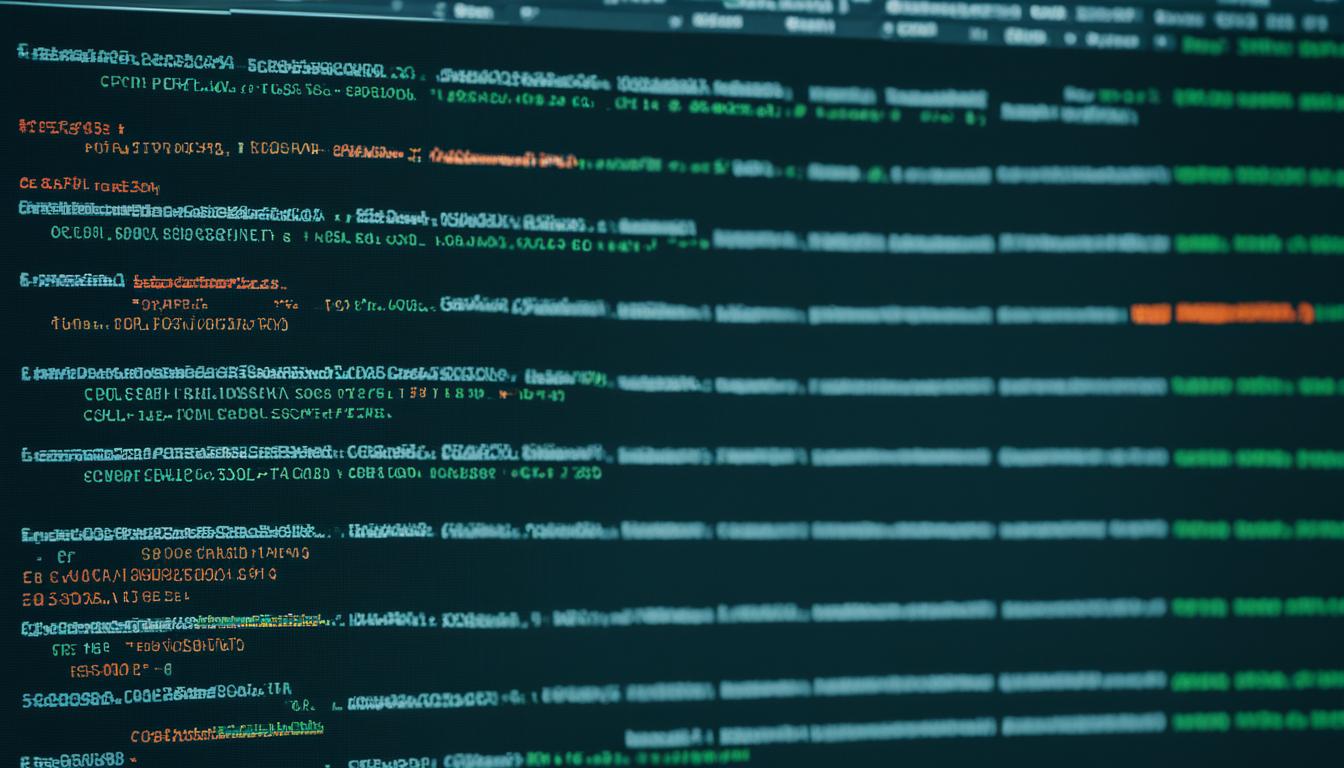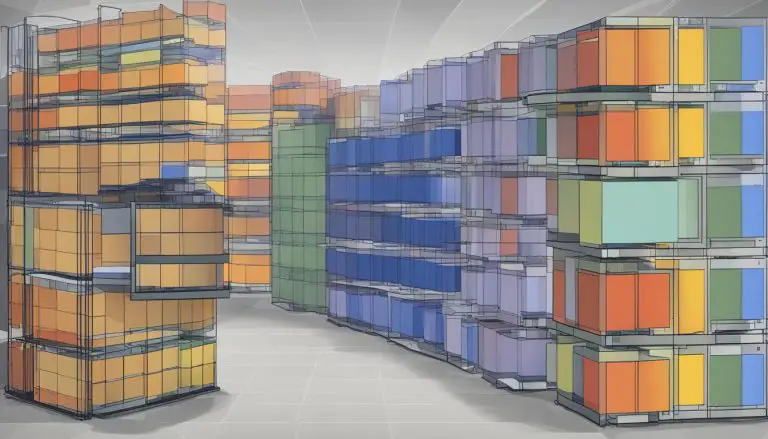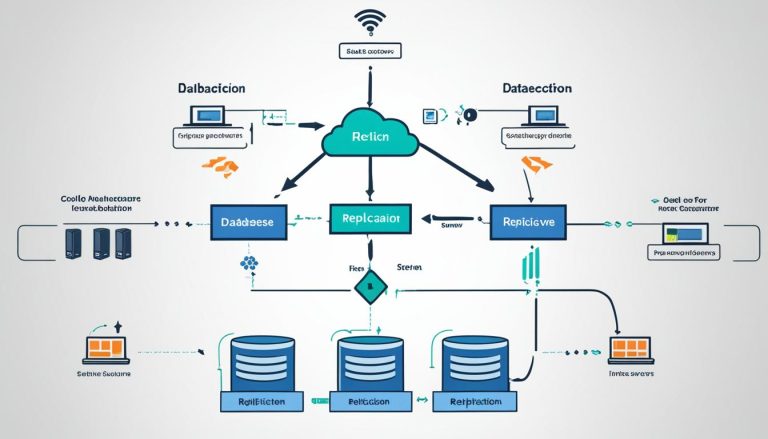Understanding What is SQL (Structured Query Language)
Are you interested in learning about SQL? In this tutorial, we will explore the basics of SQL, its definition, and its importance in managing relational databases. Whether you are a database administrator, a developer, or a data analyst, understanding SQL is essential for effectively working with data.
Key Takeaways:
- SQL is a standardized programming language used to manage relational databases.
- It allows you to perform various operations on the data, such as modifying database structures, adding, updating, and deleting data, and retrieving information from relational databases.
- Tables are the most basic unit of a database, consisting of rows and columns of data.
- SQL became the de facto standard for relational databases in the late 1970s and early 1980s.
- By mastering SQL, you can unlock the power of data analysis and gain valuable insights from databases.
What Does SQL Stand For?
SQL, which stands for Structured Query Language, is a powerful programming language used for managing and manipulating data in relational databases. It is widely used by database administrators, developers, and data analysts to perform various operations on data in a structured manner.
SQL queries and operations are written as commands and aggregated into programs to interact with a relational database. These queries allow users to retrieve, modify, and delete data, as well as perform complex operations and calculations on the data stored in SQL databases.
A SQL database consists of tables, which are the most basic unit of the database. Tables are organized into rows and columns, with each row representing a record and each column representing a specific attribute or field of the record. The SQL syntax follows a set of rules for writing statements and formatting queries, ensuring consistency and clarity in expressing database operations.
Overall, SQL provides a standardized, efficient, and user-friendly approach to managing and accessing data in relational databases, making it an essential skill for anyone working with data-driven applications and systems.
Example:
“SELECT * FROM customers WHERE age > 18;”
| SQL Queries | Description |
|---|---|
| SELECT | Retrieves data from one or more tables |
| INSERT INTO | Adds new records to a table |
| UPDATE | Modifies existing records in a table |
| DELETE | Removes records from a table |
SQL Standard and Extensions
The SQL programming language follows a standard set of guidelines and specifications known as the SQL standard. This standard was officially adopted by the American National Standards Institute (ANSI) in 1986 and the International Organization for Standardization (ISO) in 1987. The SQL standard defines the syntax, rules, and functionality that all SQL implementations should adhere to.
New versions of the SQL standard are published periodically to accommodate advancements in technology and address industry requirements. The most recent version of the SQL standard was released in 2016, incorporating improvements and new features.
SQL-compliant database server products, such as MySQL, Oracle Database, and Microsoft SQL Server, adhere to the SQL standard, ensuring compatibility and interoperability across different systems.
While the SQL standard provides a solid foundation for database management, various vendors offer proprietary extensions to the standard language. These extensions enhance the capabilities of SQL and provide additional functionalities specific to each database management system.
For example, Transact-SQL (T-SQL) is an extension offered by Microsoft SQL Server, while Procedural Language for SQL (PL/SQL) is an extension provided by Oracle Database. These extensions enable developers to leverage advanced features and customize their SQL queries to meet specific business requirements.
It’s important to note that different proprietary extensions are not fully compatible with each other. Therefore, when working with a specific database system and its proprietary extensions, it’s crucial to consider the compatibility and potential limitations when migrating or integrating SQL code across different platforms.
| SQL Standard | Proprietary Extensions |
|---|---|
| Defines the standard syntax, rules, and functionality for SQL | Offers additional features and functionalities specific to each database management system |
| Adopted by ANSI in 1986 and ISO in 1987 | Provided by vendors like Microsoft SQL Server (Transact-SQL) and Oracle Database (PL/SQL) |
| Ensures compatibility and interoperability across different systems | Enhances SQL capabilities and enables advanced customization |
| Regularly updated to accommodate industry advancements and requirements | May not be fully compatible when migrating or integrating across platforms |
Understanding the SQL standard and the proprietary extensions offered by various database systems is essential for developers, database administrators, and data analysts. It allows them to leverage the power and flexibility of SQL while ensuring compatibility and efficient data management.
SQL Commands and Syntax
When working with SQL, it is important to understand the various types of commands and the syntax used to write SQL statements. SQL commands can be categorized into different types, including Data Definition Language (DDL), Data Manipulation Language (DML), Data Query Language, Data Control Language, and Transaction Control Language.
DDL commands are used to define the structure of a database, including creating, altering, and dropping tables, indexes, and constraints. Some common DDL commands include
1 | CREATE TABLE |
,
1 | ALTER TABLE |
, and
1 | DROP TABLE |
.
DML commands are used to manipulate data within a table, including inserting, updating, and deleting records. Common DML commands include
1 | INSERT INTO |
,
1 | UPDATE |
, and
1 | DELETE |
.
Data Query Language consists of commands used to retrieve data from a database. The most commonly used DQL command is
1 | SELECT |
.
Data Control Language commands control the access and permissions of database users. Examples include
1 | GRANT |
and
1 | REVOKE |
.
Transaction Control Language commands manage transactions within the database, including committing or rolling back changes. Common commands in this category are
1 | COMMIT |
and
1 | ROLLBACK |
.
SQL syntax follows specific rules when writing SQL statements. The basic structure of an SQL statement consists of a command followed by a semicolon (;). SQL statements are generally case-insensitive, but it is customary to write SQL keywords in all-caps and table/column names in lowercase.
SQL statements can be written across multiple lines to improve readability. Additionally, SQL statements can incorporate program flow controls, such as conditional statements and loops, to perform more complex operations.
Example:
Let’s say we have a simple
table with columns
,
, and
. Here’s an example of an SQL statement that uses different commands and follows the syntax rules:
2
3
4
5
6
7
8
9
10
11
12
13
14
15
16
id INT PRIMARY KEY,
name VARCHAR(50),
salary DECIMAL(10,2)
);
INSERT INTO employees (id, name, salary)
VALUES (1, 'John Smith', 50000.00);
UPDATE employees
SET salary = salary + 10000
WHERE id = 1;
SELECT * FROM employees;
DROP TABLE employees;
By understanding SQL commands and syntax, you can effectively interact with databases, manipulate data, and retrieve information to support various data operations.
Commonly Used SQL Commands and Examples
SQL commands are essential for managing and manipulating data in relational databases. In this section, we will explore some commonly used SQL commands along with their examples.
Select Command
The SELECT command is used to retrieve data from a table. It allows you to specify the columns you want to fetch and filter the data using conditions. Here’s an example:
SELECT column1, column2
FROM table_name
WHERE condition;
Create Command
The CREATE command is used to create a new database or table. It allows you to define the structure of the table, including column names, data types, and constraints. Here’s an example:
CREATE TABLE table_name (
column1 data_type constraint,
column2 data_type constraint,
…
);
Delete Command
The DELETE command is used to delete rows from a table. It allows you to specify the conditions that determine which rows to delete. Here’s an example:
DELETE FROM table_name
WHERE condition;
Insert Into Command
The INSERT INTO command is used to add records to a table. It allows you to specify the values to be inserted and the columns they belong to. Here’s an example:
INSERT INTO table_name (column1, column2)
VALUES (value1, value2);
Update Command
The UPDATE command is used to make changes to existing rows in a table. It allows you to update the values of specific columns based on conditions. Here’s an example:
UPDATE table_name
SET column1 = value1,
column2 = value2
WHERE condition;
These are just a few examples of commonly used SQL commands. SQL offers many more commands and functions that allow you to perform complex operations on your data. Understanding and mastering these commands will enable you to efficiently manage databases and extract valuable insights.
Keep practicing and exploring SQL commands to enhance your skills in working with relational databases.
SQL-on-Hadoop Tools
When it comes to dealing with big data stored in Hadoop, SQL-on-Hadoop tools come to the rescue. These query engines enable organizations with Hadoop data stores to leverage the simplicity and power of SQL as a querying language.
Whether it’s open source options or commercial versions, SQL-on-Hadoop tools offer a familiar query language to database professionals. This means they can avoid the complexities of languages like MapReduce and work with SQL databases instead.
“SQL-on-Hadoop tools make it easier to access and analyze large volumes of data stored in Hadoop. They provide a bridge between traditional SQL databases and the distributed nature of Hadoop, enabling efficient querying and processing of data.”
One popular SQL-on-Hadoop tool is Apache Spark, which is often used in conjunction with Hadoop. Spark includes a Spark SQL module that supports SQL-based querying. With Spark SQL, users can perform SQL operations on structured and semi-structured data stored in Hadoop.
By using SQL-on-Hadoop tools, database professionals can leverage their existing SQL skills to unlock insights from big data. These tools bring the power of SQL databases to the world of Hadoop, simplifying the process of accessing, querying, and analyzing vast amounts of data.
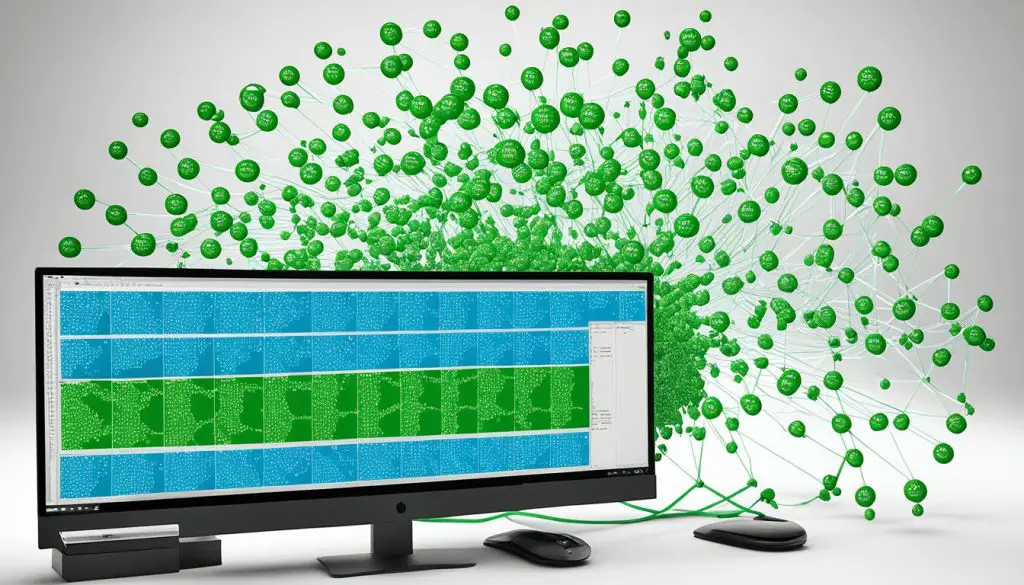
Advantages of SQL-on-Hadoop Tools:
- Enable SQL queries on Hadoop data stores
- Allow database professionals to utilize their SQL skills
- Bridge the gap between SQL databases and Hadoop’s distributed nature
- Simplify the process of accessing and analyzing big data
- Offer open source and commercial options for flexibility
With SQL-on-Hadoop tools, organizations can combine the power of SQL with the scalability and processing capabilities of Hadoop. This empowers businesses to uncover valuable insights from their data, driving better decision-making and actionable outcomes.
SQL Implementation Process
Implementing SQL involves a series of software components that work together to process and execute SQL statements efficiently. These components include the parser, relational engine, storage engine, and SQL server.
The parser plays a crucial role in the SQL implementation process. It checks the syntax of the SQL statement, ensuring that it follows the rules and structure of the SQL language. Additionally, the parser validates the semantics of the statement, ensuring that the objects referenced in the statement exist and that the statement is logically correct.
Once the syntax and semantics have been validated, the relational engine comes into play. The relational engine creates an execution plan for the SQL statement, determining the most efficient way to retrieve, write, or update data based on the query’s requirements. This plan takes into account factors such as indexes, table statistics, and available system resources.
The storage engine is responsible for the actual execution of the SQL statement. It processes the compiled byte code generated by the relational engine and interacts with the database files to read, write, or update data as needed. The storage engine ensures that data is stored and retrieved efficiently from the underlying database files.
Finally, the SQL server serves as the central component of the SQL implementation process. It compiles and executes the SQL statement using the execution plan generated by the relational engine. Upon completion, the SQL server returns the result of the statement to the application that initiated the query.
The SQL implementation process is essential for effectively leveraging the power of SQL in managing and manipulating data stored in a relational database system.
| Component | Function |
|---|---|
| Parser | Checks syntax and validates semantics of the SQL statement |
| Relational Engine | Creates an execution plan for efficient data retrieval and manipulation |
| Storage Engine | Processes byte code and interacts with database files to store and retrieve data |
| SQL Server | Compiles and executes the SQL statement, returning the result |
Conclusion
SQL is a powerful programming language that plays a crucial role in managing and manipulating data stored in relational databases. With its standardized syntax and operations, SQL offers a reliable and efficient way to interact with databases, making it a fundamental tool for database administrators, developers, and data analysts.
SQL is widely utilized in various industries, including finance, healthcare, e-commerce, and technology. The language’s versatility enables professionals to perform a wide range of tasks, such as modifying database structures, adding, updating, and deleting data, as well as retrieving valuable information from databases.
Mastering SQL provides individuals with the ability to unlock the power of data analysis and gain valuable insights. By writing efficient SQL queries, professionals can extract relevant data, analyze it, and make informed decisions. In an increasingly data-driven world, SQL proficiency is a highly sought-after skill that can open doors to rewarding career opportunities and contribute to the success of organizations.
Whether you are just starting your journey in SQL or looking to enhance your skills, understanding this essential programming language is essential. With its extensive uses and broad application across industries, SQL remains a pillar in the world of data management and analysis.
FAQ
What is SQL (Structured Query Language)?
SQL is a standardized programming language used to manage relational databases and perform various operations on the data.
What does SQL stand for?
SQL stands for Structured Query Language. It is used for modifying database structures, adding, updating, and deleting data, and retrieving information from relational databases.
What is the SQL standard and are there any extensions?
An official SQL standard was adopted by ANSI in 1986 and ISO in 1987. New versions of the SQL standard are published every few years. Some versions of SQL, like Transact-SQL and Procedural Language for SQL, offer proprietary extensions to the standard language.
What are some commonly used SQL commands and what is the syntax?
SQL commands are divided into different types, including Data Definition Language (DDL), Data Manipulation Language (DML), Data Query Language, Data Control Language, and Transaction Control Language. SQL syntax follows rules for writing and formatting SQL statements. SQL statements start with a command and end with a semicolon (;). SQL statements are case-insensitive, but it is customary to write SQL keywords in all-caps and table/column names in lowercase.
Can you provide some examples of commonly used SQL commands?
Sure! Some commonly used SQL commands include SELECT, CREATE, DELETE, INSERT INTO, and UPDATE. The SELECT command is used to retrieve data from a table. The CREATE command is used to create a new database or table. The DELETE command is used to delete rows from a table. The INSERT INTO command is used to add records to a table. The UPDATE command is used to make changes to existing rows in a table.
What are SQL-on-Hadoop tools and how do they work?
SQL-on-Hadoop query engines allow organizations with Hadoop data stores to use SQL as a querying language. These tools can be open source or commercial versions. Apache Spark, often used with Hadoop, includes a Spark SQL module that supports SQL-based querying. SQL-on-Hadoop tools enable database professionals to use a familiar query language without having to use complex languages like MapReduce. These tools make it easier to access and analyze big data stored in Hadoop.
What is the SQL implementation process?
SQL implementation involves several software components, including the parser, relational engine, and storage engine. The parser checks the syntax and validates the semantics of the SQL statement. The relational engine creates a plan for retrieving, writing, or updating data in the most efficient manner. The storage engine processes the byte code and runs the SQL statement, reading and storing data in the database files. The SQL server compiles and executes the SQL statement, returning the result to the application.
Why is it important to understand SQL?
SQL is a powerful programming language used for managing and manipulating data stored in relational databases. It offers a standardized way to interact with databases and perform various operations. SQL is widely used in industries like finance, healthcare, e-commerce, and technology. Understanding SQL is essential for database administrators, developers, and data analysts. By mastering SQL, you can unlock the power of data analysis and gain valuable insights from databases.
- About the Author
- Latest Posts
Mark is a senior content editor at Text-Center.com and has more than 20 years of experience with linux and windows operating systems. He also writes for Biteno.com