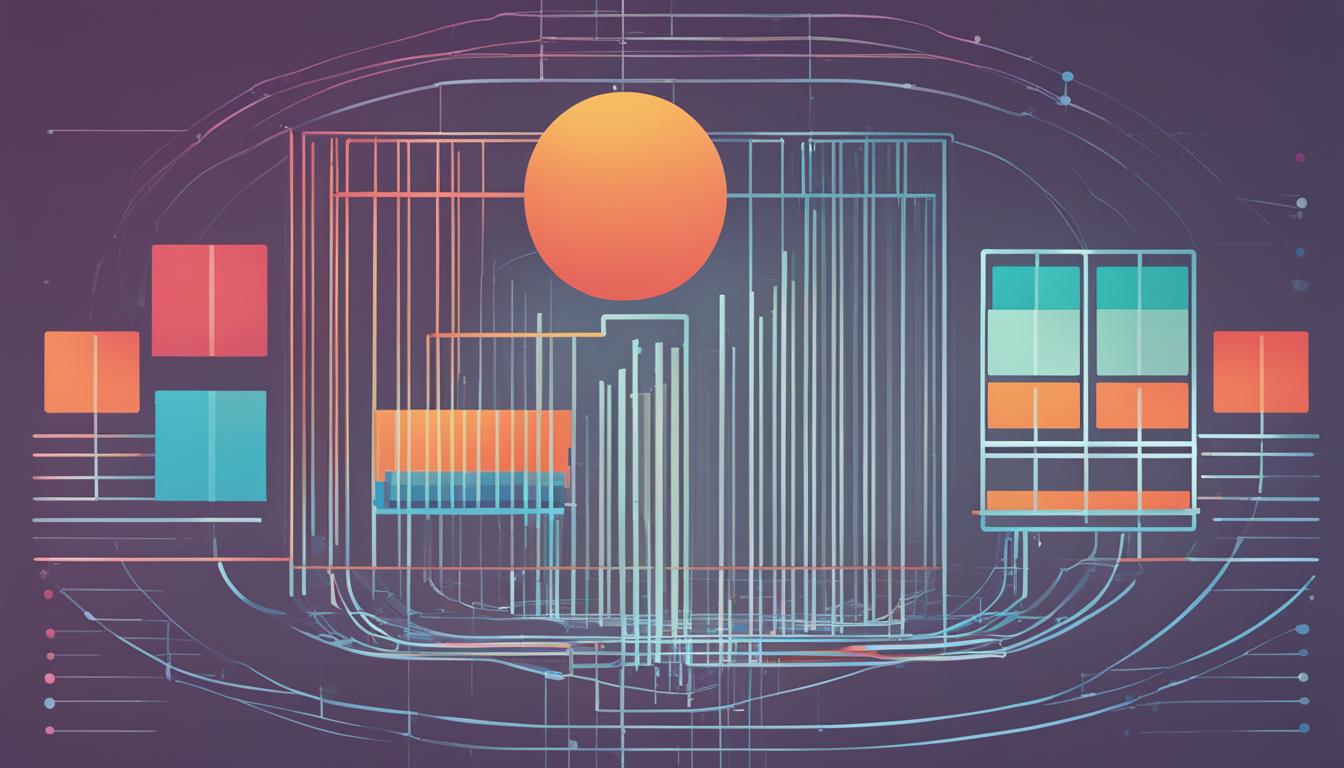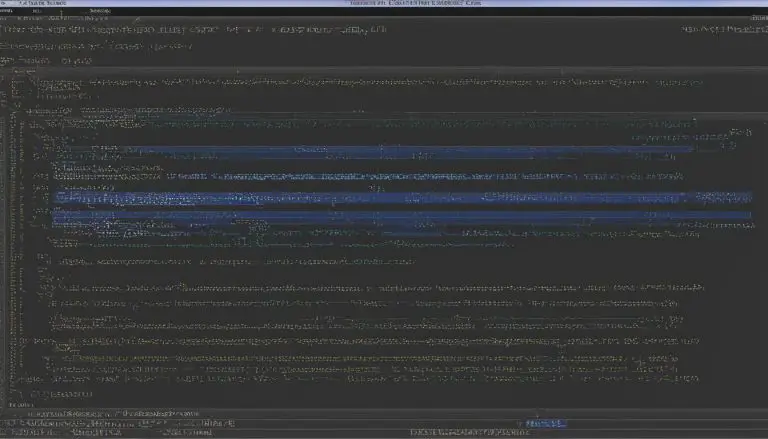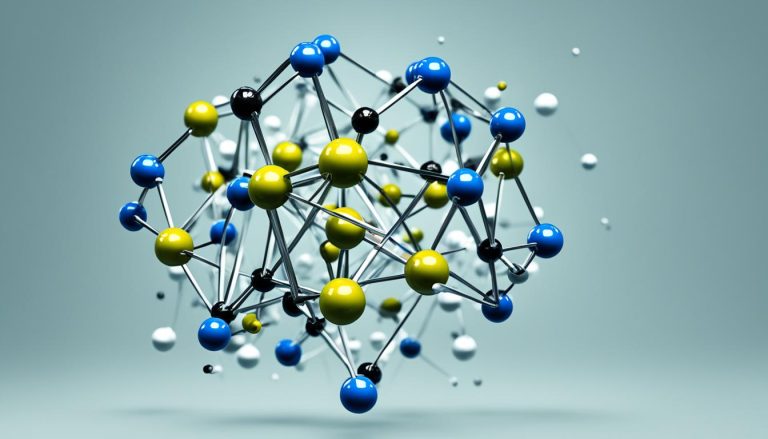Exploring SQLite: A Quick Guide to Databases
Welcome to a quick guide on SQLite, one of the most widely deployed database engines worldwide. In this tutorial, I’ll provide you with the essentials of SQLite, covering everything from installation to executing queries. Whether you’re a beginner looking to boost your resume or simply curious about databases, SQLite offers a unique blend of simplicity and power.
SQLite is a lightweight yet powerful tool that has revolutionized data storage for various applications, including browsers like Firefox and operating systems like iOS. Its simplicity makes it an ideal choice for beginners, while its extensive features cater to the needs of experts.
Key Takeaways:
- SQLite is a widely deployed database engine known for its simplicity and power.
- It is lightweight yet robust, making it suitable for beginners and experts.
- SQLite is used in applications such as Firefox and iOS.
- In this guide, we will cover installation, creating tables, and executing queries.
- SQLite provides an ideal platform for learning and exploring the world of databases.
Benefits of Using SQLite
When it comes to choosing a database, SQLite offers a wide range of benefits that make it a compelling choice for developers. Let’s take a closer look at the advantages of using SQLite as your database engine:
- Speed and Efficiency: SQLite is known for its exceptional performance. It is designed to be fast and efficient, providing speedy performance for your applications. Whether you’re working with small or large datasets, SQLite can handle it all with ease.
- Self-Contained Architecture: One of the standout features of SQLite is its self-contained architecture. Unlike other database systems, SQLite doesn’t require a separate server. Everything happens in the same process or in-process, simplifying the setup and making it easy to use.
- ACID Compliance: SQLite follows ACID compliance, which stands for Atomicity, Consistency, Isolation, and Durability. This ensures that your data remains reliable and consistent even in the event of interruptions or failures. Transactions and triggers further enhance data integrity and provide robust error handling.
- Open-Source and Licensing: SQLite is an open-source database engine, which means it is freely available and has no licensing restrictions. This makes it a cost-effective choice for developers and eliminates any legal complexities associated with proprietary software.
- Typeless Flexibility: Unlike other databases that enforce strict data types, SQLite allows you to store any type or length of data in a column. This typeless flexibility eliminates type errors and provides you with the freedom to adapt your data model as your application evolves.
- Customization and Extensibility: SQLite supports the creation of custom functions and aggregates, empowering you to extend its capabilities to suit your specific needs. You can create your own functions to perform complex calculations or define aggregates for summarizing and analyzing data.
With these features and benefits, it’s no wonder that SQLite is widely used in various domains, including mobile and embedded applications, web browsers, desktop software, and more. Its simplicity, speed, and flexibility make it a popular choice for developers looking for a reliable and efficient database engine.
“SQLite’s self-contained architecture and typeless flexibility provide a seamless and hassle-free experience for developers, allowing them to focus on building robust applications without the complexities of managing a separate database server.”
In the next section, we will dive into getting started with SQLite, exploring the essential steps to set up and begin using this powerful database engine.
SQLite vs. Other Databases
| Feature | SQLite | MySQL | PostgreSQL |
|---|---|---|---|
| Typeless Flexibility | ✔ | ✕ | ✕ |
| ACID Compliance | ✔ | ✔ | ✔ |
| Self-Contained Architecture | ✔ | ✕ | ✕ |
| Open-Source | ✔ | ✕ | ✔ |
| Custom Functions/Aggregates | ✔ | ✔ | ✔ |
Getting Started with SQLite
To begin exploring SQLite and its capabilities, you’ll first need to download the SQLite software for your specific platform. You can find the official website easily with a quick online search. Once you have downloaded and installed SQLite, you can embark on your journey of mastering this powerful database engine.
Whether you’re starting with a clean slate or connecting to an existing database, SQLite makes it a breeze to manage your data. By utilizing the SQLite::Database object, you can open a new database or establish a connection to an existing one.
After establishing a connection, you can swiftly execute queries using the execute method provided by SQLite. This method allows you to accomplish various tasks, such as creating tables, inserting data, and retrieving information from the database.
It’s important to note that SQLite employs SQL syntax for querying and manipulating data. It would be beneficial to have a basic understanding of SQL when working with SQLite. If you’re new to SQL or need a refresher, numerous tutorials and resources are available online to help you grasp the fundamentals.
To summarize, getting started with SQLite involves downloading the software, establishing a connection to a database, executing queries using SQL syntax, and familiarizing yourself with SQLite-specific commands. With these essential steps, you’ll be well on your way to mastering SQLite and harnessing its power for your projects.
Now that you have a solid understanding of the basics, let’s delve further into SQLite’s capabilities and explore the multitude of commands and syntax available for you to leverage.
Interacting with SQLite Databases
When working with SQLite, you have a wide range of operations at your disposal to efficiently manage your databases. From creating tables to retrieving and manipulating data, understanding SQLite queries, commands, and syntax is crucial for effective database interaction.
Creating Tables
To define the structure of your tables, you can use the CREATE TABLE command. This command allows you to specify the columns and their data types, along with any constraints or modifiers you may require.
Inserting Data
The INSERT INTO command enables you to add data to your tables. It allows you to specify the table name and the values you want to insert into the corresponding columns.
Retrieving Data
When you want to retrieve specific data from your tables, you can use the SELECT statement. This statement allows you to specify the columns you want to retrieve and define any conditions or sorting criteria.
Updating and Deleting Data
If you need to update existing data in your tables, you can use the UPDATE statement. This statement allows you to modify specific values or entire columns based on specified conditions. Similarly, the DELETE statement enables you to remove data from your tables based on specified conditions.
Joining Tables
In SQLite, you can join multiple tables together to retrieve data from related tables. This allows you to combine information from different tables using common columns as reference points. By leveraging various types of joins such as inner join, left join, and right join, you can efficiently retrieve the desired data from your database.
By mastering SQLite queries, commands, and syntax, you gain the ability to perform a multitude of operations on your databases. Whether you’re creating, inserting, retrieving, updating, deleting, or joining data, a solid understanding of SQLite’s functionality empowers you in effectively managing and manipulating your database records.
| Command | Description |
|---|---|
| CREATE TABLE | Defines the structure of a table |
| INSERT INTO | Adds data to a table |
| SELECT | Retrieves data from a table |
| UPDATE | Modifies data in a table |
| DELETE | Removes data from a table |
| JOIN | Combines data from multiple tables |
Understanding and utilizing these SQLite queries and commands empowers you to effectively interact with your databases, unlocking the full potential of SQLite’s capabilities.
Advanced Features of SQLite
In addition to its simplicity and efficiency, SQLite offers a range of advanced features that make it a powerful database engine for complex operations.
Functions and Aggregates
With SQLite, you can leverage a variety of built-in functions to perform calculations and transformations on your data. These functions encompass a wide array of operations, including string manipulation, mathematical calculations, date and time functions, and more. By utilizing these functions, you can manipulate your data and derive meaningful insights.
“SQLite’s built-in functions provide a robust set of tools for data processing and analysis.”
SQLite also supports the creation of custom functions, allowing you to extend its capabilities according to your specific requirements. This flexibility enables you to tailor SQLite to meet the unique demands of your database applications.
Furthermore, SQLite offers aggregate functions that enable you to perform calculations across multiple rows. You can use aggregates to calculate statistical measures, such as the sum, average, minimum, or maximum of a column. This capability is particularly useful when working with large datasets and performing data analysis.
Optimization Techniques
SQLite provides various optimization techniques to enhance database performance and efficiency. One such technique is cache size optimization, where you can set the cache size to optimize memory usage and reduce disk I/O operations. By tuning the cache size, you can improve query response times and overall system performance.
Additionally, SQLite offers options for improving database synchronization. You can utilize features such as write-ahead logging (WAL) to maximize concurrency and optimize the efficiency of write operations. These synchronization techniques ensure that changes made to the database are correctly and efficiently propagated.
Data Integrity and Security
SQLite emphasizes data integrity and security. Transactions in SQLite are ACID-compliant, ensuring that your data remains consistent and reliable even in the presence of failures or concurrent access. SQLite’s support for transactions allows you to group related database operations together and maintain data consistency.
“SQLite’s emphasis on data integrity and ACID compliance ensures the reliability and robustness of your database.”
Moreover, SQLite provides the ability to encrypt and secure your databases. By encrypting your SQLite database files, you can protect sensitive data and ensure that unauthorized access is prevented.
Summary
SQLite’s advanced features, including functions, aggregates, optimization techniques, and data integrity measures, elevate its capabilities beyond simple data storage. These features empower developers to handle complex operations, perform advanced calculations, and optimize performance, all within the lightweight and user-friendly SQLite framework.
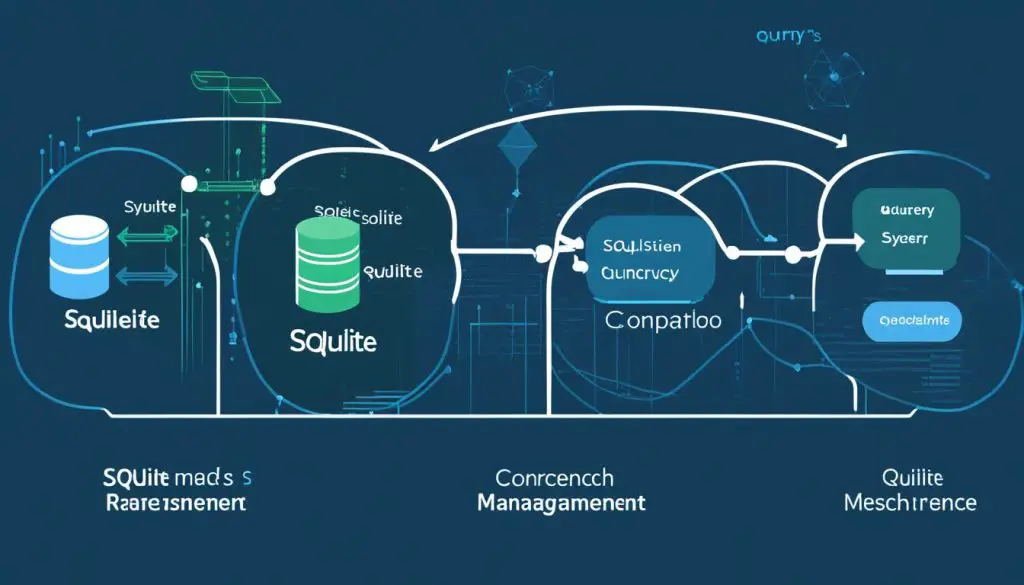
| Feature | Description |
|---|---|
| Functions | Built-in and custom functions for data manipulation and transformation. |
| Aggregates | Perform calculations across multiple rows, such as sum, average, min, and max. |
| Optimization Techniques | Cache size optimization and synchronization techniques for improved performance. |
| Data Integrity and Security | ACID compliance, transaction support, and encryption for data security. |
Exploring SQLite with IDEs
While SQLite can be accessed through the command line, using an Integrated Development Environment (IDE) can greatly simplify your workflow. IDEs provide a user-friendly interface that allows you to connect to and explore SQLite databases, making it easier to work with and understand the data.
One popular IDE for SQLite is IntelliJ IDEA, which offers a Database tool window specifically designed for managing databases. With this tool, you can easily connect to your SQLite database and perform various operations without having to remember complex commands or syntax.
The Database tool window in IntelliJ IDEA allows you to execute SQL queries right from the IDE. This eliminates the need to switch between different applications and provides a seamless experience. You can create, modify, and delete tables, as well as run queries to retrieve and manipulate data.
In addition to executing queries, IDEs like IntelliJ IDEA offer features such as code suggestions and error highlighting. These features can help you write SQL queries more efficiently by offering suggestions for syntax and providing visual cues on potential errors.
Using an IDE can greatly enhance your productivity when working with SQLite. It provides a visual representation of your database structure, making it easier to navigate and understand complex relationships between tables. Additionally, the integrated development environment streamlines the development process by providing tools and features specifically designed for working with databases.
Table: Comparison between Command Line and IDE when working with SQLite
| Command Line | IDE |
|---|---|
| Requires memorizing SQL commands | Provides a user-friendly interface |
| No visual representation of database structure | Offers visual representation of database structure |
| No code suggestions or error highlighting | Offers code suggestions and error highlighting |
| Requires switching between applications | Allows seamless execution of queries within the IDE |
Using an IDE is particularly beneficial when working on large projects that involve complex database operations. It allows you to easily manage and interact with your SQLite databases, improving your overall development experience.
If you are new to SQLite or looking to enhance your database management skills, consider utilizing an IDE like IntelliJ IDEA. It provides a straightforward and efficient way to explore SQLite, execute queries, and visualize your database structure, ultimately making your development process more efficient and enjoyable.
Conclusion
In conclusion, SQLite is a powerful and lightweight database engine that offers numerous benefits for developers and beginners alike. With its simplicity and flexibility, SQLite has become a popular choice for a wide range of applications, from web browsers like Firefox to mobile operating systems like iOS. Whether you’re looking to enhance your programming skills or streamline your data storage, SQLite provides the tools you need to efficiently store and manipulate data.
With the knowledge gained from this quick guide, you can confidently dive into SQLite and harness its capabilities in your own projects. The self-contained nature of SQLite eliminates the need for a separate server, making it easy to use and manage. Its ACID compliance ensures data integrity, while its open-source nature and typeless column allows for flexibility and customization.
So, don’t hesitate to explore the wonders of SQLite. Whether you’re creating a small personal project or developing a complex application, SQLite’s power and simplicity will undoubtedly enhance your database experience. Start using SQLite today and unlock the full potential of efficient data storage and manipulation.
FAQ
What is SQLite?
SQLite is a widely deployed database engine that offers a unique combination of simplicity and power. It is a lightweight yet powerful tool that has revolutionized data storage for various applications.
What are the benefits of using SQLite?
Some benefits of using SQLite include its speed and efficiency, self-contained nature, ACID compliance, open-source nature, typeless capabilities, and the ability to extend its functionality with custom functions and aggregates.
How do I get started with SQLite?
To get started with SQLite, you need to download it for your platform from the official website and then open a new database or connect to an existing one using the SQLite::Database object. From there, you can execute queries using the execute method.
How do I interact with SQLite databases?
You can interact with SQLite databases by using SQL syntax to perform operations such as creating tables, inserting data, retrieving information, updating data, deleting data, and joining multiple tables together.
What are the advanced features of SQLite?
Some advanced features of SQLite include the ability to use functions and aggregates for calculations and transformations on your data, support for various optimization techniques, and the ability to set cache size and improve database synchronization.
How can I explore SQLite with IDEs?
You can explore SQLite with Integrated Development Environments (IDEs) like IntelliJ IDEA, which offer a user-friendly interface for executing queries, viewing table schemas, and interacting with data. IDEs also provide features like code suggestions and error highlighting.
Source Links
- About the Author
- Latest Posts
Mark is a senior content editor at Text-Center.com and has more than 20 years of experience with linux and windows operating systems. He also writes for Biteno.com