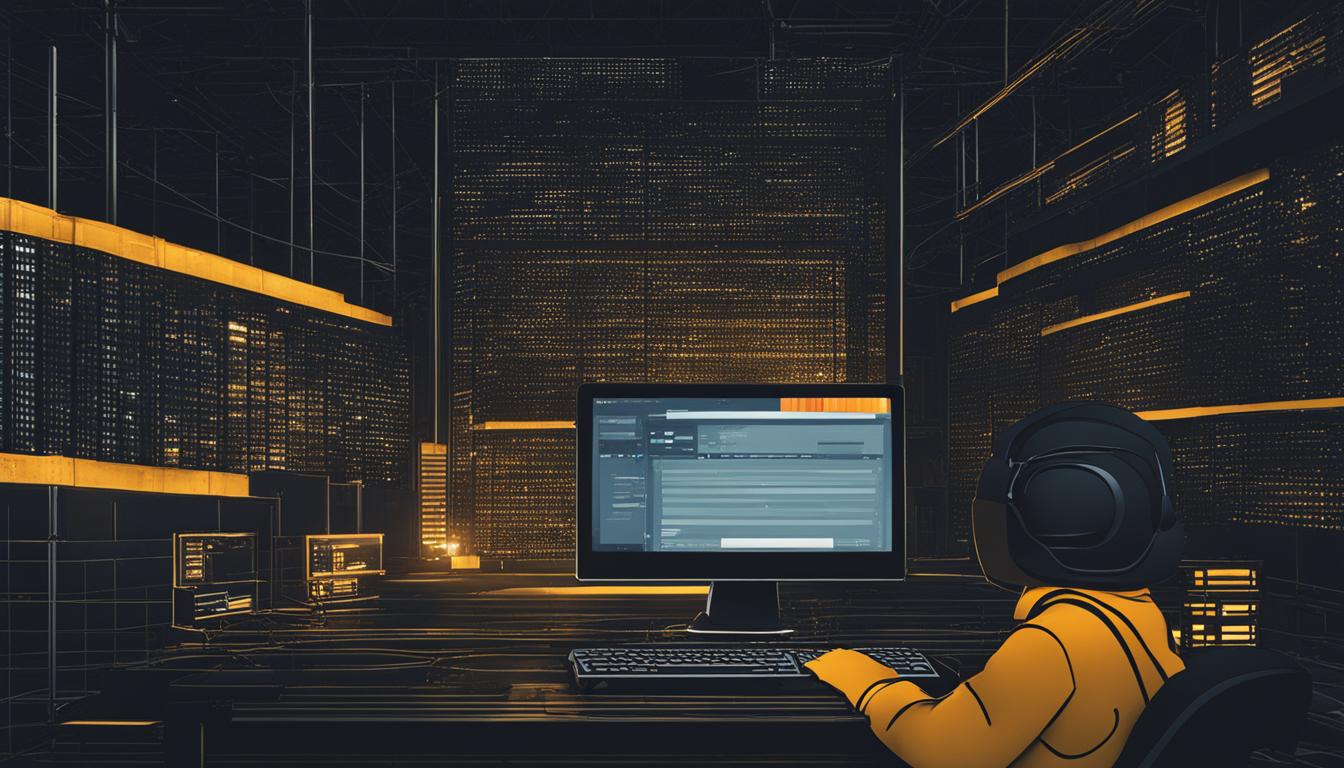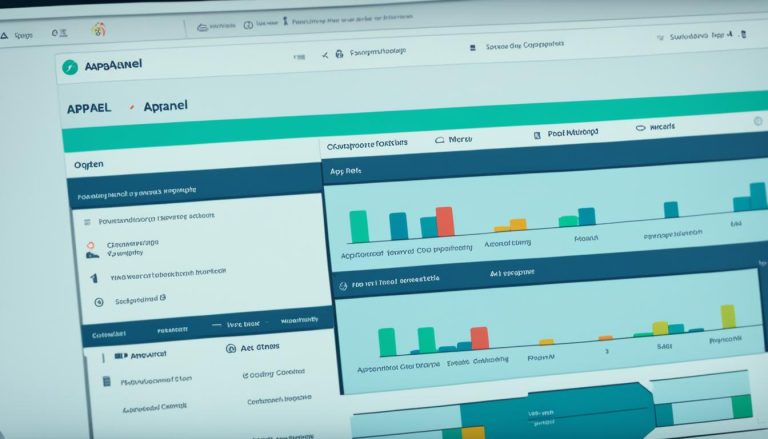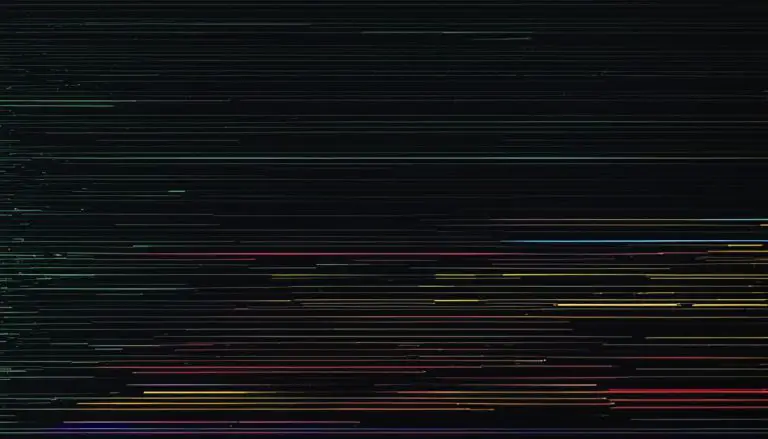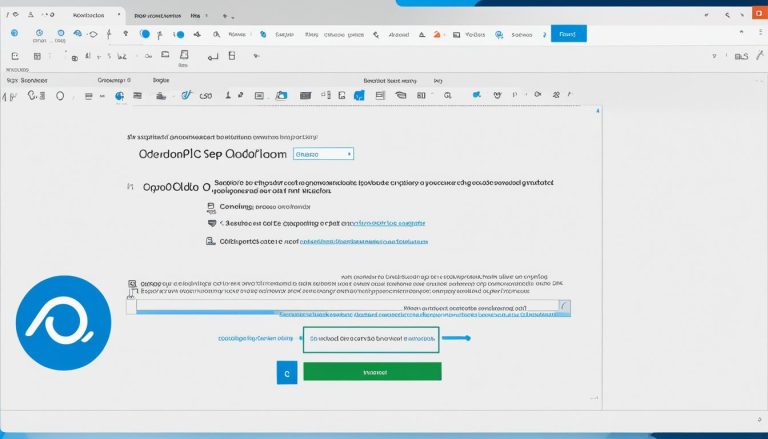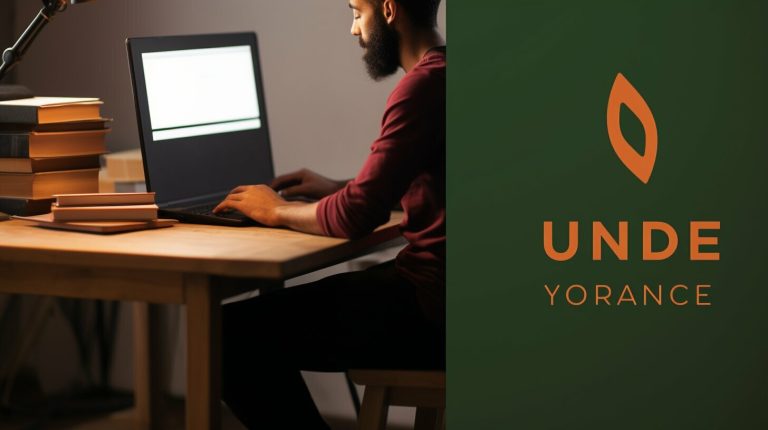Understanding SSH: What is SSH and Why it Matters
SSH, or Secure Shell, is a crucial protocol for secure remote login and file transfer. It provides robust authentication and encryption to ensure the security and integrity of communications. SSH is widely used in corporate networks for secure access, remote commands, file transfers, and managing network infrastructure. Let’s explore what SSH is, how it works, and why it is essential in today’s digital landscape.
The SSH protocol, also known as Secure Shell, is a method for secure remote login from one computer to another. It offers a secure alternative to non-protected login protocols and insecure file transfer methods. SSH works in a client-server model, with the client driving the connection setup process and using public key cryptography for server verification. It uses symmetric encryption and hashing algorithms to ensure the privacy and integrity of data exchanged between the client and server. The SSH File Transfer Protocol (SFTP) is the most widely used secure file transfer protocol, running over SSH.
Key Takeaways:
- SSH is a secure protocol for remote login and file transfer.
- It provides strong authentication and encryption to protect communications security and integrity.
- SSH works in a client-server model, with the client initiating the connection setup process.
- Key-based authentication is commonly used for automation and secure file transfers.
- The SSH protocol uses symmetric encryption and hashing algorithms for secure data exchange.
How Does SSH Work?
SSH works in a client-server architecture, where the SSH client establishes a connection with the SSH server. The connection setup process is driven by the client, which uses public-key cryptography to verify the identity of the server. Once the connection is established, the SSH protocol uses symmetric encryption and hashing algorithms to protect the privacy and integrity of the data exchanged between the client and server.
The client and server negotiate encryption parameters during the setup phase. The SSH protocol uses industry-standard strong encryption algorithms, such as AES, and hash algorithms, such as SHA-2, to ensure secure communication. This means that the data sent between the client and server is encrypted and cannot be easily intercepted or deciphered by unauthorized parties.
Public-key cryptography plays a crucial role in the SSH protocol. It involves the use of a key pair – a public key and a private key. The public key is configured on the server to authorize access, while the private key is kept securely by the client. When the client connects to the server, it uses its private key to authenticate itself. The server then verifies the authenticity of the client by comparing the presented public key with the configured one. This process ensures that only authorized clients can establish a connection with the server.
In summary, SSH works by establishing a secure connection between an SSH client and an SSH server. The client verifies the server’s identity using public-key cryptography, and once the connection is established, the SSH protocol encrypts and protects the data exchanged between the client and server.
SSH Authentication Methods
SSH supports multiple authentication methods, each offering a different level of security and convenience. The two most commonly used methods are password-based authentication and key-based authentication.
1. Password-based authentication: This is the default method for SSH authentication. It involves entering a password to authenticate with the SSH server. While password-based authentication is convenient, it is also vulnerable to brute force attacks and password guessing. It is recommended to use strong, complex passwords and periodic password changes to enhance security.
2. Key-based authentication: Key-based authentication provides a more secure alternative to passwords. It involves using a cryptographic key pair – a public key and a private key. The public key is configured on the server to authorize access, and anyone with the corresponding private key can gain access to the server. Key-based authentication is primarily used for automation and is less susceptible to brute force attacks. It is widely considered more secure than password-based authentication.
When using key-based authentication, the private key must be kept secure and not shared with anyone. It is also important to regularly rotate and update the keys to maintain a high level of security.
Table: Comparison of SSH Authentication Methods
| Authentication Method | Security Level | Convenience |
|---|---|---|
| Password-based | Medium | Convenient, but vulnerable to brute force attacks |
| Key-based | High | More secure, less susceptible to brute force attacks |
As organizations strive to enhance their cybersecurity measures, key-based authentication is increasingly being favored over password-based authentication for its higher level of security. It is recommended to implement key-based authentication wherever possible, especially for critical systems and privileged access accounts.
By adopting strong authentication methods like key-based authentication, organizations can better protect against unauthorized access and mitigate the risk of credential abuse.
SSH in DevOps and Hybrid Cloud Environments
SSH plays a crucial role in DevOps and hybrid cloud environments, ensuring secure software delivery and enabling seamless collaboration between teams. With SSH, developers can securely access remote servers to deploy, manage, and troubleshoot applications. It provides a secure channel for deploying code changes, executing commands, and managing infrastructure, allowing for rapid and frequent releases while maintaining the integrity of the software.
In hybrid cloud environments, where resources are distributed across different platforms and providers, SSH offers passwordless access management and facilitates single-sign-on (SSO) experiences. It enables developers and administrators to securely access resources across multiple cloud environments and on-premises infrastructure without the need for cumbersome password authentication. This not only enhances security but also streamlines access management, making it easier for teams to collaborate and work efficiently.
Passwordless access management with SSH improves security by reducing the risk of credential abuse. By leveraging SSH key-based authentication, organizations can eliminate the vulnerabilities associated with passwords, such as weak or compromised credentials. SSH keys provide a more robust and secure authentication method, ensuring that only authorized individuals have access to critical systems and data.
In summary, SSH is an indispensable tool in DevOps and hybrid cloud environments, supporting secure software delivery, passwordless access management, and seamless collaboration. Its ability to establish secure connections and provide strong authentication makes it an essential component of modern IT infrastructure, enabling efficient and secure operations in today’s digital landscape.
| SSH in DevOps and Hybrid Cloud Environments | Benefits |
|---|---|
| Secure software delivery | Allows for rapid and frequent releases while maintaining data integrity |
| Hybrid cloud compatibility | Enables passwordless access management and provides a seamless single-sign-on experience |
| Enhanced security | Reduces the risk of credential abuse through key-based authentication |
| Efficient collaboration | Streamlines access management and facilitates seamless collaboration between teams |
“SSH is an essential component in DevOps and hybrid cloud environments, enabling secure software delivery, passwordless access management, and efficient collaboration.”
How to Access Remote Server Using SSH
Accessing a remote server using SSH is a straightforward process that requires specific information, such as the server host and username. For Mac and Linux users, SSH commands can be executed directly in the terminal as OpenSSH is typically installed by default. However, Windows users will need to install a third-party terminal emulator client, such as PuTTY, to run SSH commands.
The basic syntax for an SSH command is “ssh <username>@<host> -p <port>“. The <username> represents the remote machine’s username, while the <host> can be an IP address or a domain name. By entering the correct credentials, users can establish an SSH session and gain access to the remote machine’s terminal for executing commands and performing various operations.
It is important to note that SSH commands may vary depending on the specific operating system and SSH client being used. However, the general process remains the same, allowing users to securely access remote servers and manage their operations.
SSH Commands
Here are some commonly used SSH commands for accessing remote servers:
- ssh <username>@<host> -p <port>: This is the basic SSH command for establishing a connection with a remote server. You need to replace <username> with the actual username for the remote machine, <host> with the IP address or domain name of the server, and <port> with the specific port number to connect to (usually 22). For example, ssh [email protected] -p 22.
- ssh-keygen: This command is used to generate an SSH key pair – a public key and a private key. The public key is configured on the server to authorize access, while the private key is securely stored on the user’s local machine.
- scp <source> <destination>: This command is used for secure file transfer between the local machine and a remote server. It allows users to copy files from the source (local machine) to the destination (remote server) or vice versa.
By leveraging these SSH commands, users can easily access and manage remote servers securely, enabling efficient remote server administration and operations.
Importance of SSH in Security
SSH plays a critical role in ensuring security in various environments by providing encrypted communication, maintaining data integrity, and preventing credential abuse.
The main importance of SSH lies in its ability to establish a secure and encrypted connection between the client and the server. This ensures that the data exchanged during the communication remains confidential and protected from unauthorized access or interception. By using strong encryption algorithms, SSH ensures that even if the data is intercepted, it cannot be deciphered without the proper encryption keys.
Another important aspect of SSH is its ability to ensure data integrity. The use of hashing algorithms in SSH ensures that the data transferred between the client and server remains intact and free from tampering. Any unauthorized modification of the data will be detected, providing an additional layer of security.
Additionally, SSH offers secure authentication methods, including key-based authentication, which prevents credential abuse. Unlike password-based authentication, which is susceptible to brute force and password guessing attacks, key-based authentication provides a more secure alternative. It uses a cryptographic key pair, with the public key authorized on the server, ensuring that only those with the corresponding private key can gain access.

Table: Comparison of SSH and Non-Secure Communication Methods
| SSH | Non-Secure Communication | |
|---|---|---|
| Encryption | Provides strong encryption | No encryption or weak encryption |
| Data Integrity | Ensures data integrity through hashing | No integrity checks, data can be modified |
| Authentication | Offers secure authentication methods | Relies on passwords, vulnerable to brute force attacks |
| Security | Provides a secure communication channel | Prone to eavesdropping, interception, and unauthorized access |
Using SSH for secure communication is crucial in protecting sensitive information and preventing unauthorized access. It ensures that data remains confidential, maintains data integrity, and provides secure authentication methods to prevent credential abuse. By choosing SSH as the preferred method of communication, organizations can enhance their overall security posture and protect their critical assets from potential threats.
SSH and Remote Workforce
With the increase in remote work due to factors like the COVID-19 pandemic, SSH plays a vital role in providing secure access to corporate assets for the remote workforce. As employees use their own devices and access corporate assets through home Wi-Fi networks, IT security teams face the challenge of enforcing a strong authentication scheme to ensure that only authorized people and devices can access sensitive assets. SSH, with its secure communication and authentication methods, helps establish a secure connection between remote workers and corporate resources, protecting against unauthorized access and data breaches.
Home Wi-Fi networks can be vulnerable to attacks if not properly secured, making it crucial to establish a secure connection when accessing corporate assets remotely. SSH provides encrypted communication, protecting data transmitted between the remote worker’s device and the corporate server from potential eavesdropping or tampering. This ensures that sensitive information, such as login credentials and company data, remains private and secure.
Additionally, SSH offers a strong authentication scheme that goes beyond traditional password-based authentication. By leveraging key-based authentication, organizations can enhance the security of remote access to corporate assets. Key-based authentication uses cryptographic key pairs, making it more resistant to brute force attacks and password guessing. This helps prevent unauthorized access and strengthens the overall security posture of the remote workforce.
SSH and Identity and Access Management (IAM)
Traditional password-based authentication mechanisms are no longer sufficient for effective identity and access management in today’s hybrid and multi-cloud environments. SSH, in combination with IAM automation platforms, offers a solution for robust authentication schemes, not only for privileged users but also for every employee and device requesting access to corporate assets.
By leveraging SSH’s secure authentication methods, organizations can strengthen their access management systems, reducing the friction caused by traditional password-based authentication and ensuring a frictionless access experience for users.

With SSH, organizations can implement a multi-factor authentication approach, combining something a user knows (like a password or PIN) with something the user has (like a cryptographic key). This multi-factor authentication adds an extra layer of security, making it much more difficult for unauthorized individuals to gain access to sensitive resources.
Additionally, SSH supports the integration of IAM platforms, allowing organizations to centralize user management, access policies, and audit logs. This centralized approach simplifies the administration of user access and ensures compliance with security standards and regulations.
SSH for Privileged Access Management (PAM)
SSH also plays a crucial role in Privileged Access Management (PAM), which focuses on securing and controlling privileged accounts with elevated access privileges. By implementing SSH-based PAM solutions, organizations can enforce strict controls and accountability for privileged access, reducing the risk of insider threats and unauthorized access to critical systems.
Furthermore, SSH facilitates the implementation of just-in-time access, where access to privileged accounts is granted for a limited time and specific purpose. This approach minimizes the attack surface by reducing the time window in which privileged accounts are accessible, making it harder for malicious actors to exploit them.
| Benefits of SSH and IAM Integration | Challenges Addressed |
|---|---|
| Enhanced security through multi-factor authentication | Reducing the risk of unauthorized access |
| Centralized user management and access policies | Simplifying administration and ensuring compliance |
| Enforced controls for privileged access | Reducing the risk of insider threats |
| Just-in-time access to minimize the attack surface | Limiting the time window for privileged account access |
Effective identity and access management is essential for maintaining a secure network infrastructure. By leveraging the secure authentication methods provided by SSH and integrating with IAM platforms, organizations can ensure that only authorized individuals and devices have access to corporate assets. This not only enhances security but also streamlines access management processes, enabling a frictionless user experience.
In conclusion, SSH and IAM integration offers a comprehensive solution for securing access to corporate assets in today’s complex and dynamic environments. By adopting SSH and leveraging IAM automation platforms, organizations can enhance their security posture, reduce the risk of unauthorized access, and streamline access management processes.
Conclusion
In conclusion, SSH is of utmost importance in ensuring secure remote access and file transfer. It provides strong authentication and encryption, safeguarding against unauthorized access and data breaches. SSH plays a vital role in various scenarios, such as DevOps, hybrid cloud environments, remote workforces, and identity and access management.
By adopting SSH, organizations can establish secure communication, ensuring the privacy and integrity of data. This protocol has become increasingly popular due to the growing need for secure network administration and data communication. It enables users to securely access remote servers and perform operations, making it essential in today’s online world.
With SSH, organizations can confidently protect sensitive information, maintain a secure network infrastructure, and establish a robust authentication scheme. It is an indispensable tool for secure remote access, secure file transfer, and ensuring strong authentication.
FAQ
What is SSH?
SSH, also known as Secure Shell, is a protocol for secure remote login and file transfer between computers. It provides strong authentication and encryption to protect communications security and integrity.
How does SSH work?
SSH works in a client-server architecture, where the client establishes a secure connection with the server. It uses public-key cryptography, symmetric encryption, and hashing algorithms to ensure secure communication and protect data privacy and integrity.
What are the authentication methods in SSH?
SSH supports password-based authentication and key-based authentication. Password-based authentication involves entering a password, while key-based authentication uses cryptographic key pairs for secure access.
How is SSH used in DevOps and hybrid cloud environments?
SSH plays a crucial role in secure software delivery and passwordless access management in DevOps and hybrid cloud environments. It enables rapid and automated build and release processes and offers a single-sign-on experience.
How can I access a remote server using SSH?
To access a remote server using SSH, you need to know the server host and username. On Mac/Linux, SSH commands can be executed in the terminal. For Windows, you need to install a terminal emulator client like PuTTY.
Why is SSH important for security?
SSH ensures encrypted communication, data integrity, and prevents credential abuse. It protects sensitive information, prevents unauthorized access, and helps maintain a secure network infrastructure.
How does SSH benefit remote workforces?
SSH provides secure access to corporate assets for remote workers, protecting against unauthorized access and data breaches. It establishes a secure connection and ensures a strong authentication scheme, even in home Wi-Fi environments.
How does SSH enhance identity and access management (IAM)?
SSH, in combination with IAM automation platforms, strengthens authentication schemes for privileged users and every employee/device requesting access to corporate assets. It offers a frictionless access experience and reduces reliance on traditional password-based authentication.
What is the importance of SSH?
SSH is crucial for secure remote access and file transfer. It provides strong authentication, encryption, and ensures the privacy, integrity, and security of data exchanged between client and server.
Source Links
- About the Author
- Latest Posts
Mark is a senior content editor at Text-Center.com and has more than 20 years of experience with linux and windows operating systems. He also writes for Biteno.com