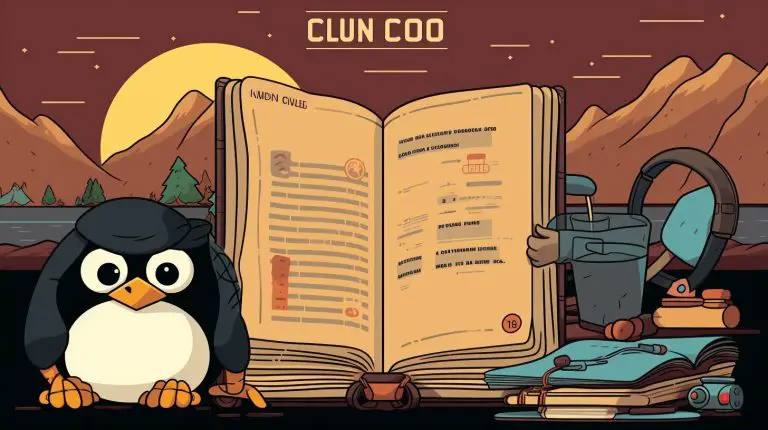Understanding What is SSH (Secure Shell): A Detailed Guide
In this comprehensive guide, I will take you through the ins and outs of SSH (Secure Shell), a network protocol that provides a secure way to access computers over unsecured networks. Whether you’re a system administrator or simply curious about network security, this article will shed light on the SSH protocol, its security features, and its various applications.
SSH, also known as Secure Shell or Secure Socket Shell, offers robust password and public key authentication, as well as encrypted data communications between computers connecting over open networks like the internet. This makes it a go-to choice for network administrators who need to remotely manage systems, execute commands, and transfer files securely.
Throughout this guide, we will explore how SSH works, its key features and capabilities, its history, and its security implications. We will also compare SSH to other protocols, such as Telnet and SSL/TLS, to highlight its advantages in terms of security. Additionally, we will provide a step-by-step guide on generating an SSH key pair, a fundamental aspect of SSH authentication.
By the end of this guide, you will have a solid understanding of SSH and its benefits, enabling you to utilize this powerful network protocol intelligently and securely.
Key Takeaways:
- SSH (Secure Shell) is a network protocol that provides secure access to computers over unsecured networks.
- It offers robust password and public key authentication, as well as encrypted data communications.
- SSH is widely used by network administrators for remote system management, command execution, and file transfers.
- Proper SSH key management is crucial for maintaining security.
- SSH provides significant advantages over protocols like Telnet in terms of security and data protection.
How Does SSH Work?
SSH, or Secure Shell, is a powerful network protocol that ensures secure communication between a client and a server. It accomplishes this through encryption and authentication methods, providing a secure way to access and manage remote systems. Understanding how SSH works is essential for anyone working with network administration or security.
At the foundation of SSH is its encryption capability. When a client initiates an SSH connection to a server, the communication between them is encrypted, protecting the confidentiality of data sent over the network. This encryption ensures that user authentication details, commands, and file transfers are securely transmitted.
SSH operates on the client-server model, where a client application connects to an SSH server. This connection allows users to establish terminal sessions, transfer files securely, and execute commands remotely. The client and server exchange cryptographic keys during the connection process, enabling secure authentication and encryption throughout the session.
| SSH Encryption Methods | Description |
|---|---|
| RSA | RSA is a widely used encryption algorithm that provides secure key exchange and data communication. |
| DSA | DSA (Digital Signature Algorithm) is another encryption algorithm commonly used by SSH for key exchange and authentication. |
| Ed25519 | Ed25519 is a newer encryption algorithm that offers improved security and faster performance compared to RSA and DSA. |
SSH is typically initiated using the “ssh [email protected]” command in the command line, where the username and hostname (or IP address) of the remote server are specified. This command establishes an encrypted connection between the client and server, allowing secure remote access, file transfers, and command execution.
Understanding how SSH works provides a solid foundation for utilizing its capabilities and ensuring secure remote management of systems. With strong encryption and authentication methods, SSH offers a reliable and secure way to connect to and manage remote systems.
What is SSH Used For?
SSH is a versatile network protocol with a wide range of applications. It is primarily used for secure remote access, allowing users to connect to servers and perform various tasks.
SSH for remote access: With SSH, users can securely connect to remote systems, log in, and perform administrative tasks. This is particularly useful for system administrators who need to manage multiple servers or devices from a central location.
SSH for file transfers: In addition to remote access, SSH also enables secure file transfers between systems. Users can securely upload and download files, ensuring that sensitive data remains protected during transit.
SSH for management tasks: Many management tasks can be performed using SSH, such as executing commands on remote systems, delivering software patches and updates, and automating administrative processes. SSH provides a secure means of managing network infrastructure components and ensuring the smooth operation of systems.
Example:
“SSH has revolutionized the way we manage our network infrastructure. It allows us to securely connect to remote servers, transfer files, and carry out management tasks with peace of mind. We no longer have to worry about unauthorized access or data breaches, thanks to SSH’s robust security features.”
Overall, SSH is a crucial tool for system administrators and other professionals who require secure access to remote systems. Its uses extend beyond remote access, with features that enable secure file transfers and efficient management of network infrastructure. By leveraging SSH, organizations can enhance security, streamline operations, and maintain the integrity of their networks.
Secure Shell Capabilities
Secure Shell (SSH) is a powerful network protocol that offers a wide range of capabilities to enhance security and enable remote management. With SSH, users can enjoy secure remote access to SSH-enabled network systems or devices, ensuring that their connections are protected from unauthorized access.
Secure Remote Access
One of the key capabilities of SSH is secure remote access. By utilizing SSH, users can securely connect to remote servers and devices, allowing them to manage and control these resources without compromising security. SSH employs strong encryption and authentication mechanisms to ensure that only authorized users can access the remote systems, making it a reliable and secure method for remote administration.
Secure File Transfer
In addition to secure remote access, SSH also provides secure file transfer capabilities. Users can securely transfer files between systems using SSH, ensuring that their data remains encrypted and protected throughout the transfer process. This is particularly useful for organizations that need to exchange sensitive files or data between different locations or systems.
Secure Command Execution and Network Infrastructure Management
SSH enables secure command execution on remote devices or systems, allowing administrators to remotely issue commands and perform management tasks. This capability is essential for managing network infrastructure components such as routers, switches, and servers. With SSH, administrators can securely execute commands on remote devices, ensuring that their actions are protected from unauthorized access and tampering.
Overall, SSH provides a robust set of capabilities that enhance security and enable efficient remote management. From secure remote access to secure file transfer and command execution, SSH offers the necessary tools for maintaining the integrity and confidentiality of network systems and resources.
The History of SSH
SSH, which stands for Secure Shell, was created in 1995 by Tatu Ylonen, a researcher at Helsinki University of Technology. Ylonen developed SSH in response to a hacking incident that occurred in the Finnish university network. He published the first version of SSH as an open-source project, which later became known as OpenSSH. Today, SSH is widely used for secure remote access and management of systems and applications.
SSH gained popularity due to its ability to provide encrypted data communications and strong authentication between two computers connecting over an unsecured network like the internet. In 2006, the Internet Engineering Task Force (IETF) adopted SSH-2, the current version of SSH, as a Standards Track specification. SSH-2 uses a Diffie-Hellman key exchange and supports encryption methods such as RSA, DSA, and Ed25519. SSH-1, the previous version of SSH, is now considered deprecated and insecure.
SSH is a vital network protocol that provides secure access to computers and network resources. It offers strong encryption, authentication, and secure data communications between systems.
SSH’s importance in the field of cybersecurity is further emphasized by the establishment of SSH Communications Security, a company that specializes in SSH solutions. SSH Communications Security provides commercial SSH software and services for organizations looking to enhance their network security.
SSH Versions
| SSH Version | Year |
|---|---|
| SSH-1 | 1995 |
| SSH-2 | 2006 |
SSH Encryption Methods
SSH supports various encryption methods that ensure the secure transmission of data between systems. These encryption methods include:
- RSA: A widely used asymmetric encryption algorithm that utilizes a public-private key pair.
- DSA: Another asymmetric encryption algorithm that provides secure key exchange.
- Ed25519: A high-security elliptic curve signature scheme that offers faster performance compared to RSA and DSA.
By continuously evolving its encryption methods and security protocols, SSH remains a critical tool for secure remote access and management of systems in today’s digital landscape.
Secure Shell Security Issues
When using Secure Shell (SSH) for secure remote access and file transfers, it is important to be aware of potential security issues. By understanding these issues and implementing appropriate measures, you can mitigate risks and ensure the integrity of your SSH connections.
SSH Key Management
One of the key security considerations with SSH is proper key management. SSH keys are used for authentication and encryption, allowing secure communication between client and server. It is essential to generate strong key pairs and protect the private keys from unauthorized access. Additionally, regular key rotation and removal of unused keys are crucial to maintain control over access and prevent unauthorized entry.
SSH Vulnerabilities
Like any technology, SSH is not immune to vulnerabilities. While SSH is generally secure, vulnerabilities can arise due to outdated implementations, misconfigurations, or weaknesses in encryption algorithms. It is important to keep your SSH software up to date and follow best practices for secure configurations. Regular security audits and vulnerability assessments can help identify and address any potential weaknesses in your SSH infrastructure.
SSH Encryption
SSH relies on encryption algorithms to secure data transfers and authentication processes. The strength of the encryption used in SSH can have a significant impact on the overall security of your connections. It is important to use strong encryption algorithms, such as RSA or DSA, and disable any weaker algorithms that may be enabled by default. Regularly reviewing and updating encryption settings can help ensure the continued security of your SSH connections.
| Security Issue | Description |
|---|---|
| SSH Key Management | Proper management of SSH keys is crucial to prevent unauthorized access. Implement centralized key creation, rotation, and removal processes to maintain control over access. |
| SSH Vulnerabilities | SSH may be vulnerable to outdated implementations, misconfigurations, or weaknesses in encryption algorithms. Regular security audits and vulnerability assessments can help identify and address potential weaknesses. |
| SSH Encryption | Choose strong encryption algorithms, such as RSA or DSA, and disable weaker algorithms. Regularly review and update encryption settings to ensure the continued security of your SSH connections. |
In summary, while SSH provides a secure means of remote access and file transfer, it is essential to be aware of the security issues that can arise. Proper key management, regular vulnerability assessments, and strong encryption practices are crucial for maintaining the security and integrity of your SSH connections. By implementing these measures, you can ensure that your SSH infrastructure remains secure and protected.
SSH vs. Telnet
When comparing SSH and Telnet, it becomes evident that SSH has significant advantages over its counterpart, primarily in terms of security. While both protocols serve the same purpose of issuing remote commands and terminal emulation, SSH utilizes public key cryptography to authenticate endpoints and encrypt session commands and output. On the other hand, Telnet transmits data in clear text, making it vulnerable to eavesdropping and unauthorized access.
The use of SSH provides a more secure environment for remote access to resources. By encrypting the connection and using strong authentication methods, SSH mitigates the risk of data interception and unauthorized access. This makes it the preferred choice for system administrators and organizations that prioritize data security.
“SSH encrypts the connection between client and server, ensuring that sensitive information, such as passwords and commands, remains confidential. This added layer of security significantly reduces the risk of data breaches caused by network interception or unauthorized access.”
Given the inherent vulnerabilities of Telnet, SSH has become the standard protocol for remote access and management tasks. Its use extends beyond accessing resources; it also facilitates secure file transfers and enables secure command execution on remote devices or systems. The advantages offered by SSH, such as encryption, strong authentication, and secure data transfer, make it the ideal choice for organizations seeking to enhance their security posture.
| SSH | Telnet | |
|---|---|---|
| Security | Strong encryption and authentication | Data transmitted in clear text |
| Accessibility | Secure access to resources | Higher risk of unauthorized access |
| Functionality | File transfers and remote command execution | Basic terminal emulation and command issuing |
In conclusion, SSH provides a secure alternative to Telnet, offering enhanced security features and reliable encryption. Its utilization ensures the confidentiality of sensitive information and minimizes the risk of unauthorized access. As organizations prioritize data security, SSH has emerged as the go-to protocol for remote access and management tasks, allowing for secure file transfers, remote command execution, and efficient system administration.
SSH vs. SSL/TLS
When it comes to securing network transmissions, two popular encryption protocols are SSH (Secure Shell) and SSL/TLS (Secure Sockets Layer/Transport Layer Security). While both protocols have their strengths and use cases, it’s important to understand the differences between them.
SSH is primarily used for secure remote access, secure file transfer, and secure command execution. It provides strong authentication and encryption capabilities, ensuring that connections between clients and servers are secure. SSH authentication involves the use of public/private key pairs for each connection, making it difficult for unauthorized users to gain access to sensitive information.
On the other hand, SSL/TLS is commonly used for securing network transmissions at the transport layer. It is heavily used in web-based applications, ensuring that data transferred between a client and a server is encrypted and secure. Unlike SSH, SSL/TLS uses a single key pair for server authentication, while client authentication is optional. This allows for flexibility in securing connections without compromising performance.
While both protocols serve different purposes, they can often be used together to provide a comprehensive security solution. For example, SSH can be used to securely manage SSH clients remotely, while SSL/TLS can be implemented to secure the transmission of data between those clients and servers. By understanding the capabilities and differences of SSH and SSL/TLS, organizations can make informed decisions about which protocol to implement based on their specific security requirements.
Comparison between SSH and SSL/TLS
| Protocol | SSH | SSL/TLS |
|---|---|---|
| Authentication Method | Public/Private key pairs for each connection | Single key pair for server authentication (client authentication optional) |
| Encryption | Encrypts and authenticates all connections | Allows for connections to be encrypted without authentication or authenticated without encryption |
| Primary Use Case | Secure remote access, secure file transfer, secure command execution | Securing network transmissions at the transport layer |
By understanding the differences between SSH and SSL/TLS, organizations can make an informed decision about which protocol best suits their security needs. However, it’s important to note that both protocols play crucial roles in securing network transmissions and protecting sensitive data. Implementing the right combination of SSH and SSL/TLS can provide a comprehensive security solution for organizations.
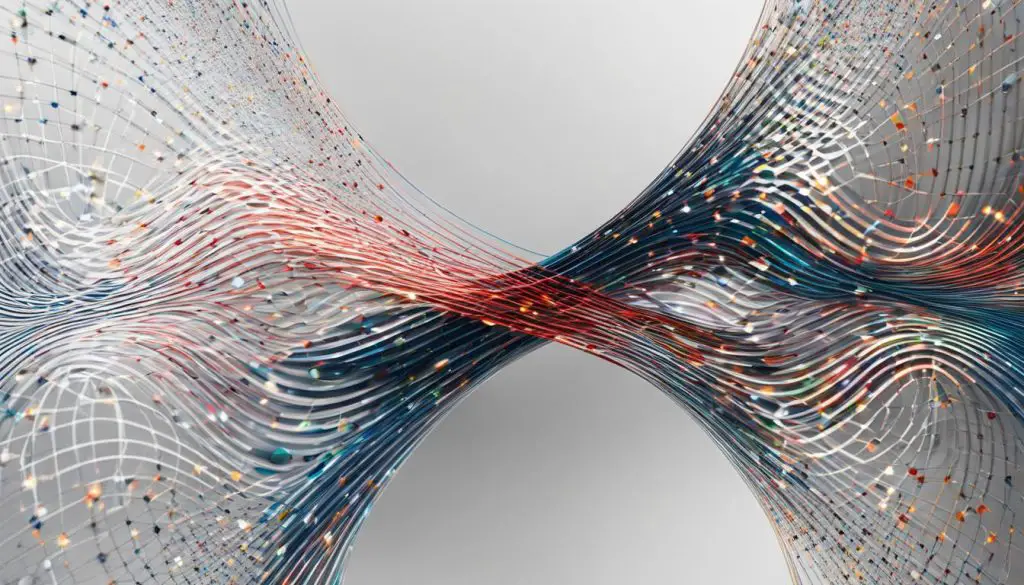
Generating an SSH Key Pair
To ensure secure access and authentication in SSH, it is essential to generate an SSH key pair. This key pair consists of a public key and a private key that work together to establish a secure connection. The public key is shared with remote servers, while the private key is kept securely on your local machine.
Generating an SSH key pair is a simple process. You can use the ssh-keygen command in the command prompt to generate the keys. When running the command, you will be prompted to choose a location to save the key pair and set a passphrase for added protection. The passphrase adds an extra layer of security, preventing unauthorized access to your private key.
Public key cryptography is at the heart of SSH key pairs. With this approach, data is encrypted using the public key and can only be decrypted using the corresponding private key. This ensures that even if someone intercepts your public key, they cannot gain access without the private key. It provides a robust and secure method for authentication and data encryption in SSH.
| Key Pair Component | Description |
|---|---|
| Public Key | The public key is shared with remote servers and does not need to be kept secret. It is used to encrypt data that can only be decrypted with the private key. |
| Private Key | The private key is kept securely on your local machine and should never be shared. It is used to decrypt data that has been encrypted using the corresponding public key. |
“Generating an SSH key pair is a fundamental step in securing your SSH connections. By carefully managing your private key and sharing only the public key, you can establish a secure and authenticated connection to remote servers. This not only ensures the privacy of your data but also protects against unauthorized access.”
– SSH Security Expert
Conclusion
After exploring the ins and outs of SSH (Secure Shell), it is clear that this network protocol plays a crucial role in providing secure access to computers and network resources. With its robust encryption, authentication, and secure data communications, SSH ensures that sensitive information remains protected.
The benefits of SSH are numerous. It allows system administrators to remotely manage systems, execute commands, and transfer files securely, making it an essential tool in today’s interconnected world. By replacing insecure protocols like Telnet, SSH improves network security by encrypting session commands and output.
One of the standout features of SSH is its ability to generate key pairs, consisting of a public key and a private key. This allows users to automate access to servers, enhance security, and enable single sign-on capabilities. By utilizing SSH keys, organizations can ensure controlled and secure access to their resources.
In summary, SSH offers a secure and efficient means of accessing and managing systems remotely. Its encryption capabilities, authentication methods, and secure data transfer make it an invaluable protocol for network administrators. By using SSH, organizations can protect their network infrastructure components, secure data transfers, and establish a reliable and secure remote management system.
FAQ
What is SSH (Secure Shell)?
SSH, also known as Secure Shell or Secure Socket Shell, is a network protocol that provides users with a secure way to access a computer over an unsecured network. It offers strong authentication and encrypted data communications between two computers connecting over an open network like the internet.
How does SSH work?
SSH works by encrypting the connection between a client and a server, ensuring that all user authentication, commands, output, and file transfers are securely encrypted. It uses the client-server model, where a Secure Shell client application connects to an SSH server, allowing users to establish terminal sessions, transfer files, and issue commands remotely.
What is SSH used for?
SSH is commonly used for secure remote access to resources, remote execution of commands, delivery of software patches and updates, and other administrative or management tasks. It is present in data centers and used to manage routers, server hardware, virtualization platforms, operating systems, and file transfer applications.
What are the capabilities of SSH?
SSH offers secure remote access to SSH-enabled network systems or devices for users and automated processes. It enables secure and interactive file transfer sessions and allows for secure issuance of commands on remote devices or systems. SSH also facilitates the secure management of network infrastructure components, such as routers, switches, and servers.
What is the history of SSH?
SSH was created in 1995 by Tatu Ylonen as a response to a hacking incident in the Finnish university network. The current version of SSH, SSH-2, was adopted as a Standards Track specification by the Internet Engineering Task Force (IETF) in 2006. SSH-1, the previous version of SSH, is now considered deprecated and insecure.
What are the security issues with SSH?
Proper management of SSH keys is crucial to prevent unauthorized access. Unmanaged SSH keys can pose a risk in larger organizations. It is important to have centralized key creation, rotation, and removal processes. Additionally, developers should be cautious when incorporating SSH commands in scripts or programs to avoid exposing credentials.
How does SSH compare to Telnet?
SSH offers significant advantages over Telnet in terms of security. While both protocols are used for terminal emulation and issuing remote commands, SSH uses encryption and authentication, while Telnet transmits data in clear text, making it vulnerable to eavesdropping and unauthorized access.
What is the difference between SSH and SSL/TLS?
SSH and SSL/TLS are both encryption protocols, but they have differences. SSH uses separate key pairs for each connection, while TLS only authenticates the server with a key pair. Additionally, SSH encrypts and authenticates all connections, while TLS allows for connections to be encrypted without authentication or authenticated without encryption.
How do I generate an SSH key pair?
To generate an SSH key pair, you can use the ssh-keygen command in the command prompt. The command will prompt you for a location to save the key pair and allow you to set a passphrase for added security. SSH keys consist of a public key and a private key.
- About the Author
- Latest Posts
Claudia Rothenhorst ist Medien- und Reise-Redakteurin bei der Web-Redaktion. In ihrer Freizeit reist sie gerne und schreibt darüber unter anderem auf Reisemagazin.biz.
Weitere Artikel von Ihr erscheinen u.a. im Blog der Webagentur Awantego.