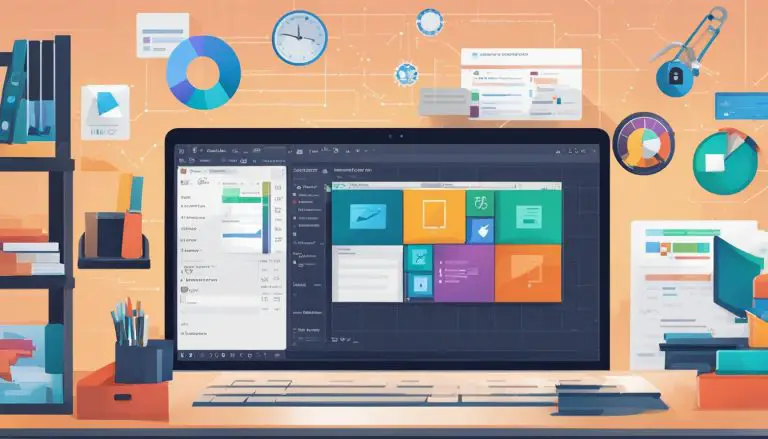Understanding Swap Space: What is It and Why It’s Important
Welcome to my article on swap space, where I will explain what it is and why it’s important. Swap space is a crucial component of Linux systems that plays a vital role in maintaining system stability and performance. Let’s dive in and explore the world of swap space and its significance.
Key Takeaways
- Swap space is an extension of physical RAM in Linux systems.
- It acts as virtual memory, allowing processes to continue running when RAM is fully utilized.
- Swap space enables hibernation and protects critical processes.
- Relying heavily on swap space can lead to performance degradation.
- Understanding swap space and its benefits is essential for optimizing system performance.
What is Swap Space?
Swap space, also known as virtual memory, is a crucial feature of an operating system that allows it to efficiently manage memory usage. It acts as an extension of physical RAM, providing additional storage for inactive or less frequently used pages of memory. When the system runs out of available RAM, swap space is used to temporarily store these pages on the hard disk, freeing up physical memory for more important tasks.
Swap space plays a vital role in preventing memory-related crashes and ensuring system stability. By moving inactive pages to the swap space, the operating system can continue running smoothly even when the RAM is fully utilized. This virtual memory management capability is particularly useful when running large programs or multitasking on systems with limited physical RAM.
The process of transferring data between RAM and swap space is known as paging. When the system needs to access data stored in the swap space, it swaps the information back into RAM, a process called swapping in. While swap space provides essential benefits, it is important to note that accessing data from swap space is slower compared to accessing it from RAM. Therefore, relying heavily on swap space can lead to performance degradation.
“Swap space, also known as virtual memory, is a crucial feature of an operating system that allows it to efficiently manage memory usage.”
Understanding how swap space works and its benefits is essential for optimizing system performance. The next section will delve further into how swap space functions and the advantages it provides.
| Swap Space | Virtual Memory | Paging Space |
|---|---|---|
| Acts as an extension of physical RAM | Allows the operating system to efficiently manage memory usage | Transfers inactive or less frequently used pages of memory from RAM to the hard disk temporarily |
| Prevents memory-related crashes | Enables the system to continue functioning even when RAM is fully utilized | Facilitates the optimization of physical memory for more important tasks |
| Allows running large programs and multitasking on systems with limited RAM | Improves system stability and performance | Ensures smooth operation by temporarily storing inactive pages on the hard disk |
How Does Swap Space Work?
Swap space is an essential component of a computer’s memory management system. It allows the operating system to efficiently utilize physical RAM and ensure smooth system performance even when the available RAM is fully utilized. So, how exactly does swap space work?
When the running programs consume all the available physical memory (RAM), the operating system (OS) identifies inactive or less frequently used pages of memory and transfers them to the swap space. This process is known as paging out or swapping out. The data in the swap space is temporarily stored on the hard drive until it is needed again.
When the OS requires the data that was swapped out, it undergoes a process called swapping in. The data is fetched from the swap space and brought back into the physical RAM. While accessing data from the swap space is slower compared to RAM, it allows the system to continue functioning without crashing or becoming unresponsive.
Overall, swap space is an integral part of a computer’s memory management strategy, ensuring system stability and performance even under heavy memory loads. However, it is important to note that excessive reliance on swap space can lead to performance degradation. Therefore, it is crucial to strike a balance between physical RAM and swap space to optimize system performance.
Table: Comparison of Swap Space and RAM
| Aspect | Swap Space | RAM |
|---|---|---|
| Storage Type | Located on the hard drive | Physical memory chips |
| Access Speed | Slower compared to RAM | Very fast |
| Capacity | Typically larger than RAM size | Smaller, limited by physical hardware |
| Usage | Used as overflow when RAM is fully utilized | Used for active processes and data |
Benefits of Using Swap Space
Using swap space provides several benefits that contribute to the overall stability and performance of a system. It helps prevent memory-related crashes by allowing the system to continue functioning even when physical RAM becomes fully utilized. When RAM is unavailable, swap space acts as a backup, ensuring that critical processes can still run smoothly. This is particularly important in situations where running out of memory could lead to system instability or failure.
Another advantage of swap space is its ability to support memory overcommitment. This means that the system can allocate more memory to processes than is physically available in RAM. This is particularly useful when running large programs or multitasking on systems with limited physical memory. Swap space acts as a safety net, allowing the system to handle memory demands beyond its physical capabilities.
In addition to preventing crashes and supporting memory overcommitment, swap space also improves system stability. By providing a designated area for storing inactive or less frequently used pages of memory, swap space enables the operating system to function even when there isn’t enough RAM for all processes. This ensures that the system remains responsive and capable of handling multiple tasks simultaneously.
| Benefits of Using Swap Space |
|---|
| Preventing memory-related crashes |
| Memory overcommitment |
| Large programs and multitasking support |
Overall, swap space plays a crucial role in maintaining the stability and performance of a system. It provides a safety net for handling memory demands, prevents crashes, and allows for efficient multitasking. By understanding the benefits of using swap space, system administrators can make informed decisions about its configuration and utilization to ensure optimal system performance.
Types of Swap Space
In Linux, there are two types of swap space: swap files and swap partitions. Each type has its own advantages and is suitable for different scenarios. Let’s take a closer look at each:
Swap Files
Swap files are files on the filesystem that the operating system uses as swap space. One of the main advantages of swap files is their flexibility. Users can easily create, resize, or remove swap files without the need to repartition the disk. This makes it convenient to adjust the swap space according to the system’s needs. Swap files are particularly useful when there is limited disk space or when dynamic resizing is required.
Swap Partitions
Swap partitions are dedicated partitions on the hard drive that are specifically formatted for swap space. Unlike swap files, swap partitions offer better performance and more predictable behavior. Since swap partitions are separate partitions, they have their own dedicated space on the disk and do not share it with other files. This can result in faster swapping operations and improved system responsiveness. Swap partitions are ideal for systems that require consistent and reliable swap space.
Both swap files and swap partitions fulfill the same purpose of providing additional virtual memory when the system’s physical RAM is fully utilized. The choice between the two depends on factors such as disk space availability, performance requirements, and system flexibility.
| Type | Advantages |
|---|---|
| Swap Files | Flexible, easy to create, resize, or remove without repartitioning the disk |
| Swap Partitions | Better performance, more predictable behavior, dedicated space on the disk |
Determining Swap Space Size
When configuring swap space on a Linux system, it’s important to determine the appropriate size based on various factors. Recommendations for swap space size differ among different Linux distributions. For example, RedHat suggests allocating swap space that is 20% of the total available RAM for modern systems with at least 4GB of RAM. On the other hand, CentOS recommends different swap space sizes based on the RAM size, ranging from twice the size of RAM for systems with less than 2GB to the size of RAM plus 2GB for systems with more than 2GB. Ubuntu takes hibernation into account when determining the swap space size. Debian, another popular distribution, provides similar recommendations as Ubuntu.
These recommendations serve as guidelines, but it’s important to consider the specific requirements of your system and workload. If your system has a large amount of physical RAM and you don’t anticipate heavy memory usage, you may be able to allocate a smaller swap space. Conversely, if your system has limited physical RAM or you plan to run memory-intensive applications, it may be advisable to allocate a larger swap space.
Having an appropriately sized swap space allows your system to handle memory demands effectively and ensures optimal performance. It’s advisable to consult the documentation and recommendations provided by your specific Linux distribution when determining the appropriate swap space size for your system.
Managing Swap Space
Proper management of swap space is crucial for maintaining optimal system performance. I will now discuss the various aspects of swap space management, including configuring swap space and tuning it for optimal performance.
Configuring Swap Space
During system installation, you have the option to configure swap space. This can be done either by creating a dedicated swap partition or by using swap files. Swap partitions offer better performance and predictable behavior compared to swap files. However, if you prefer flexibility, swap files allow you to easily create, resize, or remove them without repartitioning the disk. It is important to consider your specific requirements and hardware configuration when deciding between swap partitions and swap files.
Tuning for Optimal Performance
To achieve optimal system performance, it is essential to tune swap space based on your workload and hardware configuration. Balancing the amount of swap space with the physical RAM is crucial. Having too little swap space may lead to system crashes or unresponsiveness when RAM is fully utilized. On the other hand, having too much swap space can result in performance degradation. It is recommended to monitor your system’s memory usage and adjust the swap space accordingly to ensure optimal performance.
Additionally, you can optimize swap space performance by placing it on a separate disk or disk partition. This can help reduce disk contention and improve overall system performance. Furthermore, consider enabling swap space encryption to ensure the security of sensitive data stored in swap space. Encrypting swap space adds an extra layer of protection and prevents unauthorized access to sensitive information.
By effectively managing and configuring swap space, you can optimize system performance and ensure the stability of your Linux system. Understanding the needs of your specific workload and hardware configuration is key to making informed decisions when it comes to swap space management.
| Swap Space Management Tips | Description |
|---|---|
| Monitor memory usage | Regularly monitor the memory usage of your system to determine if the swap space is adequately sized. |
| Adjust swap space size | Based on your system’s memory usage patterns, adjust the swap space size to ensure optimal performance. |
| Consider separate disk/partition | Placing swap space on a separate disk or disk partition can help improve performance by reducing disk contention. |
| Enable swap space encryption | To protect sensitive data stored in swap space, consider enabling swap space encryption. |
Performance Considerations
When it comes to swap space, there are a few performance considerations to keep in mind. One potential drawback is performance degradation. Accessing data from the swap space is slower than accessing it from RAM, which can lead to slower system response times. It’s important to carefully monitor swap space usage to ensure it doesn’t negatively impact overall system performance. If you notice significant performance degradation, it may be necessary to allocate more physical RAM to your system.
“Excessive usage of swap space can lead to performance degradation as accessing data from the swap space is slower than accessing it from RAM.”
Another consideration is the wear and tear on hard drives. When the system actively uses swap space, it involves frequent read and write operations to the hard drive, increasing its usage. This can contribute to reduced lifespan and potential failures. It’s important to ensure that your hard drive is in good condition and regularly monitor its health to minimize the risk of failure.
“Swap space usage can contribute to increased wear on hard drives and reduce their lifespan.”
Resource conflicts can also occur when swap space is heavily utilized. When the operating system actively uses swap space, it competes for resources with other input/output (I/O) operations. This can lead to conflicts and potentially slow down system performance. To minimize resource conflicts, it’s important to carefully manage swap space usage and allocate resources effectively.
Overall, while swap space is a useful feature, it’s important to be aware of its potential impact on system performance. By monitoring swap space usage, ensuring the health of your hard drive, and managing resources effectively, you can mitigate the risks associated with excessive swap space usage.
| Performance Considerations | Potential Impact |
|---|---|
| Performance Degradation | Slower system response times due to slow data access from swap space |
| Hard Drive Wear | Increased wear on hard drives, potentially leading to reduced lifespan |
| Resource Conflicts | Competition for resources with other I/O operations, potentially causing system slowdowns |
Security Considerations
When it comes to managing swap space, security is a crucial aspect that should not be overlooked. Swap space, especially if not properly encrypted and managed, can pose security risks. Storing sensitive data in swap space can potentially expose it to unauthorized access if adequate security measures are not in place. To ensure the safety of your data, it is important to implement appropriate encryption and management practices.
Encrypting swap space is a recommended security measure to protect sensitive information from unauthorized access. By encrypting the swap space, you can ensure that even if an attacker gains access to the swap file or partition, they will not be able to read the contents without the encryption key. Encryption adds an extra layer of protection and helps safeguard your data.
“Encrypting swap space is an essential step in securing your system. It helps protect sensitive data from unauthorized access, ensuring the confidentiality and integrity of your information.” – Security Expert
In addition to encryption, proper management of swap space is also crucial for maintaining security. Regularly monitoring and auditing swap space can help identify any security vulnerabilities or unusual activity. It is important to have clear policies and procedures in place for managing swap space, such as regularly reviewing access controls, limiting the amount of sensitive data stored in swap space, and securely disposing of swap files or partitions when they are no longer needed.
| Key Security Considerations for Swap Space Management |
|---|
| 1. Encrypt swap space to protect sensitive data from unauthorized access. |
| 2. Regularly monitor and audit swap space for security vulnerabilities or unusual activity. |
| 3. Have clear policies and procedures in place for managing swap space. |
By prioritizing security measures such as encryption and proper management, you can ensure that your swap space remains secure and your sensitive data is protected from potential threats.
Recommended Swap Space Size
When it comes to determining the optimal size for swap space in a Linux system, various factors need to be considered. One common recommendation is to have a swap space size of around 4GB for modern servers. This allows for a good balance between memory usage and system stability, without the need for excessive swap space allocation.
It’s worth noting that the old rule of thumb, which advised having swap space twice the size of RAM, is no longer relevant in today’s systems with larger RAM capacities. Allocating too much swap space can lead to unnecessary disk usage and potential performance issues, while not having enough swap space can result in system instability when the RAM is fully utilized.
Ultimately, the recommended swap space size should be based on the specific requirements and usage patterns of the system. It’s important to consider factors such as the amount of physical RAM, the workload expected on the system, and whether hibernation support is needed. By carefully evaluating these factors, you can determine the appropriate swap space size that will ensure optimal system performance.
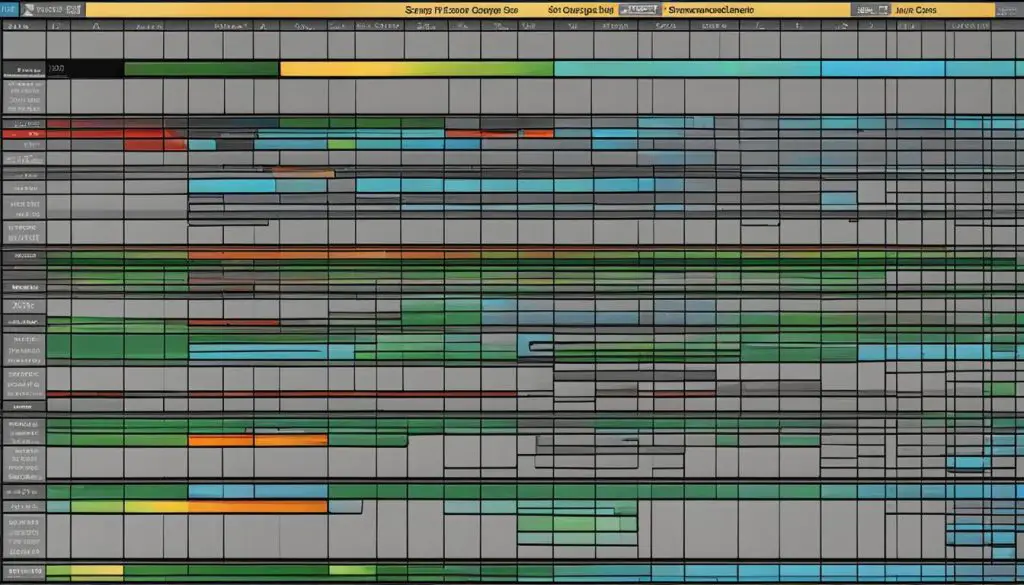
| Distribution | Recommended Swap Space Size |
|---|---|
| RedHat | 20% of total available RAM for systems with at least 4GB |
| CentOS | Twice the size of RAM for systems with less than 2GB; RAM size plus 2GB for systems with more than 2GB |
| Ubuntu | Varies based on RAM size and hibernation requirements |
| Debian | Varies based on system requirements |
“Having an appropriate swap space size is crucial for maintaining system stability and performance. It’s important to strike the right balance between memory usage and system resources. Allocating around 4GB of swap memory is recommended for modern Linux servers, but be sure to consider the specific needs and usage patterns of your system.”
Conclusion
In conclusion, swap space is a crucial component for maintaining optimal system performance. It serves as an extension of physical RAM, allowing the system to continue functioning even when RAM is fully utilized. By effectively utilizing swap space, the overall stability of the system can be significantly enhanced.
The importance of swap space lies in its ability to prevent memory-related crashes and enable memory overcommitment. It acts as a safety net, ensuring that the system remains responsive and stable even in scenarios where RAM becomes unavailable or when running large programs and multitasking on systems with limited physical RAM.
To achieve optimal system performance, it is essential to carefully manage swap space by considering factors such as workload, RAM size, and specific requirements of the system. Balancing swap space with an appropriate amount of physical RAM is crucial to avoid performance degradation and resource conflicts.
FAQ
What is swap space?
Swap space, also known as virtual memory, is a feature of an operating system that allows it to temporarily move inactive or less frequently used pages of memory from RAM to a designated area on the hard disk.
How does swap space work?
Swap space works by utilizing a portion of the hard drive to temporarily store data that would otherwise be in the computer’s physical memory (RAM). This data is moved to the swap space when the running programs fully utilize the available RAM, and is swapped back into RAM when needed again.
What are the benefits of using swap space?
Using swap space helps prevent system crashes or becoming unresponsive when RAM is unavailable. It also enables memory overcommitment, allowing the system to allocate more memory to processes than is physically available, and improves system stability.
What are the types of swap space?
The two types of swap space in Linux are swap files and swap partitions. Swap files are files on the filesystem that the OS uses as swap space, while swap partitions are dedicated partitions on the hard drive formatted specifically for swap space.
How do I determine the size of swap space?
The recommended swap space size depends on factors such as RAM size, workload, and hibernation support. Different Linux distributions provide different recommendations, such as RedHat suggesting 20% of total RAM for modern systems with at least 4GB of RAM.
How do I manage swap space?
Swap space can be configured during system installation or by using swap files. Swap files offer more flexibility as they can be easily created, resized, or removed without repartitioning the disk. It is important to tune swap space for optimal system performance.
What are the performance considerations of swap space?
Excessive usage of swap space can lead to performance degradation, increased wear on hard drives, and resource conflicts with other I/O operations. Proper management of swap space is necessary to avoid these performance issues.
What are the security considerations of swap space?
Swap space can pose security risks if sensitive data is stored without proper encryption and management measures. It is important to consider security implications and implement appropriate encryption and management practices to protect sensitive information stored in swap space.
What is the recommended swap space size?
As a general rule of thumb, having 4GB of swap memory is recommended for modern Linux servers. Adjusting the swap space size based on specific system requirements and usage patterns is important for optimal system performance.
- About the Author
- Latest Posts
Mark is a senior content editor at Text-Center.com and has more than 20 years of experience with linux and windows operating systems. He also writes for Biteno.com