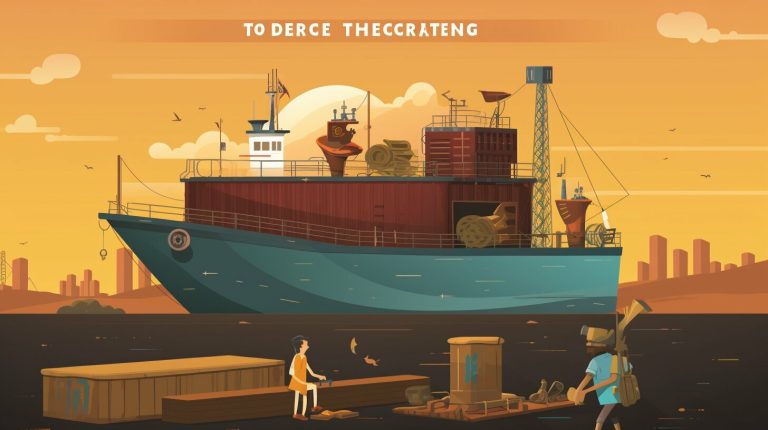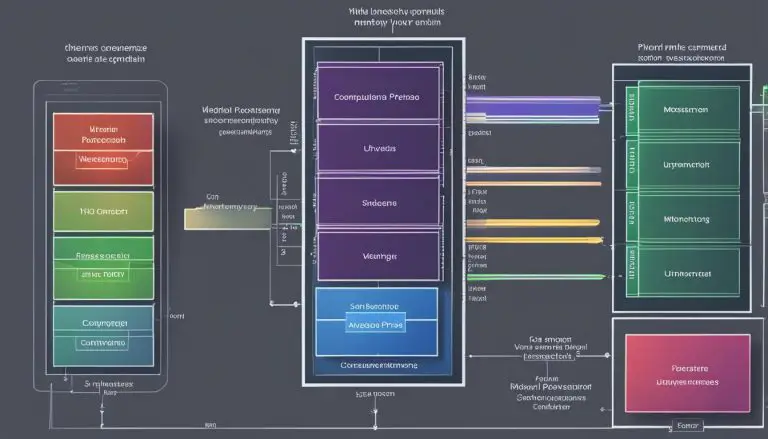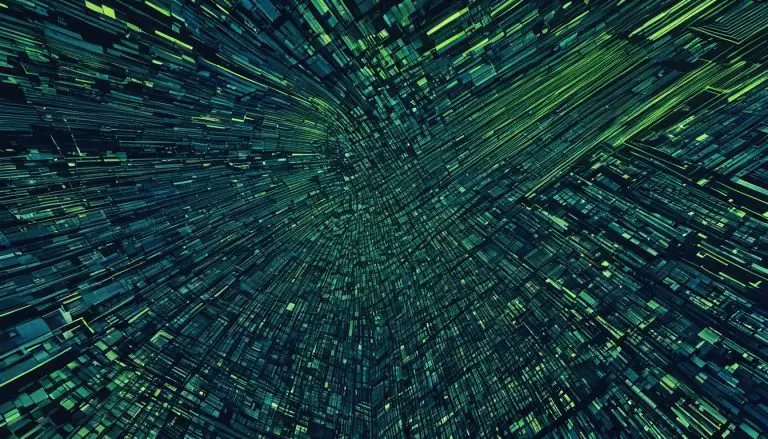Understanding Syslog: What is Syslog and Its Functionality
Welcome to the comprehensive guide on syslog, a protocol that computer systems use to send event data logs to a central location for storage. In this article, I will explain what syslog is, how it works, and its advantages and disadvantages. Whether you’re a network administrator or a developer, understanding syslog is essential for efficient system monitoring and troubleshooting.
Key Takeaways:
- Syslog is a protocol used to send logs to a central location for storage.
- It follows a standardized message format and uses facility codes and severity levels to identify the source and urgency of messages.
- Syslog messages can be generated by individual applications or components of a system.
- Using syslog offers advantages such as easy log information exchange and compatibility with various operating systems.
- However, syslog has some disadvantages, including security weaknesses and the possibility of lost messages.
How does Syslog Work?
Syslog is a fundamental protocol that enables computer systems to send log messages to a central location for storage and analysis. It operates through a layered architecture, with each layer playing a specific role in the message transmission process.
At the transport layer, Syslog utilizes UDP (User Datagram Protocol) or TCP (Transmission Control Protocol) to send messages over a network. UDP is the default choice due to its simplicity and low overhead, while TCP provides reliable, ordered, and error-checked delivery.
The application layer is responsible for interpreting and storing the received messages. It extracts the necessary information from the Syslog message format, including the header fields such as priority, timestamp, and facility, along with the actual log message content.
The content layer contains the essential data within the Syslog message, including any structured data blocks and the UTF-8 encoded log message itself. This layer ensures that all relevant information is preserved and can be accessed and analyzed efficiently.
Syslog’s layered architecture and standardized message format enable seamless communication and sharing of log information across various systems and platforms. It provides a reliable and efficient method for monitoring and maintaining network infrastructures.
Understanding Syslog Messages
Syslog event messages play a crucial role in system monitoring and troubleshooting by providing valuable information about events and activities within a computer system. These messages are generated by individual applications or components of a system and follow a standard format that includes various fields to convey important details.
The syslog message format typically includes a header that contains fields such as priority, version, timestamp, hostname, application, process ID, and message ID. These fields provide essential metadata about the message, such as its severity level, the time it was generated, and the source of the message.
The structured data section of a syslog message consists of key-value pairs that provide additional context and information about the event. This structured data allows applications and systems to include relevant details related to the event, helping with further analysis and troubleshooting. The actual content of the message is typically encoded in UTF-8 and can include a tag that identifies the process or component that triggered the message.
Overall, syslog messages provide a standardized and consistent way to share log information between applications and systems. By adhering to a common format, these messages enable efficient log analysis, troubleshooting, and system monitoring. The structured nature of syslog messages also enables automation and correlation of log data, making it easier for IT professionals to identify and resolve issues.
Syslog Message Format Example:
| Field | Description |
|---|---|
| Priority | Indicates the severity of the message |
| Version | Specifies the version of the syslog protocol |
| Timestamp | Displays the time when the message was generated |
| Hostname | Identifies the source device or system |
| Application | Specifies the application or process that generated the message |
| Process ID | Indicates the unique identifier of the process |
| Message ID | Provides a unique identifier for the message |
The structured data section of a syslog message typically includes key-value pairs that provide additional information specific to the event being logged. For example, in a security-related event, the structured data may include information about the user, IP address, and action taken. This structured data allows for easier filtering and analysis of log messages.
In summary, syslog messages follow a well-defined format and provide valuable insights about events and activities within a computer system. By leveraging syslog messages, organizations can effectively monitor, troubleshoot, and analyze their systems, leading to improved performance and enhanced security.
Syslog Facility Codes and Severity Levels
Syslog uses facility codes to identify the source of a message and severity levels to indicate the urgency of the message. Facility codes are numeric values assigned to different sources, such as kernel messages, user-level messages, and system daemons, among others. These facility codes provide valuable information for understanding and categorizing syslog messages. Here is a table outlining some commonly used facility codes and their corresponding sources:
| Facility Code | Source |
|---|---|
| kernel messages | |
| 1 | user-level messages |
| 2 | mail system |
| 3 | system daemons |
| … | … |
Severity levels, on the other hand, indicate the urgency or importance of a syslog message. Syslog defines eight standard severity levels, ranging from emergency to debug, with each level serving a specific purpose. Here is an overview of the standard severity levels and their meanings:
- Emergency: Indicates a system-wide crisis, requiring immediate attention.
- Alert: Signifies events that require action but are less severe than emergencies.
- Critical: Indicates critical conditions that require immediate attention.
- Error: Signifies error conditions that do not require immediate attention but should be addressed.
- Warning: Indicates warning conditions that may require attention.
- Notice: Signifies normal but significant conditions.
- Informational: Indicates purely informational messages.
- Debug: Reserved for debug messages, typically used for troubleshooting purposes.
By leveraging facility codes and severity levels, syslog provides a comprehensive framework for categorizing and prioritizing log messages. This helps system administrators and network operators quickly identify critical issues, prioritize their response, and troubleshoot effectively.
Advantages and Disadvantages of Syslog
Syslog offers several advantages that make it a popular choice for logging event data. One of the main advantages is its standardized format, which allows for easy exchange of log information between different applications and systems. This makes it easier to analyze and troubleshoot systems, as log messages can be understood and interpreted consistently across the network. Additionally, syslog is widely supported on various operating systems, making it compatible with a wide range of devices.
However, syslog does have some disadvantages that should be taken into consideration. One major weakness is its lack of authentication mechanism. This makes syslog vulnerable to security breaches, as there is no way to verify the source of log messages. Additionally, syslog relies on UDP transport, which does not provide guaranteed message delivery. As a result, syslog messages can be lost during transmission, leading to incomplete log data. Furthermore, syslog lacks consistency in message formatting, making some messages more difficult to read and understand than others.
To summarize, the advantages of syslog include its standardized format and wide compatibility, making it easy to exchange log information and troubleshoot systems. However, its lack of authentication, reliance on UDP transport, and inconsistent message formatting are notable disadvantages that can impact its effectiveness. It is important for organizations to carefully consider these advantages and disadvantages when implementing syslog for their logging needs.
Using Syslog with Different Operating Systems
Syslog has been a long-standing logging protocol in the Unix and Unix-like environments. It is native to these operating systems and provides a straightforward way to capture and manage log messages. On Unix-based systems such as Unix, Linux, and Mac OS, syslog can be easily implemented and configured to send log messages to a central syslog server.
Syslog-ng: One popular tool for managing syslog on Unix-based systems is syslog-ng. Syslog-ng is an enhanced version of syslog that provides additional features and capabilities for log collection and management. It offers advanced filtering, message routing, and support for various log formats. With syslog-ng, users can take full advantage of syslog’s functionality while enjoying additional flexibility and customization options.
To enable syslog functionality on Windows networks, syslog clients can be installed. Syslog clients for Windows allow Windows systems to send log messages to a syslog server, just like Unix-based systems. This allows for a unified logging approach across heterogeneous environments, enabling centralized log management and analysis.
When using syslog with different operating systems, it is important to choose a syslog agent that is compatible with both the operating system and the desired syslog server. This ensures seamless integration and reliable log transmission. By leveraging syslog in various operating systems, organizations can streamline their log management processes and gain valuable insights into system activities and events.
| Operating System | Syslog Support |
|---|---|
| Unix | Natively supported |
| Linux | Natively supported |
| Mac OS | Natively supported |
| Windows | Syslog clients can be installed |
- Unix-based operating systems like Unix, Linux, and Mac OS have native support for syslog.
- To enhance syslog functionality on Unix-based systems, syslog-ng can be used.
- Windows systems can send log messages to a syslog server by installing syslog clients.
Getting Started with Syslog
When it comes to managing log data, syslog is a powerful tool that can help you centralize and analyze logs from various sources. To get started with syslog, it’s important to have the right syslog management tools in place. One popular option is Sumo Logic, which offers syslog sources that connect to syslog servers and provide automation and analysis capabilities for syslog data. By leveraging Sumo Logic syslog sources, you can overcome the challenges of the syslog protocol and gain valuable insights into your network performance, application behaviors, and more.
Sumo Logic syslog sources allow you to collect and analyze syslog messages from different devices and systems, making it easier to monitor and troubleshoot your infrastructure. With Sumo Logic, you can easily search and correlate log data, set up alerts and notifications, and gain real-time visibility into your logs. Whether you’re managing a small network or a complex IT environment, Sumo Logic syslog sources provide the scalability and flexibility you need to effectively manage your log data.
Benefits of Using Sumo Logic Syslog Sources:
- Centralized Log Management: Sumo Logic syslog sources enable you to centralize all your log data in one place, making it easier to search, analyze, and monitor.
- Automation and Analysis: With Sumo Logic, you can automate log analysis and gain valuable insights into your syslog data, helping you identify trends, troubleshoot issues, and improve system performance.
- Real-Time Visibility: Sumo Logic provides real-time visibility into your log data, allowing you to proactively monitor and respond to events as they happen.
- Scalability and Flexibility: Whether you’re managing a small network or a large enterprise infrastructure, Sumo Logic syslog sources can scale to meet your needs. You can easily add and manage syslog sources as your environment grows.
By leveraging Sumo Logic syslog sources, you can unlock the full potential of syslog data and gain valuable insights into your network and applications. Whether you’re just getting started with syslog or looking to enhance your existing syslog infrastructure, Sumo Logic provides the tools and capabilities you need to effectively manage and analyze your log data.
What is Syslog: A Comprehensive Guide
Welcome to my comprehensive guide on syslog! In this section, we will explore all you need to know about syslog, including its definition, formats, and best practices. So, let’s dive in and uncover the world of syslog.
Syslog Definition
Syslog is a protocol widely used for recording and transmitting log messages on different systems. It serves as a standardized format for log messages and plays a crucial role in IT operations and network management. Syslog allows various applications and components of a system to generate event log messages and send them to a central location for storage and analysis.
Syslog messages follow specific formats, such as the legacy BSD syslog format and the modern syslog format defined in RFC 5424. These formats include essential information like timestamp, hostname, application, and message content. By adhering to these formats, syslog enables easy exchange and understanding of log information between different systems and applications.
Syslog Formats
As mentioned earlier, syslog messages can be formatted in various ways. The two most common formats are the legacy BSD syslog format and the modern syslog format defined in RFC 5424. Let’s take a closer look at each format:
| Format | Description |
|---|---|
| Legacy BSD Syslog Format | The legacy format follows a specific structure with fields like priority, timestamp, hostname, application, and message content. It has been widely adopted and supported by many systems for decades. |
| Modern Syslog Format (RFC 5424) | The modern format defined in RFC 5424 provides an enhanced version of syslog with additional structured data options and improved message semantics. It offers more flexibility and extensibility in logging and is gradually replacing the legacy format. |
Depending on your system requirements and compatibility, you can choose the appropriate syslog format to ensure seamless log management and analysis.
Syslog Best Practices
To make the most of syslog and ensure efficient log management, here are some best practices to consider:
- Centralize syslog data: Collect syslog messages from all your applications and systems in a centralized location for easy access, analysis, and troubleshooting.
- Implement log rotation: Regularly rotate log files to prevent them from becoming too large and affecting system performance. This practice also helps in preserving disk space and maintaining log data integrity.
- Enable log filtering: Implement filtering mechanisms to exclude unnecessary or low-priority log messages. This reduces noise and allows you to focus on critical events and anomalies.
- Secure syslog communications: Whenever possible, use secure transport protocols like TLS to encrypt syslog messages during transmission. This helps protect sensitive information and ensures data integrity.
By following these best practices, you can optimize your syslog implementation and leverage its full potential for effective log management and analysis.

With this comprehensive guide, you now have a solid understanding of syslog, its definition, formats, and best practices. Syslog remains a powerful tool for logging event data, enabling system monitoring, troubleshooting, and network maintenance. So, implement syslog in your environment and unlock its benefits in enhancing your IT operations.
Benefits of Logging with Syslog
Logging plays a crucial role in maintaining the health and security of any system. By using syslog for logging, organizations can benefit from centralized logging, streamlined troubleshooting, and enhanced operational efficiency. Let’s explore the key advantages of logging with syslog:
Centralized Logging
Syslog enables centralized logging, meaning that log messages from various sources can be collected and stored in a centralized location. This provides a correlated view of all log data, making it easier to search, analyze, and gain insights from the logs. Centralized logging eliminates the need to access individual systems to gather log information, saving time and effort. It also facilitates compliance with regulatory requirements, as all logs can be easily accessed and audited when needed.
Troubleshooting Code
When it comes to troubleshooting code, syslog can be a valuable tool. By logging relevant events and error messages, syslog allows developers to identify and resolve issues more efficiently. When a problem occurs, the log messages can provide valuable insights into what went wrong, helping developers trace the root cause of the issue. Syslog can also log debugging information, making it easier to diagnose complex problems and optimize code performance.
Enhanced Operational Efficiency
Logging with syslog can significantly improve operational efficiency. With centralized logging and streamlined troubleshooting, IT teams can proactively identify and address issues, reducing the number of trouble tickets and minimizing system downtime. Syslog can also help with capacity planning and resource optimization by providing valuable performance and usage data. By analyzing the log messages, organizations can detect patterns, predict potential problems, and take proactive measures to optimize their infrastructure and improve overall operational efficiency.
In summary, logging with syslog offers several benefits, including centralized logging, streamlined troubleshooting, and enhanced operational efficiency. By leveraging syslog for logging, organizations can gain valuable insights from their log data, improve system monitoring, and ensure the smooth operation of their network and applications.
Components and Processes of Syslog
The components of Syslog servers consist of a syslog listener, syslog database, and syslog management software. The syslog listener is responsible for gathering and processing syslog data received from network devices. It receives syslog messages over UDP port 514 and does not send back an acknowledgment of receipt. The listener plays a crucial role in ensuring that all syslog messages are captured and ready for processing.
The syslog database is where all log messages are stored for future analysis and reference. It provides a centralized repository for syslog messages from multiple sources, allowing for easy search and retrieval. With a syslog database, organizations can efficiently manage the large volume of log messages generated by their network devices.
Lastly, syslog management software is used to automate log analysis, filtering, and alerting based on syslog messages. This software provides functionalities like log monitoring, log aggregation, and log correlation. It helps administrators make sense of the vast amount of log data generated by their network infrastructure and allows for efficient troubleshooting and system monitoring.
“The syslog listener, syslog database, and syslog management software are essential components of Syslog servers, enabling efficient log gathering, storage, and analysis.”
Syslog Components Overview:
| Component | Description |
|---|---|
| Syslog Listener | Gathers and processes syslog data received from network devices |
| Syslog Database | Stores all log messages for future analysis and reference |
| Syslog Management Software | Automates log analysis, filtering, and alerting based on syslog messages |
Overall, these components work together to ensure the efficient operation of Syslog servers and provide organizations with valuable insights into their network infrastructure.
Conclusion
In summary, syslog is a widely used protocol for sending and receiving log messages from network devices. It offers a standardized format for log messages, making it easier to exchange and analyze log information across different systems. Syslog has been a trusted logging method since the 1980s, known for its simplicity and ease of use in transporting event log messages.
By following a layered architecture and a standardized message format, syslog enables systems to easily exchange log information. It provides facility codes to identify the source of a message and severity levels to indicate the urgency of the message. Syslog messages are generated by individual applications or components of a system, following a standard format that includes a header with specific fields, structured data blocks, and the message content.
While syslog offers numerous advantages, such as compatibility with various operating systems and easy log analysis, it does have some drawbacks. Security weaknesses and the reliance on UDP transport can pose challenges. Additionally, the lack of consistency in message formatting may affect human readability. Despite these disadvantages, syslog remains a popular option for logging event data and plays a crucial role in system monitoring, troubleshooting, and network maintenance.
FAQ
What is Syslog?
Syslog is a protocol that computer systems use to send event data logs to a central location for storage.
How does Syslog work?
Syslog works through three layers: content, application, and transport. It follows a standardized message format and uses facility codes to identify the source of a message and severity levels to indicate the urgency of the message.
What is the format of a Syslog message?
A Syslog message includes a header with specific fields, structured data in key-value format, and the UTF-8 encoded message.
What are facility codes and severity levels in Syslog?
Facility codes are numeric values that identify the source of a Syslog message, while severity levels indicate the urgency or importance of the message.
What are the advantages and disadvantages of Syslog?
Syslog provides a standard for easily exchanging log information and is widely supported on various operating systems. However, it lacks an authentication mechanism and messages can be lost due to reliance on UDP transport.
How can Syslog be used with different operating systems?
Syslog can run natively within Unix or Unix-like environments, and syslog clients can be installed on Windows networks to enable syslog functionality.
How can I get started with Syslog?
You can use tools like Sumo Logic to connect to syslog servers and automate the analysis and management of syslog data.
What are the benefits of logging with Syslog?
Logging with Syslog reduces trouble tickets, decreases downtime, and promotes preventative troubleshooting. It allows for a correlated view of all log data and helps with debugging, system monitoring, and anomaly detection.
What are the components and processes of a Syslog server?
A Syslog server consists of a syslog listener for gathering and processing syslog data, a database for storing log messages, and management and filtering software for log analysis and filtering.
What is Syslog and how does it play a role in system monitoring and network maintenance?
Syslog is a protocol for recording and transmitting log messages on different systems. It helps with system monitoring, troubleshooting, and network maintenance by providing a standardized format for log messages and offering a centralized repository for logs from multiple sources.
- About the Author
- Latest Posts
Matthias Böhmichen is the founder of howto-do.it . He is using Linux since 1991 and fell in love with windows a few years later. He likes to discover new technologies, especially hard- and software.