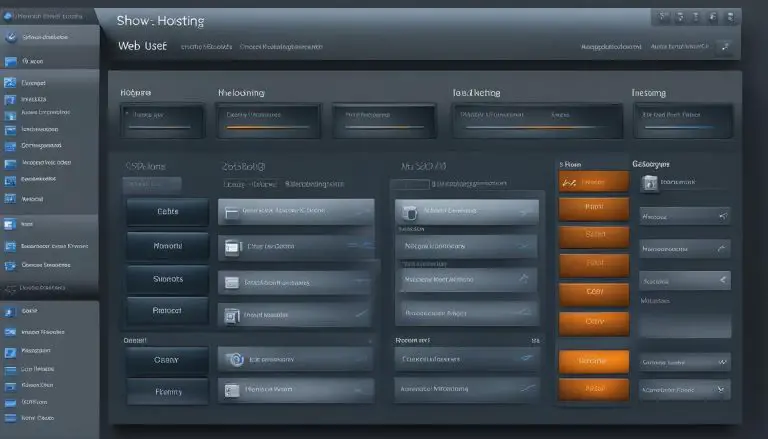Unveiling the Essentials of AccessLog Explained
Access logs play a crucial role in the management and optimization of websites. They are valuable files that record every request made against a web server, providing essential insights into website traffic, user behavior, performance analysis, and security threats.
Access logs contain vital information such as the client’s IP address, request type, requested filename, date/time stamp, and more. These logs are generated by web servers like Apache HTTP Server and can be customized to include additional information using various modules and directives.
Website owners and businesses rely on access logs to gain valuable insights into their website’s performance. They help identify popular pages, track user behavior, and optimize website content to enhance the browsing experience for visitors. Access logs also aid in identifying potential security threats such as DDoS attacks or malicious activities, allowing owners to implement necessary security measures.
Key Takeaways:
- Access logs record every request made against a web server, providing insights into website traffic and user behavior.
- They are essential for website owners to optimize website performance and enhance security measures.
- Access logs can be customized to include additional information using modules and directives.
- They come in different formats such as common log format and combined log format.
- Log analysis tools help extract valuable data for web server management and optimization.
Why are Access Logs Important for Website Owners?
Access logs play a crucial role in website management and optimization for website owners. These logs provide valuable insights into website traffic patterns, user behavior, performance analysis, and security threats. By analyzing access logs, website owners can make data-driven decisions to enhance their website’s performance, security, and user experience.
Website Traffic Analysis
Access logs allow website owners to understand their website’s traffic patterns by providing detailed information about the number of requests, unique visitors, and popular pages. This valuable data helps website owners identify the most visited pages and areas of their website, enabling them to optimize content and tailor their offerings to meet user preferences.
User Behavior Analysis
By analyzing access logs, website owners gain insights into user behavior, such as the paths visitors take on their website, the duration of their visits, and the devices and browsers they use. This information assists in understanding user needs and preferences, allowing website owners to provide a seamless and engaging user experience.
Performance Analysis
Access logs provide essential data for performance analysis, enabling website owners to identify slow load times, server errors, or other performance-related issues. By monitoring access logs, website owners can pinpoint areas for improvement and optimize their website’s performance, ensuring a fast and smooth browsing experience for visitors.
Security Threats Identification
Access logs are valuable in detecting potential security threats to a website. By analyzing access patterns and IP addresses, website owners can identify suspicious activities or irregular patterns that may indicate malicious intent, such as DDoS attacks or attempted breaches. This information empowers website owners to take proactive security measures and protect their website and users from potential threats.
Access logs are like a treasure trove of insights for website owners. They provide valuable information about website traffic, user behavior, performance, and security. By delving into these logs, website owners can unlock the secrets to a successful and secure online presence.
| Benefits of Access Logs for Website Owners | Examples |
|---|---|
| Website Traffic Analysis | Identifying popular pages and visitor trends |
| User Behavior Analysis | Understanding user paths and preferences |
| Performance Analysis | Identifying slow load times and server errors |
| Security Threats Identification | Detecting suspicious activities and potential attacks |
In conclusion, access logs are invaluable for website owners, providing them with the necessary insights to optimize their website’s performance, understand user behavior, and enhance security measures. Analyzing access logs empowers website owners to make data-driven decisions and achieve a successful and secure online presence.
How Do Access Logs Aid in Website Performance Analysis?
Access logs play a crucial role in website performance analysis. By analyzing access logs, website owners can gain valuable insights into the performance of their website and identify areas for improvement. Slow load times can have a significant impact on the browsing experience of users, leading to frustration and a higher bounce rate. Through log data analysis, website owners can pinpoint the causes of slow load times and take steps to optimize performance.
When analyzing access logs, website owners can examine various performance-related metrics such as the time taken by the server to respond to requests, the size of the response, and the number of requests made. These insights can help them identify bottlenecks or performance issues that may be affecting the website’s loading speed.
Performance optimization is essential to enhance the browsing experience and retain users. By utilizing the information from access logs, website owners can implement fixes to improve page load speed, such as optimizing images, caching resources, or optimizing server configurations. This optimization process can result in a faster and smoother browsing experience for users, increasing engagement and conversion rates.
Furthermore, log data analysis can also highlight patterns or trends in user behavior that may contribute to website performance issues. For example, access logs can reveal if a particular page or resource is generating a high number of requests, causing excessive load on the server. This knowledge can help website owners prioritize their optimization efforts and allocate resources more effectively.
Here is an example of how access logs can aid in website performance analysis:
| Metrics | Value |
|---|---|
| Average Response Time | 0.5 seconds |
| Number of Requests | 10,000 |
| Page Size | 2MB |
Based on the above example, website owners can identify that the average response time is within an acceptable range. However, the high number of requests and large page size may be causing slower load times. With this insight, website owners can focus on optimizing the number of requests and reducing the page size to improve performance.
By leveraging access logs, website owners can ensure their website delivers a seamless browsing experience, resulting in increased user satisfaction and improved business outcomes.
Understanding the Security Benefits of Access Logs
Access logs not only aid in website performance analysis but also provide valuable insights into security threats. By monitoring access logs, website owners can identify potential security threats such as DDoS attacks or malicious activities. Sudden spikes in HTTP GET requests from specific IP addresses can be indications of an ongoing attack. Access logs can also help identify compromised devices within the network, allowing owners to isolate and quarantine them effectively. In post-compromise analysis, access logs can provide crucial information to pinpoint the source of an attack and identify other compromised devices. Access logs serve as a valuable resource for website owners to enhance their website’s security measures and protect against potential threats.
Website security is of paramount importance to prevent unauthorized access and safeguard sensitive data. Access logs play a vital role in strengthening website security by enabling website owners to:
- Identify potential security threats: By closely monitoring access logs, website owners can detect abnormal access patterns or suspicious IP addresses that may indicate ongoing security threats. This proactive approach allows for prompt mitigation of risks and the implementation of necessary security measures.
- Isolate and quarantine compromised devices: Access logs can help identify compromised devices within the network, such as devices infected with malware or participating in botnets. By isolating and quarantining these devices, website owners can prevent further damage and limit the impact of potential security breaches.
- Perform post-compromise analysis: In the unfortunate event of a security breach, access logs become crucial in conducting thorough post-compromise analysis. These logs provide insights into the activities of the attacker, allowing website owners to understand the extent of the breach, identify the attack source, and take appropriate measures to prevent future incidents.
Access logs serve as a valuable resource for website owners to enhance their website’s security measures and protect against potential threats.
Real-World Example: Identifying a DDoS Attack
Let’s consider a real-world example to illustrate the security benefits of access logs. Suppose a website notices a sudden surge in HTTP GET requests originating from a specific IP address. By analyzing the access logs, the website owner identifies this as a distributed denial-of-service (DDoS) attack. The access logs reveal a large number of requests coming from multiple IP addresses, overwhelming the server and hindering legitimate user access. Armed with this information, the website owner can take immediate action to mitigate the attack, such as implementing traffic filtering rules or activating anti-DDoS services.
Access logs are instrumental in helping website owners maintain the security and integrity of their online presence. By leveraging the insights provided by access log analysis, website owners can proactively detect and respond to security threats, safeguard their data, and ensure a safe browsing experience for their users.
Common Types and Formats of Access Logs
Access logs come in various types and formats, each serving a unique purpose. It is essential for website owners to understand these differences to effectively analyze and utilize the data captured by access logs. The most common types of access logs include Apache access logs, Windows event logs, and Linux logs.
Apache Access Logs: Generated by the popular Apache HTTP Server, these logs record every request made to the server. They provide valuable information such as the client’s IP address, requested filename, and date/time stamp. Apache access logs can be customized using different modules and directives to include additional information.
Windows Event Logs: Windows operating systems generate event logs that contain detailed information about system, security, and application events. These logs play a crucial role in monitoring and troubleshooting issues. They help identify errors, warnings, and other events that occur on a Windows system.
Linux Logs: Similar to Windows event logs, Linux logs capture information about the Unix-like system. They include logs related to system events, security incidents, and application activities. Linux logs provide valuable insights into system performance, security threats, and application behavior.
Each type of access log may have its own specific format, which determines how the log entries are structured. For example, Apache access logs often follow the common log format or the combined log format. These formats define the layout and order of information within each log entry.
The following table summarizes the common types and formats of access logs:
| Type | Description | Examples |
|---|---|---|
| Apache Access Logs | Record every request made to the Apache HTTP Server | common log format, combined log format |
| Windows Event Logs | Provide detailed information about system, security, and application events on Windows operating systems | System event log, Security event log, Application event log |
| Linux Logs | Capture information about the Unix-like system, including system, security, and application logs | syslog, auth.log, kernel.log |
Understanding the types and formats of access logs is crucial for properly analyzing and extracting meaningful insights from the log data. Website owners can leverage this knowledge to optimize website performance, enhance security measures, and make data-driven decisions for better online management.
Where to Find and How to Analyze Access Logs
Access logs are an important resource for website owners, providing valuable insights into website performance, user behavior, and potential security threats. In this section, I will guide you on where to find access logs and how to analyze them effectively.
Access Log Locations
Access logs can be found on the web server where the Apache or other web server software is installed. The location of access logs may vary depending on the operating system and server configuration. Here are some common access log locations:
| Operating System | Access Log Location |
|---|---|
| Debian/Ubuntu/Linux Mint | /var/log/apache2/access.log |
| Windows | C:\Program Files\Apache Group\Apache2\logs\access.log |
These locations are just examples, and the actual path may vary depending on your specific setup. Consult your server documentation or the system administrator to find the exact location of access logs.
Log Analysis Tools
Once you have located the access logs, you can use log analysis tools to parse and analyze the log files. One popular tool is ULogViewer, which provides a user-friendly interface for viewing and analyzing access logs.
Log Parsing and Analysis
With log analysis tools like ULogViewer, you can perform various tasks to extract meaningful insights from your access logs. Some of the common log analysis techniques include:
- Viewing and filtering logs: ULogViewer allows you to easily navigate through your access logs, filter them based on different criteria, and focus on specific events or time periods.
- Performing searches: You can search for specific keywords or patterns within the logs to find relevant information. This can be helpful for troubleshooting or investigating specific issues.
- Identifying trends and patterns: By analyzing access logs, you can identify trends in website traffic, user behavior, and performance. This information can be used to make data-driven decisions and optimize your website accordingly.
- Enhancing security measures: Access logs can provide valuable insights into potential security threats. By analyzing log data, you can identify abnormal access patterns, suspicious IP addresses, and other indicators of malicious activities.
By leveraging log parsing and analysis techniques, you can gain valuable insights from your access logs and make informed decisions to optimize your website’s performance and enhance security measures.
In the next section, I will delve deeper into the key elements of Windows event logs and their significance in monitoring system, security, and application events on Windows operating systems.
Key Elements in Windows Event Logs
Windows event logs play a crucial role in providing detailed information about system, security, and application events on Windows operating systems. These logs have a specific structure and contain key elements that are vital for analysis and understanding. By familiarizing ourselves with the log file structure, event log categories, and common event log IDs, we can effectively utilize the log data to gain valuable insights.
Log File Structure
The log file structure of Windows event logs includes several important elements that contribute to the log information. These elements allow us to understand the context and significance of each log entry. The key elements in the log file structure are:
- Timestamp: Indicates the date and time when the event occurred.
- Hostname: Identifies the name of the device or machine where the event took place.
- Severity Level: Specifies the importance or severity of the event, ranging from critical to informational.
- Process ID (PID): Represents the unique identifier assigned to the process that triggered the event.
- Thread ID (TID): Refers to the unique identifier assigned to the thread associated with the event.
- Log Message: Provides a detailed description or explanation of the event.
- And more: Depending on the specific event, additional elements may be present to provide further details.
Understanding the log file structure allows us to extract relevant information and analyze events effectively.
Event Log Categories
Windows event logs are categorized into two main categories: system logs and application logs. Each category contains different types of events and provides insights into various aspects of system performance, security, and application behavior. By categorizing the events, we can focus our analysis on specific areas of interest. The two main event log categories are:
- System Logs: These logs contain events related to system-level processes, services, and activities. They provide valuable information about system startup, shutdown, driver errors, hardware events, and other system activities.
- Application Logs: Application logs encompass events generated by specific applications or services installed on the Windows operating system. These logs offer insights into application crashes, errors, warnings, and other events that can help troubleshoot application-related issues.
Common Event Log IDs
Within the system logs and application logs, there are various event log IDs that correspond to specific events. These event log IDs help identify and categorize events, making it easier to pinpoint relevant information. Here are a few examples of common event log IDs:
| Event ID | Event Description |
|---|---|
| 4720 | User creation |
| 4724 | Account reset attempts |
| 7035 | Service control manager |
| 10016 | DistributedCOM errors |
By associating event log IDs with specific events, we can identify patterns, track activities, and investigate issues effectively.
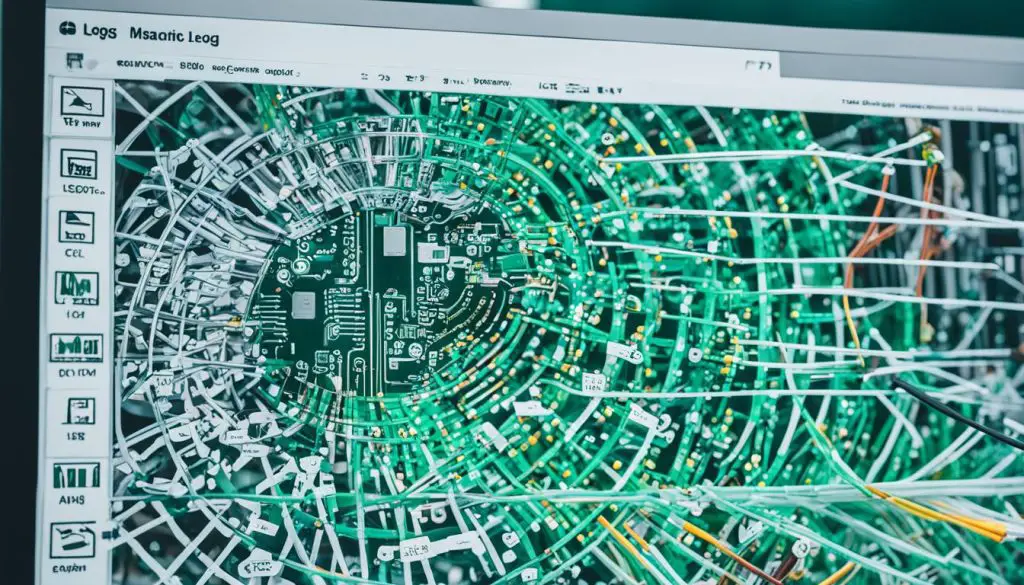
Understanding the key elements and event log IDs in Windows event logs is crucial for effective analysis and utilization of the log data. By utilizing these elements, we can gain valuable insights into system performance, security events, and application behavior, allowing us to make informed decisions and take appropriate actions.
Conclusion
Access logs play a crucial role in the online management of websites. They provide valuable insights into website traffic, user behavior, performance analysis, and security threats. By analyzing access logs, website owners can optimize their website’s performance, enhance security measures, and make data-driven decisions.
One of the key benefits of access logs is their ability to identify slow load times and track website usage trends. This information allows website owners to take proactive measures to improve the browsing experience of their users. Additionally, access logs help in identifying potential security threats, such as DDoS attacks or other malicious activities, by analyzing abnormal access patterns or suspicious IP addresses. By pinpointing the source of attacks, website owners can enhance security measures and protect their websites.
Log analysis tools, like ULogViewer, are essential for extracting valuable data from access logs. These tools facilitate the parsing and analysis of log files, enabling website owners to gain meaningful insights. Understanding and utilizing access logs effectively can contribute to the overall success and security of a website.
FAQ
What is an AccessLog?
An AccessLog is a valuable file that records every request made against a web server. It contains information such as the client’s IP address, request type, requested filename, and date/time stamp.
Why are Access Logs important for website owners?
Access Logs are important for website owners as they provide insights into website traffic, user behavior, performance analysis, and security threats.
How do Access Logs aid in website performance analysis?
Access Logs help identify slow load times, track website usage trends, and provide valuable information for optimizing website performance.
What are the security benefits of Access Logs?
Access Logs help identify potential security threats, such as DDoS attacks or malicious activities, by analyzing abnormal access patterns or suspicious IP addresses.
What are the common types and formats of Access Logs?
Common types of Access Logs include Apache access logs, Windows event logs, and Linux logs. They come in formats such as the common log format and combined log format.
Where to find and how to analyze Access Logs?
Access Logs can be found on the web server where the Apache or other web server software is installed. Log analysis tools, such as ULogViewer, can be used to parse and analyze Access Logs.
What are the key elements in Windows Event Logs?
Windows Event Logs have a specific structure that includes elements such as the timestamp, hostname, severity level, process ID (PID), thread ID (TID), and log message.
What is the conclusion about Access Logs?
Access Logs are essential tools for website owners as they provide valuable insights into website traffic, user behavior, performance analysis, and security threats. Proper analysis and utilization of Access Logs can contribute to the overall success and security of a website.
- About the Author
- Latest Posts
Mark is a senior content editor at Text-Center.com and has more than 20 years of experience with linux and windows operating systems. He also writes for Biteno.com