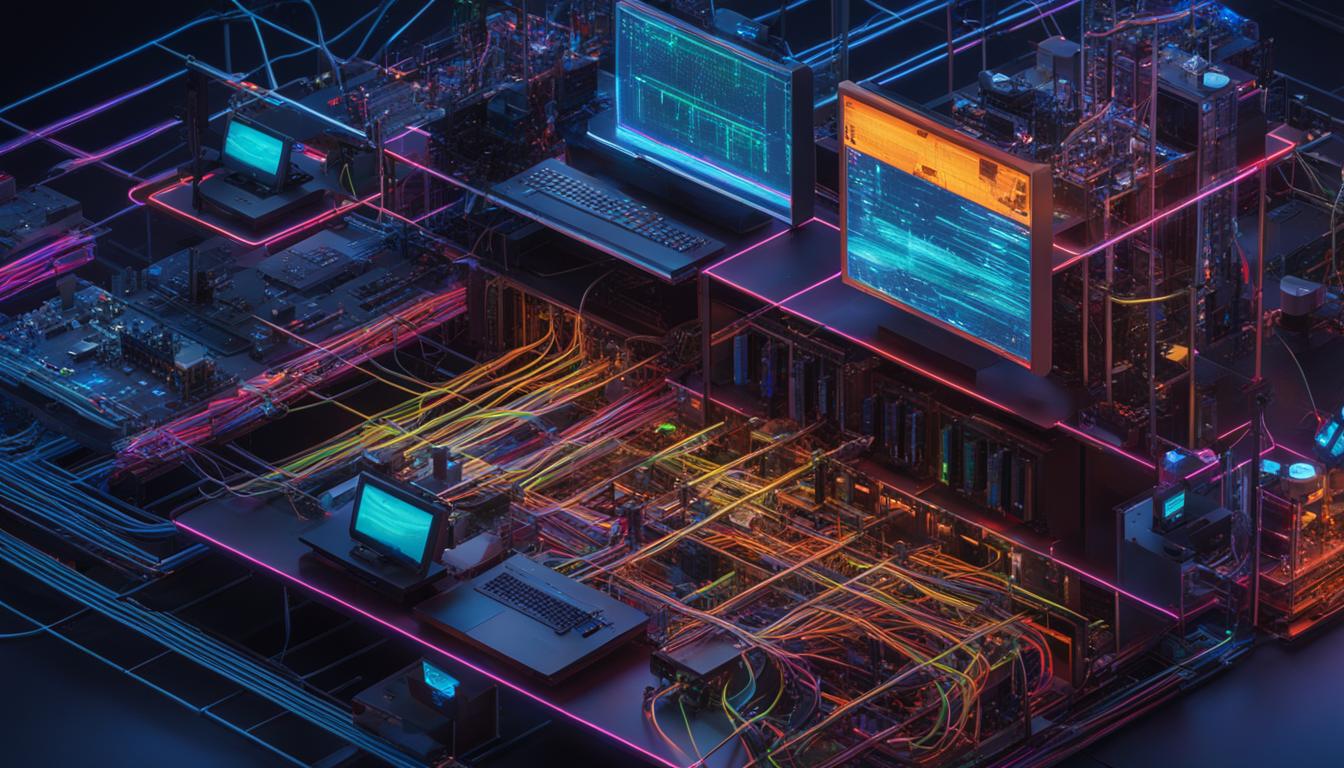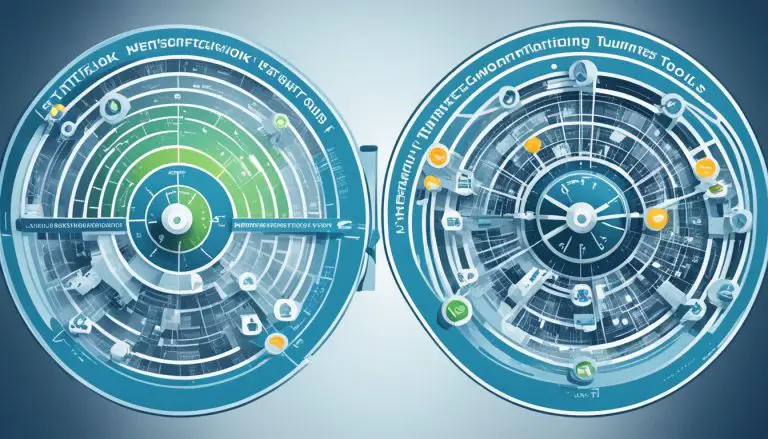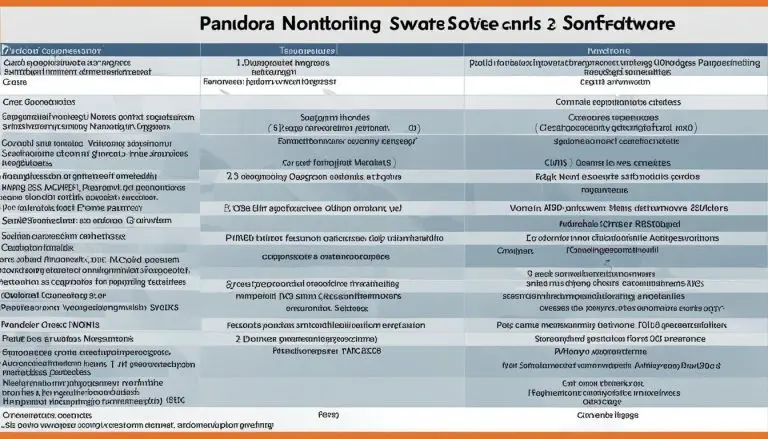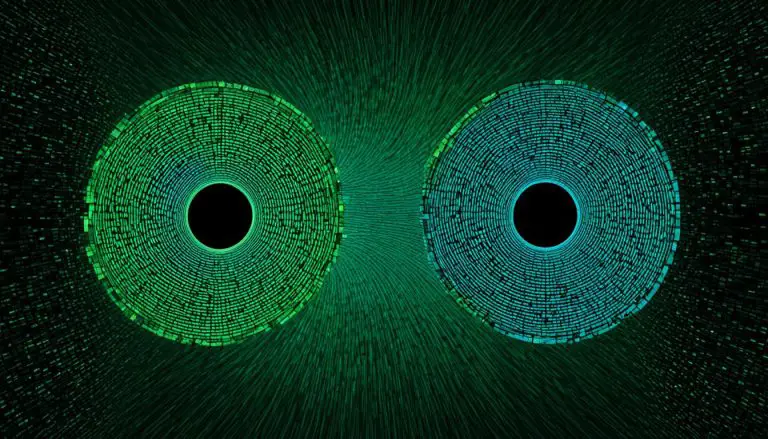Decoding Network Basics: What is the ARP Table?
The Address Resolution Protocol (ARP) plays a crucial role in local-area networks (LANs) by connecting IP addresses to physical MAC addresses. It facilitates the translation between these two different address formats, ensuring smooth data transmission and communication between devices on a network.
The ARP table, also known as the ARP cache, is a dynamic list that keeps track of IP addresses and their corresponding MAC addresses. It serves as a reference for devices to quickly identify and communicate with each other, enhancing network efficiency and performance.
Understanding the ARP table is essential for network administrators and anyone involved in network management. By decoding the basics of the ARP table, you will gain valuable insights into how networks function and the critical role ARP plays in ensuring seamless connectivity.
Key Takeaways:
- The ARP table connects IP addresses to MAC addresses in a local-area network (LAN).
- It is a dynamic list that keeps track of IP-MAC address pairs.
- The ARP table enables devices to quickly identify and communicate with each other.
- Without the ARP table, data transmission between devices on a network would be inefficient and unreliable.
- Understanding the ARP table is crucial for network management and troubleshooting.
How Does the ARP Table Work?
Understanding how the Address Resolution Protocol (ARP) table works is essential for comprehending how devices communicate on a local-area network (LAN). When a new computer joins a LAN, it is assigned a unique IP address, which serves as its identification and allows it to communicate with other devices. However, IP addresses are not directly compatible with the physical MAC addresses of devices. This is where the ARP table comes into play.
The ARP table, also known as the ARP cache, is a dynamic list that stores pairs of IP addresses and their corresponding MAC addresses. It acts as a reference guide for devices on the network to quickly translate IP addresses into the necessary MAC addresses for data transmission. When data packets arrive at the gateway of a network, the gateway consults the ARP program to find the MAC address that matches the destination IP address. It checks the ARP cache, looking for a match. If a match is found, the corresponding MAC address is retrieved and used for transmitting the data. However, if there is no match in the ARP cache, an ARP request is sent to the network to discover the MAC address associated with the given IP address.
In summary, the ARP table plays a crucial role in facilitating efficient data transmission within a LAN. It allows devices to quickly identify and communicate with each other by translating IP addresses to MAC addresses. By maintaining an updated and accurate ARP cache, networks can ensure smooth communication and efficient data transmission.
Example ARP Table:
| IP Address | MAC Address |
|---|---|
| 192.168.1.1 | 00:0a:95:9d:68:16 |
| 192.168.1.2 | 00:1c:df:32:45:78 |
| 192.168.1.3 | 00:aa:bb:ee:ff:22 |
| 192.168.1.4 | 00:de:ad:be:ef:42 |
The Role of ARP in Network Security
Now that we understand how the ARP table works in facilitating smooth network communication, it’s essential to address the security risks associated with this protocol. One of the major concerns is ARP spoofing or ARP cache poisoning.
ARP spoofing occurs when a malicious actor sends fake ARP messages to a target LAN, tricking it into associating their MAC address with the IP address of a legitimate device. This deceitful act allows the attacker to intercept data that was originally intended for the legitimate device. The consequences of ARP spoofing can be severe and may result in unauthorized access to sensitive information and potential data theft.
Preventing ARP spoofing is a crucial aspect of network security. Fortunately, there are several measures that can be taken to mitigate the risks. One effective method is implementing secure ARP protocols or employing tools that detect and alert administrators about any suspicious ARP activity. Additionally, network segmentation and the use of encryption can help protect against ARP spoofing attacks. Regularly monitoring and updating the ARP table can also help identify and prevent any unauthorized IP-MAC associations.
By understanding the risks associated with ARP spoofing and implementing robust security measures, network administrators can safeguard their systems, data, and users from potential threats. Protecting the integrity and confidentiality of network communication is vital in today’s increasingly interconnected world.
FAQ
What is the ARP table?
The ARP table, also known as the ARP cache, is a dynamic list that keeps track of IP addresses and their corresponding MAC addresses on a network.
How does the ARP table work?
When a new computer joins a LAN, it is assigned a unique IP address. When data packets arrive at a gateway, the gateway consults the ARP program to find the MAC address that matches the destination IP address. The ARP cache is then checked to retrieve the corresponding MAC address for data transmission.
What is the role of ARP in network security?
While ARP is crucial for network communication, it can be exploited through ARP spoofing or ARP cache poisoning. In an ARP spoofing attack, an attacker links their MAC address with the IP address of a legitimate device, allowing them to intercept data and potentially gain unauthorized access.
How can ARP spoofing be prevented?
To prevent ARP spoofing, it is recommended to use security measures such as network encryption, implementing ARP spoofing detection tools, and regularly monitoring the ARP table for any suspicious activity.
Why is the ARP table important?
The ARP table is important because it facilitates the translation between IP addresses and MAC addresses, which have different lengths. It enables devices to quickly identify and communicate with each other on a network, ensuring smooth data transmission.
- About the Author
- Latest Posts
Matthias Böhmichen is the founder of howto-do.it . He is using Linux since 1991 and fell in love with windows a few years later. He likes to discover new technologies, especially hard- and software.