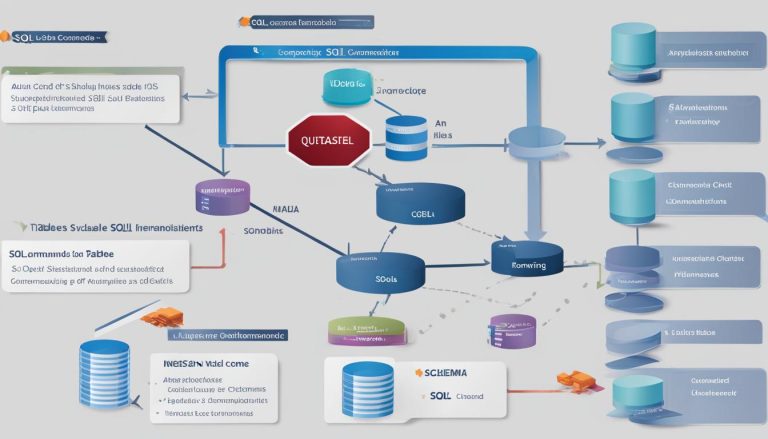What is the ngx_http_ssl_module? In easy words
When it comes to securing your website with HTTPS connections, the ngx_http_ssl_module plays a vital role. But what is the ngx_http_ssl_module exactly? Allow me to explain. The ngx_http_ssl_module is a module provided by Nginx, a popular web server software, that enables support for HTTPS connections. By enabling this module, you can ensure that your website benefits from the added security and encryption provided by SSL/TLS protocols.
To enable ngx_http_ssl_module, you need to configure it with the –with-http_ssl_module parameter during the installation of Nginx. Additionally, ngx_http_ssl_module relies on the OpenSSL library, so make sure it is installed on your server. Once enabled, the ngx_http_ssl_module offers a wide range of configuration directives and options to customize your SSL/TLS settings. This includes directives like ssl_certificate and ssl_certificate_key to specify the location of your SSL certificate and private key, ssl_protocols to define the supported SSL/TLS protocols, ssl_ciphers to specify the allowed ciphers, and ssl_session_cache to enable a shared cache for SSL/TLS sessions.
By properly configuring and utilizing the ngx_http_ssl_module, you can ensure that your website is protected and your visitors’ sensitive information remains secure.
Key Takeaways:
- The ngx_http_ssl_module enables support for HTTPS connections in Nginx.
- It needs to be enabled during Nginx installation with the –with-http_ssl_module parameter.
- OpenSSL library is required for ngx_http_ssl_module.
- Configuration directives like ssl_certificate, ssl_certificate_key, ssl_protocols, ssl_ciphers, and ssl_session_cache allow customization of SSL/TLS settings.
- By utilizing ngx_http_ssl_module, you can enhance the security of your website and protect sensitive user data.
Configuration Directives for ngx_http_ssl_module
The ngx_http_ssl_module provides a set of configuration directives that allow you to customize the SSL/TLS settings for your Nginx server. These directives play a crucial role in ensuring the security and functionality of your SSL/TLS connections. In this section, we will explore the most important directives and their functionalities.
ssl_certificate
The
1 | ssl_certificate |
directive specifies the path to the SSL certificate file. This file contains the public key certificate of your server, which is used to verify its authenticity. It is essential to configure this directive correctly with the path to your SSL certificate to enable successful SSL/TLS communication.
ssl_certificate_key
The
1 | ssl_certificate_key |
directive specifies the path to the SSL private key file. This file contains the private key that corresponds to the SSL certificate. The private key is used to decrypt incoming SSL/TLS requests. Make sure to configure this directive accurately with the path to your private key file.
ssl_protocols
The
1 | ssl_protocols |
directive allows you to specify the SSL/TLS protocols your Nginx server supports. It is essential to restrict the protocols to the most secure versions while considering compatibility with client browsers. By configuring this directive appropriately, you can enhance the security of your SSL/TLS connections.
ssl_ciphers
The
1 | ssl_ciphers |
directive enables you to specify the allowed SSL/TLS ciphers for securing your Nginx server. Ciphers determine the encryption algorithms used to establish secure communication. Choosing strong ciphers is vital to ensure the confidentiality and integrity of your SSL/TLS connections.
ssl_session_cache
The
1 | ssl_session_cache |
directive enables the shared session cache for SSL/TLS sessions. This cache stores SSL/TLS session parameters and allows for faster session resumption, reducing the computational overhead of establishing new SSL/TLS connections. Configuring this directive optimizes the performance of your Nginx server.
To gain a deeper understanding of these configuration directives and explore other options offered by the
1 | ngx_http_ssl_module |
, refer to the official ngx_http_ssl_module documentation.
Example Configuration:
Below is an example configuration block demonstrating the usage of the discussed configuration directives:
“`nginx
server {
listen 443 ssl;
server_name example.com;
ssl_certificate /path/to/ssl_certificate;
ssl_certificate_key /path/to/ssl_certificate_key;
ssl_protocols TLSv1.2 TLSv1.3;
ssl_ciphers HIGH:!aNULL:!MD5;
ssl_session_cache shared:SSL:10m;
TLS Offloading and SSL/TLS Encryption to Origin Servers
When it comes to securing your backend servers and optimizing performance, Nginx is a powerful tool. One of its key features is the ability to offload SSL/TLS decryption processing, a process known as SSL/TLS offloading. By using Nginx as a proxy, you can improve performance by caching SSL session IDs, enabling keep-alive connections, and utilizing the shared session cache.
But Nginx doesn’t stop there. It also offers SSL/TLS encryption capabilities for traffic sent to your backend servers. This means that you can encrypt data either as plain text or by automatically encrypting non-encrypted traffic. This ensures that data remains secure during transit.
Additionally, Nginx supports end-to-end encryption, a process where it decrypts requests from clients and re-encrypts them before sending them to the backend servers. This is particularly useful when the proxy server is not located in the same data center as the backend servers, allowing for secure communication across different locations.
Overall, Nginx provides a comprehensive solution for TLS offloading and SSL/TLS encryption, allowing you to enhance security and optimize performance for your backend servers. By leveraging Nginx’s capabilities, you can ensure that your data remains secure while achieving optimal performance.
Benefits of TLS Offloading and SSL/TLS Encryption
TLS offloading and SSL/TLS encryption offer several advantages for your server infrastructure:
- Improved performance through SSL session ID caching
- Increased scalability with support for keep-alive connections
- Enhanced security by utilizing the shared session cache
- Secure communication between clients and backend servers
- End-to-end encryption for data security across different locations
Example: TLS Offloading and SSL/TLS Encryption Configuration in Nginx
Here’s an example of how you can configure Nginx for TLS offloading and SSL/TLS encryption:
server {
listen 443 ssl;
server_name example.com;
ssl_certificate /path/to/certificate.pem;
ssl_certificate_key /path/to/private_key.pem;location / {
proxy_pass http://backend_servers;
proxy_ssl_verify off;
}
}
In this configuration, Nginx listens on port 443 for HTTPS connections. It uses the specified SSL certificate and private key for encryption. The
1 | proxy_pass |
directive sends the requests to the backend servers, and the
1 | proxy_ssl_verify off |
directive disables SSL verification for the backend servers.
Handling SSL/TLS Client Certificates
Nginx provides robust capabilities for handling SSL/TLS client certificates, offering an effective method to restrict access to systems exclusively to pre-approved clients, eliminating the need for passwords. With Nginx, you can configure client certificates as optional or required, giving you fine-grained control over the authentication process. A valuable additional layer of security is achieved by managing client certificates through a Certificate Revocation List (CRL), enabling you to easily add and revoke certificates as needed.
By implementing SSL/TLS client certificates in Nginx, you can enhance the security profile of your applications, ensuring that only authorized clients can access your systems. This added authentication factor strengthens the overall security posture and safeguards against unauthorized access and potential malicious activities.
“Implementing SSL/TLS client certificates in Nginx provides an additional layer of security for applications, offering controlled access exclusively to authorized clients.”
To illustrate the benefits of SSL/TLS client certificates and their role in the authentication process, consider the following example:
| Client | Certificate Status |
|---|---|
| Client A | Valid |
| Client B | Revoked |
| Client C | Valid |
With the above example, only clients A and C, whose certificates are marked as valid, will be granted access to the system. Client B, whose certificate is revoked, will be denied access, ensuring maximum security for your applications and systems.
Implementing SSL/TLS client certificates in Nginx is a powerful security measure that helps protect your applications from unauthorized access, strengthens authentication, and ensures the integrity of your systems.
Additional Security Features of Nginx’s ngx_http_ssl_module
The ngx_http_ssl_module in Nginx offers a range of additional security features to enhance the protection and performance of your server. These features include:
Multiple Certificates
Nginx supports the use of multiple SSL/TLS certificates, allowing you to secure different domains with their respective certificates. This feature ensures that each domain has its own dedicated certificate, providing a higher level of security and flexibility for your server.
OCSP Stapling
With OCSP (Online Certificate Status Protocol) stapling, Nginx can provide time-stamped OCSP responses to clients, eliminating the need for clients to individually contact the certificate authority for certificate status verification. This feature improves performance and reduces latency, as clients can quickly obtain the certificate status from the web server.
Configurable SSL/TLS Ciphers and Protocols
Nginx allows you to customize the SSL/TLS ciphers and protocols used for encryption. By configuring the ciphers and protocols to meet your specific security requirements, you can ensure that only the strongest and most secure encryption algorithms are used, minimizing the risk of unauthorized access or data breaches.
Chained Certificates
Nginx supports the use of chained certificates, also known as intermediate or CA (Certificate Authority) certificates. Chained certificates allow an SSL/TLS certificate to be issued by a trusted intermediate certificate authority, creating a chain of trust from the root certificate authority to the end-user certificate. This ensures that clients can authenticate the legitimacy of the certificate and establish a secure connection.
HTTPS Server Optimizations
Nginx provides several optimizations for HTTPS servers, improving the overall performance and efficiency of SSL/TLS connections. These optimizations include optimizing the SSL session cache to reduce the overhead of establishing new SSL/TLS sessions, enabling session tickets for faster session resumption, and utilizing advanced techniques to enhance the speed and responsiveness of your HTTPS server.
By leveraging these additional security features offered by the ngx_http_ssl_module, you can strengthen the security of your Nginx server, protect sensitive data, and provide a secure browsing experience for your users.

Conclusion
Configuring the ngx_http_ssl_module in a secure and optimized way is crucial for the performance and security of your Nginx server. By following the recommended configuration directives and options, you can ensure that your server is secure and provides an optimal user experience.
To optimize the ngx_http_ssl_module, it is important to enable Transport Layer Security (TLS) and disable Secure Sockets Layer (SSL) and older TLS versions. This ensures that your server only supports the latest and most secure protocols.
Additionally, optimizing the cipher suites used by the SSL/TLS encryption can further enhance the security of your server. By selecting strong and secure ciphers, you can protect your server from potential vulnerabilities.
Enabling features such as OCSP stapling, which provides time-stamped OCSP responses, and HTTP Strict Transport Security (HSTS), which forces clients to always use HTTPS, adds an extra layer of security to your server. Optimizing the SSL session cache and enabling session tickets can also improve the performance of your server.
FAQ
What is the ngx_http_ssl_module?
The ngx_http_ssl_module is a module provided by Nginx that enables support for HTTPS connections. It is not built by default and needs to be enabled with the –with-http_ssl_module configuration parameter.
What configuration directives does the ngx_http_ssl_module provide?
The ngx_http_ssl_module provides various configuration directives and options for SSL/TLS encryption, including ssl_certificate, ssl_certificate_key, ssl_protocols, ssl_ciphers, and ssl_session_cache.
How can Nginx be used for TLS offloading and SSL/TLS encryption to origin servers?
Nginx can be used as a proxy to offload SSL/TLS decryption processing from backend servers, improving performance and utilizing the shared session cache. Nginx can also encrypt traffic sent to backend servers or support end-to-end encryption.
Can Nginx handle SSL/TLS client certificates?
Yes, Nginx has the capability to handle SSL/TLS client certificates, allowing you to restrict access to your systems to pre-approved clients without requiring a password.
What are the additional security features of the ngx_http_ssl_module?
The ngx_http_ssl_module provides features such as support for multiple certificates for different domains, OCSP stapling, configurable SSL/TLS ciphers and protocols, support for chained certificates, and optimizations for HTTPS server performance.
How can I optimize the ngx_http_ssl_module for improved performance and security?
By following recommended configuration directives and options, such as enabling TLS, disabling SSL and old TLS versions, optimizing cipher suites, enabling OCSP stapling, enabling HSTS, optimizing the SSL session cache, and enabling session tickets, you can ensure your server is secure and provides an optimal user experience.
- About the Author
- Latest Posts
Mark is a senior content editor at Text-Center.com and has more than 20 years of experience with linux and windows operating systems. He also writes for Biteno.com