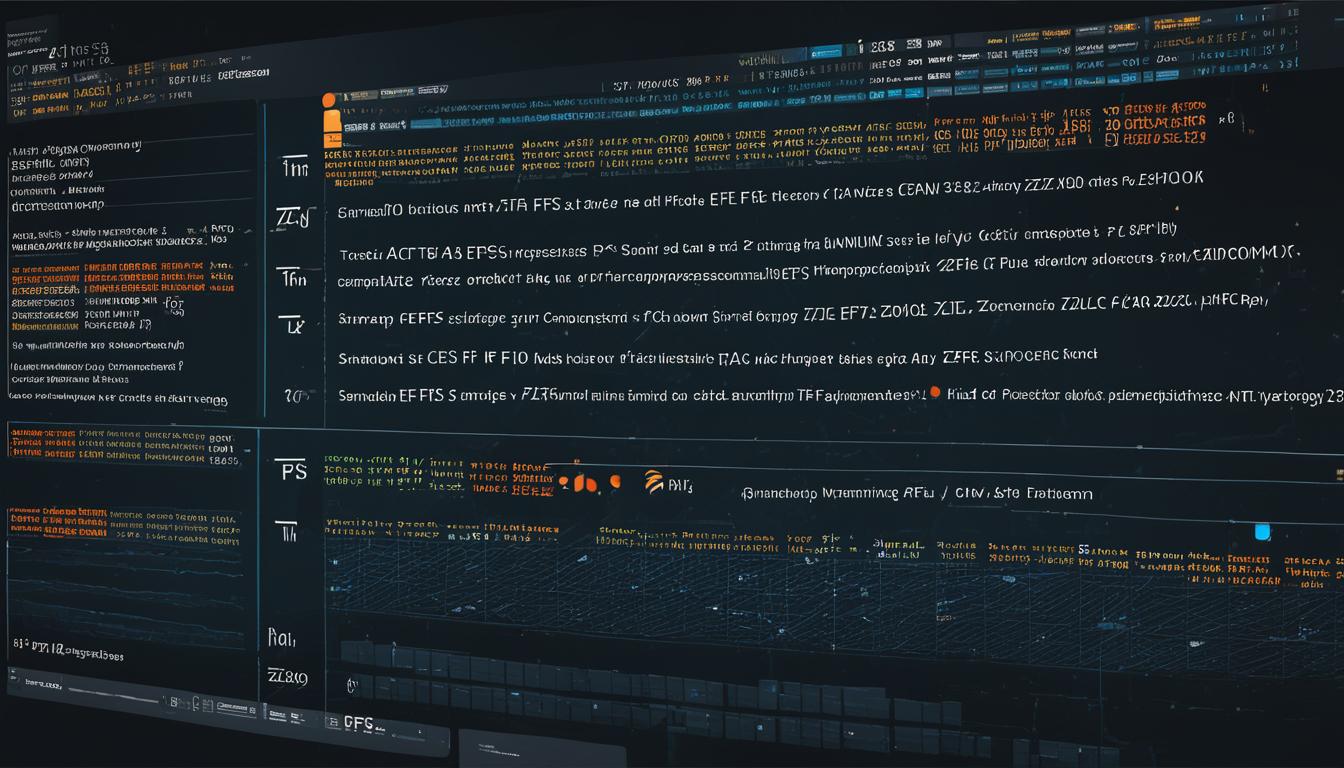What Is the ZFS Filesystem | In-Depth Guide
As a professional journalist, I often come across revolutionary technologies that have the potential to transform the way we do things. One such technology that has captured my attention is the ZFS filesystem. In this in-depth guide, I will provide you with a comprehensive overview of the ZFS file system and its key features.
ZFS, which stands for Zettabyte File System, is a cutting-edge file system that redefines the way we administer and manage storage. Unlike traditional file systems, ZFS eliminates the need for volume management by using storage pools to manage physical storage. This means you no longer have to worry about allocating volumes or managing partitioning schemes.
With ZFS, you can create file systems that share disk space within the storage pool, allowing them to automatically grow as needed. This flexible allocation of disk space ensures optimal storage utilization and eliminates the hassle of managing individual volumes.
One of the standout features of ZFS is its transactional nature. Every write operation in ZFS is treated as a transaction, ensuring data consistency on disk. This means that even in the event of power outages or system failures, your data remains intact and consistent.
ZFS also offers robust data integrity mechanisms. It uses checksum verification to detect and automatically repair data corruption. This self-healing capability ensures that your data remains reliable and free from errors.
Furthermore, ZFS is highly scalable, designed to handle large file systems and a high number of entries in directories. Whether you’re managing a small home server or a large-scale storage system, ZFS can accommodate your needs.
Now, let’s dive deeper into the architecture of ZFS, explore its command-line interface, examine its data integrity mechanisms, and compare it to other file systems. By the end of this guide, you’ll have a comprehensive understanding of ZFS and its benefits.
Key Takeaways
- The ZFS filesystem eliminates the need for volume management by using storage pools.
- ZFS allows file systems to share disk space within the pool and automatically grow as needed.
- It is a transactional file system, ensuring data consistency on disk.
- ZFS provides checksum verification and self-healing capabilities for data integrity.
- ZFS is highly scalable and supports large file systems and directories.
ZFS Architecture
The architecture of ZFS is a unique combination of both a filesystem and a volume manager. This innovative design allows for efficient data management and ensures data integrity. ZFS utilizes a copy-on-write transactional mechanism, which means that any modifications to the data are written to new locations, rather than overwriting existing data. This approach prevents data corruption and allows for seamless data recovery in case of failures.
ZFS organizes data into storage pools, which describe the physical characteristics of the underlying storage devices and act as a centralized data store. Within these pools, file systems can be created, providing a flexible allocation of disk space. This allows users to easily manage and allocate storage resources based on their specific needs.
ZFS offers various levels of data redundancy to ensure fault tolerance. One of the key features is RAIDz, a ZFS-specific implementation of RAID. RAIDz provides diagonal parity, which helps in detecting and recovering from single or multiple disk failures. This redundancy ensures that data remains available and accessible even in the presence of hardware failures.
Another notable feature of ZFS is the ability to take snapshots. Snapshots allow users to create read-only copies of file systems or volumes at a specific point in time. These snapshots can be used for various purposes, such as data backup, system recovery, or creating consistent test environments.
Overall, the architecture of ZFS combines the functionalities of a filesystem and a volume manager to provide a highly scalable and robust storage solution. Its unique features, such as copy-on-write transactional mechanism, storage pooling, data redundancy, and snapshots, make ZFS a powerful and versatile choice for managing and protecting data.
ZFS Command-Line Interface
Managing file systems, volumes, and pools in ZFS is made easy with its command-line interface (CLI). With the CLI, I can perform a wide range of tasks, from creating and modifying file systems to managing properties such as quotas, reservations, and compression. Let’s explore some of the key features of the ZFS command-line interface.
Creating and Modifying File Systems
Using the ZFS CLI, I can effortlessly create and modify file systems. By specifying the desired options, I can customize the file system’s properties to meet my specific requirements. Whether I need to allocate a certain amount of disk space, enable compression, or set access permissions, the ZFS CLI allows me to do it all.
Managing Snapshots
One of the standout features of ZFS is its snapshot functionality. With the ZFS CLI, I can easily create read-only copies of a file system or volume at a specific point in time. These snapshots serve as a reliable backup and data protection measure, allowing me to roll back to a previous state if needed. Managing and manipulating snapshots is a breeze with the ZFS CLI.
“ZFS snapshots provide a valuable tool for data protection and recovery. With a few simple commands, I can create snapshot copies of my file systems and restore them if necessary.”
CLI Commands for ZFS
The ZFS command-line interface offers a comprehensive set of commands to manage every aspect of your file systems, volumes, and pools. Here are some commonly used commands:
- zfs create: Create a new ZFS file system.
- zfs destroy: Delete a ZFS file system.
- zfs set: Set properties for a ZFS file system, such as quotas and compression.
- zfs snapshot: Create a snapshot of a ZFS file system or volume.
- zfs rollback: Roll back a ZFS file system or volume to a previous snapshot.
With these commands and more, I have complete control over my ZFS environment and can efficiently manage my storage infrastructure.
Example
Let’s take a look at an example of using the ZFS CLI to create a snapshot:
- Type the following command:
zfs snapshot tank/filesystem@my_snapshot
This command creates a snapshot named “my_snapshot” of the “filesystem” in the “tank” pool.
The ZFS command-line interface empowers me to efficiently manage my file systems, volumes, and pools, allowing for seamless administration and control. With its intuitive commands and powerful capabilities, the ZFS CLI is an indispensable tool for storage management.
ZFS Data Integrity
Data integrity is a fundamental and essential feature of the ZFS file system. To ensure the integrity of all stored data and metadata, ZFS utilizes user-selectable checksum algorithms. Unlike traditional file systems that check data integrity on a per-block basis, ZFS goes a step further by detecting and repairing failures that other file systems may miss.
ZFS performs checksum verification and data recovery at the file system layer, transparent to applications. This means that data remains consistent and any corrupt data can be repaired using redundant copies, guaranteeing the integrity and reliability of your stored data.
“Data integrity is a key aspect of the ZFS file system, providing peace of mind for users by ensuring that their data remains intact and free from corruption.”
To illustrate the significance of data integrity in ZFS, the table below compares the data integrity features of ZFS with those of traditional file systems:
| Data Integrity Features | ZFS | Traditional File Systems |
|---|---|---|
| Checksum Verification | Performs checksum verification on all data and metadata | Typically checks data integrity on a per-block basis |
| Data Recovery | Transparently repairs corrupt data using redundant copies | Relies on software or hardware RAID solutions for data recovery |
| Failure Detection | Detects and repairs failures that other file systems may miss | Relies on manual intervention for failure detection and recovery |
The table clearly highlights how ZFS’s approach to data integrity sets it apart from traditional file systems. By offering comprehensive checksum verification, automatic data recovery, and better failure detection, ZFS ensures that your valuable data is safeguarded from potential corruption.
ZFS Replication
ZFS supports data replication, allowing users to create mirrored copies of file systems or volumes. Replication can be done locally or remotely, providing data redundancy and disaster recovery capabilities. ZFS supports various replication methods, including synchronous and asynchronous replication. Synchronous replication ensures that data is written to the replica before the write operation is considered complete, while asynchronous replication allows for faster writes but may introduce some data loss in the event of a failure.
To ensure data availability and protection, ZFS replication offers flexible options for creating and managing replicas of file systems and volumes. By configuring synchronous replication, users can ensure that the replica always reflects the current state of the source, providing immediate data access in case of a failure. This method is suitable for critical data and environments that require strict consistency.
Asynchronous replication, on the other hand, allows for faster write operations as data is written to the replica asynchronously, without waiting for acknowledgment. While this approach offers improved performance, there is a possibility of some data loss if a failure occurs before the data has been successfully replicated.
Here is a comparison of synchronous and asynchronous replication:
| Replication Method | Advantages | Disadvantages |
|---|---|---|
| Synchronous Replication |
|
|
| Asynchronous Replication |
|
|
ZFS replication offers users the flexibility to choose the most suitable method based on their specific requirements. Whether prioritizing data consistency or write performance, ZFS provides the necessary tools to ensure data redundancy and disaster recovery.
ZFS vs Other Filesystems
When comparing ZFS to other file systems, it becomes evident that ZFS offers several advantages that make it stand out. These advantages include:
- Better Data Integrity: ZFS ensures better data integrity through its use of checksums and copy-on-write transactional semantics. This feature verifies the integrity of data and protects against corruption or data loss.
- Simplified Administration: ZFS simplifies administration by utilizing a hierarchical file system layout and automatic management of properties. This streamlines the process of managing file systems and volumes, reducing complexity for users.
- Enhanced Scalability: ZFS’s scalability and flexible allocation of disk space make it suitable for large-scale storage systems. With ZFS, users can easily expand their storage capacity as their needs grow, without the constraints of traditional file systems.
- Self-Healing Capabilities: ZFS is known for its self-healing capabilities, which automatically detect and repair data corruption or failures. This proactive approach to data integrity ensures that data remains intact and accessible.
- Data Replication: ZFS supports data replication, allowing users to create mirror copies of file systems or volumes. This replication can be done locally or remotely, providing data redundancy and disaster recovery options.
Overall, ZFS offers a robust and reliable solution for storage management, outperforming many other file systems in terms of data integrity, administration, scalability, and data protection.
| ZFS | Other Filesystems | |
|---|---|---|
| Data Integrity | ✅ | ❌ |
| Administration | ✅ | ❌ |
| Scalability | ✅ | ❌ |
| Self-Healing Capabilities | ✅ | ❌ |
| Data Replication | ✅ | ❌ |
ZFS Benefits
ZFS, the revolutionary file system, brings a multitude of benefits that make it the ideal choice for efficient storage management. With its advanced features and capabilities, ZFS offers advantages that set it apart from traditional file systems.
Data Integrity: One of the major benefits of ZFS is its robust data integrity features. ZFS ensures that your data remains consistent and protected from corruption. It achieves this through the use of user-selectable checksum algorithms, which verify the integrity of all data and metadata stored within the file system. Unlike traditional file systems that check data integrity on a per-block basis, ZFS detects and repairs failures that can go unnoticed, safeguarding your valuable data.
Flexible Storage Allocation: ZFS facilitates efficient storage utilization with its flexible allocation of disk space. With the ability to share disk space within storage pools, you can fully utilize the available resources and effectively address expanding storage requirements. ZFS automatically grows file systems as needed, eliminating the need for manual interventions and providing seamless scalability.
Streamlined Administration: ZFS simplifies the administration of file systems and volumes, reducing complexity and enhancing overall manageability. Its hierarchical file system layout and automatic management of properties free you from the hassle of manual volume management. ZFS offers a command-line interface (CLI) that allows for easy creation, modification, and deletion of file systems. It also provides convenient property management options such as quotas, reservations, and compression settings, making administration a breeze.
Data Protection and Disaster Recovery: ZFS provides robust data protection and disaster recovery capabilities through its support for snapshots and replication. Snapshots allow you to create read-only copies of file systems or volumes at specific points in time, enabling easy data protection and recovery. Replication, both synchronous and asynchronous, enables you to create mirrored copies of your data, ensuring redundancy and mitigating the risk of data loss in case of failures. With ZFS, your data is safe, even in the face of unexpected events.

ZFS Best Practices
When using ZFS, I highly recommend following these best practices to ensure optimal performance and protect your valuable data.
- Use recommended hardware configurations:
- Employ ECC RAM to prevent memory errors and data corruption.
- Avoid using RAID cards and instead opt for standard drives, as ZFS provides its own redundancy and data protection mechanisms.
- Optimize caching efficiency:
- Monitor memory usage and adjust the ARC (Adaptive Replacement Cache) settings accordingly. Properly configuring the ARC can enhance system performance by caching frequently accessed data.
- Maintain the health of your storage pool:
- Regularly monitor the status of your storage pool to identify and address any issues promptly.
- Perform regular backups to protect against data loss and run tests to ensure the effectiveness of your disaster recovery process.
Following these best practices will help you optimize performance, enhance data protection, and ensure the smooth operation of your ZFS file system.
Conclusion
In conclusion, ZFS is a powerful and feature-rich file system that offers enhanced data integrity, scalability, and simplified administration. Its unique architecture and transactional semantics ensure consistent and reliable storage management. With its support for snapshots, replication, and self-healing capabilities, ZFS provides robust data protection and disaster recovery options. By following best practices and optimizing hardware configurations, users can maximize the benefits of using ZFS for their storage needs.
FAQ
What is the ZFS filesystem?
The ZFS filesystem is a revolutionary new file system that fundamentally changes the way file systems are administered. It eliminates the need for volume management by using storage pools to manage physical storage. File systems in ZFS can share disk space within the pool and automatically grow as needed.
What is the architecture of ZFS?
The architecture of ZFS is unique, combining the functions of a file system and a volume manager. It uses a copy-on-write transactional mechanism and is organized into storage pools, which describe the physical characteristics of the storage and act as an arbitrary data store.
How can I manage ZFS using the command-line interface?
ZFS provides a command-line interface (CLI) for managing file systems, volumes, and pools. The CLI allows users to create, modify, and delete file systems, as well as manage properties such as quotas, reservations, and compression. Snapshots, read-only copies of file systems or volumes, can also be created and managed using the CLI.
What data integrity features does ZFS provide?
ZFS ensures data integrity by using user-selectable checksum algorithms to verify the integrity of all data and metadata stored in the file system. It performs checksum verification and data recovery at the file system layer, transparent to applications, to ensure data remains consistent and any corrupt data can be repaired using redundant copies.
Does ZFS support replication of data?
Yes, ZFS supports data replication, allowing users to create mirrored copies of file systems or volumes. Replication can be done locally or remotely, providing data redundancy and disaster recovery capabilities. Various methods of replication, including synchronous and asynchronous replication, are supported.
How does ZFS compare to other file systems?
ZFS offers advantages over other file systems, including better data integrity through its use of checksums and copy-on-write transactional semantics. It also provides simplified administration through its hierarchical file system layout and automatic management of properties. ZFS’s scalability and flexible allocation of disk space make it suitable for large-scale storage systems.
What benefits does ZFS provide?
ZFS offers numerous benefits, such as enhanced data integrity, scalable storage utilization, and simplified administration. Its support for snapshots and replication provides data protection and disaster recovery options.
What are the best practices for using ZFS?
Best practices for using ZFS include following recommended hardware configurations, monitoring memory usage, configuring appropriate ARC settings, regularly maintaining the health of the storage pool, and performing backups and testing the disaster recovery process.
- About the Author
- Latest Posts
Mark is a senior content editor at Text-Center.com and has more than 20 years of experience with linux and windows operating systems. He also writes for Biteno.com