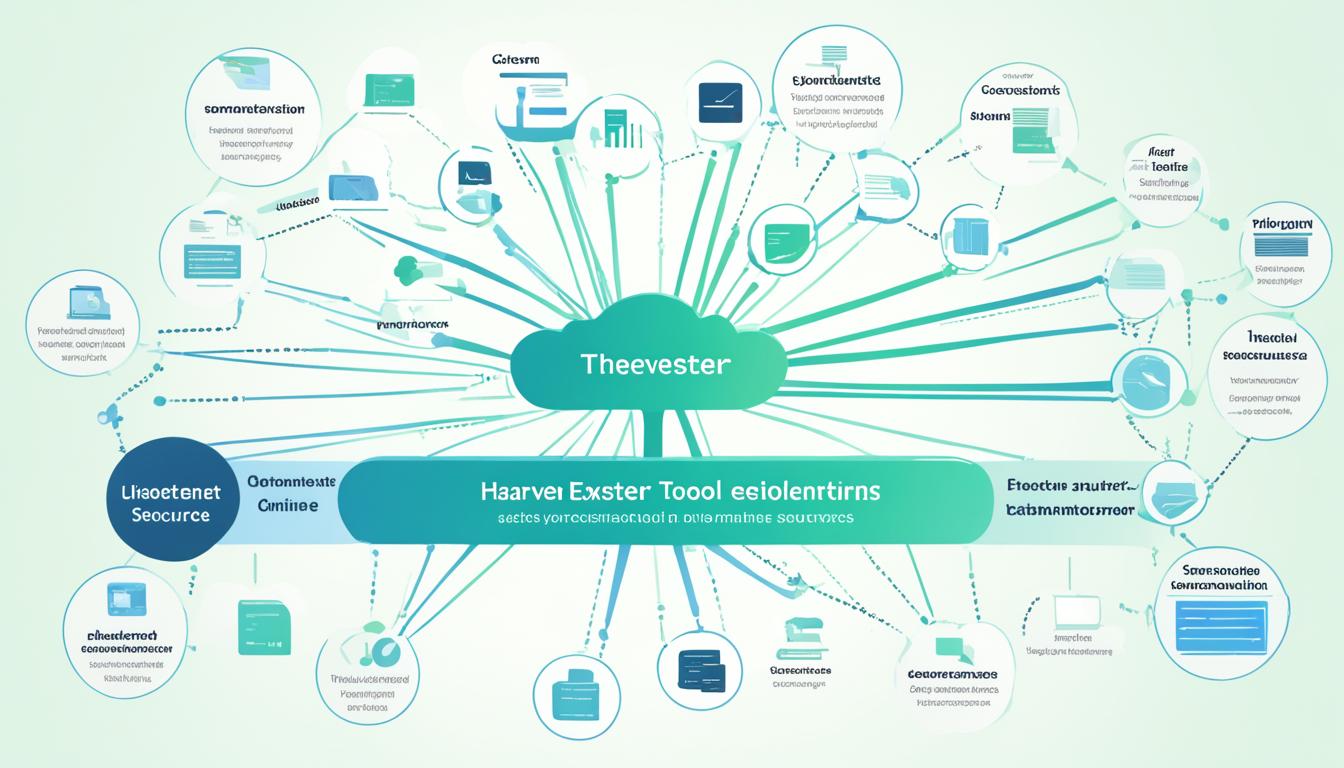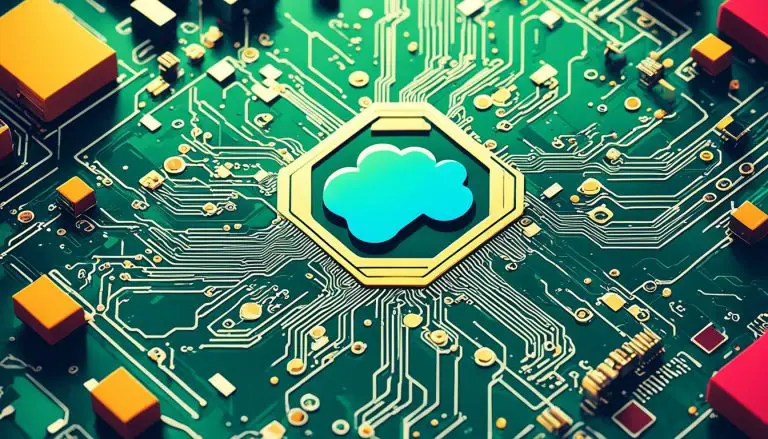What is theHarvester Tool for Data Gathering
TheHarvester is an information-gathering tool designed to gather emails, subdomains, hosts, employee names, open ports, and banners from various public sources like search engines, PGP key servers, and the SHODAN computer database. It is commonly used by penetration testers in the early stages of a penetration test to understand the online footprint of a target organization. With its simple and easy-to-use interface, theHarvester automates the process of gathering information and provides valuable data for analysis and decision-making purposes. It supports multiple sources such as Google, Bing, LinkedIn, and Exalead, and also allows for time delays between requests and XML results export.
Key Takeaways:
- TheHarvester is an open-source intelligence tool for data collection and reconnaissance.
- It gathers emails, subdomains, hosts, employee names, open ports, and banners from public sources.
- The tool is commonly used by penetration testers to understand the online footprint of target organizations.
- It has a user-friendly interface and supports multiple sources like Google, Bing, LinkedIn, and Exalead.
- theHarvester automates the information gathering process and allows for time delays and XML results export.
Features of theHarvester Tool
theHarvester tool offers a wide range of features that make it a powerful information gathering tool in the field of cybersecurity and open-source intelligence (OSINT). Here are some notable features of theHarvester:
- Email Harvesting: theHarvester tool allows users to gather email accounts from various public sources. It can search engines, PGP key servers, and other platforms, providing valuable information for reconnaissance and analysis purposes.
- Data Collection: With theHarvester, users can collect a wealth of data, including user names, hostnames, and subdomains. By leveraging the power of different public sources, the tool enhances the information gathering process.
- OSINT Capabilities: theHarvester is designed to enhance open-source intelligence capabilities. It enables users to gather crucial information from search engines like Google, Bing, and Exalead, as well as other platforms, to gain insights into an organization’s online presence.
- Efficient Search Options: The tool supports search options for Google profiles, enabling the gathering of employee names. Additionally, it can perform searches on Bing and Exalead, expanding the scope of data collection.
- Time Delays and XML Results Export: theHarvester offers the flexibility of time delays between requests, ensuring the information gathering process is conducted efficiently and discreetly. It also allows for the export of results in XML format, facilitating further analysis and integration with other tools.
- Virtual Host Verifier: To ensure accurate results, theHarvester includes a virtual host verifier that can verify host names via DNS resolution and search for virtual hosts, providing more comprehensive information about a target organization’s infrastructure.
“The theHarvester tool is a valuable asset for penetration testers and anyone involved in information gathering. Its diverse range of features, from email harvesting to OSINT capabilities, equips users with the necessary tools to conduct efficient reconnaissance and make informed decisions about cybersecurity.”
Stay tuned for the upcoming sections, where we will dive deeper into the benefits of using theHarvester tool and explore practical examples of its applications.
Benefits of Using theHarvester Tool
Using theHarvester tool can provide several benefits. It saves time and effort compared to manual information gathering methods, as it automates the process and gathers data from various sources in a quick and efficient manner.
The tool is designed to help penetration testers in the early stages of a penetration test, allowing them to understand the online presence of a target organization better. It is also useful for anyone who wants to see what an attacker can potentially gather about their organization.
By gathering data from different public sources, theHarvester enhances open-source intelligence (OSINT) capabilities and aids in making informed decisions about cybersecurity.
With the ability to gather emails, subdomains, hosts, employee names, and more, theHarvester equips users with valuable information for analysis and decision-making purposes.

Time and Effort Savings
One of the primary advantages of using theHarvester is its ability to save time and effort. By automating the information gathering process, users no longer need to manually search through various sources to collect data. Instead, theHarvester performs the task quickly and efficiently, freeing up valuable time for other essential activities.
Enhanced Decision-Making
With its comprehensive data collection capabilities, theHarvester significantly enhances open-source intelligence (OSINT) capabilities. By gathering information from multiple sources, users can gain a deeper understanding of their target organization’s online presence. This knowledge allows for better-informed decisions regarding cybersecurity strategies, vulnerability assessments, and risk mitigation.
Reconnaissance and Penetration Testing
For penetration testers, theHarvester is a powerful tool in the reconnaissance phase of a penetration test. It provides valuable insights into the target organization’s email accounts, subdomains, hosts, and employee names. This information can be used to identify potential vulnerabilities, assess the attack surface, and devise effective hacking strategies.
The advantages of theHarvester extend beyond penetration testing. It is also a valuable resource for individuals and organizations seeking to understand what information malicious attackers can gather about their online presence.
How to Use theHarvester Tool
To utilize theHarvester tool effectively for your information gathering needs, follow these simple steps:
Step 1: Launch theHarvester
Open the terminal window and enter the following command:
1 | theharvester |
Step 2: Specify the Target
Identify the target organization or individual you wish to gather information about. This can be done by entering their domain name or email address.
Step 3: Choose the Data Sources
Select the data sources you want to gather information from. theHarvester supports a wide range of sources, including search engines, PGP key servers, and SHODAN, among others. You can specify the sources using command-line options.
Step 4: Configure Options
Customize your data gathering process by configuring various options available in theHarvester. You can set time delays between requests to avoid potential restrictions, choose XML as the output format, and specify parameters such as the number of results to retrieve.
Step 5: Initiate the Gathering Process
Once you have configured the desired settings, initiate the information gathering process by executing theHarvester. The tool will start querying the specified sources and gather the relevant data.
Step 6: Analyze the Gathered Information
Once theHarvester completes its data gathering process, review and analyze the collected information. This data can provide valuable insights into the target’s email addresses, subdomains, hosts, employee names, and more. Use these findings to assess the target’s online footprint and enhance your overall reconnaissance process.
By following these steps, you can leverage the power of theHarvester tool to streamline your information gathering process and gather crucial data for your OSINT investigations, email harvesting endeavors, and cybersecurity assessments.
Examples of Using theHarvester Tool
Here are a few examples showcasing the practical applications of theHarvester tool:
-
- Information Gathering Examples:
I used theHarvester to collect email addresses, subdomains, and hostnames from a target organization. By querying search engines and PGP key servers, I obtained a comprehensive list of potential contacts and digital assets associated with the organization’s online presence.
-
- Email Harvesting Examples:
Using theHarvester, I conducted an email harvesting exercise to identify potential vulnerabilities within my organization’s email infrastructure. By querying specific domains and email providers, I gathered a list of exposed email accounts, enabling me to proactively address any security risks.
-
- OSINT Examples:
I utilized theHarvester as part of my open-source intelligence (OSINT) efforts to gather valuable information about a target entity. By mining publicly available sources such as search engines and social media platforms, I gained insights into the target’s digital footprint, employee names, and potential attack vectors.
These examples demonstrate the versatility of theHarvester as a valuable tool for information gathering, email harvesting, and OSINT activities. By leveraging its capabilities, users can obtain critical data to enhance their reconnaissance process and strengthen their cybersecurity defenses.
Installation and Dependencies
To install theHarvester tool on your Kali Linux system, follow these simple steps:
- Open your Kali Linux terminal.
- Execute the following command:
1<code>1apt install theharvester
- Press Enter and wait for the installation process to complete.
- Once installed, theHarvester tool will be ready for use.
By executing the
1 | sudo <a class="wpil_keyword_link" href="https://www.howto-do.it/what-is-apt-advanced-package-tool/" title="apt" data-wpil-keyword-link="linked">apt</a> install theharvester |
command, you will install theHarvester and its required dependencies. The installed package size is approximately 1.82 MB.
Now that you have successfully installed theHarvester, you can start utilizing its powerful features for information gathering and reconnaissance.
Conclusion
theHarvester is a powerful and effective information gathering tool that can greatly benefit penetration testers and anyone interested in gathering data for analysis and decision-making. With its support for various sources and user-friendly interface, theHarvester streamlines the process of collecting emails, subdomains, hosts, and employee names from public sources like search engines and PGP key servers. By automating this process, theHarvester saves time and effort, enhancing the capabilities of open-source intelligence (OSINT) and enabling better cybersecurity practices. Overall, theHarvester is a valuable tool in the field of data gathering and reconnaissance.
By utilizing theHarvester, penetration testers can obtain vital information about a target organization’s online presence and identify potential vulnerabilities. The tool’s ability to gather emails and employee names can help uncover potential attack vectors and enable more effective social engineering techniques. Additionally, theHarvester’s support for various search engines and public sources ensures a comprehensive and holistic approach to information gathering.
In conclusion, theHarvester is a reliable and essential tool for anyone involved in information gathering and cybersecurity. Its simplicity, efficiency, and ability to automate the process make it an invaluable resource in the field of open-source intelligence. By leveraging the power of theHarvester, individuals and organizations can make more informed decisions and enhance their cybersecurity practices to protect against potential threats.
FAQ
What is theHarvester Tool for Data Gathering?
theHarvester is an information-gathering tool designed to gather emails, subdomains, hosts, employee names, open ports, and banners from various public sources like search engines, PGP key servers, and the SHODAN computer database. It is commonly used by penetration testers in the early stages of a penetration test to understand the online footprint of a target organization.
What are the features of theHarvester Tool?
Some notable features of theHarvester tool include the ability to gather email accounts, user names, hostnames, and subdomains from different public sources like search engines and PGP key servers. It also supports Google profiles to gather employee names and can perform searches on Bing and Exalead to gather emails, subdomains, and hostnames. The tool allows for time delays between requests and offers an XML results export option. Additionally, theHarvester has a virtual host verifier to verify host names via DNS resolution and search for virtual hosts.
What are the benefits of using theHarvester Tool?
Using theHarvester tool can provide several benefits. It saves time and effort compared to manual information gathering methods, as it automates the process and gathers data from various sources in a quick and efficient manner. The tool is designed to help penetration testers in the early stages of a penetration test, allowing them to understand the online presence of a target organization better. It is also useful for anyone who wants to see what an attacker can potentially gather about their organization. By gathering data from different public sources, theHarvester enhances open-source intelligence (OSINT) capabilities and aids in making informed decisions about cybersecurity.
How do I use theHarvester Tool?
To use theHarvester tool, you can follow these steps:
- Install the theHarvester tool on your system.
- Open the command line or terminal.
- Run theHarvester with your desired options and parameters, specifying the target organization.
- Wait for theHarvester to gather information from various public sources.
- Review the results and analyze the gathered data for further insights and decision-making.
Can you provide some examples of using theHarvester Tool?
Here are a few examples of using theHarvester tool:
- Gathering email accounts and employee names from a target organization’s website using theHarvester.
- Searching for subdomains of a specific domain using theHarvester.
- Identifying potential hosts and open ports of a target organization using theHarvester.
How do I install theHarvester Tool and what are the dependencies?
To install theHarvester, you can execute the following command: “sudo apt install theharvester” in your Kali Linux terminal. The installed size of the package is approximately 1.82 MB.
Source Links
- About the Author
- Latest Posts
Mark is a senior content editor at Text-Center.com and has more than 20 years of experience with linux and windows operating systems. He also writes for Biteno.com