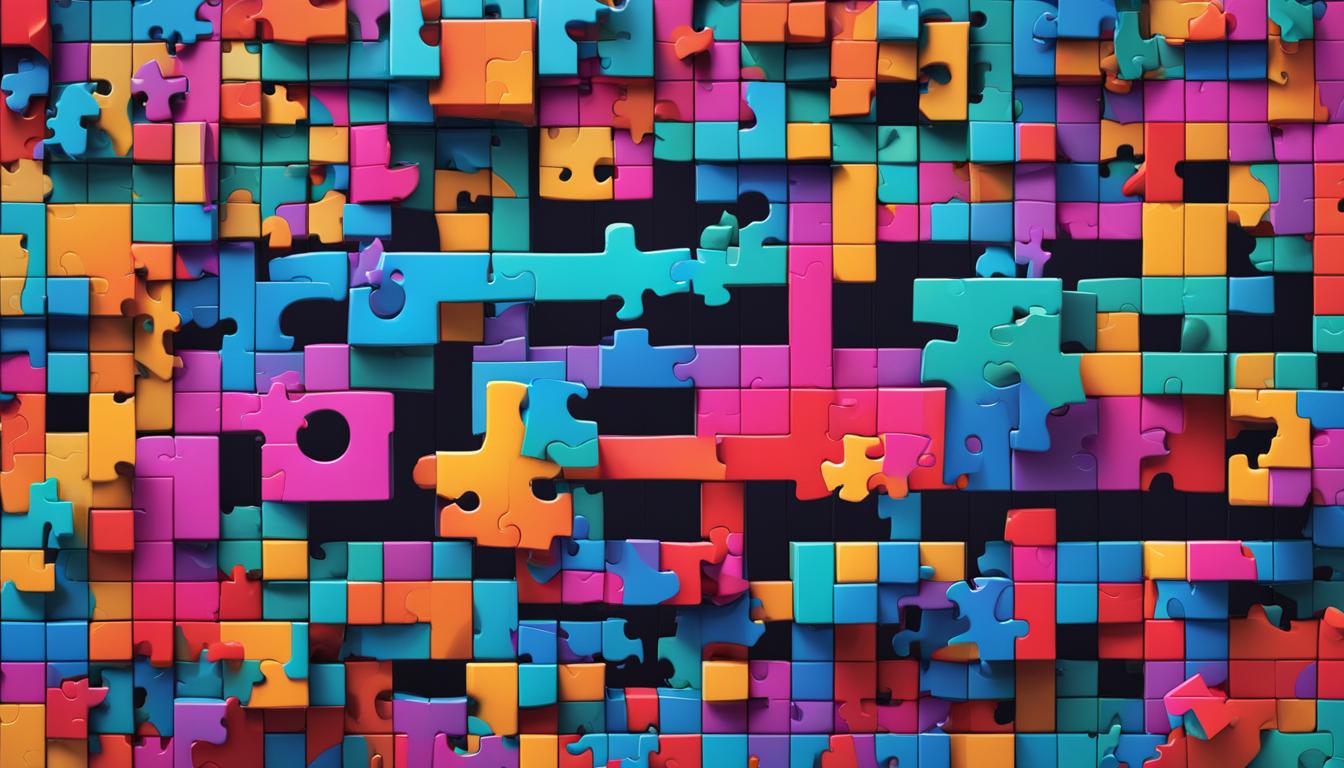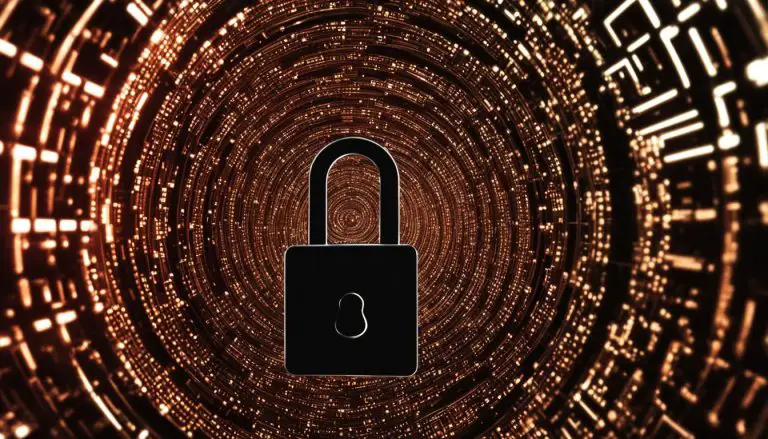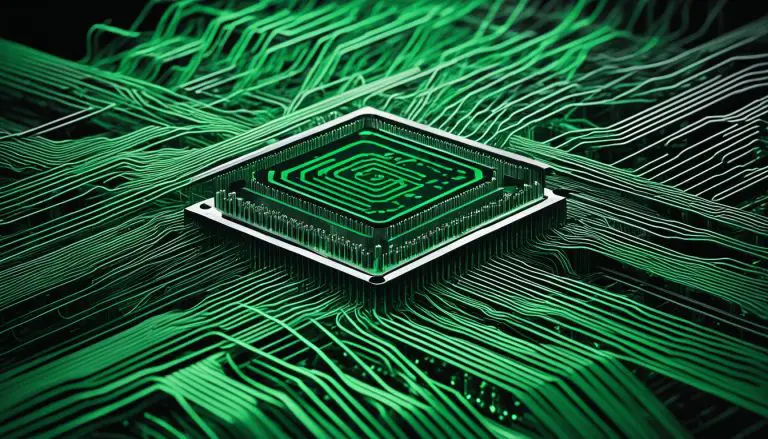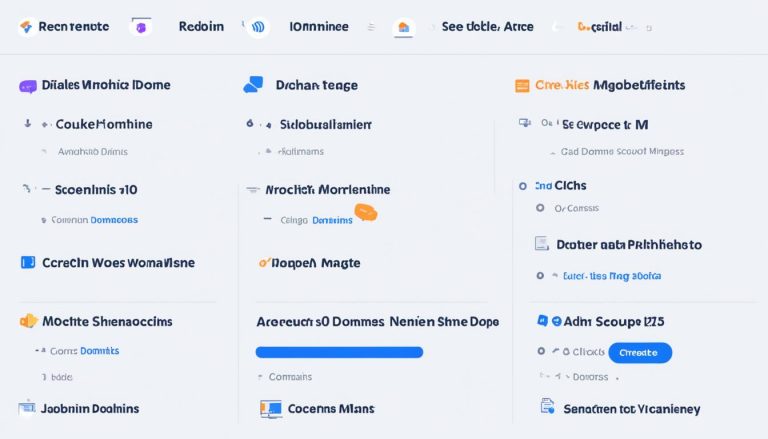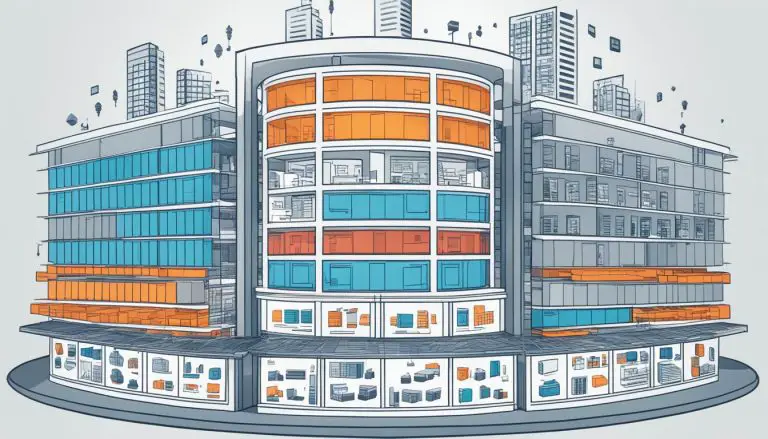Unraveling the Mystery: What is TypeScript Explained
In this article, I will delve into the intriguing world of TypeScript and provide you with a comprehensive understanding of what it is all about. TypeScript is an innovative programming language that builds upon the foundations of JavaScript, offering a plethora of benefits and applications for developers.
So, what exactly is TypeScript? To put it simply, TypeScript is a statically typed superset of JavaScript. This means that it extends JavaScript by adding static typing and introducing additional features to enhance the language’s capabilities. By catching errors at compile time, TypeScript aims to improve the development experience, provide better tooling support, and enable developers to write more maintainable code.
Intrigued? Let’s dive into the details and unravel the mystery of TypeScript!
Key Takeaways
- TypeScript is an innovative programming language that expands upon JavaScript’s functionalities.
- It adds static typing and introduces additional features to enhance the language.
- TypeScript improves the development experience by catching errors at compile time.
- It offers better tooling support and enables developers to write more maintainable code.
- Understanding TypeScript basics is crucial for leveraging its full potential.
Understanding TypeScript Basics
TypeScript is a statically typed superset of JavaScript that enhances the language with additional features. It adds static typing to JavaScript, which means that developers have to explicitly declare the type of variables. This provides better code organization and improves maintainability.
One of the key benefits of TypeScript is that it catches errors at compile time, allowing developers to identify and fix issues before the code is executed. This helps in reducing bugs and improving code quality. Additionally, TypeScript offers better tooling support, such as autocompletion and refactoring capabilities, which enhances developer productivity.
To get started with TypeScript, you need to install it and set up a TypeScript project. TypeScript can be installed using npm, the package manager for JavaScript. Once installed, you can use the TypeScript compiler (tsc) to compile TypeScript code into JavaScript code. Furthermore, you can configure the TypeScript compiler behavior by using the tsconfig.json file, which includes options like target, module, and strict mode settings.
Table 2.1: TypeScript vs JavaScript Comparison
| TypeScript | JavaScript |
|---|---|
| Statically typed | Dynamically typed |
| Supports additional features like interfaces, classes, and modules | Does not have built-in support for interfaces, classes, and modules |
| Provides better tooling support | Tooling support is limited |
| Offers strict type checking | Does not enforce strict type checking |
Understanding the basics of TypeScript is essential for effectively using the language in your projects. It enables you to write more maintainable and scalable code by adding static typing and additional features to JavaScript. By catching errors at compile time and providing better tooling support, TypeScript enhances the development experience and helps deliver high-quality code.
Exploring TypeScript Features
TypeScript includes several features that make it powerful and unique compared to JavaScript. These features provide developers with better code organization, type safety, and improved tooling support. Let’s take a closer look at some of the key features:
Static Typing
TypeScript introduces static typing, allowing developers to explicitly define the types of variables, functions, and objects. This helps catch potential errors at compile time, reducing bugs and improving code quality. With static typing, developers can also benefit from better IDE support, as it enables autocompletion and type checks.
Interfaces
Interfaces in TypeScript define the structure and contracts for objects. They allow developers to specify the required properties and methods that an object must have. This helps ensure code consistency and enables better collaboration among team members, as it provides clear documentation for the expected shape of objects.
Classes
Classes in TypeScript bring object-oriented programming concepts to JavaScript. They provide a blueprint for creating objects with properties and methods. Classes enable code reuse, encapsulation, and inheritance, making code more modular and maintainable.
Modules
Modules in TypeScript allow developers to organize code into separate files and reusable components. With modules, you can easily import and export functionality, making it easier to manage dependencies and create scalable applications. This helps improve code maintainability and enables better collaboration among team members.
Generics
Generics in TypeScript provide a way to create reusable components that work with different types. They allow developers to define placeholders for types and enable type safety when working with collections, functions, and classes. Generics promote code reusability and enable developers to write more flexible and type-safe code.
Decorators
Decorators in TypeScript are a way to modify the behavior of classes, methods, and properties at runtime. They provide a convenient way to add metadata, perform logging, handle error checking, and more. Decorators enhance code modularity and enable developers to add functionality to existing code without modifying its implementation.
Understanding these features is essential for effectively using TypeScript in your projects. They provide developers with powerful tools and techniques to write more maintainable, scalable, and type-safe code.
Benefits of Using TypeScript
TypeScript offers numerous benefits to developers and projects, making it a valuable tool in modern web development. Here are some of the key advantages:
1. Enhanced Error Checking and Code Quality
TypeScript’s static typing feature enables developers to catch errors at compile time, reducing the likelihood of bugs in the code. By explicitly declaring types, developers can easily identify potential issues and rectify them early in the development process. This results in more reliable and high-quality code.
2. Improved Developer Productivity
TypeScript provides better tooling support with features like autocompletion, refactoring capabilities, and intelligent code suggestions. These features significantly enhance developer productivity by reducing manual errors, speeding up development tasks, and improving overall efficiency.
3. Stronger Collaboration
The static typing feature of TypeScript helps in creating clear documentation for code, enabling better collaboration among team members. With TypeScript, it becomes easier to understand the purpose and usage of different code components, resulting in improved teamwork and streamlined development processes.
4. Seamless Integration
TypeScript is designed as a superset of JavaScript, which means existing JavaScript code can seamlessly work with TypeScript. Developers can gradually introduce TypeScript into their projects and leverage its features without needing to rewrite the entire codebase. This makes TypeScript a flexible and practical choice for both new and existing projects.
By harnessing the benefits of TypeScript, developers can write more robust, maintainable, and scalable code, ultimately leading to enhanced software quality and a better development experience.
TypeScript vs JavaScript: A Comparison
When it comes to choosing between TypeScript and JavaScript for your projects, understanding the key differences between the two is vital. While both are closely related, TypeScript offers additional features that make it stand out. Let’s explore the comparison between TypeScript and JavaScript and delve into their distinct characteristics.
TypeScript Features
TypeScript introduces static typing, which means that variables are checked for their type at compile time. This provides developers with better code organization and helps catch errors early on. JavaScript, on the other hand, is dynamically typed, allowing for more flexibility but raising the possibility of runtime errors.
TypeScript also supports interfaces, classes, modules, generics, and decorators, which enable developers to write more structured and maintainable code. These features enhance the development experience and make TypeScript a preferred choice for larger projects and teams.
JavaScript Flexibility
While TypeScript offers benefits in terms of type safety and code organization, JavaScript shines in its flexibility and wide browser support. JavaScript is a versatile language that can be used for a range of applications, from simple scripting tasks to complex web development. Its popularity and extensive community support ensure a vast array of libraries, frameworks, and resources.
JavaScript’s flexibility makes it an excellent choice for prototyping, quick iterations, and small-scale projects where strict type checking is not necessary.
Choosing the Right Tool
Deciding between TypeScript and JavaScript depends on the specific requirements of your project. If you need strong type checking, enhanced tooling support, and additional language features, TypeScript is the way to go. On the other hand, if flexibility, browser compatibility, and a larger pool of resources are more important to you, JavaScript is a solid choice.
| Criteria | TypeScript | JavaScript |
|---|---|---|
| Type Checking | Statically typed | Dynamically typed |
| Code Organization | Supports interfaces, classes, modules, and decorators | Less structured |
| Development Experience | Better tooling support | Flexible and widely supported |
Understanding tsconfig.json in TypeScript
The
1 | tsconfig.json |
file is an essential part of TypeScript projects as it allows developers to configure the behavior of the TypeScript compiler. This JSON file serves as a central configuration file where you can specify various settings and options to customize the compilation process. Let’s dive deeper into the details of
1 | tsconfig.json |
and understand its purpose.
When you create a TypeScript project, the
1 | tsconfig.json |
file is typically located in the root directory. It contains an object with different properties that define the project’s configuration. One of the key properties is the
1 | compilerOptions |
property, which allows you to specify compiler settings. These settings include target ECMAScript version, module format, strictness level, and more. By adjusting these options, you can tailor the TypeScript compiler to meet the specific requirements of your project.
In addition to the
1 | compilerOptions |
property, the
1 | tsconfig.json |
file can also include other properties like
1 | include |
,
1 | exclude |
, and
1 | files |
. The
1 | include |
property specifies the files or patterns that should be included in the compilation process, while the
1 | exclude |
property allows you to exclude certain files or directories. The
1 | files |
property, on the other hand, allows you to manually specify individual files to be included in the compilation.
By customizing the
1 | tsconfig.json |
file, you can optimize your development environment and ensure that your TypeScript code is compiled according to your project’s needs. Understanding each field and its purpose is crucial for effectively managing TypeScript projects and maximizing the benefits of the TypeScript language.
| Property | Description | ||
|---|---|---|---|
|
Specifies the compiler settings for the TypeScript project, such as target ECMAScript version and module format. | ||
|
Specifies the files or patterns that should be included in the compilation process. | ||
|
Specifies the files or directories to be excluded from the compilation. | ||
|
Manually specifies individual files to be included in the compilation. |
Customizing the
1 | tsconfig.json |
file allows you to fine-tune the TypeScript compiler behavior and optimize your development workflow. It provides a centralized location to manage various project-specific settings and options, ensuring that your TypeScript code is compiled accurately, efficiently, and according to your project’s requirements.
Exploring TypeScript Type System
TypeScript has a powerful type system that allows developers to define types for variables, functions, and objects. This type system adds an extra layer of safety and helps catch potential errors before runtime. Let’s take a closer look at some of the key types in TypeScript: any and unknown.
The any Type
The any type in TypeScript is a dynamic type that allows variables to hold values of any type. It provides flexibility but sacrifices type safety. When a variable is assigned the any type, TypeScript essentially skips type checking for that variable, allowing it to be assigned values of any type without raising any errors. While the any type can be useful in certain scenarios, it’s generally recommended to avoid using it as it weakens the benefits of static typing in TypeScript.
The unknown Type
The unknown type was introduced in TypeScript 3.0 as a safer alternative to the any type. It is a type-safe counterpart of any, meaning that variables of type unknown only allow operations that are considered safe by TypeScript’s type system. This ensures that you cannot perform unsafe operations on variables of unknown type without explicit type assertions or type guards. The unknown type is particularly useful when dealing with dynamically-typed values or when the type of a value is not known at compile time.
| Type | Key Characteristics |
|---|---|
| any | Allows variables to hold values of any type |
| unknown | A type-safe counterpart of any, offering stricter type checking |
Understanding and correctly using these types in TypeScript can help you write more type-safe code and catch potential errors early in the development process.
Summary
- TypeScript has a powerful type system that adds static typing to JavaScript.
- The any type allows variables to hold values of any type but weakens type safety.
- The unknown type is a safer alternative to any, ensuring type-safe operations.
- Using these types effectively in TypeScript can enhance code quality and catch errors early.
The Evolution of CSS and Its Challenges
The use of Cascading Style Sheets (CSS) has revolutionized web development, enabling designers to create visually stunning and responsive websites. However, CSS also presents certain challenges that developers need to overcome to ensure a smooth and efficient development process. Let’s explore some of the challenges faced when working with CSS.
CSS Global Scope
By default, CSS has a global scope, meaning styles defined for one element can inadvertently affect other elements on the webpage. This can lead to unintended styles and inconsistencies in the visual presentation. To address this challenge, developers often rely on methodologies such as BEM (Block, Element, Modifier) or CSS-in-JS to create scoped styles that only apply to specific components or elements, reducing the risk of unintended style interference.
Browser Inconsistencies
Another challenge of CSS development is browser inconsistencies. Different browsers may interpret and render CSS styles differently, resulting in variations in the appearance of web pages across different platforms. Developers need to carefully test their designs on multiple browsers and ensure cross-browser compatibility by using CSS vendor prefixes or leveraging CSS libraries and frameworks that handle browser inconsistencies automatically.
Complexity of Responsive Design
Responsive design, which aims to provide an optimal viewing experience across different devices and screen sizes, adds another layer of complexity to CSS development. Media queries and responsive units, such as percentages or viewport units, are used to adapt the layout and styles based on the device’s screen width. However, managing responsive design can be challenging, especially for complex layouts with multiple breakpoints. Developers need to carefully plan and test their designs to ensure a seamless user experience across various devices.
Despite these challenges, CSS remains an essential tool in web development, and developers continue to find innovative solutions to overcome its limitations. By staying updated with modern CSS features and leveraging frameworks like SaaS, Tailwind CSS, and CSS-in-JS, developers can streamline their development process and create visually appealing websites that are both functional and responsive.
Innovations in CSS: SaaS, Tailwind, and CSS-in-JS
In the ever-evolving world of web development, keeping up with CSS challenges can be a daunting task. Fortunately, innovative solutions have emerged to simplify the process and enhance the capabilities of CSS. Let’s explore three of these groundbreaking innovations: SaaS, Tailwind CSS, and CSS-in-JS.
SaaS (Syntactically Awesome Style Sheets)
SaaS, or Syntactically Awesome Style Sheets, takes CSS to a whole new level by introducing powerful features that streamline the development process. One of the key benefits of SaaS is its ability to use variables and mixins, allowing developers to create reusable styles and maintain consistency across their projects. With a clear and organized structure, SaaS makes it easier for developers to manage and update their stylesheets, ultimately saving time and effort.
Tailwind CSS
Tailwind CSS offers an innovative approach to styling by adopting a utility-first methodology. Instead of creating custom CSS classes for individual styles, Tailwind CSS provides a comprehensive set of utility classes that can be directly applied to HTML elements. This approach allows developers to build responsive layouts and apply styles efficiently, without the need for extensive CSS code. With Tailwind CSS, styling becomes less complex and more intuitive, enabling developers to focus on building robust and visually appealing interfaces.
CSS-in-JS
CSS-in-JS is another innovative solution that brings styling and JavaScript together. With CSS-in-JS, developers can write CSS styles directly in their JavaScript code, creating a more cohesive and maintainable structure. This approach allows for scoped styling, where styles are applied to specific components or elements, preventing unintended style conflicts. By leveraging JavaScript’s power, CSS-in-JS offers dynamic styling capabilities and simplifies the process of managing styles in complex applications.
These innovations in CSS, namely SaaS, Tailwind CSS, and CSS-in-JS, have revolutionized the way developers approach styling in web development. By empowering developers with enhanced functionality and productivity, these solutions enable the creation of visually stunning and responsive websites. Embracing these innovations not only improves the development process but also enhances the overall user experience.
| Innovation | Key Features |
|---|---|
| SaaS | Variables, mixins, code reusability |
| Tailwind CSS | Utility-first approach, responsive layouts |
| CSS-in-JS | Scoped styling, dynamic styling capabilities |
Revisiting the Power of Modern CSS
When it comes to modern CSS, there are several powerful features that have revolutionized the way we create layouts and styles for websites. These advancements have made CSS more capable and flexible, offering developers a whole new range of possibilities. In this section, we will explore some of the key features of modern CSS, including Flexbox, Grid, and Custom Properties. Let’s dive in and discover how these features can enhance your web development projects.
The Flexbox Layout
Flexbox is a powerful CSS layout module that allows you to create flexible and responsive designs. It provides an easy and intuitive way to align, distribute, and reorder elements within a container. With Flexbox, you can achieve complex layouts without relying on floats or positioning hacks. It’s especially useful for creating responsive navigation menus, flexible grids, and vertically centering elements. Whether you’re working on a small project or a large-scale website, mastering Flexbox is essential for modern CSS development.
The Grid Layout
The CSS Grid Layout is another exciting feature that brings a whole new level of control to web design. With CSS Grid, you can create two-dimensional layouts with ease, allowing you to define rows, columns, and their relationships. This powerful grid system enables you to create complex, responsive designs that adapt to different screen sizes. CSS Grid is perfect for designing magazine-style layouts, card-based interfaces, and complex data tables. By utilizing this feature, you can create visually stunning and highly functional web layouts.
Custom Properties
Custom Properties, also known as CSS Variables, allow you to define reusable values that can be used throughout your CSS stylesheets. This feature brings modularity and reusability to CSS, making it easier to maintain and update your styles. With Custom Properties, you can set global variables for colors, fonts, and other commonly used values, making it simpler to apply consistent styling across your website. This feature is particularly helpful for creating themes, implementing dark mode, or managing complex design systems.
Overall, modern CSS features like Flexbox, Grid, and Custom Properties have transformed the way we approach web design. By leveraging these powerful tools, you can create layouts and styles that are more flexible, responsive, and maintainable. Whether you’re a seasoned developer or just starting with CSS, exploring these features is crucial for staying ahead in the ever-evolving world of web development. Embrace the power of modern CSS and unlock a whole new level of creativity in your projects.
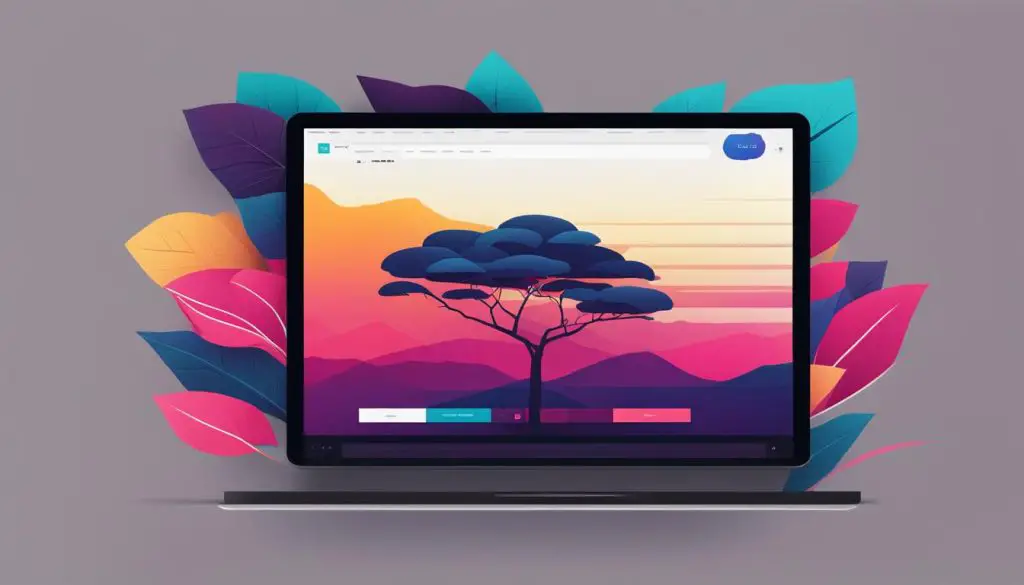
| Feature | Description |
|---|---|
| Flexbox | A powerful CSS layout module for creating flexible and responsive designs. |
| Grid | A two-dimensional layout system that enables complex, responsive designs. |
| Custom Properties | Reusable values that simplify styling and maintain consistency across a website. |
Conclusion
In conclusion, TypeScript is a powerful programming language that enhances JavaScript with static typing and additional features. It offers numerous benefits, such as improved code quality, better tooling support, and enhanced developer productivity. By understanding the basics of TypeScript and its key features, developers can leverage its full potential in their projects.
While CSS has its challenges, innovative solutions like SaaS, Tailwind CSS, and CSS-in-JS have revolutionized CSS development. These solutions address the global scope issue, provide a utility-first approach, and enable scoped styling. It’s important to continue exploring modern CSS features, such as Flexbox, Grid, and Custom Properties, to create stunning layouts and styles.
Overall, TypeScript and modern CSS play crucial roles in web development, offering developers the tools and capabilities to create maintainable, scalable, and visually appealing websites and applications. Embracing these technologies and staying updated with their advancements will empower developers to thrive in the ever-evolving world of web development.
FAQ
What is TypeScript?
TypeScript is a statically typed superset of JavaScript that adds static typing, additional features, and tooling support to enhance the development experience.
How is TypeScript different from JavaScript?
TypeScript adds static typing and additional features like interfaces, classes, and modules, making it more suitable for large-scale projects and teams. JavaScript is dynamically typed and more flexible.
What are the benefits of using TypeScript?
TypeScript helps catch errors at compile time, improves code quality, enhances developer productivity with better tooling support, and enables better collaboration among team members.
What is the tsconfig.json file in TypeScript projects?
The tsconfig.json file is a central configuration file in TypeScript projects that defines various settings and options for the TypeScript compiler.
What are the key features of TypeScript?
Some of the key features of TypeScript include static typing, interfaces, classes, modules, generics, and decorators.
What is the type system in TypeScript?
TypeScript has a powerful type system that allows developers to define types for variables, functions, and objects. It includes types like any and unknown to provide flexibility and type safety.
What are some challenges faced in CSS development?
CSS has a global scope by default, leading to unintended styles, and requires additional effort for cross-browser compatibility. It also has a learning curve, especially for beginners, and responsive design complexities.
What are some innovations in CSS development?
Innovations like SaaS, Tailwind CSS, and CSS-in-JS have provided solutions to make CSS development more efficient and maintainable.
What are some powerful features in modern CSS?
Modern CSS includes features like Flexbox, Grid, and Custom Properties, which have made CSS more capable and flexible for creating sophisticated layouts and styles.
- About the Author
- Latest Posts
Mark is a senior content editor at Text-Center.com and has more than 20 years of experience with linux and windows operating systems. He also writes for Biteno.com