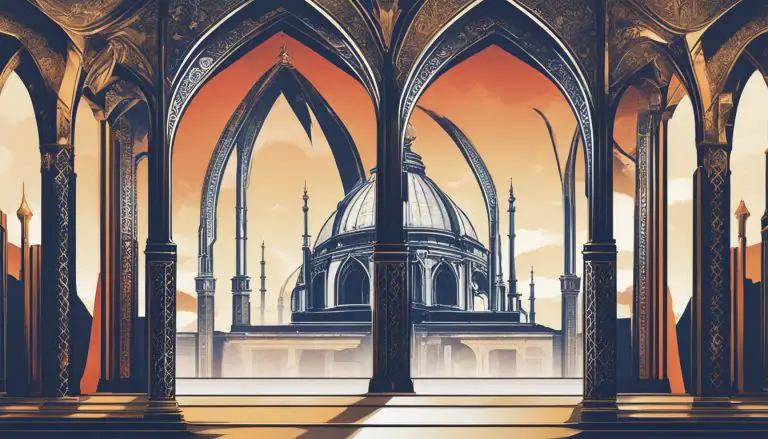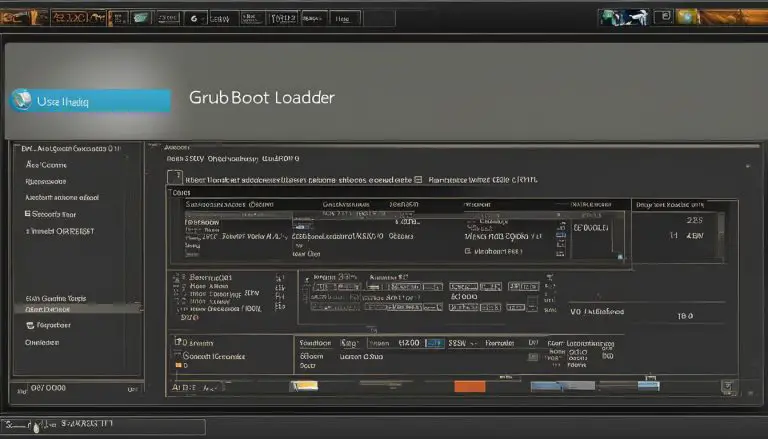Understanding Ubuntu: Exploring What is Ubuntu in Detail
Greetings! In this article, I will delve into the world of Ubuntu and explore what it truly means. If you’ve ever wondered about the Ubuntu operating system and its significance, you’ve come to the right place. Let’s start by understanding the definition and the meaning of Ubuntu.
Key Takeaways:
- Ubuntu is a free and open-source operating system based on Debian Linux.
- It offers user-friendliness, security, a wide range of software options, privacy settings, lightweight performance, and is free of charge.
- Canonical provides four primary editions: Ubuntu Desktop, Ubuntu Server, Ubuntu Core, and Ubuntu Cloud.
- Ubuntu Desktop features the GNOME interface, a Dock for easy access to applications, and a Settings app for configuration.
- Ubuntu prioritizes security with AppArmor and follows a strict data privacy policy.
- Ubuntu provides a variety of software options through the Ubuntu Software Center and supports Snapcraft for application packages.
- Ubuntu offers lightweight performance and resource efficiency, requiring fewer resources compared to other operating systems.
- Ubuntu is available for free download and is open-source, allowing customization of its source code.
- Ubuntu releases LTS versions with long-term support from Canonical, and the Ubuntu Pro subscription offers additional enterprise-grade support.
The Different Editions of Ubuntu
Ubuntu offers several editions to cater to different needs and use cases. Each edition is designed to provide specific features and functionality, ensuring users can find the right version for their requirements. Let’s explore the different editions of Ubuntu in detail:
Ubuntu Desktop
Ubuntu Desktop is the most popular edition, designed for personal computers. It offers a user-friendly graphical interface similar to that of Windows or macOS, making it easy for users to navigate and operate their systems. Ubuntu Desktop provides a wide range of software options, including productivity tools, multimedia apps, and development software. It also offers customization options, allowing users to personalize their desktop environment.
Ubuntu Server
Ubuntu Server is an edition specifically tailored for use in data centers and cloud environments. It provides a scalable and reliable platform for hosting websites, running applications, and managing network services. Ubuntu Server offers robust security features, efficient resource management, and a wide range of server software options. It is highly flexible and can be easily integrated into existing infrastructure.
Ubuntu Core
Ubuntu Core is a lightweight edition optimized for Internet of Things (IoT) and edge devices. It provides a secure and customizable platform for building and deploying IoT applications. Ubuntu Core offers a minimal footprint, ensuring efficient resource usage and enhanced security. It also supports containerization, enabling developers to package their applications with all the required dependencies.
Ubuntu Cloud
Ubuntu Cloud is designed to provide certified server images for major cloud platforms, such as Amazon Web Services (AWS), Microsoft Azure, and Google Cloud Platform (GCP). It allows users to easily deploy and manage cloud instances running Ubuntu. Ubuntu Cloud provides optimized performance, scalability, and integration with various cloud services. It is an ideal choice for users who rely on cloud computing for their infrastructure needs.
As seen in the table above, each edition of Ubuntu offers unique features and capabilities, catering to different use cases. Whether you’re a desktop user, a server administrator, an IoT developer, or a cloud enthusiast, Ubuntu has an edition that can meet your requirements. The availability of diverse editions makes Ubuntu a versatile operating system suitable for a wide range of applications and environments.
Features of Ubuntu Desktop
Ubuntu Desktop offers a variety of features that contribute to its user-friendly interface and functionality. The operating system utilizes the GNOME interface, providing a simple and intuitive user experience. GNOME offers a visually appealing desktop environment with a clean layout and easy-to-use menus.
One of the notable features of Ubuntu Desktop is the Dock, a sidebar that allows users to quickly access their favorite applications and system settings. The Dock provides a convenient way to launch commonly used programs without having to navigate through multiple menus. This feature enhances productivity and efficiency for users.
The Settings app in Ubuntu Desktop allows users to customize various aspects of the operating system, including display settings, sound preferences, and accessibility options. It provides a centralized location for managing and configuring system preferences, making it easy for users to personalize their Ubuntu experience.
The Files app in Ubuntu Desktop serves as a comprehensive file manager, enabling users to browse, organize, and search for files and folders on their computer. It offers a user-friendly interface with intuitive navigation features. Users can easily create new folders, move files, and perform other file management tasks with ease.
Key Features of Ubuntu Desktop:
- GNOME interface for a simple and intuitive user experience
- Dock for quick access to applications and system settings
- Settings app for customizing various aspects of the operating system
- Files app for efficient file management
Ubuntu Desktop provides a seamless and user-friendly experience, offering features that cater to both novice and advanced users. The combination of the GNOME interface, Dock, Settings app, and Files app enhances productivity, customization, and ease of use for individuals using Ubuntu as their operating system.
Overall, Ubuntu Desktop is designed to provide a smooth and efficient computing experience with its user-friendly interface and comprehensive set of features. Whether you’re a student, professional, or casual user, Ubuntu Desktop offers the tools and functionalities to meet your needs and enhance your productivity.
https://www.youtube.com/watch?v=lpq8pm_xkSE
Security and Privacy in Ubuntu
When it comes to security and privacy, Ubuntu takes these aspects very seriously. The operating system incorporates various features and policies to ensure the protection of user data and maintain a secure computing environment.
AppArmor: Enhanced Security Measures
An important security feature in Ubuntu is AppArmor. AppArmor is a kernel enhancement that provides an additional layer of security by restricting the behavior of programs and limiting their access to system resources. By doing so, AppArmor helps prevent security breaches and protects against potential vulnerabilities.
With AppArmor, users can have peace of mind knowing that their system is safeguarded against unauthorized access and potential threats. This security measure is especially crucial for those who prioritize data protection and confidentiality.
Data Privacy Policy: Putting Users in Control
Ubuntu also places a strong emphasis on data privacy. The operating system follows a strict data privacy policy, ensuring that only necessary information is collected for legal purposes. This commitment to privacy means that users have control over their personal data and can make informed decisions about the information they share.
Furthermore, Ubuntu provides users with the ability to customize their privacy settings, enabling them to disable specific data collection features if desired. This level of control empowers users to tailor their Ubuntu experience to align with their individual privacy preferences.
The Software Landscape of Ubuntu
In the world of Ubuntu, users have access to a vast array of software options that cater to their diverse needs. From productivity tools to entertainment applications, Ubuntu offers a rich ecosystem of software that can be easily accessed and installed. Let’s explore some of the key aspects of the software landscape in Ubuntu.
Ubuntu Software Center
One of the primary avenues for discovering and installing software in Ubuntu is the Ubuntu Software Center. This centralized platform allows users to browse through a wide range of applications, both free and paid, in an organized and user-friendly manner. From popular apps like Slack and Spotify to specialized tools for graphic design or coding, the Ubuntu Software Center has something for everyone.

Snapcraft: The Power of Snaps
In addition to the Ubuntu Software Center, Ubuntu also supports Snapcraft, an application that provides open-source and proprietary software packages for Linux-based operating systems. Snaps are self-contained software packages that include all the necessary dependencies, making installation and management seamless. What sets Snaps apart is their ability to automatically update, ensuring users always have the latest versions of their favorite applications.
Ubuntu Applications: A Diverse Range
When it comes to Ubuntu applications, users benefit from a wide variety of choices. Whether you’re looking for office productivity tools like LibreOffice or multimedia software like VLC media player, Ubuntu has you covered. The open-source nature of Ubuntu also encourages developers to create and contribute software, resulting in a constantly expanding collection of applications that cater to different interests and needs.
| Category | Examples |
|---|---|
| Productivity | LibreOffice, GIMP, Thunderbird |
| Media | VLC media player, Kdenlive, Audacity |
| Development | Visual Studio Code, Eclipse, Git |
| Utilities | FileZilla, Dropbox, VirtualBox |
With a vast selection of software options, Ubuntu empowers users to find, install, and utilize the applications that best suit their needs. Whether it’s productivity, creativity, or entertainment, there is an abundance of choice within the Ubuntu ecosystem.
Performance of Ubuntu
Ubuntu is renowned for its exceptional performance and resource efficiency. The operating system is designed to deliver optimal speed and responsiveness, even on resource-intensive tasks. Whether you’re using a low-end device or a powerful machine, Ubuntu ensures a seamless performance that enhances your overall computing experience.
One of the key factors behind Ubuntu’s impressive performance is its lightweight design. The default Ubuntu interface, based on the GNOME desktop environment, is highly efficient and consumes minimal system resources. Unlike other operating systems like Windows and macOS, which often require a minimum of 4 GB of RAM to run smoothly, Ubuntu can operate smoothly on devices with less than 1 GB of RAM.
Furthermore, Ubuntu’s streamlined architecture and efficient resource management contribute to its exceptional performance. The operating system prioritizes essential tasks and allocates system resources intelligently, resulting in swift and efficient execution. Whether you’re multitasking, running demanding applications, or performing complex computations, Ubuntu ensures that your system operates at its full potential.
In addition to its impressive performance, Ubuntu’s system requirements are also favorable. The operating system is designed to be compatible with a wide range of hardware configurations, making it accessible to a diverse user base. Ubuntu’s compatibility extends to both older and newer devices, ensuring that users can enjoy its benefits regardless of their hardware specifications.
In conclusion, Ubuntu’s performance is a key aspect that sets it apart from other operating systems. Its lightweight design, efficient resource management, and favorable system requirements contribute to its exceptional speed and responsiveness. Whether you’re a casual user or a professional, Ubuntu offers a reliable and high-performing operating system that caters to your computing needs.
Availability and Cost of Ubuntu
Ubuntu is widely accessible and available for free download from the official website. Whether you’re a personal computer user or looking to install Ubuntu on a virtual private server, you can easily obtain the installation files. The download process is straightforward and user-friendly, making it accessible to individuals with varying technical expertise. Ubuntu’s commitment to open-source principles allows users to modify its source code according to their needs, giving them the freedom to customize and enhance their Ubuntu experience.
One of the significant advantages of Ubuntu is its cost-effectiveness. Unlike proprietary operating systems like macOS and Windows, which often come with licensing fees or require specific devices for installation, Ubuntu is completely free. This makes it an attractive option for individuals and organizations looking to save on operating system expenses. Additionally, Ubuntu’s open-source nature means that it can be freely distributed, eliminating the need for expensive licensing agreements that restrict usage.
Table:
| Operating System | Download and Installation Cost |
|---|---|
| Ubuntu | Free |
| macOS | Requires purchase of Apple hardware |
| Windows | Requires purchase of license |
As shown in the table above, Ubuntu stands out as the only operating system that can be downloaded and installed free of charge. This makes it an appealing choice for individuals who want to explore a reliable and feature-rich operating system without incurring additional costs.

Long-Term Support for Ubuntu
Ubuntu releases an LTS (Long-Term Support) version every two years, providing users with extended support and stability. LTS versions, such as Ubuntu 22.04 LTS (Jammy Jellyfish), are backed by Canonical for a period of 10 years. This means that users can rely on regular security updates and maintenance throughout the LTS lifecycle.
Canonical, the company behind Ubuntu, offers a range of support options for LTS users. In addition to the standard LTS support, they also provide Ubuntu Pro subscription, which offers enterprise-grade support and extends the LTS lifecycle package.
With Ubuntu LTS, users can have peace of mind knowing that their operating system will receive ongoing updates, ensuring the security and reliability of their systems. This is especially beneficial for organizations and individuals who require a stable and well-supported operating system for their day-to-day tasks.
The Benefits of Ubuntu LTS and Ubuntu Pro Subscription
- Extended support: Ubuntu LTS versions are supported for 10 years, ensuring long-term stability and security.
- Regular updates: Canonical provides regular security updates and maintenance throughout the LTS lifecycle.
- Enterprise-grade support: Ubuntu Pro subscription offers additional support options for organizations that require enhanced assistance.
- Reliable and secure: LTS versions undergo rigorous testing and receive ongoing updates, making them a trustworthy choice for users.
In summary, Ubuntu LTS is designed to provide long-term support and stability for users. With regular updates and extended support, LTS versions ensure the security and reliability of your operating system. Additionally, the Ubuntu Pro subscription offers enterprise-grade support and further extends the LTS lifecycle package, providing additional peace of mind for organizations. Whether you’re a beginner or an advanced user, Ubuntu LTS is a reliable choice for individuals and businesses alike.
| Benefits of Ubuntu LTS | Benefits of Ubuntu Pro Subscription |
|---|---|
| Extended support for 10 years | Enterprise-grade support |
| Regular security updates and maintenance | Enhanced assistance and support options |
| Long-term stability and reliability | Extended LTS lifecycle package |
“Ubuntu LTS provides users with the confidence and peace of mind knowing that their operating system is backed by long-term support and regular security updates. The Ubuntu Pro subscription takes it a step further, offering enterprise-grade support for organizations that require additional assistance. With Ubuntu LTS and the Pro subscription, users can focus on their work without worrying about the stability and reliability of their systems.”
Conclusion
After exploring the various aspects of Ubuntu, it is clear that this free and open-source operating system offers a multitude of benefits. Whether you are a beginner or an advanced user, Ubuntu provides a user-friendly interface that is easy to navigate.
One of the standout features of Ubuntu is its emphasis on security and privacy. The implementation of AppArmor helps protect against security breaches and vulnerabilities, while the strict data privacy policy ensures that your personal information remains secure.
With a wide range of software options available, including the Ubuntu Software Center and Snapcraft, users have access to countless applications that can enhance their productivity and entertainment. Additionally, Ubuntu’s lightweight performance and resource efficiency make it a viable choice for devices with lower specifications.
Perhaps one of the most appealing aspects of Ubuntu is its availability and cost. Anyone can download and install Ubuntu for free, eliminating the need for licensing fees. This open-source nature also allows for customization and modification according to individual needs.
FAQ
What is Ubuntu?
Ubuntu is a free and open-source operating system based on Debian Linux. It was first released in 2004 by Canonical, a British company.
What are the different editions of Ubuntu?
Canonical offers four primary editions of Ubuntu: Ubuntu Desktop, Ubuntu Server, Ubuntu Core, and Ubuntu Cloud.
What are the features of Ubuntu Desktop?
Ubuntu Desktop uses the GNOME interface, which provides a simple and intuitive user interface. It also includes a sidebar called the Dock for easy access to applications and system settings.
How does Ubuntu prioritize security and privacy?
Ubuntu employs AppArmor, a kernel enhancement that restricts program behavior and limits resources. It also follows a strict data privacy policy and allows users to control their privacy settings.
What software options are available in Ubuntu?
Ubuntu provides a wide range of software options through the Ubuntu Software Center. Many popular applications, such as Slack and Spotify, are available for Ubuntu users.
How does Ubuntu perform in terms of system resources?
Ubuntu is known for its lightweight performance and resource efficiency. It can run smoothly on low-end devices with less than 1 GB of RAM.
How can I download and install Ubuntu?
Ubuntu is available for free download from the official website. Anyone can download and install it on their personal computer or virtual private server.
What is Ubuntu LTS?
Ubuntu LTS stands for Long-Term Support. Canonical releases LTS versions every two years, which are supported for 10 years and receive regular security updates and maintenance.
Is Ubuntu free to use?
Yes, Ubuntu is free to use. It is an open-source operating system that can be freely downloaded and installed.
Source Links
- About the Author
- Latest Posts
Mark is a senior content editor at Text-Center.com and has more than 20 years of experience with linux and windows operating systems. He also writes for Biteno.com