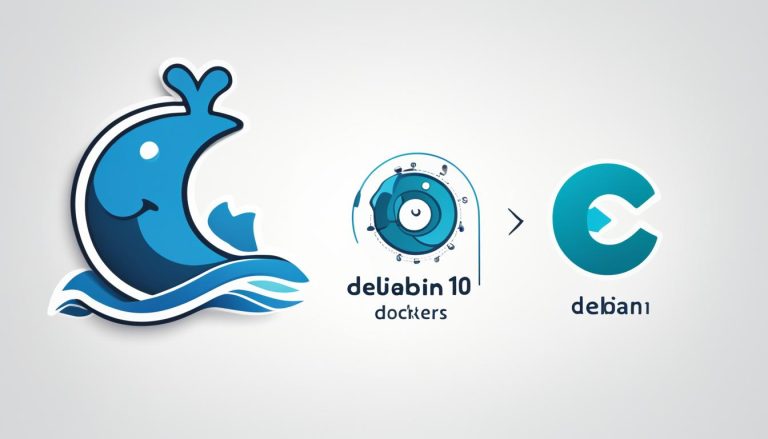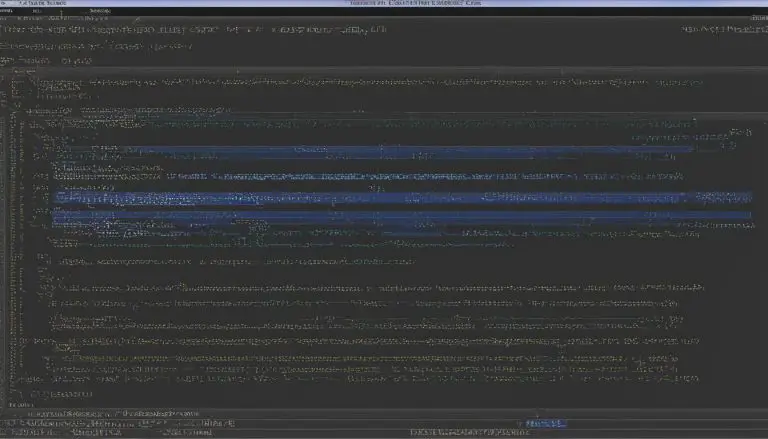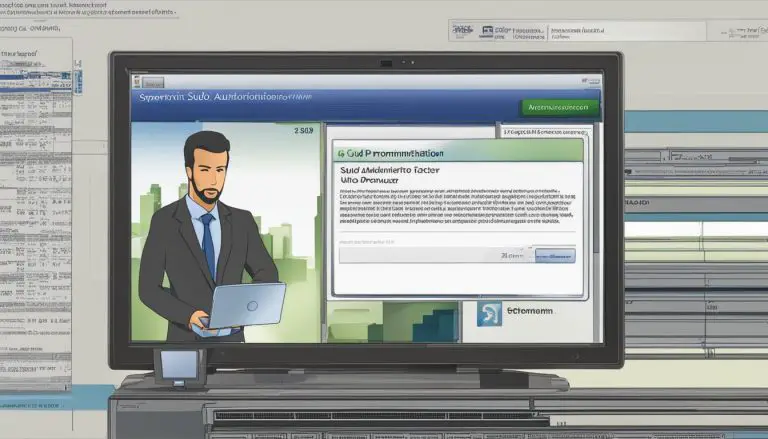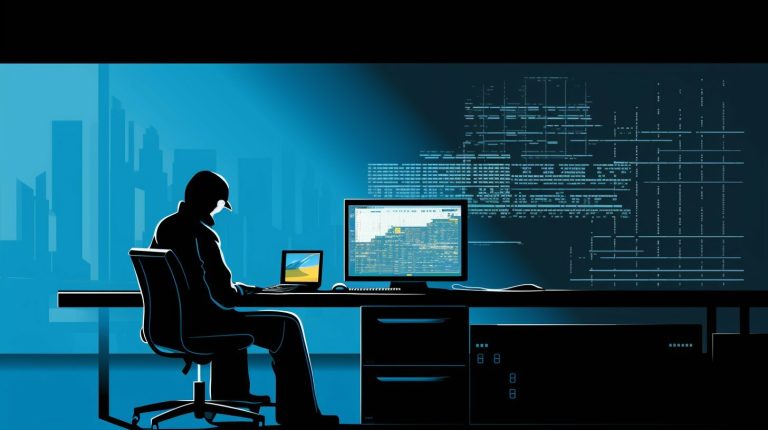In a Nutshell: What is Ubuntu Linux Explained
Ubuntu Linux is a popular, user-friendly, open-source operating system that has gained significant traction in the tech landscape. Created in 2004 by Mark Shuttleworth and Canonical, it was designed to be an easier-to-use alternative to other Linux distributions. Based on Debian Linux, Ubuntu is freely available to users and offers a range of editions tailored for different use cases such as Ubuntu Desktop, Ubuntu Server, Ubuntu Core, and Ubuntu Cloud.
Ubuntu Linux releases new versions every six months, ensuring that users have access to the latest updates and features. Additionally, long-term support (LTS) releases are provided every two years, which guarantees ongoing support and stability for a longer period. With its user-friendly graphical interface, Ubuntu Desktop edition offers an intuitive experience similar to Windows or macOS. It includes a Dock for easy navigation, a Settings app for system configuration, and various applications for file management and system monitoring.
Ubuntu Linux also offers different flavors, which are unique editions with their own features and default applications. These flavors cater to specific needs, allowing users to customize their Ubuntu Linux experience. Supported by Canonical and a vibrant community, Ubuntu Linux enjoys strong community support and continuous development. It is widely used not only on desktop computers but also on servers, cloud platforms, and Internet of Things (IoT) devices.
Key Takeaways:
- Ubuntu Linux is an open-source operating system known for its user-friendly interface and versatility.
- It offers various editions, including Ubuntu Desktop, Ubuntu Server, Ubuntu Core, and Ubuntu Cloud, tailored for different use cases.
- New versions of Ubuntu are released every six months, with long-term support (LTS) releases every two years.
- Ubuntu Desktop edition provides a user-friendly graphical interface similar to Windows or macOS.
- Ubuntu Linux is supported by Canonical and a strong community of users and volunteers.
Understanding Ubuntu Linux: A Definition
Ubuntu Linux is a free, open-source operating system that was created in 2004 by Mark Shuttleworth and Canonical. It is based on the Debian Linux distribution and was designed to provide an easier-to-use alternative to other Linux distributions. With its user-friendly interface and robust features, Ubuntu Linux has gained widespread popularity and is now utilized in a variety of applications, ranging from desktops and servers to cloud platforms and internet of things devices.
One of the key aspects of Ubuntu Linux is its versatility. It offers different editions, each tailored to specific use cases. The Ubuntu Desktop edition, for example, provides a graphical interface similar to Windows or macOS, making it accessible to users transitioning from other operating systems. It includes a sidebar called the Dock for easy navigation, a Settings app for configuring system settings, and various applications for file management and system monitoring.
Ubuntu Linux also offers different flavors, which are unique editions with their own features and default applications. These flavors cater to specific user preferences, such as lightweight and minimalistic environments for older hardware or specialized editions for specific industries.
| Edition | Description |
|---|---|
| Ubuntu Desktop | The standard edition for personal computers, featuring a rich graphical interface and a wide range of applications. |
| Ubuntu Server | An edition optimized for server environments, offering powerful functionality and scalability. |
| Ubuntu Core | A minimalistic edition designed for embedded systems and internet of things devices. |
| Ubuntu Cloud | A version specifically tailored for cloud platforms, providing seamless integration and scalability. |
Ubuntu Linux follows a regular release cycle, with new versions being released every six months. Long-term support (LTS) releases, which are supported for five years, are also available every two years. This ensures that users have access to the latest features and bug fixes while also having the option for stable and reliable long-term support for critical systems.
In conclusion, Ubuntu Linux is a versatile and widely used operating system that offers a free and open-source alternative to other operating systems. With its user-friendly interface, extensive application ecosystem, and strong community support, it has become a popular choice for individuals and organizations alike.
Ubuntu Linux Features and Advantages
Ubuntu Linux offers a wide range of features and advantages that make it an attractive choice for users. As a free and open-source operating system, Ubuntu provides the freedom to use, modify, and distribute the software as per individual needs. Its roots in Debian Linux ensure stability, security, and a vast repository of software packages, making it a reliable choice for both individuals and businesses.
One notable feature of Ubuntu Linux is its user-friendly interface. The Ubuntu Desktop edition provides a graphical interface similar to Windows or macOS, making it easy for new users to navigate and perform tasks. The inclusion of the Dock, a handy sidebar for quick access to favorite applications, adds to the convenience.
In addition to its user-friendly interface, Ubuntu Linux offers a variety of applications for file management and system monitoring. The pre-installed software includes a file manager, a web browser, an office suite, media playback tools, and many other essential applications. This eliminates the need for users to search for and install additional software, saving time and effort.
| Advantages | Benefits |
|---|---|
| 1. Security | – Regular security updates protect against threats – AppArmor security framework enhances application security |
| 2. Compatibility | – Wide range of software packages and applications available – Linux kernel ensures hardware compatibility |
| 3. Customization | – Ability to customize the desktop environment and appearance – Flexibility to choose from different flavors tailored to specific needs |
| 4. Community Support | – Active and helpful community of users and volunteers – Access to forums, wikis, and online resources for support |
Ubuntu Linux stands out for its commitment to security. With regular security updates, users can rest assured that their systems are protected against the latest threats. Additionally, Ubuntu incorporates the AppArmor security framework, providing an additional layer of protection for applications.
Another significant advantage of Ubuntu Linux is its compatibility. The Linux kernel ensures hardware compatibility, making it suitable for a wide range of devices. Additionally, Ubuntu offers a vast repository of software packages, allowing users to access and install numerous applications easily.
Ubuntu Linux also excels in customization. Users have the ability to personalize their desktop environments and appearances according to their preferences, thanks to the extensive customization options available. Furthermore, Ubuntu offers different flavors tailored to specific needs, such as Ubuntu Studio for multimedia professionals and Xubuntu for users seeking a lightweight interface.
Last but not least, Ubuntu Linux benefits from a dedicated community of users and volunteers. The Ubuntu community is active and helpful, providing support through forums, wikis, and online resources. This strong community support ensures that users can seek assistance and answers to their queries promptly.
Different Editions of Ubuntu Linux
Ubuntu Linux provides various editions to cater to different use cases and environments. Whether you are a desktop user, server administrator, or IoT developer, there is an Ubuntu edition designed to meet your needs. Let’s explore the different editions available:
Ubuntu Desktop
The Ubuntu Desktop edition is the most popular version of Ubuntu, designed for personal computers and laptops. It offers a user-friendly graphical interface, similar to Windows or macOS, making it easy for new users to navigate. The Ubuntu Desktop includes a sidebar called the Dock for quick access to favorite applications, a Settings app for customizing system preferences, and a range of applications for file management, system monitoring, and productivity.
Ubuntu Server
For those looking to set up and manage servers, Ubuntu Server is the ideal choice. It provides a stable and secure platform for hosting various services, such as web servers, databases, and file sharing. Ubuntu Server offers a command-line interface, allowing administrators to configure and manage their server efficiently. It also includes tools for virtualization, containerization, and cloud integration, making it suitable for deploying applications in cloud environments.
Ubuntu Core
Ubuntu Core is a minimalistic edition of Ubuntu specifically designed for IoT devices. It offers a secure and reliable platform for building connected devices, such as smart appliances, robots, and industrial machinery. Ubuntu Core comes with a transactional update system, ensuring that devices are always up to date and protected against vulnerabilities. The flexible nature of Ubuntu Core allows developers to customize and tailor the operating system according to their specific IoT requirements.
Ubuntu Cloud
As cloud computing continues to gain popularity, Ubuntu Cloud provides a comprehensive solution for building and managing cloud platforms. It offers the flexibility to deploy and scale applications seamlessly across private, public, and hybrid clouds. Ubuntu Cloud includes tools for orchestration, automation, and infrastructure management, empowering organizations to create and manage their cloud infrastructure efficiently.
| Edition | Use Case |
|---|---|
| Ubuntu Desktop | Personal computers, laptops |
| Ubuntu Server | Web servers, databases, server administration |
| Ubuntu Core | Internet of Things (IoT) devices |
| Ubuntu Cloud | Cloud platforms, infrastructure management |
With its range of editions, Ubuntu Linux offers a versatile operating system that can adapt to various use cases and environments. Whether you are a casual desktop user, a server administrator, or an IoT developer, Ubuntu has got you covered.
Ubuntu Linux Desktop Edition Overview
The Ubuntu Linux Desktop edition offers a user-friendly graphical interface similar to Windows or macOS. It provides a seamless and intuitive experience for users, making it easy to navigate and perform various tasks on the system.
One of the key features of Ubuntu Linux Desktop is the Dock, a sidebar that allows quick access to frequently used applications and utilities. This feature enhances productivity by providing a centralized location for launching and managing applications, similar to the taskbar in other operating systems.
The Settings app in Ubuntu Linux Desktop allows users to configure system settings, personalize the appearance of the interface, and manage various hardware and software components. It provides a comprehensive range of options, enabling users to tailor the system to their preferences and requirements.
In addition to the Dock and Settings app, Ubuntu Linux Desktop includes a suite of default applications for file management, document creation, multimedia playback, web browsing, and system monitoring. These applications are carefully chosen to provide a well-rounded experience for everyday computing tasks.
Ubuntu Linux Flavors
Ubuntu Linux offers a variety of flavors, each tailored to specific needs and preferences. These flavors are different editions of the operating system that come with their own default applications and features. Whether you’re a developer, a gamer, or someone who values privacy and security, there’s a flavor of Ubuntu Linux that suits you.
Ubuntu Studio
If you’re involved in creative pursuits like graphic design, video editing, or music production, Ubuntu Studio is the flavor for you. It comes pre-installed with a range of open-source creative software, including GIMP, Inkscape, and Ardour, enabling you to unleash your artistic potential without having to install additional applications.
Ubuntu Budgie
Ubuntu Budgie is perfect for those who prefer a sleek and elegant desktop experience. Its design focuses on simplicity and user-friendliness, providing a clean and intuitive interface. It features the Budgie desktop environment, which offers a modern and customizable desktop layout. With Ubuntu Budgie, you can personalize your desktop to match your style and workflow.
Ubuntu MATE
Ubuntu MATE is ideal for users who appreciate the classic look and feel of a traditional desktop environment. It brings back the familiar experience of the now-discontinued GNOME 2 desktop, with its taskbar, system tray, and customizable panel. Ubuntu MATE offers a lightweight and efficient desktop environment that is suitable for older or less powerful hardware.
| Flavor | Main Features |
|---|---|
| Ubuntu Studio | Creative software for designers, video editors, and musicians |
| Ubuntu Budgie | Sleek and elegant desktop interface with customization options |
| Ubuntu MATE | Familiar and lightweight desktop environment for older hardware |
“Ubuntu Linux flavors offer a diverse range of options, allowing users to choose an edition that aligns with their specific needs and preferences. Whether you’re a creative professional, a minimalist enthusiast, or a fan of a classic desktop, Ubuntu has you covered. With its robust community support and commitment to open-source principles, Ubuntu Linux continues to thrive and provide a versatile platform for all.”
Ubuntu Linux Release Cycle
Ubuntu Linux follows a release cycle, with new versions released every six months and LTS releases every two years. This structured approach ensures regular updates and improvements to the operating system, while also providing stable and long-term support options for users.
LTS Releases
Long-term support (LTS) releases are particularly significant for individuals and organizations seeking stability and continuity. These versions are designed to be reliable and receive maintenance and security updates for an extended period, typically five years. LTS releases provide a solid foundation for critical systems and allow users to focus on their work without the interruption of frequent updates or changes.
Non-LTS releases, on the other hand, are released every six months and are ideal for users who prefer to have the latest features, improvements, and software packages. These versions are well-suited for enthusiasts, developers, and those who value staying on the cutting edge of technology.
| Release | Code Name | Type | Support Duration |
|---|---|---|---|
| LTS | 20.04 | Focal Fossa | April 2020 – April 2025 |
| Non-LTS | 20.10 | Groovy Gorilla | October 2020 – July 2021 |
| LTS | 22.04 | TBD | April 2022 – April 2027 |
It is important to note that while non-LTS releases have shorter support periods, users can always upgrade to the latest LTS release when it becomes available. This allows them to continue receiving updates and support without interruption.
Ubuntu Linux Community Support
Ubuntu Linux benefits from a large community of users and volunteers who contribute to its development and provide support. This thriving community is one of the key reasons why Ubuntu has become such a popular and widely-used operating system. Users can find assistance, solve problems, and share their knowledge through various online forums, mailing lists, and social media platforms dedicated to Ubuntu Linux.
One of the most notable aspects of the Ubuntu Linux community is its inclusiveness and openness. People from diverse backgrounds and skill levels actively participate, ensuring that there is a wealth of knowledge and expertise available. Whether you are a beginner seeking guidance or an experienced user looking to contribute, you will find a welcoming and supportive environment in the Ubuntu community.
The Ubuntu community also plays a significant role in the continuous improvement of the operating system. Users and volunteers contribute to bug reporting, testing, and suggesting new features. They collaborate with Canonical, the company behind Ubuntu, to ensure the operating system meets the needs of its users. This collaborative approach fosters innovation and allows Ubuntu Linux to stay at the forefront of technological advancements.
Ubuntu Linux Community Support Resources
For those seeking support for their Ubuntu Linux installations, there are several resources available. The Ubuntu Forums is a popular platform where users can ask questions, get help, and share their knowledge. The official Ubuntu documentation provides comprehensive guides and tutorials for various aspects of the operating system. Additionally, the Ubuntu Community Help Wiki offers a wealth of information contributed by community members.
In conclusion, the Ubuntu Linux community is a vital component of the operating system’s success. Its dedicated users and volunteers contribute to the ongoing development and support, ensuring that Ubuntu remains a robust and user-friendly operating system for a wide range of applications and industries.
Ubuntu Linux for Servers and Cloud Platforms
Ubuntu Linux is widely used for servers and cloud platforms due to its stability, security, and scalability. Whether it’s managing data centers or deploying applications in the cloud, Ubuntu provides a reliable foundation for businesses of all sizes.
One of the key advantages of using Ubuntu Linux for servers is its robust security features. Ubuntu has a proactive approach to security by providing regular updates and patches to address vulnerabilities. Additionally, the Ubuntu community actively monitors and responds to security threats, ensuring that your server remains protected.
Another reason why Ubuntu is a popular choice for servers and cloud platforms is its scalability. Ubuntu’s modular design allows you to easily add or remove components based on your needs. This flexibility enables you to efficiently allocate resources and handle high volumes of traffic without compromising performance.
Furthermore, Ubuntu Linux offers extensive support for containerization and orchestration tools like Docker and Kubernetes. These technologies simplify the deployment and management of applications in cloud environments, enabling seamless scaling and automation. With Ubuntu, you can leverage the power of containers and microservices architecture to build a highly efficient and agile infrastructure.
| Benefits of Ubuntu Linux for Servers and Cloud Platforms |
|---|
| Stability |
| Security |
| Scalability |
| Flexibility |
| Containerization support |
Ubuntu Linux Server Editions
Ubuntu offers specialized server editions for different use cases. The Ubuntu Server edition is designed for traditional server deployments, providing a command-line interface for efficient management. It is a lightweight and efficient option, ideal for running web servers, database servers, and application servers.
For cloud platforms, Ubuntu provides the Ubuntu Cloud edition. This edition integrates seamlessly with popular cloud platforms such as Amazon Web Services (AWS), Microsoft Azure, and Google Cloud Platform. It offers optimized images and tools for easy deployment and management in cloud environments.
Lastly, the Ubuntu Core edition is tailored for Internet of Things (IoT) devices. It enables secure and reliable device management, making it an excellent choice for building IoT solutions on a large scale.
With its server editions and extensive support for cloud technologies, Ubuntu Linux empowers businesses to build robust and scalable infrastructures that meet their specific needs.
Ubuntu Linux for Internet of Things (IoT) Devices
Ubuntu Linux is increasingly being adopted as the operating system of choice for IoT devices, enabling connectivity and manageability. With its lightweight and secure nature, Ubuntu Linux provides a solid foundation for powering IoT devices across various industries.
One of the key advantages of Ubuntu Linux for IoT is its ability to support a wide range of hardware architectures, allowing developers to build solutions for diverse IoT environments. From small embedded systems to powerful edge devices, Ubuntu Linux offers the flexibility needed to meet the specific requirements of IoT projects.
Furthermore, Ubuntu Linux provides robust security features that are crucial for protecting IoT devices and data. With regular security updates and built-in encryption mechanisms, Ubuntu Linux helps safeguard against potential cyber threats, ensuring the integrity and privacy of IoT deployments.
In addition to its technical capabilities, Ubuntu Linux offers extensive support and resources for IoT developers. The Ubuntu community, along with Canonical’s expertise, provides a wealth of knowledge, documentation, and tools to assist developers in building and deploying IoT solutions. This collaborative ecosystem fosters innovation and enables developers to leverage the full potential of Ubuntu Linux for their IoT projects.
| Benefits of Ubuntu Linux for IoT: |
|---|
| 1. Wide hardware compatibility |
| 2. Strong security features |
| 3. Extensive community support |
| 4. Rich documentation and tools |
As the Internet of Things continues to expand, Ubuntu Linux remains at the forefront of providing a reliable and scalable operating system for IoT devices. Its versatility and robustness make it an ideal choice for developers and businesses looking to harness the potential of IoT.
Ubuntu Linux: A Versatile Operating System
Ubuntu Linux is a highly versatile operating system that can be customized to meet the specific needs of different users and organizations. As an open-source platform, Ubuntu offers a wide range of features and options that make it a popular choice for individuals and businesses alike.
One of the key advantages of Ubuntu is its flexibility. Whether you’re a developer looking for a robust platform to build applications or a casual user seeking a user-friendly interface, Ubuntu has something to offer. With its extensive software repositories, you can easily find and install applications tailored to your requirements.
Moreover, Ubuntu supports a variety of environments, allowing you to use it on desktops, servers, cloud platforms, and internet of things (IoT) devices. Its different editions, such as Ubuntu Desktop, Ubuntu Server, Ubuntu Core, and Ubuntu Cloud, cater to specific use cases, ensuring that you have the right tools for the job.
Additionally, Ubuntu’s active community and strong support from Canonical, the company behind Ubuntu, ensure that you have access to resources, documentation, and assistance when needed. This vibrant ecosystem enhances the overall user experience and makes Ubuntu an ideal choice for those seeking a reliable and adaptable operating system.
| Key Features of Ubuntu Linux |
|---|
| Open-source and free |
| Regular releases and long-term support (LTS) versions |
| Large software repositories |
| User-friendly interface and customization options |
| Support for desktops, servers, cloud platforms, and IoT devices |
| Active community and strong support from Canonical |
In conclusion, Ubuntu Linux is a versatile operating system that offers a wide array of features and benefits. Whether you’re a tech enthusiast, a business owner, or a developer, Ubuntu has the flexibility and adaptability to meet your specific needs. With its user-friendly interface, extensive software repositories, and active community support, Ubuntu continues to be a leading choice in the technology landscape.
Ubuntu Linux: Powering the Tech Landscape
Ubuntu Linux has emerged as a powerful force in the tech landscape, challenging traditional operating systems and driving innovation. As a free and open-source operating system, Ubuntu offers a viable alternative to proprietary software, empowering users with greater control and customization options. With its origins dating back to 2004, Ubuntu has since gained a strong foothold in various computing environments, thanks to its versatility and broad range of applications.
One of the key factors contributing to Ubuntu’s success is its ability to adapt to different use cases. Whether it’s for personal use on desktops or laptops, enterprise server deployments, cloud platforms, or Internet of Things (IoT) devices, Ubuntu offers specialized editions tailored to meet specific requirements. The Ubuntu Desktop edition, in particular, provides a user-friendly interface similar to popular operating systems like Windows or macOS. It features a Dock for easy app access, a Settings app for system configuration, and a range of applications for various tasks.
In addition to its different editions, Ubuntu also offers various flavors, which are unique versions with their own set of features and default applications. These flavors cater to specific user preferences and requirements, providing additional options for customization. Furthermore, Ubuntu follows a regular release cycle, ensuring users have access to the latest updates and improvements every six months. Long-term support (LTS) releases, which are issued every two years, offer an extended period of support and stability for critical deployments.
Support for Ubuntu Linux comes not only from its commercial sponsor, Canonical, but also from a large community of developers and enthusiasts. This strong community support ensures that issues are promptly addressed, and new features and enhancements are continuously developed. The collaborative nature of the Ubuntu community promotes shared knowledge and fosters innovation.
| Key Features of Ubuntu Linux: |
|---|
| Free and open-source |
| Versatility across various computing environments |
| User-friendly interface with customizable options |
| Regular release cycle and long-term support releases |
| Wide range of applications and software |
| Strong community support and active development |
With its extensive features, compatibility, and support, Ubuntu Linux has earned its place as a dominant player in the tech landscape. Its impact extends far beyond individual users, making it a preferred choice for businesses, organizations, and developers worldwide. As the tech industry continues to evolve, Ubuntu Linux remains at the forefront, driving innovation and shaping the future of computing.
Conclusion
In a nutshell, Ubuntu Linux is a free, open-source operating system that was created in 2004 by Mark Shuttleworth and Canonical. It aims to provide an easier-to-use alternative to other Linux distributions, making it accessible to a wide range of users. Whether it’s for desktops, servers, cloud platforms, or Internet of Things (IoT) devices, Ubuntu Linux offers a solution for every need.
With its range of editions, including Ubuntu Desktop, Ubuntu Server, Ubuntu Core, and Ubuntu Cloud, Ubuntu Linux caters to specific use cases, ensuring that users have the right tools and features at their disposal. The regular releases every six months and the long-term support (LTS) releases every two years ensure that users have access to the latest updates and security patches.
Ubuntu Desktop, in particular, provides a user-friendly graphical interface that is reminiscent of Windows or macOS. With its Dock for easy navigation, customizable settings app, and a plethora of applications for file management and system monitoring, Ubuntu Desktop offers a seamless computing experience.
Supported by Canonical and a large community of passionate users and volunteers, Ubuntu Linux continues to gain popularity and make its mark in the tech landscape. Its versatility and adaptability to various industries and use cases further solidify its position as a reliable operating system.
FAQ
What is Ubuntu Linux?
Ubuntu Linux is a free, open-source operating system based on Debian Linux that provides an easier-to-use alternative to other Linux distributions.
Who created Ubuntu Linux?
Ubuntu Linux was created in 2004 by Mark Shuttleworth and Canonical.
What are the different editions of Ubuntu Linux?
Ubuntu Linux offers different editions, including Ubuntu Desktop, Ubuntu Server, Ubuntu Core, and Ubuntu Cloud, each tailored to specific use cases.
What is the Ubuntu Linux Desktop edition?
The Ubuntu Desktop edition provides a user-friendly graphical interface similar to Windows or macOS, with a sidebar called the Dock for easy navigation, a Settings app for configuring system settings, and various applications for file management and system monitoring.
What are Ubuntu Linux flavors?
Ubuntu Linux offers different flavors, which are unique editions with their own features and default applications.
How often does Ubuntu Linux release new versions?
Ubuntu releases new versions every six months, with long-term support (LTS) releases every two years.
What is the significance of Ubuntu Linux LTS releases?
In addition to regular releases, Ubuntu Linux also provides long-term support (LTS) releases, which receive extended support and security updates for a longer period, making them suitable for enterprises and organizations.
How is Ubuntu Linux supported by the community?
Ubuntu Linux is supported by Canonical and a large community of users and volunteers who provide assistance, documentation, and software development.
Can Ubuntu Linux be used for servers and cloud platforms?
Yes, Ubuntu Linux is widely used for servers and cloud platforms due to its stability, security, and scalability.
Is Ubuntu Linux compatible with Internet of Things (IoT) devices?
Yes, Ubuntu Linux is used in the growing field of Internet of Things (IoT) devices, providing a reliable and customizable platform for IoT applications.
What makes Ubuntu Linux a versatile operating system?
Ubuntu Linux is versatile and can adapt to various use cases and industries, thanks to its different editions, flavors, and strong community support.
What impact does Ubuntu Linux have on the tech landscape?
Ubuntu Linux is gaining popularity and adoption, playing a significant role in the tech landscape as a reliable and powerful operating system.
Source Links
- https://www.techtarget.com/searchdatacenter/definition/Ubuntu
- https://ubuntu.com/about
- https://askubuntu.com/questions/183723/whats-the-difference-between-unix-linux-and-ubuntu
- About the Author
- Latest Posts
Mark is a senior content editor at Text-Center.com and has more than 20 years of experience with linux and windows operating systems. He also writes for Biteno.com