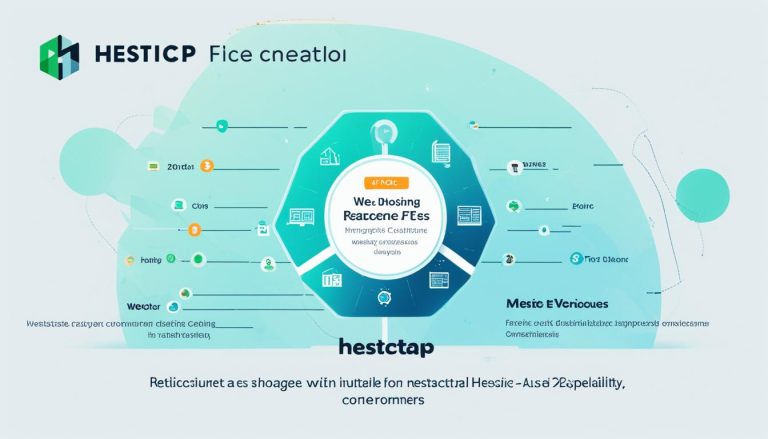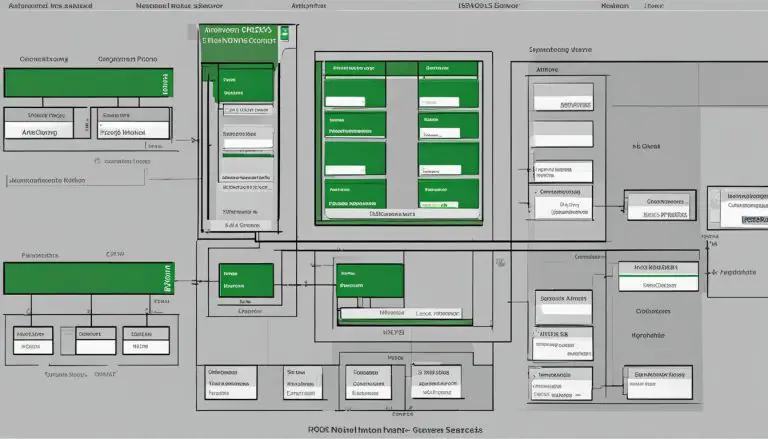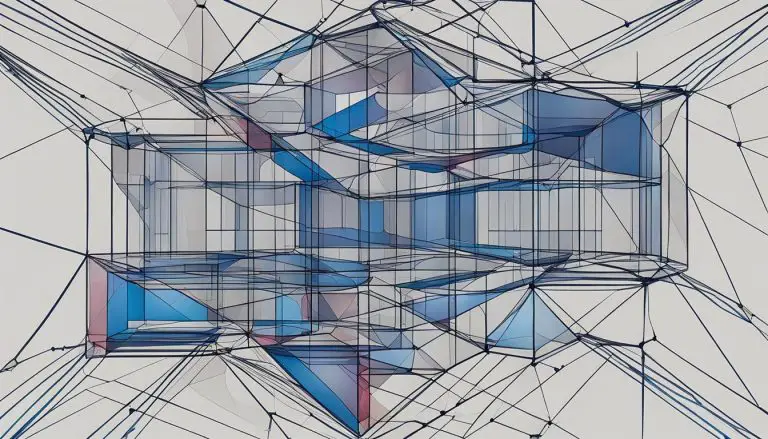Exploring Vesta Control Panel: A Quick Guide
Welcome to my quick guide on Vesta Control Panel, also known as VestaCP. In this article, I will introduce you to this open-source web hosting control panel and provide you with a comprehensive overview. Whether you’re a beginner or an experienced user, this guide will help you understand the features of VestaCP and get started with its installation.
What is Vesta Control Panel? It is a powerful and user-friendly control panel that simplifies website management. With its easy-to-understand interface, even non-technical users can effortlessly navigate and operate VestaCP. What’s more, it is lightweight and requires minimal system resources, making it suitable for servers with just 512 MB of RAM.
Let’s dive deeper into the features of Vesta Control Panel and explore how it can benefit you in managing your websites.
Key Takeaways:
- Vesta Control Panel, also known as VestaCP, is an open-source web hosting control panel.
- VestaCP offers a user-friendly interface, making it accessible to non-technical users.
- It has comprehensive features for managing websites, FTP accounts, databases, email, and DNS settings.
- The installation of VestaCP is simple and can be done on various Linux operating systems.
- VestaCP provides robust security features, including firewall management and fail2ban support.
Key Features of Vesta Control Panel
Vesta Control Panel (VestaCP) is a comprehensive web hosting control panel that offers an array of features for efficient website management. Whether you are a beginner or an experienced user, VestaCP’s intuitive interface and powerful tools make it a popular choice among website owners.
Website Management
VestaCP provides a user-friendly interface to effortlessly manage websites. Users can easily create and configure domains, set up SSL certificates for enhanced security, and manage website files using the built-in file manager. With VestaCP’s powerful web management tools, you have complete control over your website.
FTP Account Management
Managing FTP accounts is made easy with VestaCP. You can create and configure FTP accounts, set permissions for file access, and even limit connections to specific IP addresses. This level of control ensures secure and efficient file transfer.
Database Management
VestaCP supports popular databases like MySQL and PostgreSQL, allowing users to easily create, manage, and secure their databases. With a simple interface and powerful functionalities, you can efficiently handle database-related tasks, such as creating tables, modifying data, and performing backups.
Email Management
With VestaCP, managing email accounts and settings is a breeze. You can create email accounts, set up forwarders, manage spam filters, and configure mailbox size limits. VestaCP’s integrated email management tools ensure seamless communication for your website.
DNS Settings
VestaCP enables you to manage DNS settings effortlessly. You can add DNS records, set up subdomains, and configure domain redirection. VestaCP also integrates with popular third-party DNS providers, giving you flexibility and control over your website’s DNS configuration.
“Vesta Control Panel has become an essential tool in my web hosting workflow. Its user-friendly interface and extensive features make managing websites a breeze.”
– Sarah Thompson, Web Developer
VestaCP Documentation and Support
When using VestaCP, you can rely on its comprehensive documentation and support system. The documentation provides step-by-step guides, FAQs, and troubleshooting tips to assist you in using VestaCP effectively. Additionally, VestaCP offers reliable support through its community forums and professional support services, ensuring that you never feel stranded while using the control panel.
By leveraging VestaCP’s remarkable features, you can streamline your website management process and focus on growing your online presence.
| Key Features | Description |
|---|---|
| Website Management | Easily create and configure domains, manage SSL certificates, and handle website files with the built-in file manager. |
| FTP Account Management | Create and configure FTP accounts, set access permissions, and control connections to enhance security. |
| Database Management | Effortlessly handle databases, including creating, managing, and securing MySQL and PostgreSQL databases. |
| Email Management | Create email accounts, set up forwarders, manage spam filters, and configure mailbox size limits for efficient communication. |
| DNS Settings | Manage DNS settings, add DNS records, set up subdomains, and configure domain redirection for better control over your website. |
| VestaCP Documentation and Support | Access comprehensive documentation and reliable support services to assist you throughout your VestaCP journey. |
Installation Guide for Vesta Control Panel
Installing Vesta Control Panel is a straightforward process. This guide will walk you through the necessary steps to get VestaCP up and running on your Linux server.
Minimum System Requirements:
- 1-core processor
- 512 MB RAM (recommended 1 GB)
- 20 GB HDD or SSD hard disk
Supported Linux operating systems:
Installation Methods:
Basic Installation
To perform a basic installation:
- Access your server via SSH.
- Download the VestaCP installation script by running the following command:
- Execute the script using the following command:
This will initiate the installation process, and you will be prompted to enter the necessary details.
Advanced Installation
The advanced installation option allows you to customize your VestaCP setup based on your specific requirements. Follow the steps below:
- Access your server via SSH.
- Download the VestaCP installation script by running the following command:
- Open the script in a text editor and modify the configuration options according to your needs.
- Save the changes.
- Execute the script using the following command:
This will start the installation process with your custom configuration.
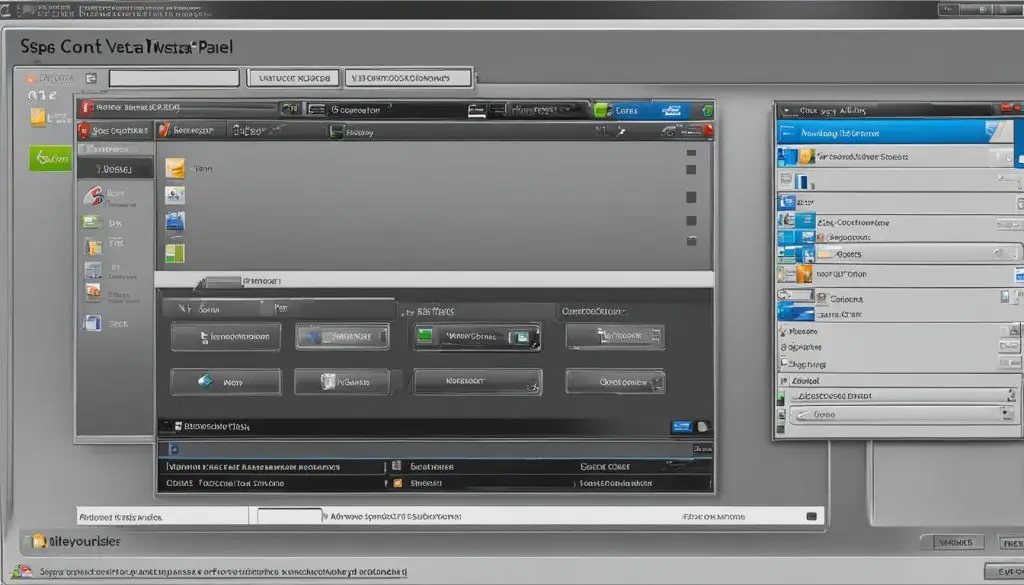
Comparison of VestaCP Alternatives
| Control Panel | Features | Supported OS | Price |
|---|---|---|---|
| cPanel | Wide range of features | Linux, Windows | Commercial |
| Plesk | User-friendly interface | Linux, Windows | Commercial |
| DirectAdmin | Efficient resource management | Linux | Commercial |
Managing Websites and Databases in Vesta Control Panel
Vesta Control Panel (VestaCP) offers a comprehensive set of tools that make managing websites and databases a breeze. Whether you’re a beginner or an experienced user, VestaCP provides an intuitive interface that allows you to seamlessly configure and optimize your hosting environment.
Website Management
With VestaCP, you can easily add, configure, and manage website domains. Whether you need to create new websites or migrate existing ones, VestaCP simplifies the process with its user-friendly interface. You can set up FTP accounts to manage your website files and directories, ensuring seamless file transfer and updates.
Additionally, VestaCP allows you to effortlessly manage your DNS settings. You can configure domain names, set up subdomains, and manage DNS records, all within the control panel. This enables you to have full control over your website’s online presence and ensures reliable domain routing.
Database Management
VestaCP supports multiple databases, including MySQL and PostgreSQL. This means you can easily create and manage databases for your websites directly from the control panel. With a few clicks, you can set up new databases, manage user permissions, and optimize database performance.
Whether you’re developing a content management system, an e-commerce platform, or a custom web application, VestaCP’s database management capabilities ensure that your website has a robust and efficient data storage solution.
Extending Functionality with Plugins
VestaCP offers support for various plugins, allowing you to extend the functionality of your hosting environment. These plugins enhance your control panel experience by providing additional features and integrations.
“VestaCP’s plugin ecosystem enables me to tailor my hosting environment to my specific needs. With the help of plugins, I can integrate popular web applications, security tools, and performance optimizations, all without the need for complex configurations.” – Adam Smith, VestaCP User
By leveraging the power of plugins, you can enhance your website management capabilities, improve security measures, and optimize performance with ease.
Explore the VestaCP plugin directory and find the perfect additions to elevate your hosting environment.
| Plugin Name | Description |
|---|---|
| WordPress Manager | Effortlessly manage multiple WordPress installations and perform bulk updates. |
| Let’s Encrypt | Automatically secure your websites with free SSL certificates from Let’s Encrypt. |
| Backup Manager | Create scheduled backups of your websites and databases for peace of mind. |
These are just a few examples of the plugins available for VestaCP. Each plugin provides a unique set of features that can enhance your website management experience and streamline your workflow.
Image: VestaCP’s user-friendly interface provides seamless hosting management.
Enhancing Security with Vesta Control Panel
When it comes to managing your website, security should always be a top priority. Vesta Control Panel understands this need and offers a range of features to enhance the security of your hosting environment. With these built-in security measures, you can ensure the safety of your websites and server.
Firewall Management Tool
To protect your server from unauthorized access and potential threats, Vesta Control Panel provides a powerful firewall management tool. With this tool, you have the ability to define rules that control incoming and outgoing network traffic. By setting up specific rules, you can filter out undesired traffic and allow only trusted connections, significantly reducing the risk of a security breach.
Automatic IP Blocking with fail2ban
In addition to the firewall management tool, Vesta Control Panel supports fail2ban, a renowned security tool that automatically blocks IP addresses that attempt to access the server with malicious intent. By identifying and blocking suspicious IP addresses, fail2ban acts as an extra layer of protection for your hosting environment, thwarting potential attacks before they can cause any harm.
By leveraging these security features offered by Vesta Control Panel, you can proactively safeguard your websites and server against potential threats. With a robust firewall management tool and fail2ban support, you can have peace of mind knowing that your hosting environment is well-protected.
Benefits of Vesta Control Panel’s Security Features:
- Enhanced protection against unauthorized access
- Improved network traffic control
- Efficient blocking of malicious IP addresses
- Increased peace of mind and security for your websites and server
Conclusion
In conclusion, Vesta Control Panel (VestaCP) is a powerful and user-friendly web hosting control panel that provides efficient website management. Whether you are a beginner or an experienced user, VestaCP offers a streamlined solution for hosting your websites.
One of the key strengths of VestaCP is its easy-to-understand interface, which allows even non-technical users to manage their websites effortlessly. With its intuitive design, you can navigate through various features and settings without any hassle, making website management a breeze.
Furthermore, VestaCP offers extensive features that cover all aspects of website management. From managing websites, FTP accounts, and databases to configuring email and DNS settings, VestaCP provides all the tools you need in one place. This ensures that you have full control over your hosting environment, allowing you to customize and optimize it according to your specific requirements.
In addition to its user-friendly interface and extensive feature set, VestaCP prioritizes security. With its built-in firewall management tool and support for fail2ban, you can enhance the security of your hosting environment and protect your websites from malicious attacks.
Overall, Vesta Control Panel is a reliable choice for managing your hosting environment. By following the installation guide and exploring its features, you can make the most out of VestaCP and enjoy a seamless website management experience. With its powerful capabilities and user-friendly interface, VestaCP empowers website owners to take full control of their hosting and maximize their online presence.
FAQ
What is Vesta Control Panel (VestaCP)?
Vesta Control Panel, also known as VestaCP, is an open-source web hosting control panel that provides a streamlined hosting solution for website management.
What are the key features of Vesta Control Panel?
Vesta Control Panel offers tools for managing websites, FTP accounts, databases, email, and DNS settings. It also has comprehensive documentation and support resources.
How do I install Vesta Control Panel?
Vesta Control Panel can be installed on various Linux operating systems using either the basic installation method or the advanced installation method. The hardware requirements include a 1-core processor, 512 MB RAM (recommended 1 GB), and 20 GB HDD or SSD hard disk.
Can Vesta Control Panel be used for managing websites and databases?
Yes, Vesta Control Panel provides tools for adding and configuring website domains, setting up FTP accounts, and managing DNS settings. It also supports multiple databases, including MySQL and PostgreSQL.
Does Vesta Control Panel offer security features?
Yes, Vesta Control Panel includes a firewall management tool and supports fail2ban, which enhances the security of your hosting environment by blocking malicious IP addresses.
- About the Author
- Latest Posts
Mark is a senior content editor at Text-Center.com and has more than 20 years of experience with linux and windows operating systems. He also writes for Biteno.com