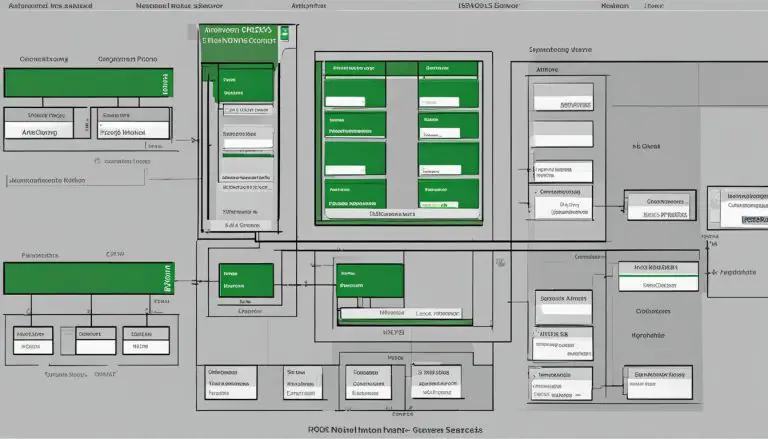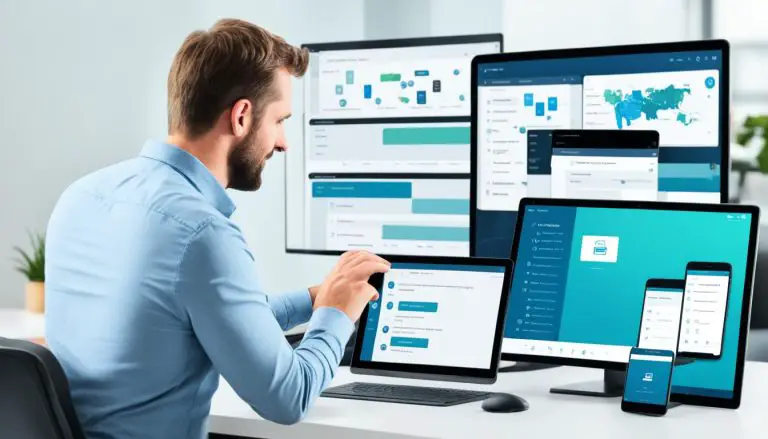Understanding What is Virtual Host Explained
Welcome to my article on virtual hosting! In this guide, I will explain the concept of virtual hosts and how they work. Whether you are an aspiring web developer or a business owner looking to host multiple websites, understanding virtual hosting is essential. So, what is a virtual host? A virtual host is a method for hosting multiple domain names on a single server. It allows for resource sharing without the need for all services to use the same host name. This means that you can host multiple websites on a single server, each with its own domain name and content.
There are two main types of virtual hosting: name-based and IP-based. In name-based virtual hosting, the host name presented by the client is used to determine the appropriate website to serve. On the other hand, IP-based virtual hosting uses a separate IP address for each host name. This method is particularly useful when hosting websites that require SSL/TLS encryption.
To create virtual hosts, the popular Apache server can be used. It involves setting up a directory structure for each domain and configuring the server accordingly. Each virtual host is assigned a unique ServerName and ServerAlias, along with a DocumentRoot that specifies the directory where the website’s files are stored.
Virtual hosting brings several benefits. It allows for cost-effective hosting by sharing server resources among multiple domains. It simplifies the management and administration of multiple websites by hosting them on a single server. Additionally, virtual hosting reduces the need for multiple physical servers and can be easily scaled as your website or business grows.
Key Takeaways:
- Virtual hosting allows for hosting multiple domain names on a single server.
- There are two types of virtual hosting: name-based and IP-based.
- Name-based virtual hosting uses the host name presented by the client, while IP-based virtual hosting uses a separate IP address for each host name.
- Virtual hosting is cost-effective, simplifies management, and enables scalability.
Now that we have covered the basics of virtual hosting, let’s dive deeper into the different types of virtual hosts and how to configure them. Continuing reading to learn more!
Types of Virtual Hosts
When it comes to virtual hosting, there are two main types: Name-based virtual hosting and IP-based virtual hosting. Each type has its own advantages and considerations when it comes to hosting multiple websites on a single server.
Name-based Virtual Hosting
Name-based virtual hosting allows multiple host names to be associated with the same IP address, enabling the hosting of multiple websites on a single server. This type of virtual hosting relies on the web browser’s support for HTTP/1.1, as the target hostname is included in the request. However, hosting multiple secure websites using name-based virtual hosting can be challenging.
If you’re using name-based virtual hosting, be aware that all websites hosted on the same server will share the same IP address. This means that if one website experiences a high volume of traffic, it may impact the performance of other websites on the server.
IP-based Virtual Hosting
IP-based virtual hosting, on the other hand, assigns a separate IP address for each host name, allowing for the hosting of multiple websites with SSL/TLS encryption. With IP-based virtual hosting, each domain requires its own unique IP address.
While IP-based virtual hosting provides greater flexibility in hosting secure websites, it can contribute to IPv4 address exhaustion. As the number of websites using IP-based virtual hosting increases, the available pool of IPv4 addresses diminishes.
Configuring a Name-based Virtual Host
When setting up a name-based virtual host, there are several steps you need to follow to ensure successful configuration. By following these steps, you can effectively host multiple websites on a single server.
Step 1: Create a Directory Structure
Start by creating a directory structure for the websites you want to host. Each website should have its own directory within the document root. This ensures separation and organization of the website files.
Step 2: Set Permissions
Next, it’s important to set the appropriate permissions for the directories. This allows for modification of the files within each website’s directory. Proper permissions ensure security and control over the website files.
Step 3: Create HTML Pages
Create a sample HTML page for each website you want to host. These HTML pages serve as the content for each website and can be customized according to your needs. Make sure to include relevant information and design elements.
Step 4: Configure Virtual Host Files
Now, it’s time to create a new file for each virtual host configuration. Start by copying the default virtual host file provided by Apache. In these files, you will specify the ServerName and ServerAlias for each domain, as well as the DocumentRoot. These configurations define how the server handles requests for each website.
Step 5: Enable and Restart the Server
Once you have completed the virtual host configurations, enable the virtual host files. This ensures that the server recognizes and applies the configurations you have set. Finally, restart the Apache server to activate the changes.
Step 6: Test the Configurations
After enabling and restarting the server, it’s essential to test the configurations. Access the domain names in a web browser to check if each website is loading correctly. This step ensures that the virtual host setup is functioning as intended.
By following these steps, you can successfully configure a name-based virtual host and host multiple websites on a single server. This setup allows for efficient resource sharing and simplified management of your websites.

Configuring an IP-based Virtual Host
In addition to name-based virtual hosting, another method for hosting multiple domains on a single server is IP-based virtual hosting. This approach involves assigning multiple IP addresses to a single server, with each IP address pointing to a unique domain.
To configure an IP-based virtual host, you will need to create a separate virtual host file for each domain. Within each virtual host file, the following information needs to be specified:
- The IP address associated with the domain
- The port number for the virtual host
- The root directory where the website files are located (DocumentRoot)
- The domain name associated with the virtual host (ServerName)
Once the virtual host files have been created and configured, you will need to enable them and restart the Apache server to apply the changes.
To test the configuration, simply access the domains in a web browser. If everything is set up correctly, each domain should be directed to its own virtual host and display the corresponding website.
Example:
Let’s say we have two domains: domain1.com and domain2.com, and we want to configure an IP-based virtual host for each:
/etc/httpd/conf.d/domain1.conf
Configuration Directives Values Listen 80
– DocumentRoot /var/www/domain1 ServerName domain1.com
–
/etc/httpd/conf.d/domain2.conf
Configuration Directives Values Listen 80
– DocumentRoot /var/www/domain2 ServerName domain2.com
–
This configuration assigns separate IP addresses (203.0.113.1 and 203.0.113.2) to each domain and specifies the respective document root and server name for each virtual host.
Benefits of Virtual Hosting
Virtual hosting offers several advantages that make it an appealing choice for businesses and individuals. By leveraging the power of a single server, virtual hosting optimizes resource allocation and streamlines website management. Let’s explore some of the key benefits:
- Cost-Effective Hosting: Virtual hosting allows for the sharing of server resources among multiple domains. This means that businesses and individuals can reduce hosting costs by utilizing a single server to host several websites. The cost savings from virtual hosting can be significant, especially for small businesses and startups.
- Efficient Management and Administration: By hosting multiple websites on a single server, virtual hosting simplifies website management and administration. Instead of monitoring and maintaining separate servers for each website, all the websites can be managed centrally. This streamlined approach saves time and effort, allowing businesses to focus on other critical tasks.
- Low-Cost Hosting for Customers: Web hosting companies often utilize virtual hosting to offer affordable hosting plans to their customers. By hosting multiple domains on a single server, they can pass on the cost savings to their customers, making web hosting services more accessible and economical.
- Internal Website Hosting: Beyond external customer-facing websites and businesses, virtual hosting is also valuable for internal purposes. Organizations can use virtual hosting to host separate websites for various stakeholders, such as customers, employees, and different departments. This segregation ensures efficient access and organization of information while maintaining security and privacy.
- Reduced Physical Infrastructure: Virtual hosting eliminates the need for multiple physical servers. By leveraging a single server for hosting multiple websites, businesses can significantly reduce their hardware and infrastructure requirements. This not only saves costs but also helps free up physical space, reduce energy consumption, and minimize maintenance efforts.
- Flexible Scalability: As the number of websites or services grows, virtual hosting provides the flexibility to scale easily. Adding new domains or expanding existing websites can be done seamlessly, without the need to invest in additional server hardware. This scalability allows businesses to adapt to changing demands and easily accommodate growth.
In summary, virtual hosting offers a range of benefits, including cost-effectiveness, simplified management, and scalability. By harnessing the power of a single server, businesses and individuals can efficiently host multiple websites while optimizing resource allocation and reducing costs.
Conclusion
Virtual hosting is a cost-effective and efficient method for hosting multiple domain names on a single server. By utilizing virtual hosting, businesses and individuals can enjoy the benefits of resource sharing and simplified management. There are two types of virtual hosting: name-based and IP-based.
Name-based virtual hosting is commonly used for shared web hosting and allows multiple websites to share the same IP address. It uses the host name presented by the client to distinguish between the different websites. On the other hand, IP-based virtual hosting assigns a separate IP address for each domain. This type of virtual hosting is particularly useful for hosting secure websites that require SSL/TLS protocols.
Virtual hosting offers numerous advantages, including cost savings, simplified server administration, and scalability. By hosting multiple websites on a single server, businesses can reduce their infrastructure costs while still providing reliable hosting services. Additionally, managing and maintaining websites becomes more streamlined as all websites are hosted in one place.
By understanding the different types of virtual hosting and how to configure them, businesses and individuals can effectively host multiple websites on a single server. Whether it’s name-based or IP-based virtual hosting, the key is to plan the configuration carefully and ensure that each domain has its own directory structure and server configuration. With virtual hosting, businesses can optimize their server resources, save costs, and easily manage multiple websites.
FAQ
What is virtual hosting?
Virtual hosting is a method for hosting multiple domain names on a single server, allowing for resource sharing without requiring all services to use the same host name.
What are the types of virtual hosts?
The two main types of virtual hosting are name-based virtual hosting and IP-based virtual hosting.
How does name-based virtual hosting work?
Name-based virtual hosting uses the host name presented by the client to determine which website to serve.
How does IP-based virtual hosting work?
IP-based virtual hosting uses a separate IP address for each host name, allowing for the hosting of multiple websites with SSL/TLS.
How do I configure a name-based virtual host?
To configure a name-based virtual host, you need to create a directory structure for each website, set permissions, create sample HTML pages, create virtual host configuration files, specify the ServerName and ServerAlias, and enable the virtual host files.
How do I configure an IP-based virtual host?
To configure an IP-based virtual host, you need to assign multiple IP addresses to a single server, create separate virtual host files for each domain, specify the IP address and port, set the DocumentRoot and ServerName, and enable the virtual host files.
What are the benefits of virtual hosting?
Virtual hosting offers cost-effective hosting, simplified management of multiple websites, and scalability as the number of websites or services grows.
Source Links
- About the Author
- Latest Posts
Janina is a technical editor at Text-Center.com and loves to write about computer technology and latest trends in information technology. She also works for Biteno.com.