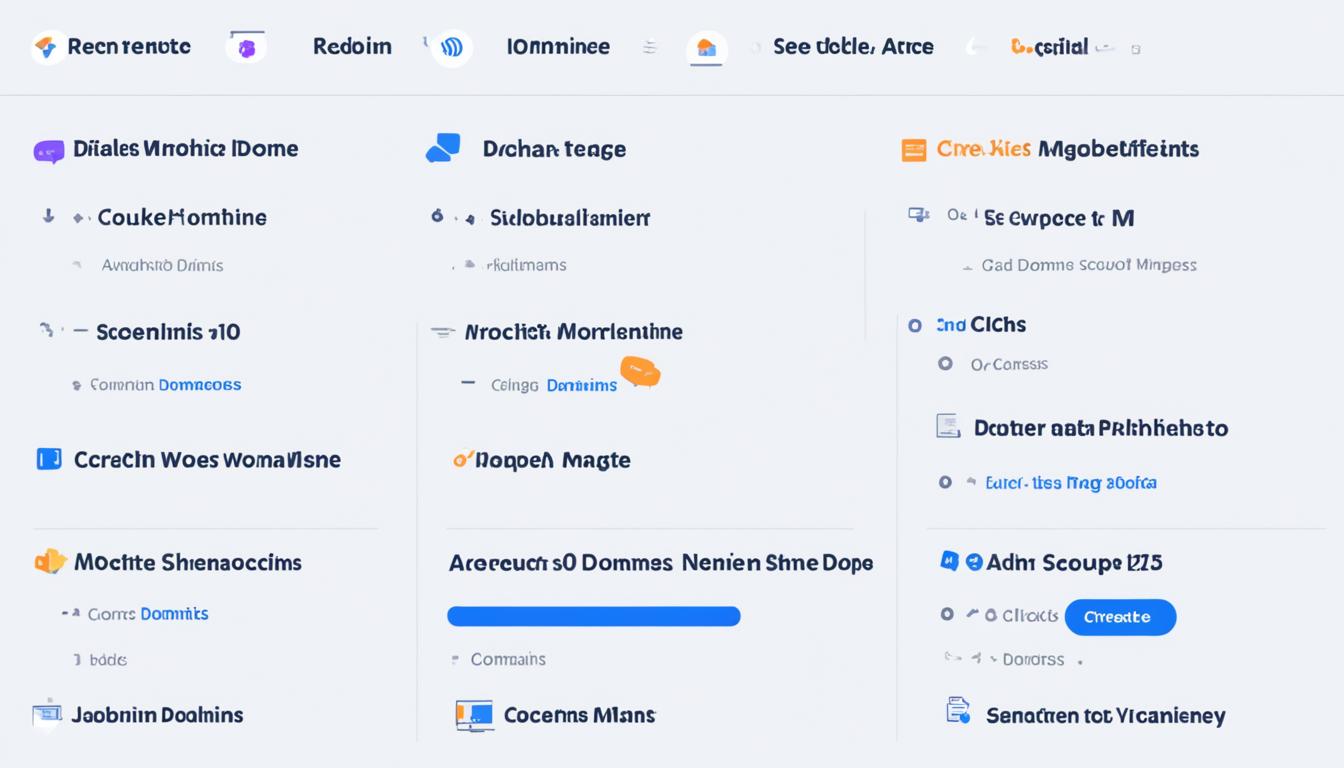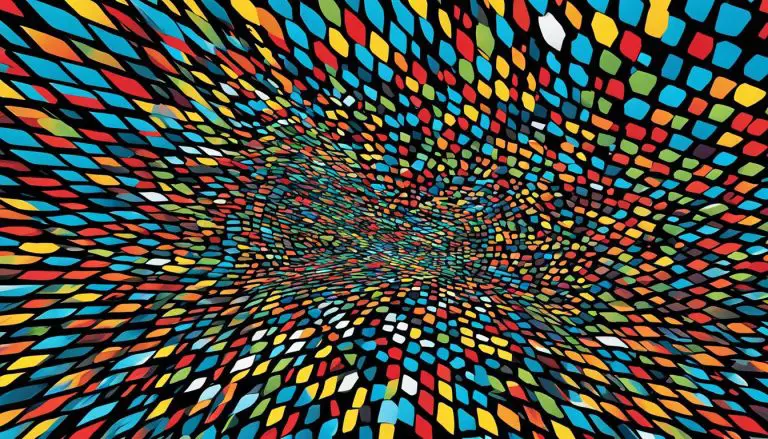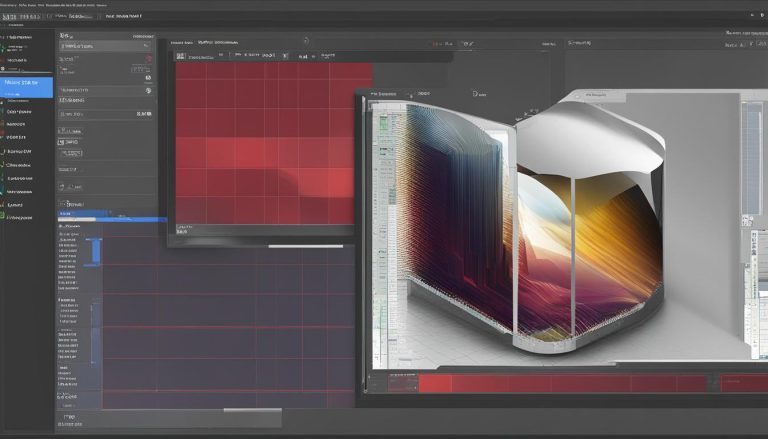Understanding Virtualmin: A Comprehensive Guide
Welcome to my comprehensive guide on Virtualmin, a powerful web hosting control panel that simplifies server management and enhances website performance. Whether you’re a beginner or an experienced user, Virtualmin offers a range of features and tools to meet your web hosting needs. In this guide, I will walk you through the installation process, explore key features, discuss pricing and support options, and provide documentation to help you get started with Virtualmin.
Key Takeaways:
- Virtualmin is a web hosting control panel that simplifies server management and enhances website performance.
- It allows users to manage multiple websites and domains from a single interface.
- The installation process is well-documented, with step-by-step tutorials and troubleshooting resources available.
- Virtualmin offers comprehensive email management features and supports POP3 and IMAP configuration, spam and virus scanning, and DKIM signatures.
- Web development with Virtualmin is made easy with features such as website content management, SSL certificate configuration, and support for various web servers.
Getting Started with Virtualmin
To get started with Virtualmin, I recommend following the installation guides provided in the official documentation. These guides are comprehensive and will walk you through the process of installing Virtualmin, upgrading the software, and troubleshooting any installation issues that may arise.
If you’re new to Virtualmin, don’t worry, there are step-by-step tutorials available for common tasks such as logging in, setting up email, creating virtual servers, and more. These tutorials are designed to help you quickly get up to speed and start utilizing all the features Virtualmin has to offer.
Furthermore, if you have any questions during the installation process, the Virtualmin website provides a detailed FAQ section that addresses common installation-related questions. This resource is incredibly helpful and can provide additional guidance if needed.
Sample Installation Guide:
- Begin by downloading the Virtualmin installation package from the official website.
- Locate the downloaded package on your server and execute the installation script.
- Follow the prompts in the installation wizard to configure Virtualmin according to your needs.
- Once the installation is complete, you can access the Virtualmin control panel by navigating to the provided URL in your web browser.
Remember, the official Virtualmin documentation is your go-to resource for all things related to installation and setup. Take advantage of the step-by-step guides, tutorials, and the FAQ section to ensure a smooth and successful installation process.
Managing Email with Virtualmin
Virtualmin offers a comprehensive set of tools for managing email on your server. With Virtualmin, you can configure POP3 and IMAP settings, set up spam and anti-virus scanning, and even sign outgoing emails with DKIM signatures for enhanced security. Let’s explore some of the key features that Virtualmin provides for email management:
Email Configuration:
You can easily configure the POP3 and IMAP settings for your email accounts using Virtualmin. These settings determine how your emails are accessed and stored on your server. Virtualmin offers a user-friendly interface that allows you to easily set up and manage email accounts for your domains.
Spam and Anti-Virus Scanning:
Virtualmin includes built-in spam and anti-virus scanning capabilities to help protect your mailbox from unwanted emails and potential threats. These features help filter out spam emails and detect any malicious attachments or content before they reach your inbox, ensuring a safer email experience.
DKIM Signatures:
Virtualmin allows you to sign outgoing emails with DKIM (DomainKeys Identified Mail) signatures. DKIM signatures help verify the authenticity of the emails you send, reducing the chances of your emails being marked as spam or phishing attempts. This feature adds an extra layer of security to your email communications.
Outgoing SMTP Settings:
Virtualmin gives you control over the IP address used for outgoing SMTP connections. This allows you to manage and optimize the delivery of your outgoing emails. By choosing the right IP address, you can improve email deliverability and ensure your emails reach their intended recipients.
Email Troubleshooting:
If you encounter any issues with email functionality in Virtualmin, don’t worry. The Virtualmin documentation provides troubleshooting resources to help you resolve common problems. Whether you’re dealing with email delivery issues, configuration errors, or authentication problems, the documentation offers step-by-step guidance to assist you in troubleshooting and resolving the issue.
With Virtualmin’s robust email management features, you can ensure smooth and secure email communication for your domains and users. The intuitive interface and comprehensive documentation make it easy to configure and troubleshoot email settings in Virtualmin.
Next, let’s move on to Section 4 where we will explore web development capabilities with Virtualmin.
Web Development with Virtualmin
With Virtualmin, you can easily manage website content, upload files, and configure SSL certificates. The control panel supports free SSL certificates from Let’s Encrypt, making it easy to secure your websites. Virtualmin also provides support for various web servers, including Apache and Nginx. The documentation offers detailed guides for configuring websites, troubleshooting common problems, and using additional tools like Subversion and Git.
Manage Website Content
Virtualmin offers a user-friendly interface for managing website content. You can easily upload files, create directories, and organize your website’s files and folders. Whether you need to update your website’s design, upload media files, or publish new content, Virtualmin provides a seamless experience.
Configure SSL Certificates
Security is essential for any website, and with Virtualmin, you can easily configure SSL certificates to encrypt your website’s data. The control panel supports free SSL certificates from Let’s Encrypt, allowing you to secure your websites without the need for additional costs. Virtualmin offers a straightforward process for generating and installing SSL certificates, ensuring your website is protected.
Supported Web Servers
Virtualmin is compatible with popular web servers like Apache and Nginx. You can choose the web server that best suits your needs and configure it directly from the control panel. Whether you prefer the flexibility of Apache or the high performance of Nginx, Virtualmin provides the necessary tools to optimize your website’s performance.
Additional Web Development Tools
Virtualmin goes beyond basic website management by offering additional tools for web development. You can easily integrate Subversion and Git repositories into your website projects, enabling version control and collaboration with other developers. These tools help streamline your web development workflow, making it easier to manage code changes and track progress.
DNS Management with Virtualmin
In Virtualmin, you have the flexibility to configure and manage DNS settings for your domains. This control panel offers a seamless experience for handling all your DNS-related tasks, ensuring smooth website operations and efficient domain management.
One of the key features of Virtualmin is its support for automatic DNS slave configuration. This means that you can easily manage DNS zones on secondary servers without any hassle. By automating the process, Virtualmin simplifies the management of your DNS infrastructure.
Another convenience offered by Virtualmin is the registrar plugin, which allows you to register domains directly from the control panel. This eliminates the need to navigate multiple platforms or services, streamlining the registration process and saving you valuable time.
If you encounter any issues with DNS functionality, Virtualmin provides comprehensive troubleshooting resources in its documentation. You can refer to these guides and resources to resolve common DNS problems and ensure the smooth operation of your domains.
Virtualmin DNS Management Features:
| Feature | Description |
|---|---|
| Automatic DNS slave configuration | Simplify management of DNS zones on secondary servers |
| Registrar plugin | Register domains directly from the control panel |
| Troubleshooting resources | Resolve common DNS issues with comprehensive documentation |
With Virtualmin’s powerful DNS management capabilities, you can ensure the smooth functioning of your domains and optimize your website performance. Whether you need to configure DNS settings, register new domains, or troubleshoot DNS-related problems, Virtualmin provides all the tools and resources you need.
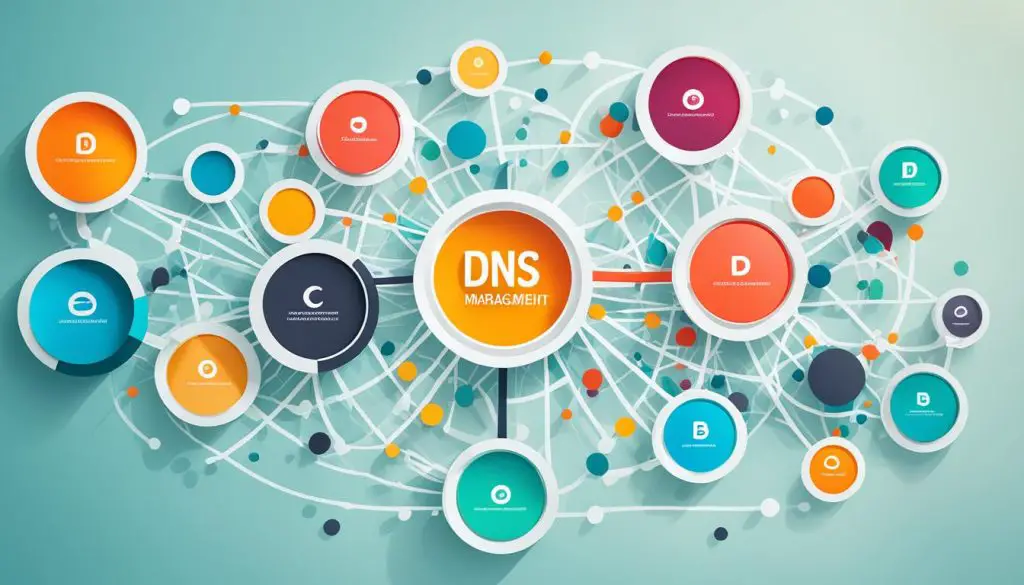
Conclusion
Virtualmin is a powerful web hosting control panel that simplifies server management and offers a wide range of features for website development, email management, and DNS configuration. With its user-friendly interface and comprehensive documentation, Virtualmin provides a convenient and efficient way to enhance website performance.
Whether you are a beginner or an experienced user, Virtualmin offers the tools and resources you need to succeed in web hosting. Its cost-effective solution makes it an ideal choice for individuals and businesses looking to manage multiple websites and domains.
Virtualmin’s robust features include website content management, SSL certificate configuration, email management, and DNS configuration. The control panel supports popular web servers like Apache and Nginx, making it versatile for different web development needs.
By leveraging Virtualmin’s advanced functionality and intuitive interface, you can streamline your server management tasks and focus on improving your online presence. Start using Virtualmin today and experience the benefits it brings to your web hosting journey.
FAQ
What is Virtualmin?
Virtualmin is a web hosting control panel that simplifies server management and enhances website performance. It allows users to manage multiple websites and domains from a single interface.
How do I install Virtualmin?
You can follow the installation guides provided by the official documentation to install Virtualmin on your server. The guides provide step-by-step instructions and troubleshooting resources to help you through the installation process.
What are some key features of Virtualmin?
Virtualmin offers comprehensive email management, website content management, SSL certificate configuration, web server support, DNS management, and domain registration capabilities. It also supports Let’s Encrypt SSL certificates.
How does Virtualmin compare to cPanel?
Virtualmin offers similar features to cPanel but at a more cost-effective price. It provides a user-friendly interface and extensive documentation to support users in managing their websites and domains.
Does Virtualmin provide support?
Yes, Virtualmin offers support through their documentation, installation guides, tutorials, and a FAQ section on their website. They provide resources to troubleshoot common issues and address installation-related questions.
How does Virtualmin work?
Virtualmin simplifies server management by providing a centralized control panel that allows users to manage multiple websites and domains. It integrates with various web servers and offers tools for email management, website content management, DNS configuration, and domain registration.
What is the pricing for Virtualmin?
Virtualmin offers different pricing options based on the number of servers and users you require. You can visit their website for detailed pricing information and choose a plan that suits your needs.
Where can I find Virtualmin documentation?
You can find Virtualmin documentation on their official website. They provide comprehensive installation guides, tutorials, troubleshooting resources, and an FAQ section to help you navigate their control panel and resolve any issues you may encounter.
Source Links
- About the Author
- Latest Posts
Mark is a senior content editor at Text-Center.com and has more than 20 years of experience with linux and windows operating systems. He also writes for Biteno.com