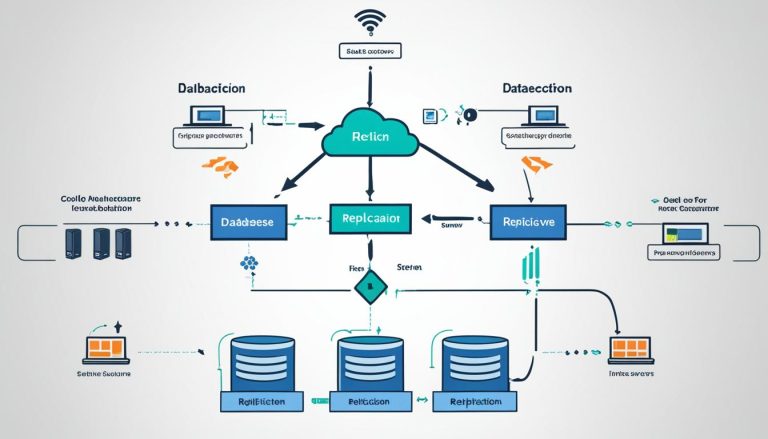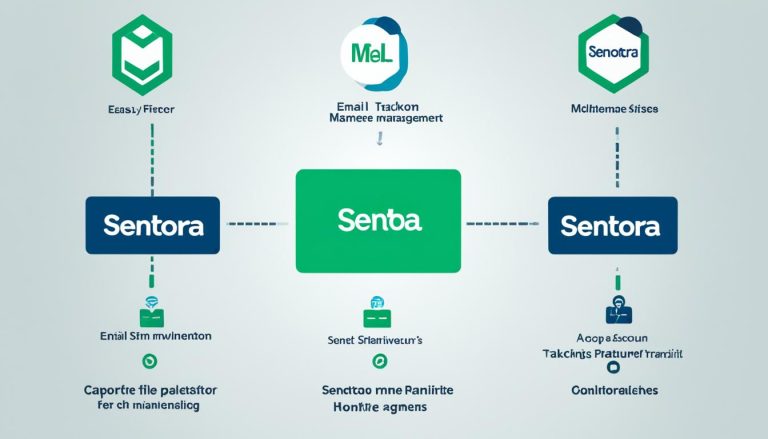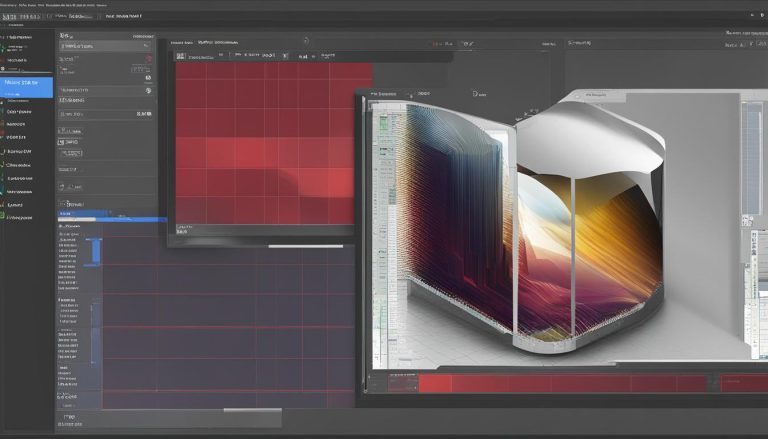In a Nutshell: What is WordPress Explained
Welcome to my beginner’s guide to WordPress! In this article, I will provide you with an introduction to WordPress, explaining the basics and giving you an overview of what this powerful platform is all about.
WordPress is an open-source content management system that allows anyone to create their own website or blog. With its simplicity and accessibility, WordPress has become the most popular solution for website creation, powering over 43.3% of all websites on the Internet.
Whether you’re looking to build a business website, an eCommerce store, a blog, a portfolio, or even a forum, WordPress can do it all. It offers flexibility and ease of use, making it suitable for beginners and experienced web developers alike.
There are two versions of WordPress to be aware of: WordPress.org and WordPress.com. WordPress.org, also known as self-hosted WordPress, gives you full control and ownership of your website. On the other hand, WordPress.com is a for-profit, paid service that comes with certain limitations.
In this article, I will explain the difference between these two versions, delve into the history of WordPress, explore who uses it, and highlight its advantages and benefits. I will also provide you with an overview of how to use WordPress, how it works, and how you can extend its functionality and customize its design.
So, whether you’re a complete beginner or someone looking to expand your knowledge of WordPress, this guide will give you a solid foundation to start building your own successful website.
Key Takeaways:
- WordPress is an open-source content management system that allows anyone to create their own website or blog.
- It powers over 43.3% of all websites on the Internet and is known for its simplicity and accessibility.
- WordPress offers flexibility and can be used to create various types of websites, from business websites to eCommerce stores.
- There are two versions of WordPress: WordPress.org and WordPress.com, each with its own advantages and limitations.
- Using WordPress is relatively simple, and you can extend its functionality and customize its design with plugins and themes.
What is WordPress?
At its core, WordPress is a free and open-source content management system that allows anyone to create and manage a website or blog. It is licensed under GPLv2, making it accessible and customizable for users. With WordPress, you don’t need any programming knowledge to manage your website’s content. It is a user-friendly tool that offers a wide range of themes and plugins, allowing you to customize your website to suit your needs. WordPress powers over 43.3% of all websites on the Internet, making it the most popular website creation platform.
WordPress Basics
WordPress is built on PHP and MySQL, two popular web development technologies. It follows a modular architecture, with a core system that provides essential features and functionalities. The modular design allows users to extend the functionality of their website by adding themes and plugins. Themes control the visual design and layout of your website, while plugins add additional features and functionality.
Understanding WordPress
WordPress uses a template system to generate and display web pages. When a visitor requests a page, WordPress dynamically generates the page by combining the content from its database with the selected theme’s template files. This allows you to easily update and manage your website’s content without affecting the overall design and structure. Additionally, WordPress has built-in SEO features that help optimize your website for search engines, making it easier for users to find your site.
Key Features of WordPress
- User-friendly interface for managing website content
- Wide selection of themes and plugins for customization
- Ability to create different types of websites, including blogs, portfolios, and online stores
- Modular architecture for easy extensibility
- Built-in SEO features for better search engine visibility
| WordPress | Other CMS |
|---|---|
| Wide range of themes and plugins for customization | Limited customization options |
| Large and active community for support and resources | Smaller community and limited support |
| Regular updates and improvements | Less frequent updates |
Overall, WordPress is a versatile and user-friendly platform that empowers individuals and businesses to create and manage their own websites. Whether you’re a beginner or an experienced web developer, WordPress provides the tools and flexibility you need to bring your online presence to life.
What Kinds of Websites Can WordPress Make?
WordPress is not just limited to blogs anymore. It has evolved to become a versatile platform that can create various types of websites. Some examples include business websites, eCommerce stores, blogs, portfolios, resumes, forums, social networks, and membership sites. Whether you need a simple blog or a complex online store, WordPress offers the flexibility and functionality to meet your requirements.
Types of Websites Created with WordPress
Here is a breakdown of the types of websites that can be created using WordPress:
- Business Websites: WordPress allows you to create professional websites for businesses of all sizes. You can showcase products or services, provide contact information, and even integrate e-commerce functionality.
- eCommerce Stores: With plugins like WooCommerce, WordPress can power fully functional online stores. You can manage inventory, accept payments, and customize the design to create a unique shopping experience.
- Blogs: WordPress’s roots lie in blogging, and it remains a popular choice for bloggers. You can easily publish articles, customize the design, and engage with your readers through comments and social sharing.
- Portfolios: Whether you’re a photographer, designer, or artist, WordPress offers a platform to showcase your work. You can create stunning galleries, organize your projects, and attract potential clients.
- Forums: WordPress can power online communities and discussion forums. You can create user profiles, manage topics, and allow users to interact and exchange ideas.
- Social Networks: With the help of plugins, WordPress can be extended to create social networks. You can create user profiles, allow users to connect, and facilitate communication and collaboration.
- Membership Sites: WordPress can be used to create subscription-based websites where users can access exclusive content, courses, or services. You can manage memberships, provide protected content, and monetize your offerings.
These are just a few examples of the types of websites that can be created using WordPress. The platform provides the tools and flexibility to build a wide range of online experiences, tailored to your specific needs and goals.
What’s the Difference Between WordPress.org and WordPress.com?
When it comes to WordPress, there are two primary options you can choose from: WordPress.org and WordPress.com. While they may sound similar, there are key differences between the two that you should be aware of before deciding which one is right for you.
WordPress.org: Also known as self-hosted WordPress, WordPress.org is the free and open-source software that you can install on your own web host. This option provides you with full control and ownership of your website. You have the freedom to customize your site, choose your own themes and plugins, and monetize your website in any way you see fit. With WordPress.org, the possibilities are virtually endless.
WordPress.com: On the other hand, WordPress.com is a for-profit, paid service that is powered by the WordPress.org software. While it is easy to use, it comes with some limitations. With WordPress.com, you don’t have as much control over your website. You have to adhere to their terms of service and cannot install custom themes or plugins. However, it does offer the convenience of hosting, backups, and security, making it a suitable option for beginners or those who prefer a hands-off approach.
Key Differences
To summarize, here are the key differences between WordPress.org and WordPress.com:
| WordPress.org | WordPress.com |
|---|---|
| Self-hosted | Hosted by WordPress.com |
| Full control and ownership | Some limitations on customization |
| Custom themes and plugins | Limited selection of themes and plugins |
| Monetization options | Restricted monetization |
Ultimately, the choice between WordPress.org and WordPress.com depends on your needs and preferences. If you value flexibility, control, and customization, then self-hosted WordPress.org is the way to go. However, if you prefer a more streamlined and hassle-free experience, then WordPress.com may be the better option for you.
Who Made WordPress and How Long Has It Been Around?
WordPress was created in 2003 by Matt Mullenweg and Mike Little. Matt Mullenweg has been instrumental in the development and growth of WordPress and is considered one of the key figures behind its success. He is the founder of Automattic, the company that operates WordPress.com, and has been actively involved in the WordPress community.
WordPress has come a long way since its inception. From a small project based on an existing software called b2/cafelog, it has grown into the most popular content management system in the world. WordPress powers millions of websites across various industries and continues to evolve with regular updates and improvements.
“I’m passionate about creating tools that empower people to build the web they want to see.” – Matt Mullenweg
Automattic, the company founded by Matt Mullenweg, plays a significant role in supporting and maintaining the WordPress open-source project. It provides resources and infrastructure to the WordPress community and has contributed to the development of various WordPress plugins and themes.
The Influence of Automattic
Automattic has been a driving force behind the growth and success of WordPress. It has helped make WordPress more accessible to users by offering hosting services through WordPress.com. This has made it easier for individuals and businesses to create and manage their websites without the need for technical expertise.
Additionally, Automattic has contributed to the WordPress community by funding WordCamp events and supporting the development of the WordPress core software. It has also acquired various companies and products that complement the WordPress ecosystem, further expanding the capabilities of the platform.

| Year | Milestone |
|---|---|
| 2003 | WordPress is created by Matt Mullenweg and Mike Little |
| 2005 | Automattic is founded by Matt Mullenweg |
| 2008 | WordPress.org version 2.5 is released |
| 2010 | WordPress surpasses 14 million downloads |
| 2012 | WordPress powers over 60 million websites |
| 2015 | WordPress reaches a market share of over 25% |
| 2021 | WordPress continues to be the most popular content management system |
Who Uses WordPress?
WordPress is a popular choice for individuals, businesses, and organizations of all sizes. It offers a wide range of features and benefits that cater to various needs and requirements. Many well-known entities rely on WordPress for their websites, demonstrating its versatility and reliability. Some famous websites that use WordPress include:
- The White House
- Microsoft
- The Rolling Stones
- The Walt Disney Company
- Vogue
These websites span different industries and sectors, showcasing the adaptability of WordPress as a website creation platform. Whether you’re a blogger, a small business owner, or a large corporation, WordPress provides a solid foundation for building a professional and effective online presence. Its user-friendly interface, customizable themes, and extensive plugin library make it accessible and flexible for users of all skill levels.
With WordPress, you have the power to create a website that aligns with your specific goals and objectives. Whether you want to showcase your portfolio, sell products online, or share your thoughts through a blog, WordPress provides the tools and resources you need to succeed.
| Website | Industry |
|---|---|
| The White House | Government |
| Microsoft | Technology |
| The Rolling Stones | Music |
| The Walt Disney Company | Entertainment |
| Vogue | Fashion |
Why Should You Use WordPress?
There are numerous reasons why WordPress is the top choice for website creation. Firstly, it offers a range of benefits and advantages that make it a preferred platform for beginners and experienced users alike.
One of the key reasons to use WordPress is its simplicity. It is incredibly user-friendly and doesn’t require any coding or technical skills to get started. Whether you’re a small business owner, a blogger, or an entrepreneur, you can easily create and manage your website with WordPress.
Another advantage of WordPress is its extensibility. With a vast library of themes and plugins, you can customize your website’s design and functionality to suit your specific needs. Whether you want to create a stunning portfolio, an online store, or a blog, WordPress has the tools and resources to help you achieve your goals.
| Benefits of WordPress | Advantages of WordPress |
|---|---|
|
|
WordPress provides a solid foundation for your online presence, allowing you to create a professional and successful website with ease.
Overall, WordPress combines simplicity, flexibility, and a strong community support network to make it the ideal platform for website creation. Whether you’re a beginner or an experienced user, WordPress offers the tools and resources you need to bring your web presence to life.
How to Use WordPress and How Does WordPress Work?
Using WordPress is a straightforward process that allows you to create and manage your website easily. To get started, you will need a domain name and a web hosting service. Once you have these in place, you can install WordPress on your web host and begin building your website.
WordPress provides a user-friendly interface called the WordPress dashboard. This dashboard is where you can create and manage your website’s content, customize the design, and add functionality through plugins. It allows you to easily add and edit pages, write blog posts, and upload media such as images and videos.
Behind the scenes, WordPress works by dynamically generating web pages based on your content and the chosen theme. When a visitor accesses your website, WordPress retrieves the necessary information from your database and displays it on the web page. This dynamic nature of WordPress allows you to easily update and modify your website without needing to know any programming languages.
Whether you’re a beginner or an experienced user, WordPress provides a powerful and flexible platform for building and managing your website. With its intuitive interface and extensive documentation and support, you can quickly learn how to use WordPress and create a professional and functional website.
How to Extend WordPress and Change the Design
One of the greatest advantages of using WordPress is its extensibility. With the help of plugins and themes, you can easily extend the functionality and customize the design of your website to meet your specific needs.
Extending WordPress with Plugins
WordPress offers a vast library of plugins that allow you to add new features and functionality to your website. Whether you need to create contact forms, optimize your site for search engines, integrate social media sharing, or enhance the security of your website, there is a plugin available for almost every requirement.
Some popular plugins include:
- Contact Form 7: This plugin allows you to create and manage multiple contact forms easily.
- Yoast SEO: A comprehensive plugin for search engine optimization, helping you improve your website’s visibility in search engine results.
- Jetpack: A powerful all-in-one plugin that offers features such as site statistics, social sharing, and site security.
By installing and activating these plugins, you can enhance the functionality of your WordPress website without any coding knowledge.
Customizing WordPress with Themes
In addition to plugins, WordPress also provides a wide range of themes that allow you to change the design and appearance of your website.
Themes control the layout, colors, fonts, and overall style of your website. You can choose from thousands of free and premium themes, each offering unique designs to suit different industries and website types.
Some popular WordPress themes include:
- Astra: A highly customizable and lightweight theme suitable for any type of website.
- Divi: A versatile theme with a drag-and-drop builder, allowing you to create stunning webpages without any coding.
- Avada: A multipurpose theme known for its flexibility and extensive customization options.
By selecting and activating a theme, you can instantly transform the look and feel of your WordPress website. Many themes also offer customization options, allowing you to personalize your website even further.
| Plugin | Functionality | Price |
|---|---|---|
| Contact Form 7 | Create and manage contact forms | Free |
| Yoast SEO | Optimize your website for search engines | Free, with premium options |
| Jetpack | Site statistics, security, social sharing, and more | Free, with premium options |

What Happens When You Google “WordPress”?
When you search for “WordPress” on Google, you will be presented with two primary results: WordPress.com and WordPress.org. These two platforms may appear similar at first glance, but there are important differences that can influence your website creation experience.
WordPress.com is a commercialized online platform that offers a simplified version of WordPress with pre-installed hosting. It is a fully hosted solution where you can quickly create a website without the need for technical knowledge. However, it has limitations in terms of customization and control over your website.
On the other hand, WordPress.org is the open-source software project that powers self-hosted WordPress websites. It gives you complete control and ownership of your website, allowing for unlimited customization options. With self-hosted WordPress, you can install themes and plugins, modify the underlying code, and have full control over your website’s design and functionality.
| WordPress.com | WordPress.org |
|---|---|
| Hosted solution with pre-installed hosting | Self-hosted solution, requires separate web hosting |
| Limitations in customization and control | Full control and unlimited customization options |
| Paid plans available for additional features | Free and open-source software |
While WordPress.com may be suitable for beginners or those who prefer a simplified website creation process, self-hosted WordPress.org is recommended for most users. It offers more flexibility, control, and the ability to grow your website as your needs evolve.
When searching for “WordPress” on Google, you will also find a plethora of resources, tutorials, and discussions surrounding the platform. The popularity and widespread usage of WordPress as a website creation tool are evident in the search results.
Summary:
- Googling “WordPress” will present you with WordPress.com and WordPress.org as the primary results.
- WordPress.com is a hosted solution with limitations in customization and control.
- WordPress.org is the self-hosted version with unlimited customization options and complete ownership of your website.
- Self-hosted WordPress.org is recommended for most users.
- The search results for “WordPress” reflect its popularity and widespread usage as a website creation platform.
How to Use WordPress & How Does WordPress Work
Using WordPress is a straightforward process that allows you to create and manage your website with ease. To get started, you’ll need a domain name and web hosting. Once you have those set up, you can install WordPress on your web hosting service, usually with just a few clicks. Once installed, you’ll have access to the WordPress dashboard, which is where you’ll manage all aspects of your website.
The WordPress dashboard provides a user-friendly interface that allows you to create and edit pages, write blog posts, customize the design, and more. It’s designed to be intuitive and easy to use, even for beginners. You don’t need any programming knowledge to use WordPress, as it handles all the technical aspects for you.
One of the key features of WordPress is its ability to dynamically generate web pages based on your content and the chosen theme. This means that you can easily update your website with new content, and WordPress will automatically display it in the appropriate places. You can also customize the design of your website by choosing from a wide range of themes and templates. WordPress allows you to easily switch between themes without affecting your content.
| Feature | Description |
|---|---|
| Page Builder | WordPress offers various page builders, which allow you to create and customize your website’s layout and design without any coding knowledge. |
| Plugins | WordPress has a vast library of plugins that extend its functionality. You can add contact forms, social media integration, SEO optimization, and much more. |
| SEO-Friendly | WordPress is designed to be SEO-friendly, with features that help optimize your website for search engines, such as customizable permalinks and meta tags. |
| Mobile Responsive | WordPress themes are mobile responsive by default, ensuring that your website looks great and functions well on all devices. |
In conclusion, WordPress is an incredibly versatile platform that allows anyone to create and manage a website. Whether you’re a beginner or an experienced web developer, WordPress offers the tools and resources you need to build a professional and successful website. Its user-friendly interface, extensive library of themes and plugins, and dynamic page generation make it the top choice for website creation.
Conclusion
In conclusion, WordPress is the ultimate solution for website creation. With its simplicity, versatility, and abundance of features, it has become the go-to platform for individuals and businesses alike. WordPress allows you to create any type of website, from a simple blog to a complex eCommerce store, with ease.
What sets WordPress apart is its flexibility and customization options. With thousands of themes and plugins available, you can easily tailor your website to suit your specific needs and preferences. Whether you want to change the design, add new features, or optimize your website for search engines, WordPress has got you covered.
Furthermore, WordPress boasts a strong community support network, providing you with the resources and assistance you may need along the way. From online forums to tutorials, you can find help and guidance whenever required, ensuring a smooth website development process.
In conclusion, WordPress empowers individuals and businesses to create professional and successful websites without the need for extensive programming knowledge. With its user-friendly interface, extensive customization options, and strong community support, WordPress remains the top choice for website creation.
FAQ
What is WordPress?
WordPress is an open-source content management system that allows anyone to create and manage a website or blog.
What kinds of websites can WordPress make?
WordPress can create various types of websites, including business websites, eCommerce stores, blogs, portfolios, forums, and more.
What’s the difference between WordPress.org and WordPress.com?
WordPress.org is the self-hosted version of WordPress that offers more flexibility and ownership, while WordPress.com is a for-profit, paid service with limitations.
Who made WordPress and how long has it been around?
WordPress was created in 2003 by Matt Mullenweg and Mike Little. It has since grown with the contributions of a large community of developers and contributors.
Who uses WordPress?
WordPress is used by individuals, businesses, and organizations of all sizes. Famous websites like the White House, Microsoft, and The Rolling Stones use WordPress.
Why should you use WordPress?
WordPress is free, easy to use, highly customizable, and has a large community and support network.
How to use WordPress and how does it work?
To use WordPress, you need a domain name and web hosting. You can then install WordPress on your web host and start building your website using themes and plugins.
How to extend WordPress and change the design?
You can extend WordPress’s functionality using plugins and change the design using themes. There are thousands of plugins and themes available to customize your website.
What happens when you Google “WordPress”?
When you search for “WordPress,” you will find results for both WordPress.com and WordPress.org. WordPress.org is recommended for most users as it offers more flexibility and control over your website.
How to use WordPress and how does it work?
Using WordPress is relatively simple. You install it on your web hosting service, and then you can easily create and manage your website’s content using the WordPress dashboard.
- About the Author
- Latest Posts
Mark is a senior content editor at Text-Center.com and has more than 20 years of experience with linux and windows operating systems. He also writes for Biteno.com