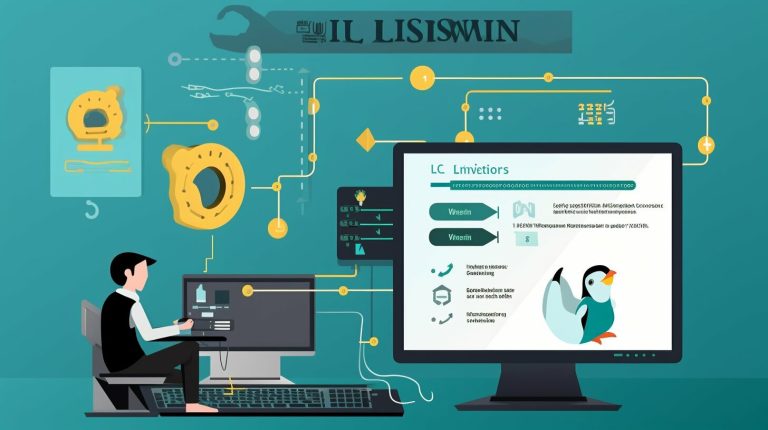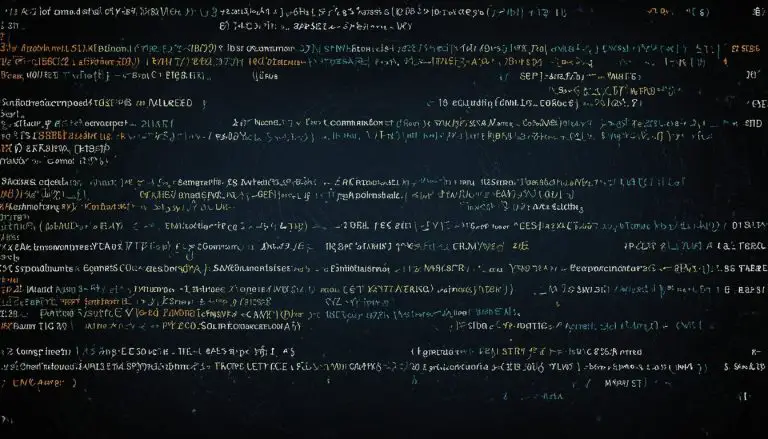Exploring ZFS in Linux: An In-Depth Guide
Welcome to my comprehensive guide to ZFS in Linux. In this article, we will explore everything you need to know about ZFS and how it functions as a filesystem in the Linux environment. So, let’s dive right in!
ZFS, also known as the Zettabyte File System, is a next-generation filesystem that combines volume management and filesystem layers. It offers a range of advanced features and capabilities that set it apart from traditional filesystems and RAID arrays. With ZFS, you can experience enhanced data integrity, efficient storage management, and automatic data protection through copy-on-write mechanisms.
At its core, ZFS is built around the concepts of zpools, vdevs, and devices. A zpool is the top-level structure in ZFS and can contain one or more vdevs (virtual devices), which in turn can contain one or more physical devices. The redundancy in ZFS is handled at the vdev level, ensuring data integrity and protection across multiple devices within a zpool.
Now that we have a basic understanding of ZFS, let’s explore the various components in more detail and understand how they work together to create a robust and scalable filesystem in Linux.
Key Takeaways:
- ZFS is a next-generation filesystem that combines volume management and filesystem layers.
- ZFS uses zpools, vdevs, and devices to organize and manage data.
- Redundancy in ZFS is at the vdev level, ensuring data integrity and protection.
- ZFS offers advanced features and capabilities for efficient storage management.
- In Linux, ZFS provides enhanced data integrity and automatic data protection.
Understanding Zpools, Vdevs, and Devices
In this section, we will dive deeper into the key components of ZFS: zpools, vdevs, and devices. Understanding these concepts is crucial for effectively managing and utilizing ZFS storage. Let’s begin!
Zpools: Self-Contained Units of ZFS Storage
A zpool is a self-contained unit in ZFS that serves as the top-level structure for organizing and managing storage. It can consist of one or more vdevs, each containing one or more devices.
Unlike traditional filesystems, zpools cannot share vdevs with each other. This means that each zpool operates independently and has its own set of vdevs and devices.
Vdevs: Building Blocks of Zpools
A vdev, short for virtual device, is a fundamental building block within a zpool. It represents a single storage entity, such as a hard disk or a group of disks. Each vdev can have one of five topologies:
- Single-device: A vdev consisting of a single disk without any redundancy. If the disk fails, the entire zpool is at risk of data loss.
- RAIDz1: A vdev that uses parity to provide single-disk fault tolerance. It distributes parity blocks evenly across the disks in the vdev.
- RAIDz2: Similar to RAIDz1, but with double-disk fault tolerance.
- RAIDz3: Similar to RAIDz2, but with triple-disk fault tolerance.
- Mirror: A vdev that mirrors each block of data across multiple devices, providing the highest level of redundancy.
Devices: Disks, SSDs, and More
Devices in ZFS refer to the physical storage media that are part of a vdev. These can include:
- Disks: Traditional hard disks, commonly known as rust or spinning drives.
- SSDs: Solid-state drives that offer faster access times and better performance.
- Raw Files: ZFS also allows the use of raw files as virtual devices for testing or experimentation purposes.
Now that we have a solid understanding of zpools, vdevs, and devices, we can move forward and explore datasets, blocks, and sectors in the next section. Stay tuned!
Exploring Datasets, Blocks, and Sectors
In addition to zpools, ZFS uses datasets to organize and store data. A ZFS dataset is similar to a mounted filesystem and has its own set of properties, including a quota that limits the amount of data that can be stored. Datasets are organized in the ZFS hierarchy and can have different mountpoints.
ZFS also uses blocks to represent files, with each block stored on a single vdev. Blocks in ZFS are larger than in traditional filesystems like ext4, typically ranging from 4KB to 128KB. Larger block sizes can improve performance for certain workloads, but may lead to wasted storage space for small files.
ZFS offers several advantages over traditional filesystems like ext4:
- Built-in data integrity: ZFS uses checksums to detect and correct data corruption, ensuring the integrity of stored data.
- Automated snapshots: ZFS allows for easy and efficient creation of snapshots, which capture the state of a dataset at a specific point in time. Snapshots can be used for data backups, recovery, or as a point-in-time reference.
- Easy administration: ZFS offers a simplified management interface, with commands that are intuitive and easy to understand. It eliminates the need for separate volume and filesystem management.
- Scalability: ZFS can handle large amounts of data and supports high-capacity storage devices. It can easily be expanded by adding more vdevs to a zpool, allowing for seamless growth as storage needs increase.
“ZFS offers data integrity, automated snapshots, easy administration, and scalability, making it a robust choice for Linux users.”
Setting Up and Configuring ZFS on Linux
Setting up and configuring ZFS on Linux is a straightforward process that involves installing the ZFS software and creating and maintaining ZFS pools. The exact steps may vary depending on the Linux distribution you are using, but there are generally clear instructions available to help you get started. Some popular Linux distributions, such as Ubuntu and Manjaro, have built-in support for ZFS, making the installation process even more convenient.
To install ZFS on Linux, you can follow the instructions provided by the official ZFS documentation or refer to the documentation specific to your Linux distribution. These resources will guide you through the necessary steps to install the required packages and modules and ensure that ZFS is properly integrated into your Linux environment.
Once ZFS is installed, you can start creating and managing ZFS pools. This can be done using either the command line interface (CLI) or a graphical user interface (GUI), depending on your preferences and familiarity with the available tools. In the command line, you can use ZFS-specific commands to create new pools, add or remove devices within a pool, and set properties for your data storage.
Create a ZFS Pool Using the Command Line:
- Initialize the disks or devices to be used in the ZFS pool by formatting them with the ZFS file system.
- Create a new ZFS pool by running the appropriate command, specifying the desired configuration options, such as the pool name, disk allocation, redundancy level, and other properties.
- Verify the successful creation of the ZFS pool by checking the output or using ZFS commands to list the available pools.
If you prefer a graphical interface, there are various ZFS management tools available that provide a user-friendly way to create and manage ZFS pools. These tools often offer additional features like visual representations of your storage layout and easy-to-use wizards for pool creation and management.
Regardless of the method you choose, it’s important to familiarize yourself with the ZFS concepts, terminology, and best practices to ensure optimal performance and reliability of your ZFS storage. Understanding how to configure redundancy, manage datasets, and handle data integrity will help you make the most of ZFS on Linux.
“Setting up ZFS on Linux is a straightforward process, and once configured, it provides a robust and efficient filesystem solution for Linux users.” – [Your Name], ZFS Enthusiast
Sharing and Managing ZFS Storage
ZFS offers a range of powerful features for sharing and managing storage, making it a versatile solution for various storage requirements. One such feature is the ability to create snapshots, which are point-in-time copies of a dataset. These snapshots provide a convenient way to revert back to a previous state of the dataset if needed. Whether you need to roll back changes or recover deleted files, ZFS snapshots offer a reliable and efficient solution.
The flexible architecture of ZFS enables easy expansion and management of storage. With ZFS, you have the flexibility to add or remove devices from a zpool, allowing for seamless storage expansion. You can also redistribute data across vdevs within a zpool to optimize performance and capacity. Furthermore, ZFS allows you to create separate zpools to suit different purposes and requirements, providing a way to efficiently manage storage for various projects or applications.
In summary, ZFS provides powerful storage management capabilities, including snapshots for data protection and point-in-time recovery, as well as a flexible architecture for easy expansion and separation of storage. These features make ZFS a robust choice for both individuals and organizations looking for reliable and scalable storage solutions.
ZFS Snapshots
ZFS snapshots offer a convenient way to capture the state of a dataset at a specific moment in time. Whether you’re looking to safeguard against accidental data loss or recover previous versions of files, ZFS snapshots can help. By creating a snapshot, you create a read-only copy of the dataset’s current state, preserving the data in its original condition. Subsequent changes to the dataset do not affect the snapshot, allowing you to easily revert back to it whenever necessary.
ZFS Architecture
ZFS features a well-designed architecture that contributes to its reliability and flexibility. At the core of ZFS is the concept of zpools, which consist of vdevs and devices. A vdev represents a low-level storage component, such as a disk, RAID array, or file, while a zpool provides a higher-level organization and management structure for these vdevs.
| ZFS Structure | Description |
|---|---|
| Zpool | The top-level ZFS structure that contains one or more vdevs. |
| Vdev | A virtual device within a zpool that consists of one or more physical devices. |
| Device | A physical component, such as a disk or a file, that is part of a vdev. |
This architecture provides a level of flexibility that is not typically found in traditional storage systems. You can easily add or remove devices from a zpool, redistribute data across vdevs, and even create separate zpools tailored to specific needs.
Best Practices for ZFS Storage
When it comes to optimizing your ZFS storage, following best practices is essential. By implementing the right strategies, you can ensure efficiency, reliability, and optimal performance for your storage solutions.
Sizing and Configuring Zpools
To start, it’s crucial to properly size and configure your ZFS pools. Consider the following factors:
- Capacity: Determine the amount of storage space you require and allocate it accordingly.
- Redundancy: Choose the appropriate redundancy level based on the importance of your data and the level of protection you need.
- Stripe Width: Adjust the stripe width to optimize I/O performance for your workload.
Monitoring and Maintaining Storage
Regular monitoring and maintenance are vital for the health and longevity of your ZFS storage. Pay attention to the following:
- Health Checks: Set up regular health checks to identify and resolve any issues promptly.
- Performance Monitoring: Monitor the performance of your ZFS storage to identify any bottlenecks or areas for improvement.
- Regular Scrubs: Schedule regular scrubs to detect and repair any silent data corruption before it becomes a problem.
Planning for Future Expansion
As your storage needs grow, it’s important to plan for future expansion. Consider the following strategies:
- Scalability: Design your ZFS storage with scalability in mind, allowing for easy addition of new devices or vdevs.
- Growth Projections: Anticipate your future storage requirements based on business needs and plan accordingly.
- Proactive Upgrades: Stay informed about advancements in ZFS technology and consider upgrading your hardware and software to take advantage of new features.
Data Integrity and Backup Strategy
Data integrity is paramount in any storage solution. To ensure the safety of your data, consider the following measures:
- Quality Drives: Invest in higher-quality drives to minimize the risk of data loss and ensure optimal performance.
- Regular Backups: Implement a backup strategy to create redundant copies of your data in case of hardware or software failures.
- Data Recovery Testing: Periodically test your data recovery processes to ensure they are working effectively.
Following best practices is crucial in maximizing the benefits of ZFS storage. By optimizing your configurations, planning for scalability, and prioritizing data integrity, you can create a robust and reliable storage solution.”
Here’s a comprehensive table summarizing the best practices for ZFS storage:
| Best Practices | Description |
|---|---|
| Sizing and Configuring Zpools | Properly allocate capacity, choose appropriate redundancy, and optimize stripe width. |
| Monitoring and Maintaining Storage | Regular health checks, performance monitoring, and scheduled scrubs. |
| Planning for Future Expansion | Scalable design, growth projections, and proactive upgrades. |
| Data Integrity and Backup Strategy | Invest in quality drives, implement regular backups, and test data recovery processes. |
By adhering to these best practices, you can optimize your ZFS storage and ensure its reliability, performance, and data integrity.
Learning Resources for ZFS on Linux
For those looking to expand their knowledge of ZFS on Linux, there are several valuable resources available. These resources provide tutorials, guides, and practical demonstrations of ZFS concepts and commands, helping you become proficient in managing and utilizing this powerful file system. Here are some recommended learning materials:
- Introducing ZFS on Linux by Damian Wojslaw: This comprehensive book offers detailed explanations of ZFS’s key features and provides best practices for planning and creating ZFS storage. It serves as an indispensable guide for anyone seeking to dive deeper into ZFS.
- Online Tutorials and Guides: Websites like pthree.org offer tutorials and guides that cover various aspects of ZFS. These resources provide step-by-step instructions, practical examples, and in-depth explanations of ZFS concepts and commands. They are an excellent way to enhance your understanding of ZFS on Linux.
- YouTube Videos: Linda Kately and Allan Jude are well-known YouTubers who specialize in ZFS. They create informative videos that not only explain the inner workings of ZFS but also demonstrate how to effectively use its functionality. Whether you’re a beginner or an experienced user, their videos can expand your knowledge of ZFS.

By exploring these learning resources, you can gain the insights and skills needed to become proficient in ZFS on Linux. Remember to combine theoretical knowledge with hands-on practice to solidify your understanding and make the most of this robust file system.
Hands-On Approach to Learning ZFS
One of the best ways to learn ZFS is through hands-on experience. By creating a virtual machine and experimenting with ZFS commands and configurations, you can gain a deeper understanding of how ZFS works and familiarize yourself with essential zfs commands.
You can start by setting up a virtual machine using software like VirtualBox or VMware and installing a Linux distribution that supports ZFS, such as Ubuntu or Fedora. Once your virtual machine is up and running, you can install ZFS and begin exploring its features.
To create a zpool for testing purposes, you can use sparse files instead of physical block devices. A sparse file is a file that appears to have a larger size than its actual disk usage. This allows you to simulate storage devices without actually using physical disks.
Tip: To create a sparse file, you can use the following command:
Once you have your sparse file, you can create a zpool using the
1 | zpool create |
command and the name of your sparse file as the device. For example:
After creating the zpool, you can use various zfs commands to create datasets, manage properties, and perform other operations.
By practicing and making mistakes in this controlled environment, you can learn from them and avoid potential issues when working with ZFS in real-world scenarios.
Example ZFS Command
Here is an example of a commonly used ZFS command:
This command creates a new dataset named “dataset” within the testpool zpool. Datasets provide a way to organize and store data in ZFS.
Summary
Hands-on experience is key to mastering ZFS. By creating a virtual machine, using sparse files as virtual disks, and practicing with ZFS commands and configurations, you can develop a solid understanding of ZFS and its capabilities.
| ZFS Command | Description | ||
|---|---|---|---|
|
Creates a new zpool. | ||
|
Displays the status of a zpool. | ||
|
Creates a new dataset. | ||
|
Lists all datasets. | ||
|
Displays properties of a dataset. |
Conclusion
In conclusion, ZFS is a powerful and versatile file system that offers numerous benefits for Linux users. Its unique architecture, combining volume management and filesystem layers, provides a range of essential features for efficient data storage and management.
One of the key advantages of ZFS is its integrated data integrity, which ensures that your files are protected against corruption and guarantee the reliability of your storage. Additionally, the ability to create and manage zfs snapshots allows you to capture point-in-time copies of your datasets, providing a convenient way to restore previous versions of your files if needed.
Understanding the fundamental concepts of zpools, vdevs, datasets, and blocks is crucial to effectively utilize and manage ZFS storage. By mastering these elements and continuously learning and experimenting with ZFS, you can unlock its full potential and tailor it to meet your specific storage needs.
In conclusion, ZFS offers a comprehensive solution that combines powerful features, ease of administration, and scalability. By implementing ZFS, Linux users can achieve a highly efficient and reliable storage solution that empowers them to effectively and securely manage their data.
FAQ
What is ZFS in Linux?
ZFS (Zettabyte File System) is a next-generation filesystem that combines volume management and filesystem layers. It offers features like data integrity, snapshots, and easy administration.
How does ZFS work?
ZFS uses a copy-on-write transactional mechanism and is structurally different from traditional filesystems. It is built around the concepts of zpools, vdevs, and devices, allowing for easy management and scalability.
What are the advantages of ZFS over ext4?
ZFS offers built-in data integrity, automated snapshots, easy administration, and scalability, making it more advanced and robust compared to traditional filesystems like ext4.
How do I install ZFS on Linux?
The process of installing ZFS on Linux may vary slightly depending on the distribution. However, there are generally straightforward instructions available, and some distributions even have built-in support for ZFS.
How are ZFS snapshots useful?
ZFS allows for the creation of snapshots, which are point-in-time copies of a dataset. Snapshots provide an easy way to revert back to a previous state of the dataset if needed, offering added data protection.
What are some best practices for ZFS storage?
Best practices for ZFS storage include properly sizing and configuring zpools, using the appropriate redundancy level for your data, regularly monitoring and maintaining storage, using high-quality drives, and planning for future expansion.
What are some learning resources for ZFS on Linux?
Resources like the book “Introducing ZFS on Linux” by Damian Wojslaw, online tutorials, guides, and YouTube videos provide explanations, demonstrations, and guidance for understanding ZFS concepts and commands.
How can I learn ZFS hands-on?
Creating a virtual machine and experimenting with ZFS commands and configurations can help you gain a deeper understanding of ZFS. Practicing and making mistakes in a controlled environment can enhance your skills in working with ZFS storage.
What are the key features of ZFS architecture?
ZFS uses zpools, vdevs, and datasets to organize and manage storage. It offers flexible expansion and management options, allowing for the addition or removal of devices, redistribution of data, and creation of separate zpools for different purposes.
- About the Author
- Latest Posts
Mark is a senior content editor at Text-Center.com and has more than 20 years of experience with linux and windows operating systems. He also writes for Biteno.com