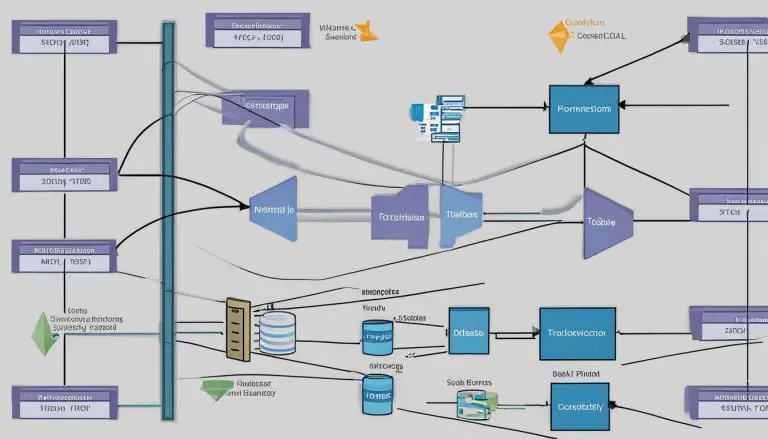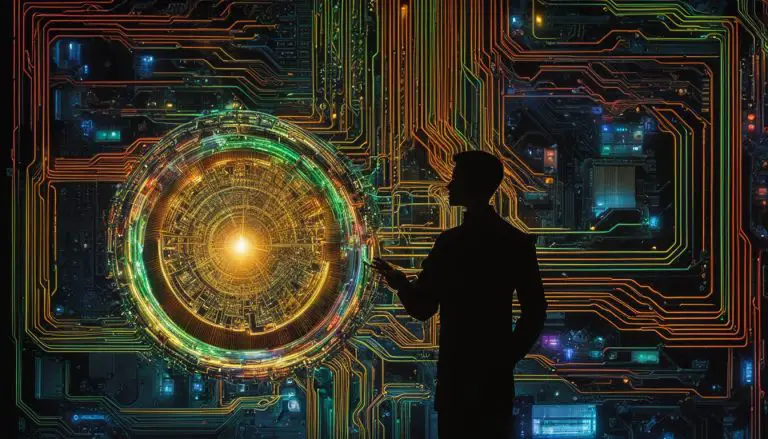Understanding What is ZPanel: A Quick Overview
When it comes to web hosting control panels, ZPanel is a popular choice among professionals in the industry. But what exactly is ZPanel and what does it offer? In this article, I will provide you with a quick overview of ZPanel, its features, and how it can help you efficiently manage your web hosting environment.
Key Takeaways:
- ZPanel is an open-source web hosting control panel compatible with both Windows and POSIX operating systems.
- It allows users to easily create and manage MySQL databases, email mailboxes, and host multiple domains on one server.
- ZPanel offers a user-friendly interface for managing various aspects of hosting, including file management, email settings, DNS administration, and PHP configurations.
- Alternative control panel options such as cPanel and Plesk also provide similar functionalities and are widely used in the industry.
- It’s important to explore different options and choose the control panel that best suits your specific needs and preferences.
Features of ZPanel
ZPanel offers a wide range of features and functionalities that make it a powerful web hosting control panel. Here are some of its key features:
- Scripted Installation: ZPanel provides a simple and straightforward installation process, allowing users to quickly set up their hosting environment.
- Postfix Mail and Dovecot IMAP/POP3 Support: With ZPanel, you can easily configure and manage email services using the popular Postfix Mail and Dovecot IMAP/POP3 technologies.
- ProFTP Daemon for FTP Account Management: ZPanel includes the ProFTP Daemon, which enables efficient management of FTP accounts, allowing users to securely transfer files to and from their server.
- RoundCube Webmail: ZPanel integrates RoundCube, a web-based email client that provides a user-friendly interface for managing email accounts, composing messages, and organizing mail folders.
- Modules for Account Information and Management: ZPanel offers modules for managing user accounts, providing features such as user control, access permissions, and resource allocation.
- Server Administration: ZPanel includes comprehensive server administration modules that allow users to monitor and configure server settings, monitor resource usage, and manage backups.
- Advanced Settings: ZPanel provides advanced settings for fine-tuning the hosting environment, including PHP configurations, SSL/TLS settings, and security enhancements.
- Database Management: ZPanel offers easy-to-use tools for creating and managing MySQL databases, allowing users to efficiently store and retrieve data for their websites or applications.
- Domain Management: ZPanel simplifies domain management by providing tools for adding, removing, and managing multiple domains on a single server.
- Reseller Management: ZPanel includes reseller management functionality, enabling users to create and manage reseller accounts, empowering them to offer hosting services to their clients.
- Third-Party Module Support: ZPanel supports third-party modules, allowing users to enhance their hosting environment with additional features and functionalities.
- Security Features: ZPanel prioritizes security with features like encryption, FTP jailing, and Suhosin, ensuring the protection of sensitive data and preventing unauthorized access.
With these powerful features and functionalities, ZPanel offers a comprehensive solution for managing web hosting environments with ease and efficiency.
| Feature | Description |
|---|---|
| Scripted Installation | Provides a simple and straightforward installation process |
| Postfix Mail and Dovecot IMAP/POP3 Support | Enables easy configuration and management of email services |
| ProFTP Daemon for FTP Account Management | Allows efficient management of FTP accounts |
| RoundCube Webmail | Integrates a user-friendly web-based email client |
| Modules for Account Information and Management | Provides features for managing user accounts |
| Server Administration | Comprehensive modules for monitoring and configuring server settings |
| Advanced Settings | Allows fine-tuning of hosting environment configurations |
| Database Management | Easy-to-use tools for creating and managing MySQL databases |
| Domain Management | Simplifies management of multiple domains on a single server |
| Reseller Management | Enables creation and management of reseller accounts |
| Third-Party Module Support | Supports integration of additional features through third-party modules |
| Security Features | Includes encryption, FTP jailing, and Suhosin for enhanced security |
ZPanel and Web Hosting Control
ZPanel is a powerful tool for managing web hosting environments. It provides a user-friendly interface for managing various aspects of hosting, including file management, email settings, DNS administration, and PHP configurations.
With ZPanel, web hosting control becomes seamless and efficient. You can easily upload, organize, and manage your website files through the intuitive file management system. Whether it’s creating new directories, deleting old files, or modifying existing ones, ZPanel simplifies the entire process.
Managing email settings is also a breeze with ZPanel. You can effortlessly create new email accounts for your domain, set up email forwarding, and configure spam filters. ZPanel offers support for popular email protocols like SMTP, POP3, and IMAP, ensuring seamless email functionality for your website.
When it comes to DNS administration, ZPanel empowers you with the tools to manage your domain’s DNS records. From adding A records to configuring MX records, ZPanel streamlines the process of customizing your domain’s DNS settings.
Furthermore, ZPanel allows you to fine-tune PHP configurations to suit your website’s requirements. You can easily enable or disable PHP extensions, modify PHP settings, and manage PHP versions with just a few clicks. This flexibility ensures optimal performance and compatibility for your web applications.
Setting up ZPanel on your server is a straightforward process. The installation package comes with detailed documentation, tutorials, and installation guides, making it easy for users to install and configure ZPanel without any hassle. Whether you are a beginner or an experienced web hosting professional, these resources ensure a smooth installation experience.
With ZPanel, you have full control over your web hosting environment. Its user-friendly interface and comprehensive features make it an ideal choice for managing your hosting needs.
ZPanel Review and Alternatives
As a popular choice among web hosting professionals, ZPanel has garnered praise for its user-friendly interface and robust functionality. Users have found it to be a reliable control panel that offers extensive features for managing web hosting environments.
One of the notable strengths of ZPanel is its ease of use. It provides a straightforward interface that simplifies various hosting management tasks, such as file management, email configuration, DNS administration, and PHP settings. This makes it accessible to both novice and experienced users.
ZPanel also offers a range of features that enhance the overall web hosting experience. From scripted installation to support for Postfix Mail and Dovecot IMAP/POP3, it caters to the diverse needs of users. Additionally, ZPanel provides modules for account information, server administration, advanced settings, database management, domain management, and reseller management, enabling users to efficiently manage their hosting infrastructure.
However, while ZPanel is a popular choice, it is important to explore alternatives in order to make an informed decision. Two widely used alternatives to ZPanel are cPanel and Plesk. These control panels also offer similar functionalities and are trusted by hosting professionals worldwide.
“cPanel, like ZPanel, is renowned for its intuitive interface and comprehensive management features. It provides seamless integration with various hosting services and boasts a large community of users.”
“Plesk, on the other hand, offers a versatile and user-friendly interface. It supports multiple server platforms, making it a flexible choice for hosting professionals.”
To choose the best control panel for your hosting needs, it is recommended to evaluate your specific requirements, budget, and technical capabilities. Comparing the features, pricing, and user reviews of ZPanel, cPanel, and Plesk can help you make an informed decision that aligns with your hosting environment and goals.
| Control Panel | Key Features | Pricing |
|---|---|---|
| ZPanel | User-friendly interface, extensive modules and functionalities | Free and open-source |
| cPanel | Intuitive interface, seamless integration, large community support | Pricing starts at $15/month |
| Plesk | Versatile interface, multi-platform support | Pricing starts at $10/month |
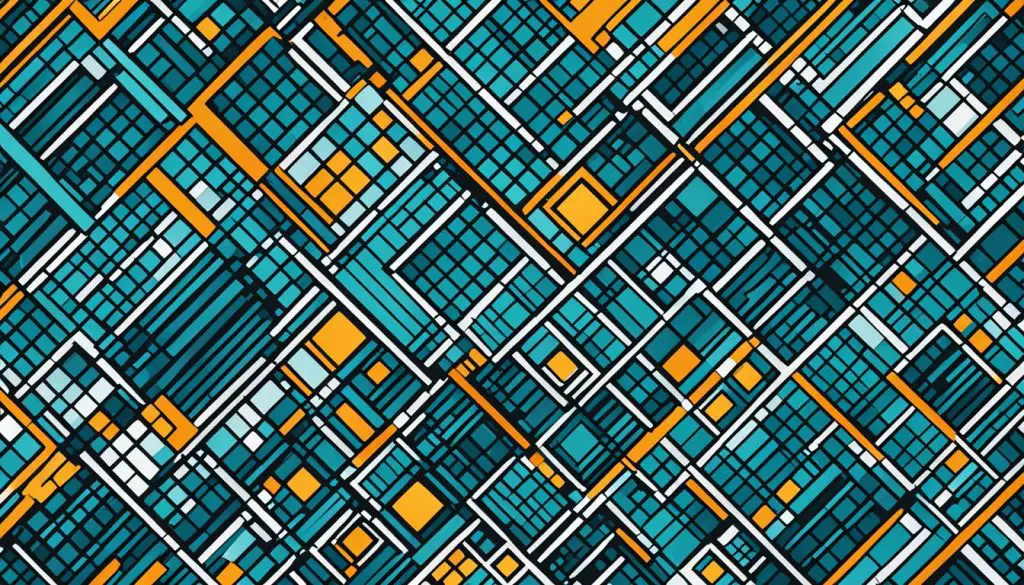
Conclusion
ZPanel is an impressive web hosting control panel that provides a wide range of features and functionalities for managing hosting environments. With its user-friendly interface and extensive capabilities, it has gained popularity among web hosting professionals. However, it’s important to note that there are alternative control panel options available, such as cPanel and Plesk, which offer similar functionalities and are widely used in the industry.
When choosing a control panel, it’s essential to consider your specific needs and preferences. While ZPanel may be suitable for many users, exploring different options can help you make an informed decision. By evaluating factors like ease of use, security features, and compatibility with your operating system, you can select the control panel that best aligns with your requirements.
In conclusion, ZPanel is an excellent choice for managing web hosting environments. Its versatility and powerful functionality make it a preferred option for many professionals. However, it’s always worth considering alternatives and selecting the control panel that offers the perfect balance between usability, features, and compatibility for your specific hosting needs.
FAQ
What is ZPanel?
ZPanel is an open-source web hosting control panel that allows users to easily create and manage MySQL databases, email mailboxes, and host multiple domains on one server. It is compatible with both Windows and POSIX operating systems and is written in PHP.
What are the key features of ZPanel?
ZPanel offers features such as support for Postfix Mail and Dovecot IMAP/POP3, ProFTP Daemon for managing FTP accounts, RoundCube for webmail, and modules for account information, server administration, advanced settings, database management, domain management, and reseller management. It also supports third-party modules and provides additional security features like encryption, FTP jailing, and Suhosin.
How can I install ZPanel on my server?
ZPanel offers a simple and straightforward installation process. There are plenty of tutorials and installation guides available that can help you set it up on your server.
What do users say about ZPanel?
Users generally praise ZPanel for its user-friendly interface and extensive features. It has gained popularity among web hosting professionals for its ease of use and robust functionality.
Are there any alternatives to ZPanel?
Yes, there are alternative control panel options available, such as cPanel and Plesk, which provide similar functionalities and are widely used in the industry. It’s important to explore different options and choose the control panel that best suits your specific needs and preferences.
Source Links
- About the Author
- Latest Posts
Janina is a technical editor at Text-Center.com and loves to write about computer technology and latest trends in information technology. She also works for Biteno.com.