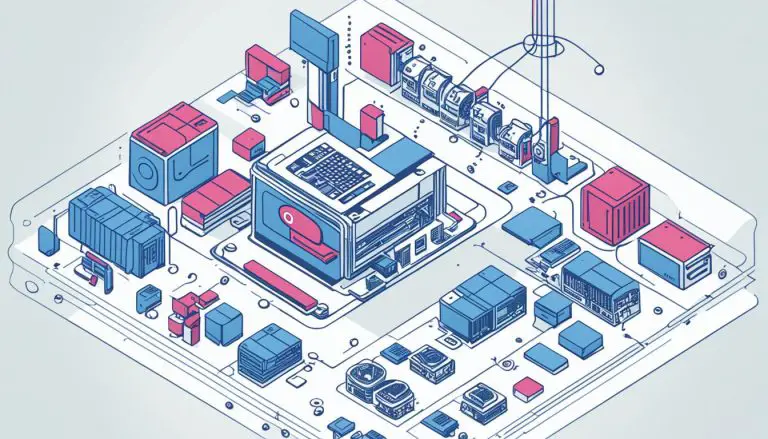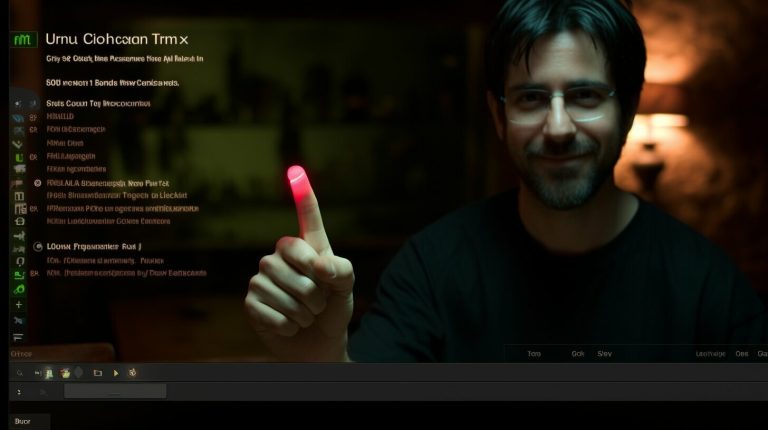Understanding What SuSE Linux Is: A Detailed Guide
SuSE Linux is a popular distribution of the Linux operating system that has been a significant player in the open-source community since its introduction in 1994. Known for its user-friendly environment and adherence to Linux standards, SuSE Linux offers a versatile and reliable operating system for a wide range of users.
Key Takeaways:
- SuSE Linux is a popular distribution of the Linux operating system that has been a significant player in the open-source community since 1994.
- It is known for its user-friendly environment and adherence to Linux standards.
- SuSE Linux has two main branches: OpenSUSE and SUSE Linux Enterprise Server (SLES).
- OpenSUSE is a free and open-source OS designed for desktops, while SLES is an enterprise solution used in business spaces, mainframes, and servers.
- SuSE Linux offers scalability, increased security, system reliability, and architectural optimization.
SuSE Linux provides a comprehensive package management system that allows users to easily remove, update, download, and install applications. This makes it convenient for users to keep their system up to date and install new software effortlessly. The distribution offers two main branches: OpenSUSE and SUSE Linux Enterprise Server (SLES). OpenSUSE is a free and open-source operating system designed specifically for desktop use. Developers also utilize OpenSUSE as a development platform for creating packages for various Linux distributions.
SUSE Linux Enterprise Server (SLES), on the other hand, is tailored for enterprise-level IT tasks. It is widely used in business spaces, mainframes, and servers to optimize and manage assignments efficiently. SLES offers scalability, increased security, system reliability, and architectural optimization, making it suitable for demanding enterprise environments.
While SuSE Linux has many advantages, it does have some limitations. For example, it lacks a built-in virtualization platform, which may require users to utilize additional software to address virtualization needs. Additionally, there may be limited support available for certain packages, although the distribution is widely supported and continuously evolving.
SuSE Linux faces competition from other Linux distributions, such as Red Hat and Fedora. However, it distinguishes itself through its user-friendly environment and strong adherence to Linux standards. It offers a stable and reliable operating system that supports a variety of enterprise products. Users can download SuSE Linux for free and access a range of support and documentation resources to enhance their experience.
In conclusion, SuSE Linux is a versatile and reliable operating system that has made significant contributions to the open-source community since its inception. With its user-friendly environment, strong package management system, and support for enterprise-level tasks, SuSE Linux continues to evolve and adapt to new technologies and trends.
Exploring the SuSE Linux Distribution
The SuSE Linux distribution consists of two main branches: OpenSUSE, designed for desktop use, and SUSE Linux Enterprise Server (SLES), tailored for enterprise-level solutions. OpenSUSE is a free and open-source operating system that provides a user-friendly environment for desktop users. With its extensive package management system, OpenSUSE allows users to easily install, update, and manage applications.
On the other hand, SUSE Linux Enterprise Server (SLES) is a robust and scalable solution specifically designed for business spaces, mainframes, and servers. It offers enhanced security features, system reliability, and architectural optimization, making it ideal for enterprise-level IT tasks. SLES ensures the stability and performance required for critical operations, providing a solid foundation for businesses.
While OpenSUSE caters to individual users and developers, SLES focuses on meeting the demanding requirements of enterprise environments. It offers comprehensive support for enterprise products and services, ensuring maximum efficiency and stability. SLES is widely regarded as a trusted and reliable solution for businesses that prioritize security, scalability, and system reliability.
| OpenSUSE | SUSE Linux Enterprise Server (SLES) |
|---|---|
| Designed for desktop use | Tailored for enterprise-level solutions |
| Free and open-source | Robust and scalable |
| Extensive package management system | Enhanced security features |
| User-friendly environment | System reliability and architectural optimization |
Both OpenSUSE and SLES contribute to the overall success and popularity of the SuSE Linux distribution. While OpenSUSE provides a versatile and user-friendly experience for individual users, SLES delivers the stability, security, and scalability that businesses rely on. These two branches showcase the flexibility and adaptability of SuSE Linux, demonstrating its ability to meet the diverse needs of desktop and enterprise users alike.
Understanding OpenSUSE: A Free and Open-Source OS
OpenSUSE is a free and open-source operating system within the SuSE Linux family, offering a user-friendly environment and serving as a development platform for package creation. With its robust and versatile features, OpenSUSE caters to the needs of both developers and everyday users.
One of the standout qualities of OpenSUSE is its package management system, which allows users to effortlessly install, update, and manage applications. The YaST (Yet another Setup Tool) system ensures a seamless experience by providing a graphical interface for system configuration and administration.
OpenSUSE’s commitment to the open-source philosophy is evident in its collaboration with the open-source community. It encourages contributors to submit their work and actively supports projects like the Open Build Service, which allows developers to create packages for various Linux distributions.
OpenSUSE: Features and Benefits
OpenSUSE stands out for its array of features and benefits that enhance the user experience:
- User-friendly Interface: OpenSUSE provides a visually appealing and intuitive interface, making it accessible for users of all skill levels.
- Wide Software Selection: With access to thousands of software packages, OpenSUSE enables users to customize their system according to their specific needs and preferences.
- Security and Stability: OpenSUSE prioritizes security and stability, ensuring a reliable operating system for both personal and professional use.
- Community Support: The OpenSUSE community is vibrant and supportive, offering forums, documentation, and tutorials to assist users with any questions or issues.
By harnessing the power of open-source collaboration, OpenSUSE continues to evolve and improve, providing an exceptional platform for both developers and end-users. Its commitment to user-friendliness, security, and stability makes it a compelling choice for anyone seeking a reliable and customizable operating system.
| OpenSUSE | Red Hat | Fedora |
|---|---|---|
| Free and open-source OS | Enterprise-level solution | Community-driven distribution |
| Robust package management system | Strong focus on scalability | Regular updates and cutting-edge software |
| Supports a wide range of hardware | Certified for numerous hardware platforms | Optimized for desktop and server use |
Utilizing SUSE Linux Enterprise Server (SLES) in Business Spaces
SUSE Linux Enterprise Server (SLES) is a robust operating system specifically designed to handle enterprise-level IT tasks in business spaces, mainframes, and servers. With its focus on scalability, increased security, and system reliability, SLES provides an ideal solution for organizations in need of a stable and efficient operating system.
One of the key advantages of SLES is its built-in architectural optimization, which allows businesses to maximize their hardware investments and achieve optimal performance. This optimization ensures that SLES is highly efficient in utilizing system resources, resulting in improved productivity and reduced costs. Additionally, SLES provides extensive support for industry-standard hardware, making it compatible with a wide range of server configurations.
Enhanced Security Features
Security is of utmost importance in enterprise environments, and SLES offers a comprehensive set of features to protect sensitive data and prevent unauthorized access. With the integration of advanced security technologies such as AppArmor and Security-Enhanced Linux (SELinux), SLES provides a robust and secure foundation for business operations.
“SLES offers a comprehensive set of features to protect sensitive data and prevent unauthorized access.”
Furthermore, SLES includes powerful encryption capabilities that ensure data integrity and confidentiality. The included cryptographic module supports various encryption algorithms, enabling businesses to implement strong security measures and comply with industry regulations.
Managing Business Workloads with SLES
SLES is highly scalable and can easily handle the demanding workloads of enterprise environments. Its advanced workload management capabilities allow businesses to efficiently allocate resources, prioritize critical tasks, and manage system performance. Whether it’s running mission-critical applications, managing virtualization environments, or handling complex analytics, SLES provides the necessary tools and capabilities to ensure smooth and efficient operations.
| Benefits of SUSE Linux Enterprise Server (SLES) in Business Spaces: |
|---|
| Architectural optimization for enhanced performance |
| Extensive hardware compatibility |
| Advanced security features for data protection |
| Powerful encryption capabilities |
| Scalability for handling enterprise workloads |
| Efficient resource allocation and workload management |
Integrating SUSE Linux Enterprise Server (SLES) into business spaces provides organizations with a reliable and secure platform to handle their IT tasks. With its robust architecture, advanced security features, and efficient workload management capabilities, SLES offers businesses the performance and flexibility needed to succeed in today’s demanding business environments.
Exploring the Features of SUSE Linux
SUSE Linux offers a range of features, including a powerful package management system and architectural optimization, making it a popular choice among users. With its robust package management system, users can effortlessly remove, update, download, and install applications, ensuring a seamless experience. This feature alone contributes to the overall efficiency and convenience of using SUSE Linux, eliminating the hassle of manually managing software installations.
Moreover, SUSE Linux emphasizes architectural optimization, optimizing system performance and resource utilization. This optimization allows for faster and more efficient operations, enhancing overall productivity. Whether it’s running resource-intensive applications or managing complex tasks, SUSE Linux ensures smooth and efficient operations, even in demanding environments.
To further assist users in maximizing the potential of SUSE Linux, various support resources and documentation are readily available. These resources offer comprehensive guidance, troubleshooting assistance, and best-practice recommendations, enabling users to overcome challenges and learn more about the system’s capabilities. Additionally, the SUSE Linux community actively contributes to the development and improvement of the operating system, fostering collaboration and continuous innovation.
| Feature | Description |
|---|---|
| Powerful Package Management | SUSE Linux’s package management system allows for easy installation, removal, updating, and downloading of applications, ensuring a seamless experience. |
| Architectural Optimization | SUSE Linux optimizes system performance and resource utilization, enhancing overall efficiency and productivity. |
| Comprehensive Support | Users have access to a wide range of support resources and documentation to assist with troubleshooting and learning about the system. |
| Active Community | The SUSE Linux community actively contributes to the development and improvement of the operating system, promoting collaboration and innovation. |
With its impressive features and ongoing commitment to improvement, SUSE Linux continues to be a reliable and versatile operating system choice for individuals and businesses alike. Whether it’s the user-friendly package management system or the emphasis on performance optimization, SUSE Linux offers a range of features that cater to diverse needs and ensure a smooth computing experience.
Scalability, Security, and Reliability with SUSE Linux
SUSE Linux is known for its scalability, heightened security measures, and system reliability, making it a reliable choice for enterprise-level deployments. Whether you are running a small business or managing a large-scale infrastructure, SUSE Linux provides the flexibility and robustness required to meet your organization’s demanding needs.
One of the key features that sets SUSE Linux apart is its scalability. With SUSE Linux, you have the ability to seamlessly scale your IT resources to accommodate growing workloads and business demands. Whether you need to add more servers, increase storage capacity, or expand your network, SUSE Linux provides the necessary tools and infrastructure to scale your systems with ease.
In addition to scalability, SUSE Linux offers advanced security measures to protect your critical data and infrastructure. Built-in security features such as access controls, encryption, and secure networking protocols ensure that your systems are safeguarded against unauthorized access and potential threats. SUSE Linux also provides regular security updates and patches, ensuring that your systems stay protected against the latest vulnerabilities.
Furthermore, SUSE Linux is renowned for its system reliability. With its robust architecture and rock-solid stability, SUSE Linux delivers a highly dependable platform for mission-critical applications and services. You can rely on SUSE Linux to provide uninterrupted uptime and high availability for your business operations, minimizing the risk of system failures and downtime.
| Key Features | Benefits |
|---|---|
| Scalability | Flexible resource scaling to meet business needs |
| Security | Advanced security measures to protect critical data |
| Reliability | Rock-solid stability for uninterrupted operations |
“SUSE Linux provides the scalability, security, and reliability that enterprises require for their IT infrastructure. Its flexibility to scale resources, advanced security measures, and robust stability make it an ideal choice for businesses of all sizes.”
Architectural Optimization and Performance
In addition to its core features, SUSE Linux offers architectural optimization that enhances performance and efficiency. Through various optimization techniques, such as kernel tuning and application profiling, SUSE Linux maximizes the utilization of system resources, enabling faster response times and improved overall performance.
By leveraging SUSE Linux’s architectural optimization capabilities, enterprises can achieve better utilization of hardware resources, reduce operational costs, and enhance the overall user experience. Whether you are running resource-intensive workloads or latency-sensitive applications, SUSE Linux provides the necessary optimizations to ensure exceptional performance.
- Kernel tuning for improved performance
- Application profiling for resource optimization
- Efficient utilization of hardware resources
As a result, SUSE Linux not only delivers on its promise of scalability, security, and reliability, but it also stands out for its optimization features that drive superior performance and efficiency across enterprise deployments.
SUSE Linux vs. Other Distributions: A Comparison
SUSE Linux competes with other distributions like Red Hat and Fedora, distinguishing itself through its user-friendly environment and adherence to Linux standards. While Red Hat and Fedora are highly regarded in the Linux community, SUSE Linux offers a unique set of features and advantages that make it a popular choice for both individual users and enterprise environments.
Comparison Table:
| Distribution | Key Features | Package Management | Support |
|---|---|---|---|
| SUSE Linux | Scalability, increased security, system reliability, architectural optimization | Advanced package management system | Wide range of support and documentation resources |
| Red Hat | Enterprise-focused solutions, robust security features | Red Hat Package Manager (RPM) | Comprehensive support options |
| Fedora | Latest cutting-edge features, fast updates | DNF Package Manager | Community-driven support |
SUSE Linux stands out for its scalable architecture, making it well-suited for enterprise environments with high demands for performance and reliability. Its advanced package management system allows users to easily manage and update software installations, ensuring a smooth and seamless experience. Additionally, SUSE Linux provides a wide range of support and documentation resources, including forums, user guides, and online communities, which facilitate troubleshooting and enhance user experience.
In comparison, Red Hat focuses on enterprise solutions, providing robust security features and comprehensive support options. Fedora, on the other hand, is known for its cutting-edge features and frequent updates, making it popular among developers and enthusiasts who want to stay on the bleeding edge of Linux technology.
“SUSE Linux offers a unique set of features and advantages that make it a popular choice for both individual users and enterprise environments.”
Overall, SUSE Linux’s user-friendly environment, adherence to Linux standards, and extensive support make it a compelling choice for users seeking a stable and reliable operating system. While it competes with other well-established distributions like Red Hat and Fedora, SUSE Linux continues to evolve and adapt to new technologies and trends, ensuring its relevance in the ever-growing open-source community.
References:
- SUSE Linux Enterprise Server – SUSE
- Fedora – The next-generation Linux distribution
- Red Hat Linux Platforms
Downloading and Installing SUSE Linux
To get started with SUSE Linux, follow these simple steps to download and install the distribution on your system.
- Visit the official SUSE Linux website at www.suse.com.
- Click on the “Downloads” tab to access the available versions of SUSE Linux.
- Select your desired version, whether it’s the latest stable release or a specific version for a particular use case.
- Choose the appropriate installation medium. You can either download an ISO image to create a bootable DVD or use the SUSE Studio ImageWriter tool to create a bootable USB drive.
- Once you have the installation medium, insert it into your computer and boot from it.
- Follow the on-screen instructions to complete the installation process, including selecting your preferred language, keyboard layout, and partition scheme.
- Configure your network settings, user accounts, and system preferences according to your needs.
- After the installation is complete, reboot your system and start exploring the powerful features and capabilities of SUSE Linux.
Remember to back up any important data before installing a new operating system to ensure the safety of your files. If you encounter any difficulties during the installation process, consult the comprehensive documentation and support resources available on the SUSE Linux website.
| Step | Description |
|---|---|
| 1 | Visit www.suse.com |
| 2 | Click on the “Downloads” tab |
| 3 | Select your desired version |
| 4 | Choose the installation medium |
| 5 | Boot from the installation medium |
| 6 | Follow the on-screen instructions |
| 7 | Configure network settings and user accounts |
| 8 | Reboot your system and start exploring |
By following these steps, you can easily download and install SUSE Linux, paving the way for a seamless and productive computing experience. Embrace the power of open-source software and enjoy the benefits of flexibility, security, and reliability that SUSE Linux offers.
Supporting SUSE Linux: Resources and Documentation
SUSE Linux offers comprehensive support and documentation resources to assist users in navigating and troubleshooting their systems effectively. Whether you are a beginner or an advanced user, these resources are designed to provide you with the guidance and knowledge you need to optimize your SUSE Linux experience.
One of the key support resources provided by SUSE Linux is the official SUSE Documentation website. Here, you can find a wealth of information in the form of user guides, administrator guides, release notes, and technical articles. These documents cover a wide range of topics, including installation, configuration, system administration, and troubleshooting. The documentation is regularly updated to ensure that you have access to the latest information and best practices.
In addition to documentation, SUSE Linux also offers various support channels to address your specific queries and concerns. These channels include forums, mailing lists, and a knowledge base. The forums provide a platform for users to interact with each other, share experiences, and seek assistance from the community. The mailing lists allow you to subscribe to specific topics of interest, ensuring that you receive timely updates and announcements. The knowledge base is a repository of frequently asked questions (FAQs) and solutions to common issues, providing you with quick and easy access to troubleshooting information.
Table 1: SUSE Linux Support Resources
| Resource | Description |
|---|---|
| Official SUSE Documentation | Comprehensive user guides, administrator guides, release notes, and technical articles |
| Forums | Online platform for users to seek assistance, share experiences, and interact with the community |
| Mailing Lists | Channels for receiving updates, announcements, and subscribing to topics of interest |
| Knowledge Base | Repository of FAQs and solutions to common issues for quick troubleshooting |
Whether you prefer to explore the documentation, seek guidance from the community, or access the knowledge base, SUSE Linux provides a range of resources to ensure that you have the support you need throughout your SUSE Linux journey. With these resources at your disposal, you can confidently navigate and troubleshoot your systems, enabling you to unleash the full potential of SUSE Linux.
Exploring the Limitations of SUSE Linux
While SUSE Linux provides a robust environment, it does have some limitations, including the absence of a native virtualization platform and limited support for specific packages. These limitations can impact users who rely on virtualization for their work or require specialized software that may not be fully compatible with SUSE Linux.
Virtualization has become an essential aspect of modern computing, allowing users to run multiple operating systems on a single machine. However, unlike some other Linux distributions, SUSE Linux does not come with a built-in virtualization platform. This means that users who require virtualization capabilities will need to install a separate virtualization solution, such as VMware or VirtualBox, to create and manage virtual machines.
In addition to the lack of a native virtualization platform, SUSE Linux may also have limited support for certain packages. While SUSE Linux offers a wide range of software packages through its package management system, there may be instances where specific packages are not readily available or may require additional configuration to work properly. This can be a challenge for users who rely on specialized software that may not be officially supported by SUSE Linux.
Despite these limitations, SUSE Linux remains a popular choice for many users due to its stability, reliability, and adherence to Linux standards. It offers a versatile and user-friendly environment, making it suitable for a wide range of applications. However, it is important for users to be aware of these limitations and consider their specific requirements before choosing SUSE Linux as their operating system of choice.
| Limitations | Potential Impact |
|---|---|
| Absence of native virtualization platform | Users may need to install separate virtualization software |
| Limited support for specific packages | Users may need to find alternative software solutions or make additional configurations |
Despite these limitations, SUSE Linux continues to evolve and adapt to new technologies and trends. It remains a reliable and widely used distribution, offering a range of support and documentation resources to assist users. While its limitations should be taken into consideration, SUSE Linux remains a versatile and valuable operating system for both personal and enterprise use.
The Impact and Contributions of SUSE Linux
SUSE Linux has played a vital role in the open-source community, making significant contributions and continually evolving to embrace new technologies and trends. With its introduction in 1994, SUSE Linux quickly gained popularity for its robust package management system, allowing users to easily update, download, and install applications. This feature has made it a favorite among Linux enthusiasts and beginners alike, providing a seamless experience for managing software.
One of the main branches of SUSE Linux is OpenSUSE, a free and open-source operating system designed for desktop use. OpenSUSE is widely used by developers as a development platform for creating packages for various Linux distributions. It provides a user-friendly environment and adheres to Linux standards, making it a reliable choice for those seeking a versatile and customizable operating system.
On the enterprise front, SUSE Linux Enterprise Server (SLES) is the go-to solution for businesses, mainframes, and servers. SLES offers scalability, increased security, system reliability, and architectural optimization, making it ideal for enterprise-level IT tasks. SUSE Linux has been widely adopted by businesses seeking a stable and secure operating system to support their mission-critical applications.
| SUSE Linux | OpenSUSE | SLES |
|---|---|---|
| Package Management System | Development Platform for Linux Packages | Enterprise-level Solution |
| User-friendly Environment | Adherence to Linux Standards | Scalability, Security, and Reliability |
While SUSE Linux boasts numerous advantages, it does have its limitations. For example, it lacks a built-in virtualization platform, requiring users to rely on third-party solutions for virtualization needs. Additionally, certain packages may have limited support within SUSE Linux, which can be a challenge for users requiring specific software functionalities.
Despite these limitations, SUSE Linux remains a major player in the open-source community. It continues to evolve and adapt to meet the changing needs of users and businesses. Through its contributions and commitment to open-source principles, SUSE Linux has cemented its place as a reliable and versatile operating system.
Conclusion
In conclusion, SuSE Linux is a versatile and reliable operating system with a strong presence in the open-source community, offering a range of features and tailored solutions for both desktop and enterprise environments. Introduced in 1994, SuSE Linux has become known for its robust package management system, allowing users to easily manage and install applications.
The two main branches of SuSE Linux, OpenSUSE and SUSE Linux Enterprise Server (SLES), cater to different needs. OpenSUSE is a free and open-source OS designed for desktops and provides a user-friendly environment for developers to create packages for various Linux distributions. On the other hand, SLES is an enterprise-level solution widely used in business spaces, mainframes, and servers, offering scalability, increased security, and architectural optimization.
While SuSE Linux showcases stability and wide-ranging support for enterprise products, it does have some limitations. For example, it lacks a built-in virtualization platform and may have limited support for certain packages. However, SuSE Linux distinguishes itself through its commitment to Linux standards and its user-friendly environment, setting it apart from competitors like Red Hat and Fedora.
SuSE Linux can be downloaded for free and provides a wealth of support and documentation resources for users. With its ongoing contributions to the open-source community and its adaptability to new technologies and trends, SuSE Linux continues to evolve and maintain its relevance in the ever-changing world of operating systems.
FAQ
What is SUSE Linux?
SUSE Linux is a popular distribution of the Linux operating system that was introduced in 1994.
What are the main branches of SUSE Linux?
SUSE Linux has two main branches: OpenSUSE, a free and open-source OS designed for desktops, and SUSE Linux Enterprise Server (SLES), an enterprise solution used in business spaces, mainframes, and servers.
What is OpenSUSE used for?
OpenSUSE is used by developers to create packages for different Linux distros.
What is SUSE Linux Enterprise Server (SLES) used for?
SUSE Linux Enterprise Server (SLES) is used for enterprise-level IT tasks such as optimizing and managing assignments.
What are the advantages of using SUSE Linux?
SUSE Linux offers scalability, increased security, system reliability, and architectural optimization.
How does SUSE Linux compare to other distributions like Red Hat and Fedora?
SUSE Linux distinguishes itself through its user-friendly environment and adherence to Linux standards.
How can I download and install SUSE Linux?
You can download and install SUSE Linux by following step-by-step instructions provided by the official SUSE Linux documentation.
What support and documentation resources are available for SUSE Linux?
SUSE Linux offers a range of support and documentation resources to assist users in their experience with the operating system.
What are the limitations of SUSE Linux?
Some limitations of SUSE Linux include the lack of a built-in virtualization platform and limited support for certain packages.
What contributions has SUSE Linux made to the open-source community?
SUSE Linux has made significant contributions to the open-source community and continues to evolve and adapt to new technologies and trends.
- About the Author
- Latest Posts
Mark is a senior content editor at Text-Center.com and has more than 20 years of experience with linux and windows operating systems. He also writes for Biteno.com