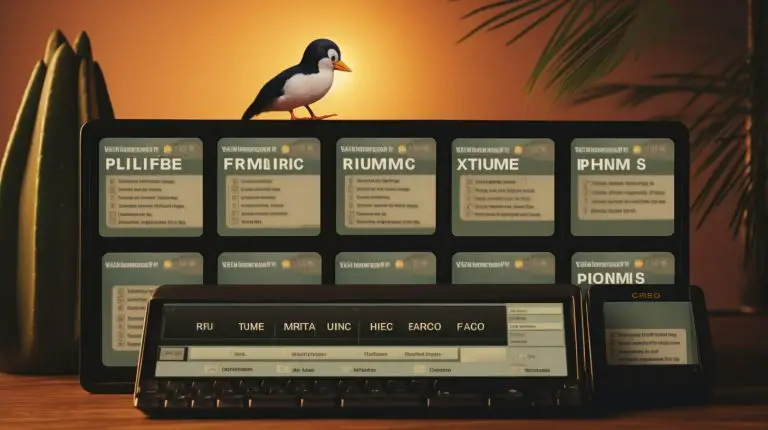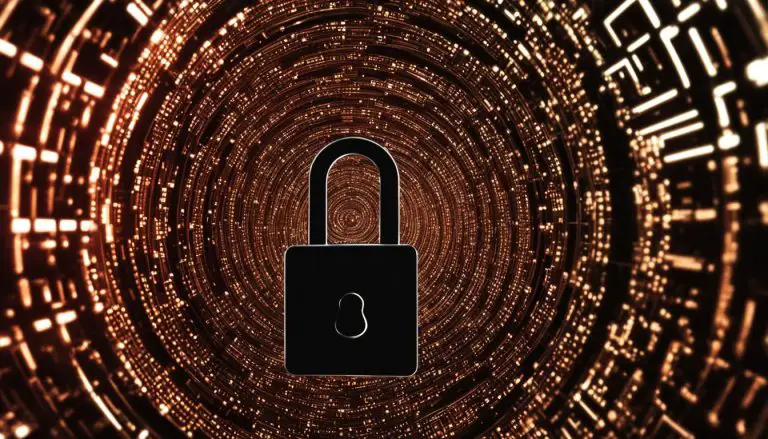Uncovering Where is Crontab Located in Linux: A Guide
If you’re wondering where to find the crontab file in Linux, this guide is here to help. Understanding the location of the crontab file is crucial for effectively managing and scheduling cron jobs on your Linux system.
Key Takeaways:
- The crontab file contains cron jobs that automate repetitive tasks in Linux.
- A cron job consists of a script, a command to run the script, and the action or output of the script.
- Linux offers various locations for the crontab file, including the user crontab, root user crontab, /etc/cron.*, /etc/cron.d, and /var/spool/cron.
- By bypassing the crontab command, you can directly search these directories for cron jobs.
- Tools like CronitorCLI can help manage and debug cron jobs effectively.
Understanding Cron Jobs in Linux
Cron jobs play a crucial role in automating tasks in Linux, making it easier to manage repetitive actions efficiently. Whether you need to regularly execute scripts, perform system maintenance, or generate reports, cron jobs allow you to schedule these tasks to run at specific intervals. By eliminating the need for manual intervention, cron jobs help streamline workflows and improve overall productivity.
When it comes to cron jobs, there are three key components that you should be familiar with. Firstly, there is the script itself, which contains the instructions and commands that need to be executed. Secondly, there is the command to run the script, which specifies how the script should be executed. And finally, there is the action or output produced by the script, which could be anything from generating a log file to sending an email notification.
To create and manage cron jobs, Linux utilizes the crontab file and command. The crontab file is a special configuration file that contains a list of cron jobs, specifying which tasks should be executed and at what intervals. By modifying the crontab file, you can add, remove, or modify cron jobs as needed. The crontab command, on the other hand, is used to interact with the crontab file, allowing you to schedule, view, and edit cron jobs from the command line.
The crontab command offers various options to manage cron jobs effectively:
- -e: Opens the crontab file for editing
- -l: Lists all cron jobs in the crontab file
- -r: Removes all cron jobs from the crontab file
To schedule a cron job, you’ll need to specify the schedule using the crontab syntax. This syntax consists of five fields, which represent the minute, hour, day of the month, month, and day of the week respectively. For example, to schedule a job to run every day at 9:00 AM, you would use the following crontab entry:
.
Cron jobs in Linux can be located in various places, including:
| Location | Description |
|---|---|
| User Crontab | Contains cron jobs specific to each user |
| Root User Crontab | Contains system-wide cron jobs |
| /etc/cron.* | Directory containing system cron jobs |
| /etc/cron.d | Directory containing additional cron job files |
| /var/spool/cron | Directory containing crontab files for individual users |
If you want to quickly find cron jobs without using the crontab command, you can directly search in specific directories. By bypassing the command, you can swiftly locate the crontab file in the user crontab, root user crontab, or other directories like /etc/cron.*, /etc/cron.d, and /var/spool/cron.
The Purpose and Components of a Cron Job
In order to create effective cron jobs, it’s crucial to comprehend the purpose and components that make up these scheduled tasks. A cron job is a time-based scheduler in Linux that allows users to automate repetitive tasks. These tasks can range from running scripts to performing system maintenance or generating reports at specific intervals.
The key components of a cron job include the script itself, the command to run the script, and the action or output produced by the script. The script is the executable file or shell script that contains the code to be executed. The command specifies how the script should be run, including any necessary arguments or options. The action or output refers to the result or effect of running the script, such as sending an email or updating a file.
To schedule and manage cron jobs, Linux uses the crontab file and command. The crontab file contains a list of cron jobs that specify which tasks should be executed and at what intervals. Each line in the crontab file represents a separate cron job, with the fields defining the schedule for that job. The crontab command is used to create, edit, and view the contents of the crontab file.
Cron Job Components
Here is a breakdown of the components that make up a cron job:
| Component | Description |
|---|---|
| Script | The executable file or shell script that contains the code to be executed. |
| Command | The command that specifies how the script should be run, including any necessary arguments or options. |
| Action/Output | The result or effect of running the script, such as sending an email, updating a file, or generating a report. |
Understanding the purpose and components of a cron job is crucial for effectively managing and automating tasks in Linux. By leveraging the crontab file and command, you can easily schedule and modify cron jobs to meet your specific needs. Whether you’re performing routine system maintenance or running custom scripts, mastering cron jobs can greatly enhance your productivity and efficiency on a Linux system.
Locations to Find Crontab in Linux
When searching for the crontab file in Linux, it can be found in various locations, depending on the context and user privileges. These locations include the user crontab, root user crontab, /etc/cron.*, /etc/cron.d, and /var/spool/cron. Let’s explore each of these locations in detail:
User Crontab
Every user on a Linux system has their own crontab file, which contains their personalized cron jobs. These jobs are specific to the user and are executed with the user’s privileges. The user crontab file can be accessed and modified using the command
1 | crontab -e |
.
Root User Crontab
The root user crontab is a system-wide crontab file that contains cron jobs with administrative privileges. These jobs are executed with root privileges and can perform tasks that require elevated access. The root user crontab file can be accessed and modified using the command
1 | <a class="wpil_keyword_link" href="https://www.howto-do.it/what-is-sudo-superuser-do/" title="sudo" data-wpil-keyword-link="linked">sudo</a> crontab -e |
.
/etc/cron.*
The /etc/cron.* directories in Linux contain system-wide cron files that are used to schedule various tasks. These directories include /etc/cron.hourly, /etc/cron.daily, /etc/cron.weekly, and /etc/cron.monthly. Cron files placed in these directories specify tasks that should be executed on an hourly, daily, weekly, or monthly basis.
/etc/cron.d
The /etc/cron.d directory stores additional system-wide cron files. These files are usually created by packages and services installed on the system. Cron jobs defined in these files can be managed independently and are separate from the user and root user crontab files.
/var/spool/cron
The /var/spool/cron directory contains system-wide cron files that are specific to individual users. These files are separate from the user crontab files mentioned earlier. Cron jobs defined in the files located here are executed with the respective user’s privileges.
Understanding the various locations where the crontab file can be found in Linux is crucial for effectively managing and scheduling cron jobs. Whether it’s modifying user-specific tasks, managing system-wide jobs, or working with pre-defined cron files, knowing where to find the crontab file is essential for efficient task automation.
Table: Locations to Find Crontab in Linux
| Location | Description |
|---|---|
| User Crontab | Contains personalized cron jobs specific to each user. |
| Root User Crontab | System-wide crontab file with administrative privileges. |
| /etc/cron.* | Directories with system-wide cron files scheduled at specific intervals. |
| /etc/cron.d | Directory for additional system-wide cron files. |
| /var/spool/cron | Directory with system-wide cron files specific to individual users. |
Alternative Methods to Find Cron Jobs
In addition to using the traditional crontab command, there are alternative methods to locate cron jobs by searching directly in specific directories. These methods can be particularly useful when you need to quickly find cron jobs without relying on the crontab command.
One approach is to directly search in directories such as /etc/cron.*, /etc/cron.d, and /var/spool/cron. These directories often contain the crontab file, which stores and manages the cron jobs for your Linux system. By exploring these directories, you can gain direct access to the cron jobs without navigating through the crontab command interface.
Another method is to bypass the crontab command altogether and look directly in the user crontab and root user crontab. The user crontab is specific to each user and can be found in the user’s home directory, typically /var/spool/cron/crontabs. The root user crontab, on the other hand, contains system-wide cron jobs and can be located at /etc/crontab.
By utilizing these alternative methods, you can quickly and efficiently locate cron jobs in Linux. Whether you need to modify existing cron jobs or explore the tasks scheduled on your system, these direct search approaches offer a convenient way to manage your cron jobs without relying solely on the crontab command.
| Method | Location |
|---|---|
| Direct Search | /etc/cron.*, /etc/cron.d, /var/spool/cron |
| Bypass Crontab Command | User Crontab: /var/spool/cron/crontabs Root User Crontab: /etc/crontab |
Tools for Effective Cron Job Management
To streamline and enhance your cron job management experience, tools like CronitorCLI can be invaluable for effectively managing and debugging cron jobs. CronitorCLI is a powerful command-line interface tool that offers a range of features designed to simplify the management and troubleshooting of cron jobs on your Linux system.
With CronitorCLI, you can easily monitor the execution of your cron jobs in real-time. The tool provides detailed logs and notifications, allowing you to quickly identify and address any issues that may arise. By monitoring the output and status of your cron jobs, you can ensure their successful execution and promptly handle any errors or failures.
CronitorCLI also offers a comprehensive management interface, enabling you to effortlessly create, edit, and delete cron jobs. The intuitive command-line interface allows you to schedule tasks efficiently and customize the frequency and timing of your cron jobs. With CronitorCLI, you have full control over your cron jobs, ensuring they run precisely as intended.
Conclusion
In conclusion, knowing the location of the crontab file in Linux is crucial for effectively managing and maximizing the potential of scheduler tasks on your system. Cron jobs play a vital role in automating repetitive tasks, allowing users to streamline their workflow and improve productivity. By understanding the purpose and components of a cron job, you can create efficient schedules and ensure the smooth execution of scheduled tasks.
The crontab file serves as the central repository for storing cron jobs, specifying which tasks should be executed and at what intervals. It can be found in various directories, such as the user crontab and the root user crontab, as well as directories like /etc/cron.* and /var/spool/cron. By familiarizing yourself with these locations, you can easily access and modify cron jobs according to your needs.
To expedite the process of finding cron jobs, you can bypass the crontab command and directly search in the relevant directories. This allows for quicker access and management of scheduler tasks without relying on the command. Additionally, tools like CronitorCLI provide a user-friendly interface to effectively manage and debug cron jobs, ensuring their proper execution and troubleshooting any issues that may arise.
By utilizing the knowledge of crontab’s location and employing the right tools, you can effectively manage your cron jobs and harness the power of scheduler tasks on your Linux system. Whether you are a system administrator, a developer, or a power user, understanding and optimizing cron jobs is essential for maintaining a smoothly running Linux server and maximizing productivity.
FAQ
Where is the crontab file located in Linux?
The crontab file in Linux can be found in various locations, including the user crontab, the root user crontab, /etc/cron.*, /etc/cron.d, and /var/spool/cron.
What are cron jobs in Linux?
Cron jobs in Linux allow users to automate repetitive tasks by scheduling them to run at specific intervals. These tasks can include executing scripts, performing system maintenance, or generating reports.
What are the components of a cron job?
A cron job consists of three main elements: the script itself, the command to run the script, and the action or output produced by the script. These elements are stored and managed in the crontab file.
How can I find cron jobs quickly?
To find cron jobs quickly, you can bypass the crontab command and look directly in directories such as the user crontab, root user crontab, /etc/cron.*, /etc/cron.d, and /var/spool/cron.
Are there any tools to manage and debug cron jobs?
Yes, tools like CronitorCLI can help you effectively manage and debug cron jobs. CronitorCLI is a command-line interface tool that allows you to efficiently monitor, manage, and troubleshoot cron jobs, enhancing your overall cron job management experience.
- About the Author
- Latest Posts
Mark is a senior content editor at Text-Center.com and has more than 20 years of experience with linux and windows operating systems. He also writes for Biteno.com