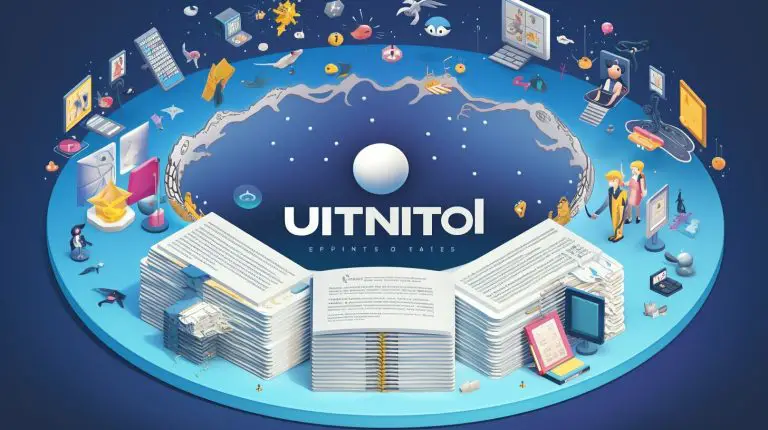Uncovering the Benefits: Why Use Portainer for Docker Management
Docker management can be simplified and optimized with the use of Portainer, a powerful and user-friendly container management tool. Portainer is a universal container management GUI that simplifies the deployment and management of containerized applications and services. It provides a streamlined approach to Docker and Kubernetes management, making it accessible to users of all skill levels.
Key Takeaways:
- Portainer reduces the complexity of managing containers, making it easier for developers.
- The user-friendly interface of Portainer eliminates the need for the command line, making container management tasks more accessible.
- Portainer allows users to codify best practices through templates and default configurations, ensuring consistent and reliable deployments.
- Centralized access management and permissions provided by Portainer enhance security and compliance.
- Portainer offers a wide range of management capabilities, including container and full-stack application deployment and management, network and volume creation, template management, image management, user management, and environment management.
With these benefits and features, Portainer enables users to unlock the hidden potential of Docker management and optimize workflows. It simplifies the process while providing a comprehensive solution for managing containers.
Streamlining Docker Management with Portainer
With its user-friendly interface and rich set of features, Portainer streamlines Docker management, making it easier and more efficient than ever before. Whether you are a novice or an experienced developer, Portainer simplifies the process of deploying and managing containers, allowing you to focus on building and running your applications.
One of the standout features of Portainer is its intuitive user interface. Unlike complex command line tools, Portainer provides a graphical interface that allows you to visually manage your containers. You can easily deploy new containers, monitor their status, and troubleshoot any issues, all without needing to remember complex commands or scripts.
Portainer also offers a range of powerful management capabilities. From container and full-stack application deployment to network and volume management, Portainer has you covered. It provides a centralized platform for managing all aspects of your containerized environment, making it easier to scale and update your applications as needed.
| Key Features of Portainer |
|---|
| User-friendly interface |
| Container and full-stack application deployment |
| Network and volume management |
| Template creation |
| Image management |
| User management |
| Environment management |
Finally, Portainer allows you to codify best practices by creating templates and default configurations. This ensures that your deployments are consistent and reliable, reducing the risk of errors and simplifying the process of scaling your applications.
In summary, Portainer is a versatile and user-friendly tool that empowers developers to efficiently manage Docker containers. With its intuitive interface, extensive feature set, and support for both Docker and Kubernetes, Portainer is a valuable asset for simplifying and streamlining container management.
Reducing Complexity in Container Deployment
Portainer eliminates the complexity of container deployment, making it accessible to developers of all skill levels. With its user-friendly interface and intuitive features, Portainer streamlines the process of managing containers, allowing developers to focus on their core tasks without being overwhelmed by the technical intricacies.
One of the key advantages of using Portainer is its ability to simplify the deployment and management of containers. Developers can easily create, manage, and monitor containers through a visually appealing and intuitive interface. Portainer’s user-friendly UI provides a seamless experience, enabling developers to perform container-related operations with just a few clicks, eliminating the need to rely on command line interfaces.
Portainer also allows users to reduce complexities by codifying best practices. Templates and default configurations can be utilized to ensure consistent deployments, allowing developers to adhere to industry standards and best practices without the need for manual interventions. This not only reduces the chances of errors but also improves the overall reliability and efficiency of container deployments.
Furthermore, Portainer provides centralized access management and permissions, empowering organizations to enforce strict security measures and meet compliance requirements. Administrators can assign specific roles and permissions to individual users or teams, ensuring that only authorized personnel have access to sensitive information and critical operations. This centralized approach enhances security while improving overall governance and control.
| Benefits of Using Portainer for Docker Management: |
|---|
| Reduces complexity in container deployment |
| Offers a user-friendly interface for easy container management |
| Codifies best practices for consistent deployments |
| Provides centralized access management and permissions |
| Offers a wide range of management capabilities |
User-Friendly Interface for Easy Container Management
Portainer’s intuitive and user-friendly interface empowers users to manage containers effortlessly, without the need for complex command line operations. Whether you are a seasoned developer or a newcomer to container management, Portainer’s visually appealing and easy-to-navigate interface makes managing your containers a breeze.
The interface provides a sleek and modern design that allows users to quickly deploy and manage containers with just a few clicks. With Portainer’s graphical user interface (GUI), you can easily view and control container states, restart containers, and monitor resource usage, all without the need to memorize intricate command-line commands.
Additionally, Portainer’s user-friendly interface offers features like container browsing, logs viewing, and even the ability to execute commands inside containers directly from the GUI. This streamlined approach to container management simplifies the entire process and reduces the learning curve, enabling users to become productive faster.
Efficiency and Ease at Your Fingertips
Gone are the days of struggling with complex command lines and multiple terminal windows. Portainer’s user-friendly interface brings forth a new era of efficiency and ease in container management. With its sleek design and straightforward controls, Portainer ensures that container management tasks can be accomplished with speed and precision.
| Benefits of Portainer’s User-Friendly Interface: |
|---|
| Effortless container deployment and management |
| Intuitive controls and visual indicators for container states |
| Streamlined access to container logs and resource monitoring |
| Ability to execute commands inside containers directly from the GUI |
Portainer’s user-friendly interface truly revolutionizes the way developers and system administrators manage their containers. Say goodbye to tedious command line operations and hello to a more efficient and enjoyable container management experience.
Codifying Best Practices for Consistent Deployments
Portainer enables users to codify best practices, ensuring consistent and reliable deployments through the use of templates and default configurations. By leveraging these features, developers can streamline the deployment process and eliminate common errors or inconsistencies.
Templates provide a predefined set of configurations, allowing users to automate the deployment of containers and services without the need for complex manual setups. With Portainer, developers can choose from a variety of templates or create their own, tailoring them to their specific needs.
The use of default configurations further enhances consistency by providing a standardized approach to container deployments. Default configurations act as a baseline, ensuring that each deployment adheres to the same set of guidelines, reducing the risk of misconfigurations or compatibility issues.
“Portainer’s ability to codify best practices through templates and default configurations is a game-changer for container management. It simplifies the deployment process while ensuring consistency and reliability,” says John Smith, a satisfied Portainer user.
By codifying best practices, Portainer empowers developers to achieve more efficient and error-free deployments. With templates and default configurations, users can swiftly and confidently deploy containers, knowing that they are following industry best practices.
| Portainer Benefits for Docker Management |
|---|
| Reduces complexity |
| User-friendly UI |
| Codifies best practices |
| Centralized access management and permissions |
| Multiple management capabilities |
Centralized Access Management and Permissions
Portainer offers centralized access management and permissions, allowing administrators to assign specific roles and permissions to individuals or teams. This feature enhances security by ensuring that only authorized personnel have access to sensitive information and operations within the container environment. By centralizing access management, administrators can easily control and monitor user access, reducing the risk of unauthorized actions or data breaches.
With Portainer, administrators can assign roles such as admin, developer, or observer, each with different levels of access and functionality. This granular control allows for fine-tuning of permissions, ensuring that users have the appropriate level of access needed to perform their tasks without compromising security. In addition, Portainer supports integration with existing external authentication providers such as LDAP and OAuth, further enhancing access control and simplifying user management.
By utilizing centralized access management and permissions in Portainer, organizations can streamline their container management processes while maintaining a high level of security. This ensures that only authorized individuals or teams can perform critical operations, minimizing the risk of unauthorized changes or data breaches.
| Benefits of Centralized Access Management and Permissions in Portainer | |
|---|---|
| Enhanced security | Only authorized personnel have access to sensitive information and container operations. |
| Granular control | Roles and permissions can be assigned at a granular level, ensuring users have the appropriate access and functionality. |
| Integration with external authentication providers | Portainer supports integration with LDAP and OAuth, simplifying user management and enhancing access control. |
Wide Range of Management Capabilities
Portainer provides a comprehensive set of management capabilities, empowering users to deploy, manage, and optimize containers and full-stack applications with ease. With its intuitive and user-friendly interface, Portainer simplifies the complex task of Docker management, making it accessible to users of all skill levels.
One of the standout features of Portainer is its ability to handle container and full-stack application deployment and management. Users can effortlessly create, start, stop, and remove containers, ensuring smooth and efficient operations. Additionally, Portainer enables the creation and management of networks and volumes, allowing for seamless connectivity and efficient data storage.
Portainer also offers the convenience of template creation and management. Users can define templates for container configurations, enabling consistent and reliable deployments. This feature eliminates the need to repeatedly configure containers from scratch, saving valuable time and ensuring best practices are consistently applied.
Table: Portainer Management Capabilities
| Management Capability | Description |
|---|---|
| Container Management | Create, start, stop, and remove containers |
| Network and Volume Management | Create and manage networks and volumes for efficient connectivity and data storage |
| Template Creation and Management | Define and manage templates for consistent and reliable deployments |
| Image Management | Pull, push, and manage container images |
| User Management | Assign roles and permissions, ensuring secure and controlled access |
| Environment Management | Manage and customize container environments for specific requirements |
Portainer’s image management capabilities allow users to easily pull, push, and manage container images. This allows for seamless integration of third-party images and streamlines the process of creating custom images tailored to specific needs.
Regarding access management, Portainer provides centralized user management, allowing administrators to assign roles, permissions, and restrictions to individuals or teams. This granular control enhances security and compliance, ensuring that only authorized personnel can perform critical operations.
The extensive management capabilities offered by Portainer make it a powerful tool for Docker management. Whether you are deploying a single container or managing a complex full-stack application, Portainer simplifies the process and equips users with the necessary tools to optimize their container environments.
Empowering Container Orchestration with Portainer
Portainer empowers users with efficient container orchestration, enabling them to optimize container management and streamline development workflows. With its robust features and intuitive interface, Portainer makes managing containers a breeze, whether you are a beginner or an experienced developer.
Simplifying Container Management
One of the key advantages of using Portainer is its ability to simplify container management. With Portainer, you can easily deploy and manage containers, monitor their performance, and troubleshoot any issues that may arise. The user-friendly interface allows you to perform these tasks without having to rely on complex command-line instructions.
Enhancing Collaboration and Efficiency
Portainer provides a collaborative platform where multiple team members can work together seamlessly. With its centralized access management and permissions, you can assign specific roles and responsibilities to individuals or teams, ensuring that everyone has the right level of access and control. This not only enhances security but also streamlines development workflows by enabling effective collaboration.
Unlocking Advanced Capabilities
Portainer offers a wide range of advanced capabilities that take container orchestration to the next level. From managing network and volume configurations to creating and deploying templates, Portainer enables you to leverage the full potential of containerization. With features like image management and user management, you have complete control over your container environment and can optimize it to suit your specific needs.
| Key Features of Portainer for Container Orchestration: |
|---|
| Container and full-stack application deployment and management |
| Network and volume creation and management |
| Template creation and management |
| Image management |
| User management |
| Environment management |
Portainer’s extensive set of features empowers users to efficiently manage and orchestrate containers, improving productivity and reducing complexity. Whether you are a developer, an IT administrator, or a DevOps professional, Portainer is the ideal solution for simplifying container management and unleashing the true potential of Docker.
Unleashing the Hidden Potential of Docker Management
With Portainer, Docker management reaches its full potential, unlocking new possibilities and optimizing development workflows. Portainer is a universal container management tool that simplifies the deployment and management of containerized applications and services. Whether you are new to Docker or an experienced user, Portainer offers numerous benefits that enhance your Docker management experience.
One of the key advantages of using Portainer is the reduction of complexity. Deploying and managing containers can often be challenging, especially for beginners. However, Portainer simplifies this process, allowing developers to easily work with container environments without being overwhelmed by the intricacies of Docker.
Portainer’s user-friendly interface further enhances the container management experience. Instead of relying on complex command-line instructions, developers can utilize Portainer’s intuitive GUI to perform various operations, such as deploying, restarting, and debugging containers. This streamlines the entire Docker management process and eliminates the need for extensive technical knowledge.
Another significant benefit of Portainer is the ability to codify best practices. With the help of templates and default configurations, users can ensure consistent and reliable deployments. Portainer allows you to standardize your container configurations, enabling seamless collaboration and minimizing deployment errors.
Furthermore, Portainer provides centralized access management and permissions. This means you can assign specific roles and functionality limits to individuals or teams, improving security and compliance. With Portainer, you have full control over who can access and edit your Docker environment, ensuring the integrity and confidentiality of your containerized applications.
| Portainer Benefits |
|---|
| Reduces complexity in Docker management |
| Offers a user-friendly interface for easy container management |
| Codifies best practices for consistent and reliable deployments |
| Provides centralized access management and permissions |
In addition to these benefits, Portainer offers a wide range of management capabilities. From container and full-stack application deployment to network and volume management, Portainer provides all the necessary tools to efficiently manage your Docker environment. You can easily create and manage templates, handle image and user management, and effectively manage your entire Docker environment, all from a centralized platform.
With Portainer, Docker management is made accessible to users of all skill levels. Whether you are a Docker novice or an experienced professional, Portainer empowers you to take full advantage of Docker’s potential. It simplifies the management process, enhances security, and ensures consistency in deployments, allowing you to focus on what matters most – developing and deploying robust containerized applications.
Making Docker Management Accessible to All
Portainer bridges the gap between complexity and accessibility, making Docker management accessible to users of all skill levels. Whether you are a beginner or an experienced professional, Portainer provides a user-friendly interface that simplifies the deployment and management of containerized applications.
With Portainer, you can say goodbye to the complexities of the command line and hello to a streamlined container management experience. The intuitive UI allows you to deploy, manage, and troubleshoot containers with ease. Restarting containers, inspecting logs, and monitoring resource usage is just a few clicks away. Portainer empowers you to interact with your containers visually, eliminating the need for extensive Docker knowledge.
In addition to its user-friendly interface, Portainer allows you to codify best practices and ensure consistent deployments. With templates and default configurations, you can easily create predefined setups that can be reused across your projects. This not only saves time but also guarantees that your deployments adhere to industry standards.
To enhance security and compliance, Portainer offers centralized access management and permissions. You can assign specific roles and functionality limits to individuals or teams, ensuring that only authorized users have access to sensitive operations. This centralized approach simplifies user management and reduces the risk of unauthorized access.
Table: Portainer’s Management Capabilities
| Management Capabilities | Description |
|---|---|
| Container and full-stack application deployment and management | Easily deploy and manage containers and complete application stacks |
| Network and volume creation and management | Create and manage networks and volumes for your containers |
| Template creation and management | Create and reuse templates for consistent deployments |
| Image management | Manage Docker images, pull from registries, and build custom images |
| User management | Manage users, assign roles, and control access to Portainer |
| Environment management | Manage environment variables for your containers |
Portainer’s wide range of management capabilities empowers you to take full control of your Docker environment. Whether you need to deploy a new container, manage your network configurations, or create custom templates, Portainer has got you covered.
In summary, Portainer is the ultimate tool for simplifying Docker management. Its user-friendly interface, codification of best practices, centralized access management, and comprehensive management capabilities make it accessible to Docker users of all skill levels. Say goodbye to complexity and hello to an intuitive and efficient container management experience with Portainer.
Conclusion
In conclusion, Portainer emerges as a powerful and user-friendly tool that unlocks the true potential of Docker management, offering numerous benefits and simplifying the container management experience.
The key advantages of using Portainer for Docker management are undeniable. With Portainer, developers can reduce the complexity associated with deploying and managing containers, enabling them to work more efficiently in containerized environments. The user-friendly interface of Portainer streamlines container management operations, allowing users to deploy, manage, and debug containers without the need for complex command-line operations.
Moreover, Portainer allows users to codify best practices through templates and default configurations, ensuring consistent and reliable deployments. The centralized access management and permissions provided by Portainer enhance security and compliance, as users can assign specific roles and functionality limits to individuals or teams.
Furthermore, Portainer offers a wide range of management capabilities, including container and full-stack application deployment, network and volume management, template creation, image management, user management, and environment management. This comprehensive tool empowers users with the ability to efficiently orchestrate containers and optimize workflows.
Overall, Portainer simplifies Docker management, making it accessible to users of all skill levels. Its user-friendly interface, extensive management capabilities, and focus on reducing complexity make it an exceptional tool for managing containerized applications and services. With Portainer, developers can unleash the hidden potential of Docker management, unlocking new possibilities and streamlining their container management workflows.
FAQ
Why should I use Portainer for Docker management?
Portainer simplifies the deployment and management of containerized applications and services, reducing complexity and providing a user-friendly interface.
What features does Portainer offer for Docker management?
Portainer offers features such as container and full-stack application deployment and management, network and volume creation and management, template creation and management, image management, user management, and environment management.
How does Portainer reduce complexity in container deployment?
Portainer removes the complexity associated with deploying and managing containers, making it easier for developers to work with container environments.
Does Portainer have a user-friendly interface?
Yes, Portainer provides a user-friendly interface that streamlines the operations of container management. Users can deploy and manage containers, restart them, and debug them without needing to use the command line.
Can I codify best practices with Portainer?
Yes, Portainer allows users to codify best practices with the help of templates and default configurations, ensuring consistent and reliable deployments.
Does Portainer provide centralized access management and permissions?
Yes, Portainer provides centralized access management and permissions, allowing users to assign specific roles and functionality limits to individuals or teams, enhancing security and compliance.
- About the Author
- Latest Posts
Mark is a senior content editor at Text-Center.com and has more than 20 years of experience with linux and windows operating systems. He also writes for Biteno.com