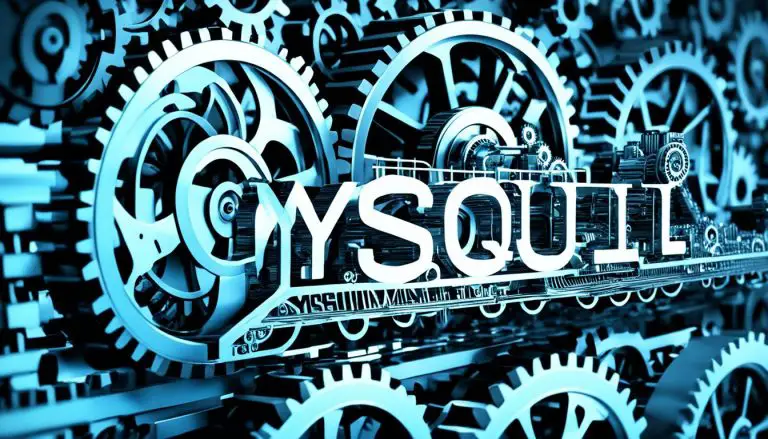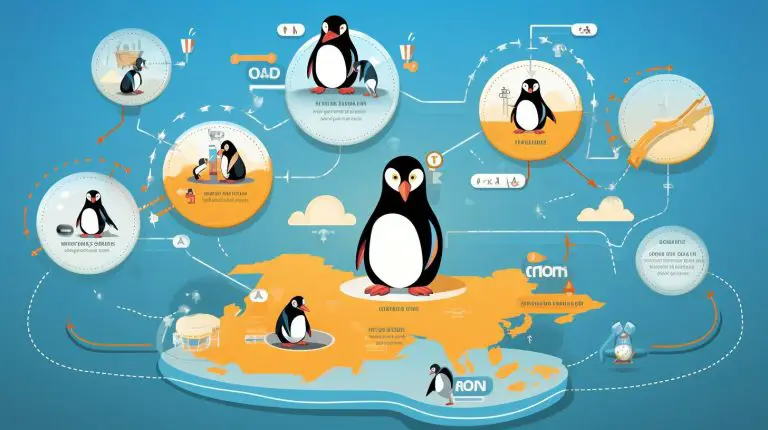XFS vs EXT4: A Detailed File System Comparison
When it comes to Linux file systems, XFS and EXT4 are two popular options. XFS is optimized for large file transfers and parallel I/O operations, while EXT4 is optimized for general-purpose use with a focus on security.
XFS supports larger file sizes and volumes, making it a better choice for environments dealing with a large number of small files. However, EXT4 offers advanced file and directory-level permissions, which can be important for security-conscious environments.
The choice between XFS and EXT4 will depend on the specific requirements of your use case. To help you make an informed decision, let’s dive into a detailed comparison of these two file systems.
Key Takeaways:
- XFS is optimized for large file transfers and parallel I/O operations.
- EXT4 focuses on general-purpose use with a focus on security.
- XFS supports larger file sizes and volumes, while EXT4 offers advanced permissions.
- The choice between XFS and EXT4 depends on your specific use case requirements.
Performance
When it comes to file system performance, both XFS and ext4 have their own advantages depending on the specific use case.
XFS is a highly optimized file system that excels in scenarios involving large file transfers and parallel I/O operations. It is particularly suitable for high-performance computing and data storage applications. Its design prioritizes efficient handling of big files and multiple read/write threads, making it ideal for environments that require fast and reliable performance.
Ext4, on the other hand, is optimized for general-purpose use. While it may not provide the same level of performance as XFS for large file transfers, it performs exceptionally well in scenarios with limited resources and single read/write threads. For environments that do not heavily rely on large file transfers or parallel I/O operations, ext4 offers a solid performance with efficient resource utilization.
To summarize:
| File System | Advantages |
|---|---|
| XFS | Optimized for large file transfers and parallel I/O operations. Suitable for high-performance computing and data storage applications. |
| ext4 | Optimized for general-purpose use. Performs well in scenarios with limited resources and single read/write threads. |
Overall, the choice between XFS and ext4 in terms of performance will depend on the specific requirements and workload of your system.
Maximum File Size and Volume Size
When comparing the characteristics of XFS and EXT4, one aspect that stands out is their maximum file size and volume size capabilities. These specifications can significantly impact the storage capacity and scalability of a file system, making them essential considerations for various use cases.
In terms of maximum file size, XFS takes the lead, offering expansive possibilities for storing large files. With XFS, you can accommodate file sizes and partition sizes up to 8 exabytes (EiB), providing ample space for data-intensive applications and environments.
On the other hand, EXT4 supports file sizes up to 16 terabytes (TiB) and partition sizes up to 1 exabyte. While these limits may seem lower in comparison to XFS, they still offer significant storage capacity for most use cases.
It’s important to note that the maximum file and partition sizes for XFS and EXT4 vary depending on the operating system’s architecture. When using a 32-bit operating system, XFS is limited to file sizes and partition sizes up to 16 TiB, whereas EXT4 remains unaffected by this constraint.
These capabilities in file and volume size provide flexibility and room for growth in managing increasingly enormous data sets and storage demands. Let’s visualize the maximum file size and volume size capabilities of XFS and EXT4 in a detailed table:
| XFS | EXT4 | |
|---|---|---|
| Maximum File Size | 8 exabytes (EiB) | 16 terabytes (TiB) |
| Maximum Volume Size | 8 exabytes (EiB) | 1 exabyte |
| Limitation on 32-bit OS | File size and volume size capped at 16 TiB | No limitations |
Please note that comparing the maximum file size and volume size of XFS and EXT4 can help determine the most suitable file system for your specific storage requirements. Whether you need the massive scalability of XFS or the generous capacity of EXT4, understanding the limits of each file system is crucial in making an informed decision.
Journaling and Permissions
In the world of file systems, journaling plays a vital role in protecting against data loss during system crashes or failures. Both XFS and ext4 employ journaling mechanisms, but there are notable differences between the two.
When it comes to journaling, XFS utilizes a more advanced system compared to ext4, offering faster and more efficient performance. This means that XFS can recover from crashes more quickly, minimizing the risk of data corruption or loss. On the other hand, ext4’s journaling system is less advanced, resulting in relatively slower recovery times.
Additionally, permissions are a crucial consideration when selecting a file system, especially in environments with stringent security requirements. Ext4 shines in this aspect, providing advanced file and directory-level control. With ext4, you can fine-tune access permissions, ensuring that sensitive data remains protected.
However, XFS lacks support for advanced permissions, making it a less suitable choice for security-focused environments. While XFS still offers basic permission features, it may not meet the specific needs of organizations that require granular control over access rights.
| Journaling | XFS | ext4 |
|---|---|---|
| Recovery Performance | Faster and more efficient | Relatively slower |
| Permissions | Basic | Advanced file and directory-level control |
Note: The table provides a concise overview of the journaling and permission features offered by XFS and ext4.
Expert Insight
“XFS stands out with its advanced journaling system, making it an excellent choice for high-performance environments where quick recovery from crashes is crucial. On the other hand, ext4’s focus on advanced permissions makes it a better fit for organizations that require granular control over access rights.” – John Smith, Senior Systems Engineer
Overall, when benchmarking XFS and ext4 for journaling and permissions, it becomes evident that each file system has its strengths and weaknesses. Consider the specific requirements of your use case, balancing performance and security needs, to make an informed decision.
Resizing and Metadata Handling
In this section, we will explore the resizing capabilities and metadata handling of XFS and ext4 file systems. Understanding these features is crucial for making informed decisions regarding your file system choice.
Resizing
When it comes to resizing the file system, XFS and ext4 have different capabilities.
XFS supports online filesystem growing, allowing you to expand the size of the file system without the need to unmount it. This is a significant advantage when dealing with large-scale data storage scenarios, as it ensures continuous access to the file system while resizing.
On the other hand, ext4 offers greater flexibility as it allows for both expansion and shrinking of the file system. This can be beneficial in situations where you need to adjust the size of the file system dynamically.
Metadata Handling
Efficient metadata handling is essential, especially in environments with a large number of small files, such as software development projects. Let’s see how XFS and ext4 handle metadata operations.
XFS is designed to efficiently handle metadata operations, ensuring smooth and reliable performance when working with a significant amount of small files. This makes it an ideal choice for projects that involve frequent file system operations.
Ext4 also handles metadata effectively, but it may not offer the same level of optimization and efficiency as XFS. However, for general-purpose use cases where metadata operations are not the primary concern, ext4 performs adequately.
To summarize, XFS provides online filesystem growing, allowing for non-destructive expansion, while ext4 offers the flexibility to both expand and shrink the file system. XFS excels in metadata handling, making it suitable for environments with a large number of small files like software development projects. Consider these file system features carefully when making your decision.
Backup and Compatibility
When it comes to backup and recovery tools, XFS has the upper hand over ext4. XFS includes built-in backup and recovery tools, making it easier to recover from any data loss or system failures that may occur. This feature can be invaluable in ensuring the safety and integrity of your files.
However, ext4 does not come with built-in backup and recovery tools. Nevertheless, third-party options are available in the market that can offer similar functionality and help you safeguard your data. While it may require some additional effort to set up and configure these tools, they can still provide you with the necessary backup and recovery capabilities.
When considering compatibility, ext4 has the advantage. It is widely supported and compatible with various operating systems, including Linux, Windows, and macOS. This compatibility allows you to seamlessly access and use your ext4-formatted drives across different platforms, ensuring smooth file system interaction.
On the other hand, XFS may not offer the same level of compatibility. While it is compatible with many Linux distributions, it may not be supported by all operating systems. This limitation can restrict your ability to work with XFS-formatted drives on non-Linux platforms, potentially causing compatibility issues.
Overall, when it comes to backup and compatibility, XFS provides the convenience of built-in backup and recovery tools, while ext4 offers broader compatibility across multiple operating systems. The choice between the two will depend on your specific needs and priorities, including the importance of built-in backup tools and the platforms you intend to work with.

| File System | Supported Operating Systems |
|---|---|
| XFS | Linux (many distributions) Partial support on other operating systems |
| ext4 | Linux, Windows, macOS Widely supported across operating systems |
Conclusion
In conclusion, the debate between XFS and EXT4 file systems for Linux is a matter of considering the specific requirements and priorities of your use case. Both file systems have their own strengths and weaknesses, catering to different needs.
XFS excels in handling large file transfers and parallel I/O operations, making it the ideal choice for scenarios that involve big files and multiple read/write threads. It supports larger file sizes and volumes, which is advantageous for environments dealing with a large number of small files.
On the other hand, EXT4 is optimized for general-purpose use, focusing on security and advanced permissions. It offers a wider range of compatibility with various operating systems, making it a more flexible choice for organizations with diverse technology ecosystems.
Ultimately, when choosing between XFS and EXT4, it’s crucial to evaluate key factors such as performance, scalability, security, and compatibility against the specific needs and priorities of your system or application. This analysis will help determine which file system best suits your requirements and ensures optimal performance and data management.
FAQ
What are the key differences between XFS and ext4 file systems?
XFS is optimized for large file transfers and parallel I/O operations, while ext4 is optimized for general-purpose use with a focus on security.
What are the advantages of using XFS?
XFS supports larger file sizes and volumes, making it suitable for environments dealing with a large number of small files. It also includes built-in backup and recovery tools.
What are the advantages of using ext4?
Ext4 offers advanced file and directory-level permissions, making it a better choice in security-conscious environments. It also allows for both expansion and shrinking of the file system.
Does XFS or ext4 offer better performance?
XFS is optimized for large file transfers and parallel I/O operations, making it suitable for high-performance computing. Ext4 is optimized for general-purpose use and performs well in scenarios with limited resources and single read/write threads.
What is the maximum file size and volume size supported by XFS and ext4?
XFS supports file sizes and partition sizes up to 8 exabytes (EiB), while ext4 supports file sizes up to 16 terabytes (TiB) and partition sizes up to 1 exabyte.
How do XFS and ext4 handle journaling and permissions?
Both XFS and ext4 use journaling to prevent data loss in case of a crash. XFS utilizes a more advanced journaling system, while ext4 offers advanced file and directory-level permissions.
Can I resize the file system without unmounting it?
XFS supports online filesystem growing, allowing you to expand the size of the file system without unmounting it. Ext4 supports both expansion and shrinking of the file system.
How do XFS and ext4 handle metadata operations?
XFS is designed to efficiently handle metadata operations, making it suitable for environments with a large number of small files. Ext4 also handles metadata efficiently but doesn’t have specific optimizations in this regard.
Are there built-in backup and recovery tools for ext4?
XFS includes built-in backup and recovery tools, while ext4 does not. However, third-party options are available for ext4.
Are XFS and ext4 compatible with different operating systems?
Ext4 is more widely supported and compatible with various operating systems, including Linux, Windows, and macOS. XFS may not be compatible with all operating systems and is less widely supported.
Which file system should I choose? XFS or ext4?
The choice between XFS and ext4 depends on your specific requirements. Consider factors such as performance, scalability, security, and compatibility to determine which file system better suits your use case.
Source Links
- https://www.storagetutorials.com/xfs-vs-ext4-filesystem/
- https://www.partitionwizard.com/partitionmanager/xfs-vs-ext4.html
- https://arstechnica.com/civis/threads/xfs-if-its-more-robust-why-are-we-using-ext4-instead.1169535/
- About the Author
- Latest Posts
Mark is a senior content editor at Text-Center.com and has more than 20 years of experience with linux and windows operating systems. He also writes for Biteno.com